Peer Review
Feedback Fruits is a tool to let students review and give feedback to assignments their peers have handed in.
Follow these steps:
- Open the content page on your course and click on 'Add Existing'.
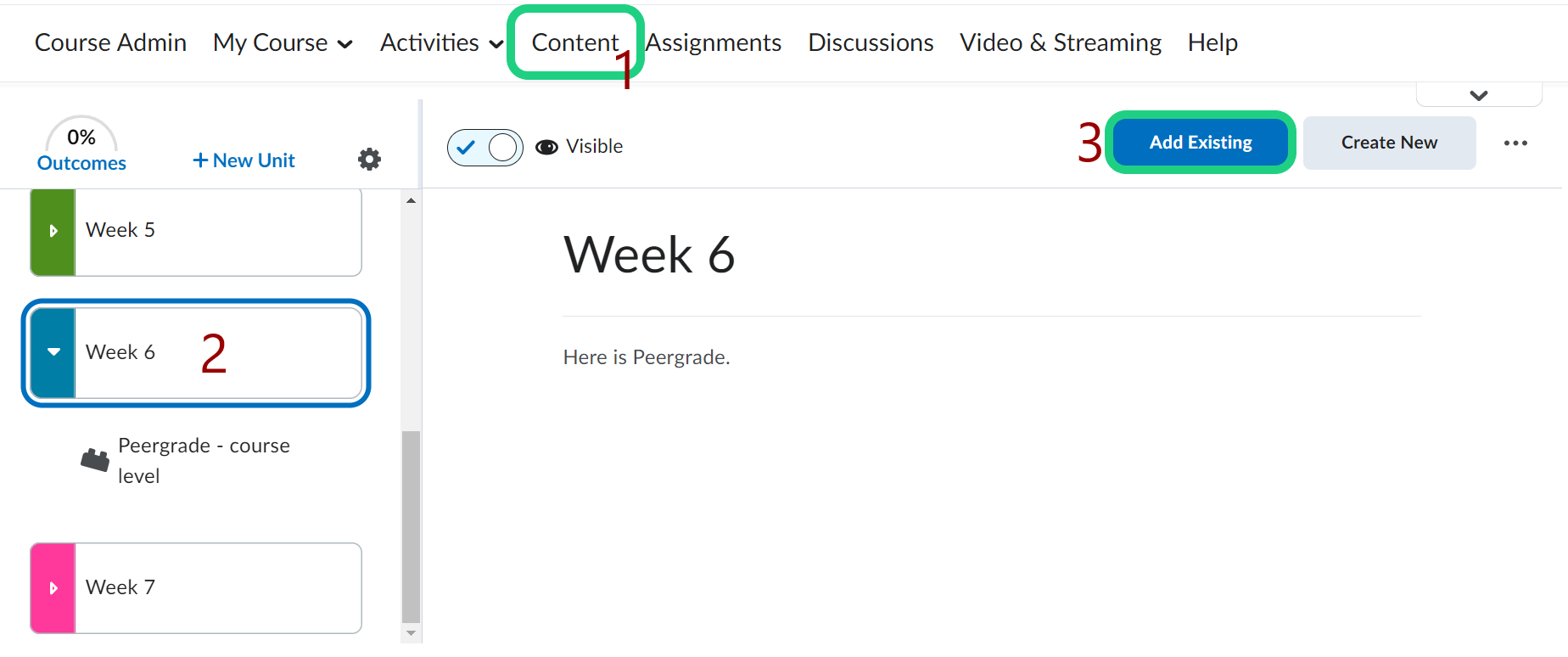
- Select 'Feedback Fruits'.
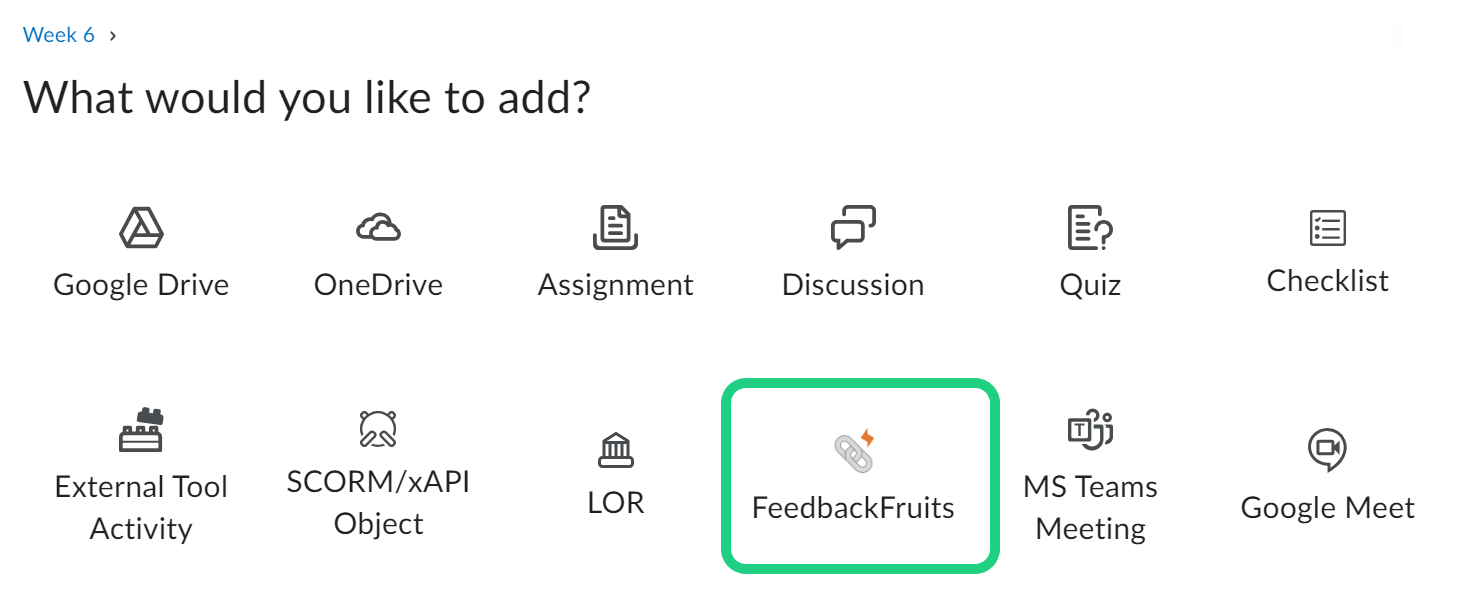
- Click on 'FeedbackFruits tools'.
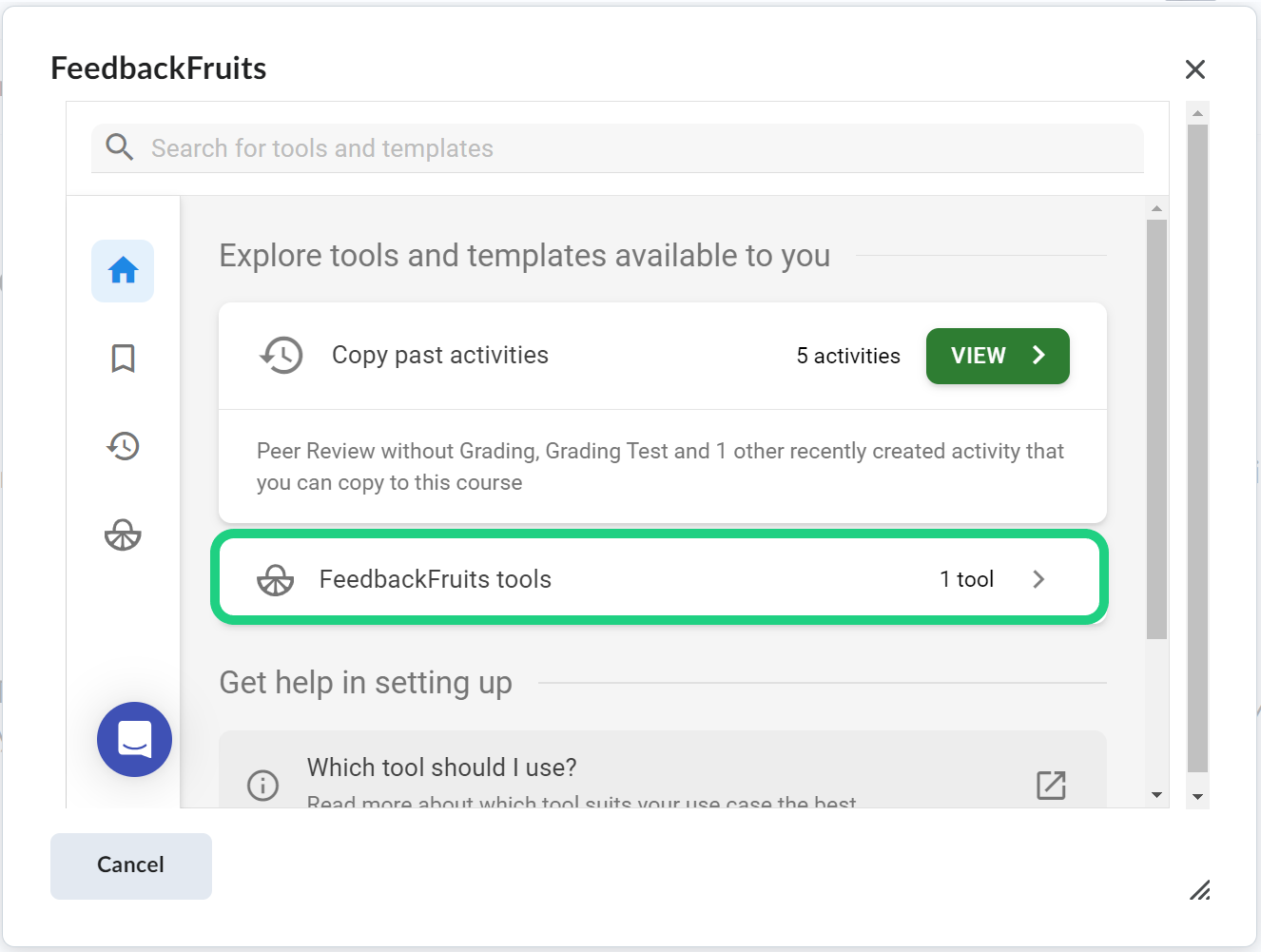
- Select 'Peer Review'.
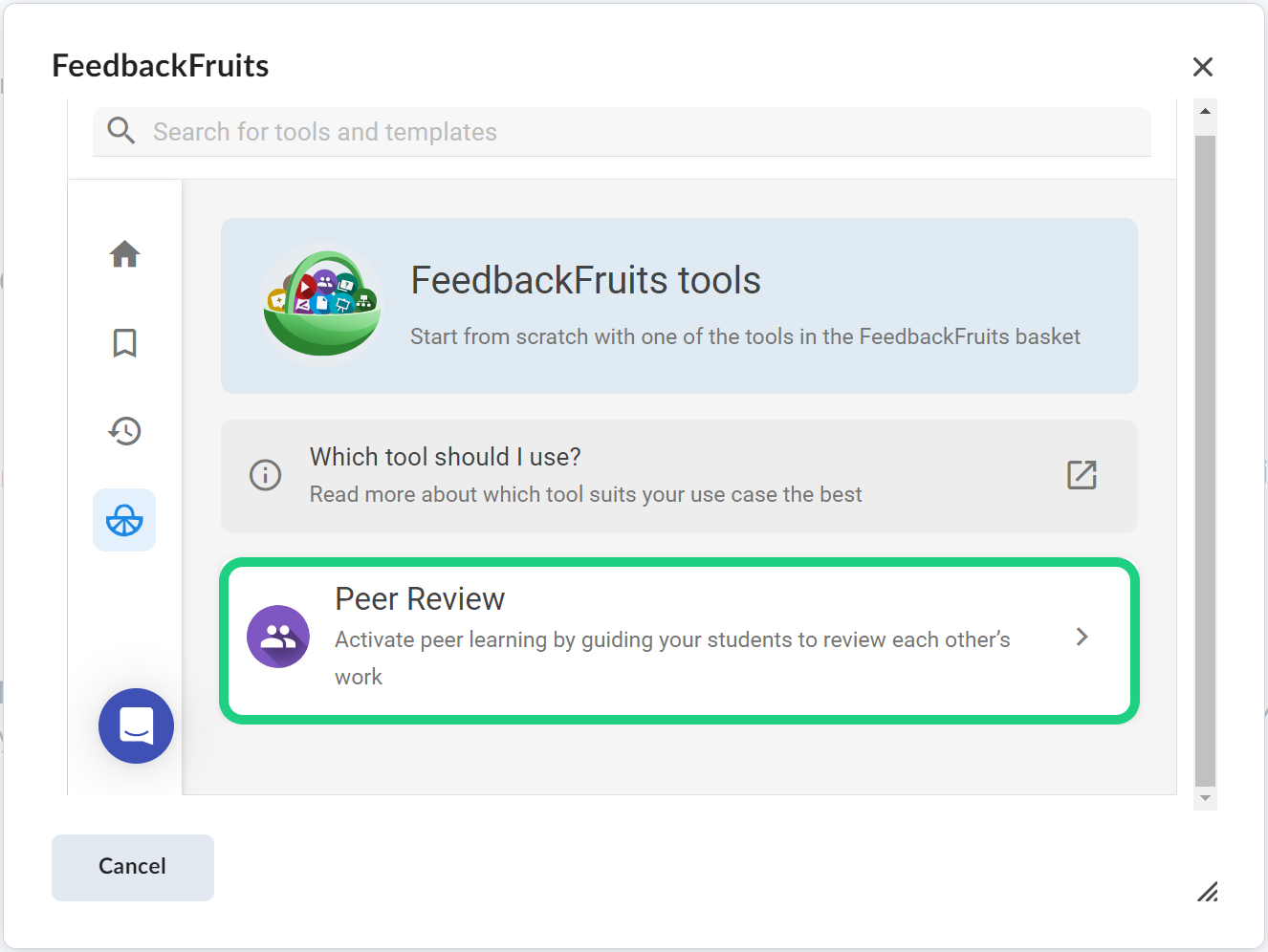
- Give your FeedbackFruit a name and create the conditions for the assignment like the due date for handing in the assignment and the due date for reviewing the assignment under 'Submissions'.
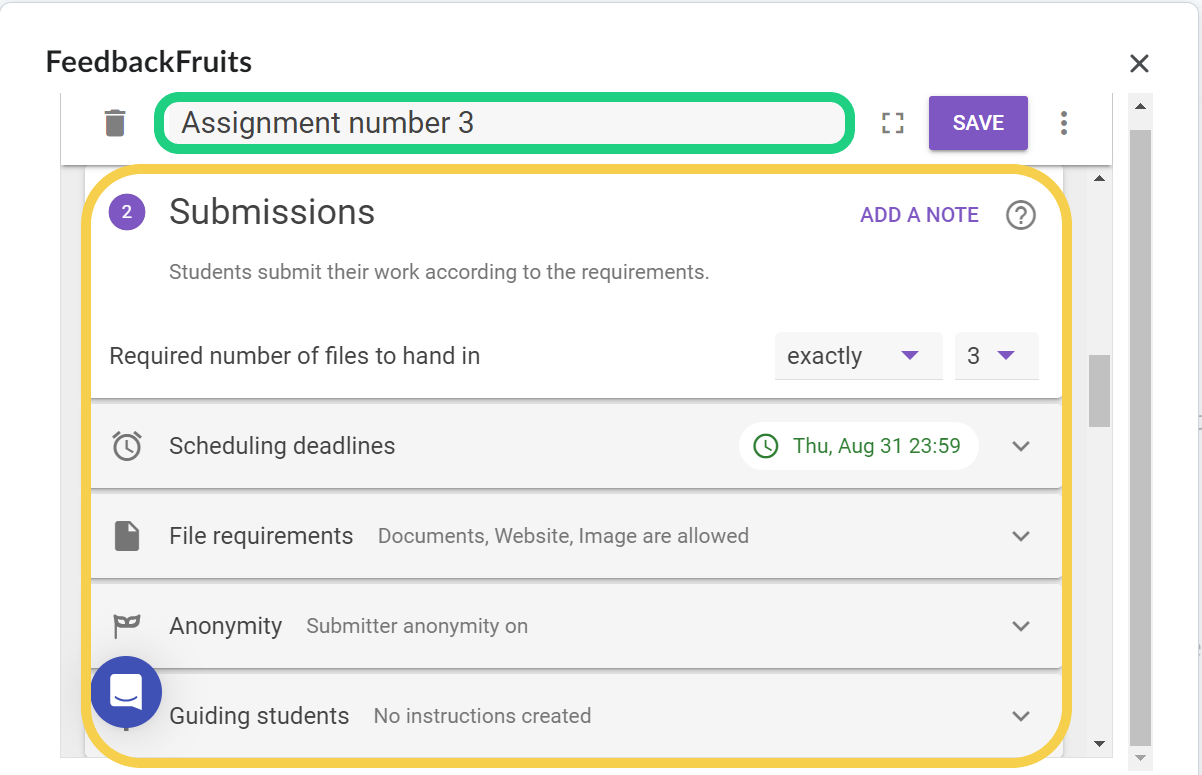
- Under 'Feedback Criteria' you can add criteria and questions the students should consider when reviweing their peer's assignment.

- There are three types of criteria: Rubric, Scale Rating, Comment criterion. You can find a guide on the criteria here: Create Criteria for FeedbackFruits
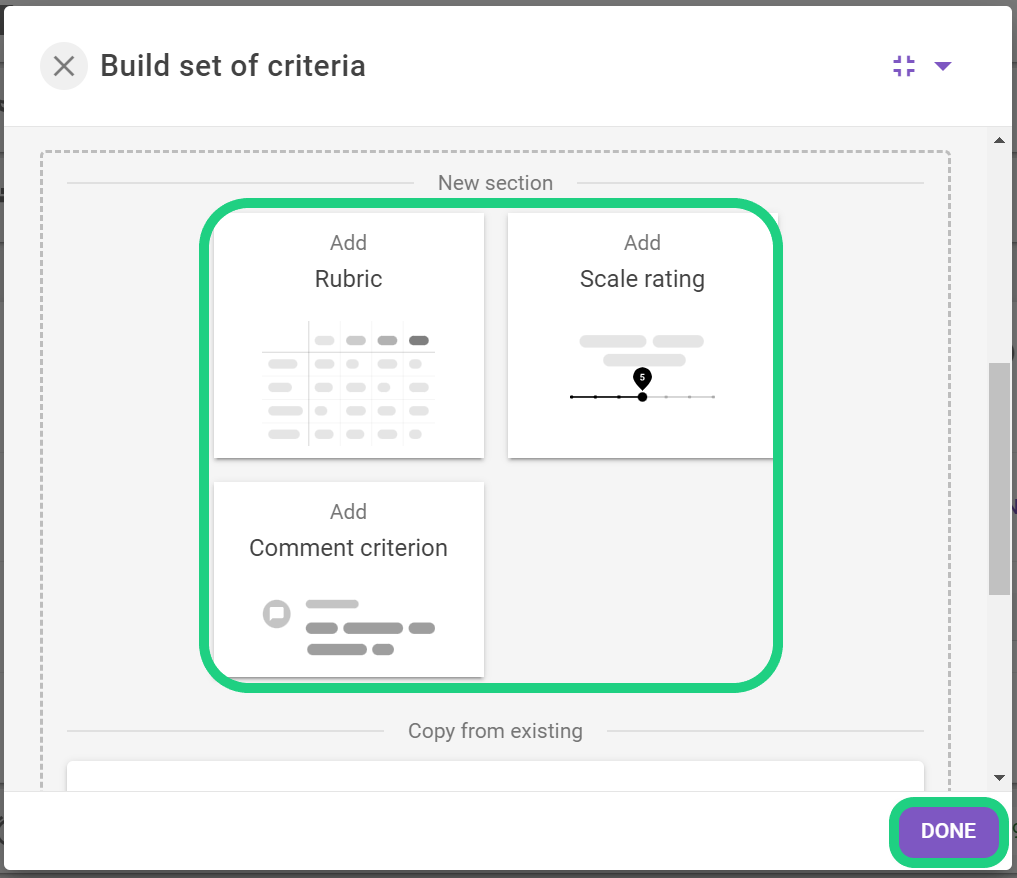
- Finish by clicking on 'Save'.
Find a guide to grade the assignment here: Peer Review Grading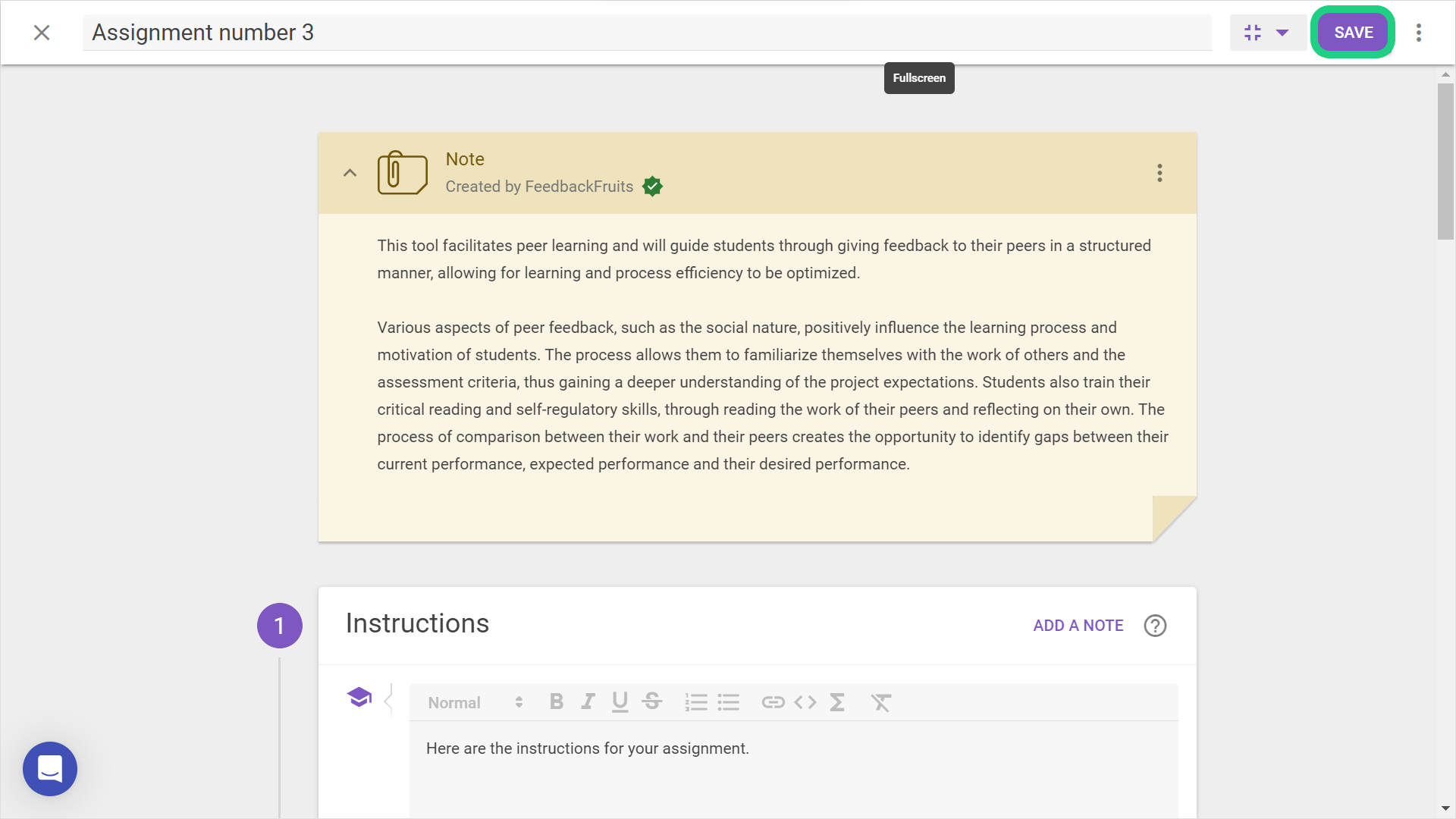
- You can always edit Feedback Fruits by clicking on 'Edit'.

