Platform Updates
Every month, the company behind DTU Learn, called Desire2Learn (or D2L for short), implements updates to the platform. To explore their future plans, take a look at their roadmap here: Brightspace roadmap
The list below outlines the updates implemented on DTU Learn on a monthly basis.
February 2026
These changes will be applied February 26 2026 20:00
- The Admin Tools menu has been enhanced with a single‑column layout, search and auto‑complete, improved pin-and-save functionality, and alphabetized pinned items.
- The Courses tool now replaces the Course Management tool. The Course Management tool has been removed, and Admins must now use the Courses tool for manual course creation.
- The Enter Grades page now provides improved horizontal navigation, making it easier to work with large gradebooks. Instead of relying solely on the bottom scroll bar, Teachers can now use navigation arrows on both sides of the gradebook, along with a scroll bar within the grid, to move across grade columns.
- CSV and Excel survey reports are now generated asynchronously. Teachers will receive a notification when these reports are ready for download. The HTML report option continues to be generated synchronously.
January 2026
These changes will be applied January 22 2026 20:00
- Admins and Teachers can now use short-form date replacement strings on certificates in the Awards tool. The new format works in both Danish and English.
- Inline images in Announcements now appear in email notifications. This ensures that Teachers and Students see the same content in both the course announcement and the email notification (note: this applies only to images, not embedded videos).
December 2025
These changes will be applied December 22 2025 20:00
- Teachers can now assign zero points to quiz questions to collect non-graded input, such as feedback or personal reflections.
- Teachers can now provide bulk feedback directly within the Assignments and Discussions submission overviews, streamlining your feedback workflow.
- Updates to Content (New Content Experience):
- Simplified naming: Units, Lessons, and Folders are now called Modules and Submodules.
- Visibility settings for Assignments and Discussions are now accurately reflected in Content.
- Unlimited module depth: Add and access content at any level of submodules.
- Overview restored: "Overview" copied from courses using Classic will now display correctly in New Content Experience.
- Improved progress tracking for Students: Students can now track the completion of content topics within a module by viewing progress indicators in the Content sidebar, helping them easily identify remaining topics in a module.
November 2025
These changes will be applied November 27 2025 20:00
- The Bulk Edit feature under Manage Grades now allows teachers to exclude multiple grade items from the final grade calculation at once, instead of editing each item individually. Note: This option is available only in courses using the Points grading system.
- Advanced Assessment now displays an alert when an evaluation has no assigned evaluator. This helps teachers quickly identify and resolve missing evaluator assignments, reducing grading delays.
October 2025
These changes will be applied October 23 2025 20:00
- Students now always see the Comments and Assessments column in their Grades view. Previously, this column only appeared when feedback was included.
- Teachers can now hide point values for quiz questions to encourage students to concentrate on the question content instead of the points.
- Teachers and administrators using the Brightspace API can now:
- Download issued award certificates in PDF format using the new API route.
- Manage groups more effectively with expanded API capabilities that align with the Groups tool. New supported actions include:
- Create, fetch, and update the SelfEnrollmentStartDate for group categories that support self-enrollment.
- Update the MaxUsersPerGroup and SelfEnrollmentExpiryDate for self-enrollment group categories.
- Fetch and update the AllocateAfterExpiry and GroupPrefix settings for group categories that support self-enrollment or auto-enrollment.
- Create group categories without setting the EnrollmentQuantity parameter, which is now deprecated.
September 2025
These changes will be applied September 25 2025 20:00
- All users can now opt out of all DTU Learn email notifications via the Unsubscribe link included in the Instant Notification and Course Summary emails, without needing to log in.
August 2025
These changes will be applied August 28 2025 20:00
- Teachers can now enroll up to 3000 users per group in the Groups tool, a significant increase from the previous limit of 200, supporting larger class sizes more effectively.
- Teachers can now print offline quizzes that support all native Brightspace question types, including shuffling, randomization, question pools, multiple versions, and an Answer Key.
July 2025
These changes will be applied July 24 2025 20:00
- Teachers can now create a new assignment type that accepts submissions as uploaded files, text entered in the Brightspace Editor, or both – offering greater flexibility in how students submit their work.
- Teachers can now bulk enroll or unenroll students in existing groups using a CSV file in the Groups tool. This update adds a new Import button to the Manage Groups page and an Import option in the category drop-down menu.
- Teachers can now reopen a student’s most recently submitted quiz attempt, allowing them to resume where they left off. This improves quiz management flexibility and helps reduce frustration caused by auto-submissions due to timeouts or missed deadlines.
Previous
June 2025
These changes will be applied June 26 2025 20:00
- Teachers and admins using API can now retrieve grade values in bulk using the Brightspace API. This includes accessing grades for individual users, specific org units, or all course offerings under a parent org unit – streamlining data access and improving grade reporting workflows.
- Admins can now use the new Courses tool for manual course creation, copying existing manually created courses, and viewing associated course templates. To support a smooth transition, the legacy Course Management tool will remain available until February 2026.
May 2025
These changes will be applied May 22 2025 20:00
- Teachers can now bulk retract feedback on assignments, allowing them to select all or specific students and revert published feedback to raft.
- Teachers can now export group enrollment data from the Groups tool to a CSV file, supporting attendance tracking, class lists, and contact list creation.
- The Pulse app now displays recurring calendar events from the Events tab, ensuring that any recurring events created by teachers using the Calendar tool are properly shown.
April 2025
These changes will be applied April 24 2025 20:00
- Update to assignment annotations software to resolve issues with the layout, cursor behavior and format saving in text boxes.
- Students can now view feedback on a quiz attempts directly from the Grades page.
- The user interface of the Media Library has been updated to allow Teachers to manage media files more efficiently across multiple courses. Any change to a media file is automatically reflected in all courses it is added to, ensuring consistency and saving time.
- New Content Experience now includes navigation buttons for easier movement between content topics.
- The worksflow for manually grading quizzes has been streamlined.
March 2025
There will be no changes applied with the update March 27 2025 20:00
Find out more here.
Find out more here.
February 2025
These changes will be applied February 27 2025 20:00
- Teachers can now add topic descriptions directly on the activity page to guide students.
- Teachers can now control when grades from integrated tools such as Feedback Fruits are written into the grade book. It is now possible to Reset the Activity to Ungraded without deleting grade book columns.
- Quiz statistics now include filters for Sections or Groups, allowing Tecahers to analyze specific sections and groups effectively.
January 2025
These changes will be applied January 23 2025 20:00
- The following browsers are no longer supported: Chrome 67, Edge 80, Safari 12, Firefox 67
- When creating multiple categories within a course offering, each category has distinct group codes for child groups. Group categories now include both the OrgUnitId and the GroupCategoryId to ensure child groups remain distinct. This appears as "grp_[OrgUnitId]_[GroupCategoryId]_1, grp_[OrgUnitId]_[GroupCategoryId]_2".
- New Content Experience now supports adding nested modules up to a depth of five levels.
- Rubrics now allow teachers to automatically specify a value for all criteria that are currently without a value, i.e. set all to a maximum or a minimum value. This is useful in cases of long rubrics where teachers would, for most students, have to click 100% for each criteria

December 2024
These changes will be applied December 27 2024 20:00
- Teachers now have the ability to view the grade scheme that is applied to learners in real time, based on the grade they enter during the evaluation process. For example, if the grade scheme applied to a course is a Letter Grade, teachers can view that letter grade instantly. The teacher can also choose to Hide Student View of Grade or Show Student View of Grade directly from the evaluation experience.

- Teachers can now set topic completion criteria as Automatic or Manual on the Edit page for the following content types:
- LTI links
- Web links, including Google Drive, MS OneDrive, and Capture
- Course files, including media and HTML files
- SCORM content, including imported, content service, and LOR
- LOR links, including URLs and files

- Users can now search through the table of contents. Using the new search field in the table of contents, users can locate modules or topics via their titles and descriptions

- To support larger criteria descriptions, teachers can now add up to 500 characters to the description of the criteria when creating and editing rubrics. When evaluating, up to three lines are displayed. To display the complete text, you must click more.
 This change applies only to new rubric items created or edited after this release. Existing rubrics retain their original 256-character limit unless manually updated.
This change applies only to new rubric items created or edited after this release. Existing rubrics retain their original 256-character limit unless manually updated.
November 2024
These changes will be applied November 28 2024 20:00
- It is now possible to restore deleted groups and categories. A Recycle Bin button has been added to the pages with overviews of groups and categories.
- The new content experience now allow up to five levels of content, compared to the previous three.
October 2024
These changes will be applied October 24 2024 20:00
- HTML Document is now called Page
September 2024
These changes will be applied September 26 2024 20:00
- It is now possible to associate a Rubric with Written Response question in Quizzes
August 2024
July 2024
These changes will be applied July 25 2024 20:00
- Changed the theme colour for courses from transparent to DTU red. This change is twofold:
1. It makes it more clear to the user if they are on the frontpage of DTU Learn or of a course.
2. It allows teachers to define their own colours on units in content of courses. - Enabled the possibility to change the colour of parent units in content.
June 2024
These changes will be applied June 27 2024 20:00
- It is now possible to test a new advanced assessment feature in our test environment. Read more about it here, and write us if you wish to give it a try.
- In-product feedback is now introduced, and employees as well as students may be asked two questions while using the platform.

May 2024
These changes will be applied May 23 2024 20:00
- PDF files are now shown using the Brightspace PDF renderer instead of the users' preferred browser.
April 2024
These changes will be applied April 25 2024 20:00
- Additional functions are now available in Quizzes and Question Library for arithmetic quiz question types. The following functions can be used for arithmetic quiz question types:
- ASIN
- ACOS
- ABS
- Log2
- SINH
- COSH
March 2024
These changes were applied March 28 2024 20:00
- You can now interact with assignments, quizzes and other activities directly in content, without being referred to the respective tool.
- Find out more here.
February 2024
These changes were applied February 22 2024 20:00
- A Powered by D2L Brightspace footer now appears on select pages in DTU Learn
- Find out more here.
January 2024
These changes were applied Janaury 16 2024 20:00
- Users can export their awards and badges as digital credentials.
- Written responses in quizzes remain as pending evaluation until maually graded.
- The chat function has been removed.
- Find out more here.
December 2023
These changes were applied December 16 2023 20:00
- The start and end date for a quiz can be added to the course calendar as seperate events.
- There is a new editing experience for discussion topics.
- When evaluating an assignment in the grades tool, there is a consistent evaluation interface being used. The evaluation is also possible if there is no work submitted.
- Find out more here.
November 2023
These changes were applied November 16 2023 20:00
- Before resetting a course, there now appears a warning about the data that will get lost.
- It is now possible to copy announcements to another course.
- Find out more here.
October 2023
These changes were applied October 13 2023 20:00
- You can now add Release Conditions for your content if you use the new content experience.
- Find out more here.
September 2023
These changes were applied September 18 2023 20:00
- It is now possible to set a timer for quizzes by setting a start date and a time limit under Timing & Display when creating the quiz. Furthermore the time limit can start at the same time for all students (synchronous) or when the student starts the quiz (asynchronous).
- Find out more here.

August 2023
These changes were applied August 24 2023 20:00
- You may now pin important announcements to the top of the Announcements tool.
- Find out more here.

July 2023
These changes were applied July 27 2023 20:00
- It is now possible for all courses at DTU to opt in to the New Content Experience. See a video of this change here.
- We have added the MS Teams Course Connector widget to the default homepage of all courses at DTU. See a video of this change here.
- It is now possible to download files without a filename from Assignment submissions.
- It is now possible to have students automatically submit quizzes when the time limit expires. See Timer Settings in the Timing & Display settings in the Quiz tool.
- Find out more here.
June 2023
These changes were applied June 22 2023 20:00
- No major changes that impact teachers at DTU
- Find out more here.
May 2023
These changes were applied May 24 2023 20:00
- Teachers can now specify what a Learner must do to achieve a particular award.
- There is a new editor when creating a discussion.
- Find out more here.
April 2023
These changes were applied April 24 2023 20:00
- Before a student exits a quiz a confirmation dialog will appear with additional information about the impact of exiting the quiz.
- Find out more here.
March 2023
These changes were applied March 24 2023 20:00
- When adding a calendar event it is automatically checked if the calendar already contains a duplicate of the event.
- The new layout for the Content Page is now the default layout.
- When printing a rubric, it will now include the DTU logo.
- Find out more here.
February 2023
These changes were applied February 24 2023 20:00
- By changing the PagingTypeId on quizzes you have all questions on one page (0), one question per page (1), page breaks after each section (2), five questions per page (3) or ten questions per page (4).
- You can now add quiz availability dates to the calendar.
- Find out more here.
January 2023
These changes were applied Janaury 26 2023 20:00
- The way equations are displayed in the editor now represent how they will appear when saving the text.
- It is now possible to require approval to enroll in a discover course.
- It is now possible to view the description of a module in the Brightspace Pulse app
- Partial corrected assignments using rubrics are no longer visible to the students, unless a teacher clicks "Publish"
- Addtional replies to an assignment are only possible for discussions.
- Content topics can be set as required or optional.
- Find out more here.
December 2022
These changes were applied December 21 2022 20:00
- Possibility to determine whether to show or hide the start and end date of an Assignment in the Calendar.
- Let learners view assignment information and submissions after it ends.
- Schedule the visibility of an assignment.
- New default NavBar for all courses.
November 2022
These changes were applied November 24 2022 20:00
- Group descriptions are not visible for students before they join a group
- Users can now edit the text fields in rubrics that have already been used for evaluation. This feature is intended to let instructors correct spelling errors, clarify wording, and make other minor changes that do not impact the academic integrity of the rubric.
October 2022
These changes were applied October 27 2022 20:00
- Brightspace Pulse: Images and links in module descriptions are now visible
- Brightspace Pulse: It is now possible to customize Push Notification settings in the app. Hurray!
September 2022
These changes were applied September 22 2022 20:00
- View group enrollments for users through the classlist. Click the arrow next to a name to view groups.
- "No time limit" is now an option for quizzes.
August 2022
These changes were applied August 25 2022 20:00
- Undo and redo buttons added to PDF annotation tool in Assignments.
- "Show everyone" is now the default view when viewing Assignment Submissions.
- "Save and copy" is now available when creating Assignments to allow copying assignments to other courses immediately.
- "Insert code" is now available everywhere with an HTML-editor (except the Quiz tool). It inserts the given code with <code>-tags.
- The "Disable Right Click" is now removed from Quiz options, since it provided a false sense of security to the Teacher.
- An ability to Restore deleted quizzes are now available from the "More Actions" button in Manage Quizzes. Quizzes will be restored with all attempts, statistics and scores.
July 2022
These changes were applied July 28 2022 20:00
- No major updates relevant to users at DTU
June 2022
These changes were applied June 23 2022 20:00
- A new layout is available for creating quizzes. You can turn it on or off, and if you change your mind, there is a small arrow in the top left where you can change your selection.
- A new function added to the context menu for assignments allow you to copy an assignment to another course.
- Brightspace Pulse now only available to Android 6 and iOS13 and above
May 2022
These changes were applied May 26 2022 20:00
- Previewing quicklinks created in the HTML-editor no longer results in a 404 Error.
- Improved error message when users upload files with invalid characters.
- Shared Files, which is controlled by admins, is changing name to Public Files.
April 2022
These changes were applied April 28 2022 20:00
- This feature moves group creation and enrollment to background task, minimizing risk of timeouts when creating large numbers of groups requiring enrollments. This change will pave the way for allowing users to create more than the current 200 groups limit.
March 2022
These changes were applied March 24 2022 20:00
- It is now possible to copy announcements. Just click the small arrow next to the title, and select "Copy".
- You no longer have to wait for the processing of videos uploaded directly to DTU Learn. They will be processed in the background, and will show a wait message to users trying to access the video before it has been processed.
February 2022
These changes were applied February 24 2022 20:00
- You can now limit the availability of courses in Discover based on the role of users on Organisation level. At DTU, we generally only have two roles: Teacher and Student, where all employees are Teachers and everyone else is Students
- Bulk edit and categories have been added for Intelligent Agents
- Urkund similarity score now shows up directly in the list of submissions
January 2022
These changes were applied January 27 2022 20:00
- Improved editing features in Audio-Video Editor for files uploaded to Content. Users can now edit video timelines, create chapters, and add captions to their videos. Users can also search for keywords in any video captions when viewing the video.
- Added a "Now" button to the date and time picker, in addition to the existing "Today" button.
December 2021
These changes were applied December 22 2021 20:00
- The old assignment creation experience is removed.
- You may access the source code in the editor by hitting Ctrl+Shift+E (Cmd+Shift+E on MAC)
- Intelligent Agents are now included when copying courses
November 2021
These changes were applied November 25 2021 20:00
- Improved handling of copy/pasted images. These images are sometimes saved in Manage Files so they are copied when the course is copied, and not when it could contain sensitive information, like in Feedback fields for assignments.
October 2021
These changes were applied October 28 2021 20:00
- Option to enable notifications for mentions in discussions.
- Drag/drop and copy/paste of images directly into the content editor is now available. Images are saved in the root of Manage Files.
- Users can now view the history of course import attempts for their courses.
- New Filter by Group option to the user submissions overview in Urkund to allow instructors to filter student submissions by group enrollment.
September 2021
These changes were applied September 23 2021 20:00
- Changed wording of labels related to grading in the assignment creation.
- File restrictions for assignments with file submission type
- Slight change to Rubrics which now have more visibility about the status of collapsed rubrics
August 2021
You can watch this video about it, or you can scroll past it and read about it - or you can do both.
- Added content menu to the Assessment tool when assessing Group Submissions
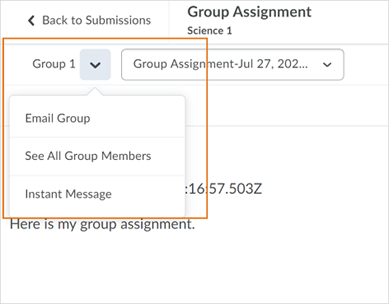
- Added the option to give some students more time for a quiz with an enforced time limit
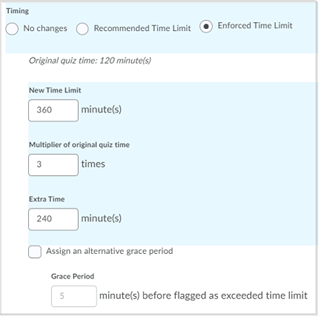
- Grace Period may now be set to 0
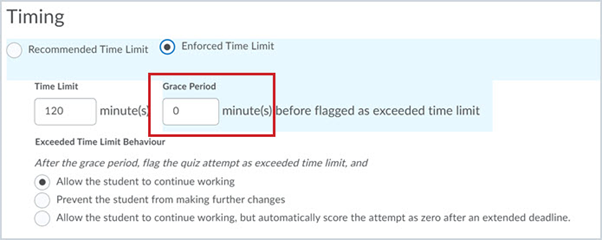
- Added the option to tag other users in Discussions posts
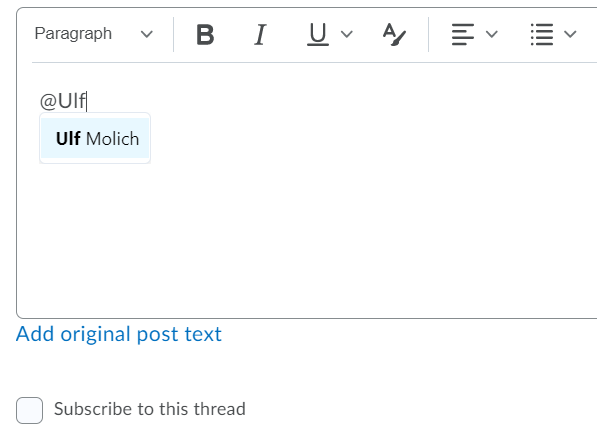
- Added the Search Option "Pending evaluations" to find Quiz submissions that require manual evaluation
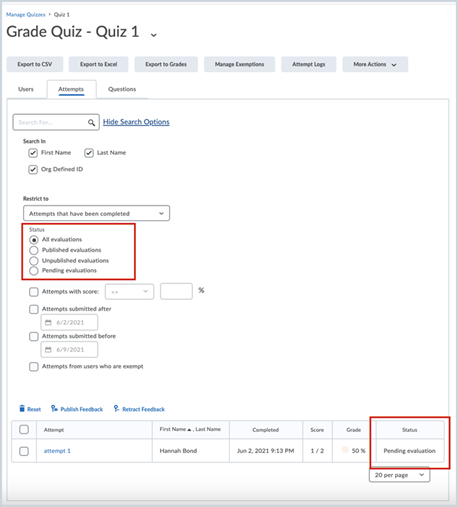
- Added categories for Assignments and Grade Items
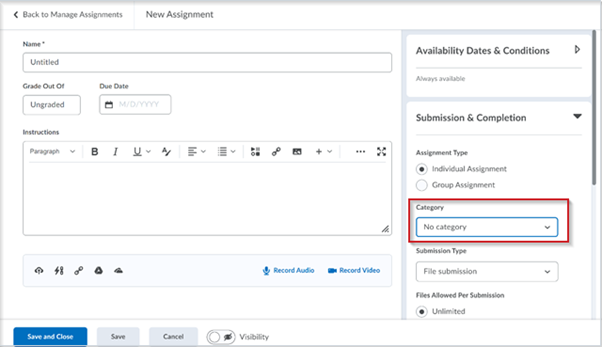
- Date picker has changed look
- Old date picker
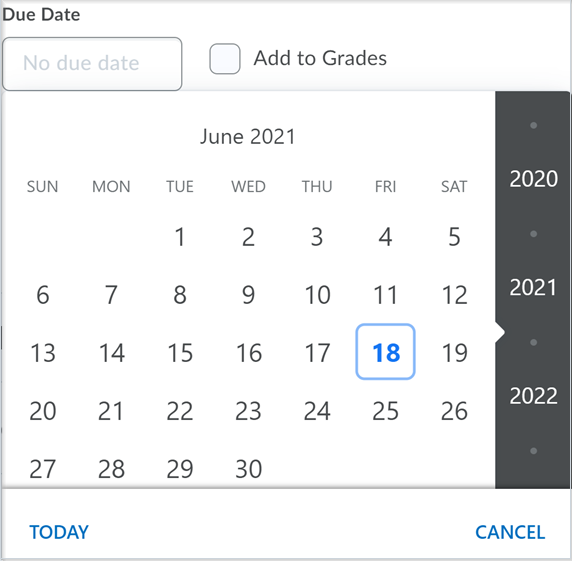
- Updated date picker
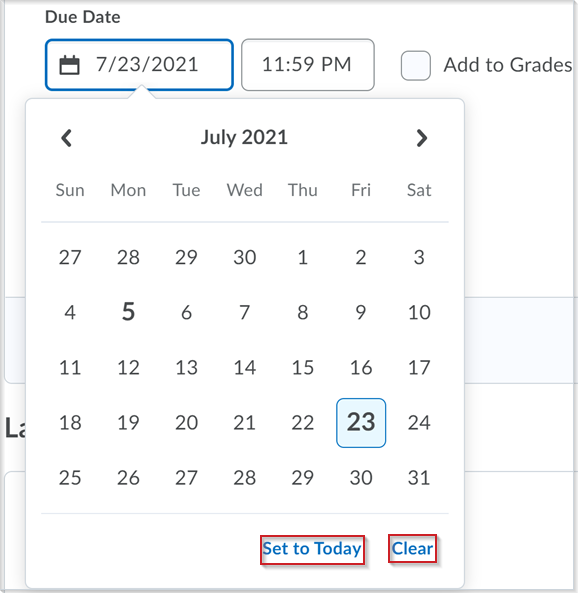
- Old date picker
- Outdated browsers will get a warning or be blocked from accessing DTU Learn
- Currently, the browser version check displays a warning for versions prior to:
- Chrome 90
- Chrome OS Chrome 90
- Mobile Chrome 90
- Safari 14
- Mobile Safari 14
- Firefox 88
- Chromium-based Microsoft Edge 90
- If you are using Legacy Edge (older than version 79) or Microsoft Internet Explorer 11, you cannot access DTU Learn.
- Currently, the browser version check displays a warning for versions prior to:
