Group Peer Review Grading
This tutorial shows how grade an assignment created with FeedbackFruits.
Follow these steps:
- When you are creating an assignment with FeedbackFruits, the last step will be to create the grading. To adjust the default grading click on 'Configure'.

- You can decide which facet you want to include and how much weight each facet should have. At the bottom of the weight list you can see how much weight you assigned to the facets in total.

- When you are done adjusting your grading, notice that it is advised to have a total weight of 100%. Finish by clicking on 'Done'.
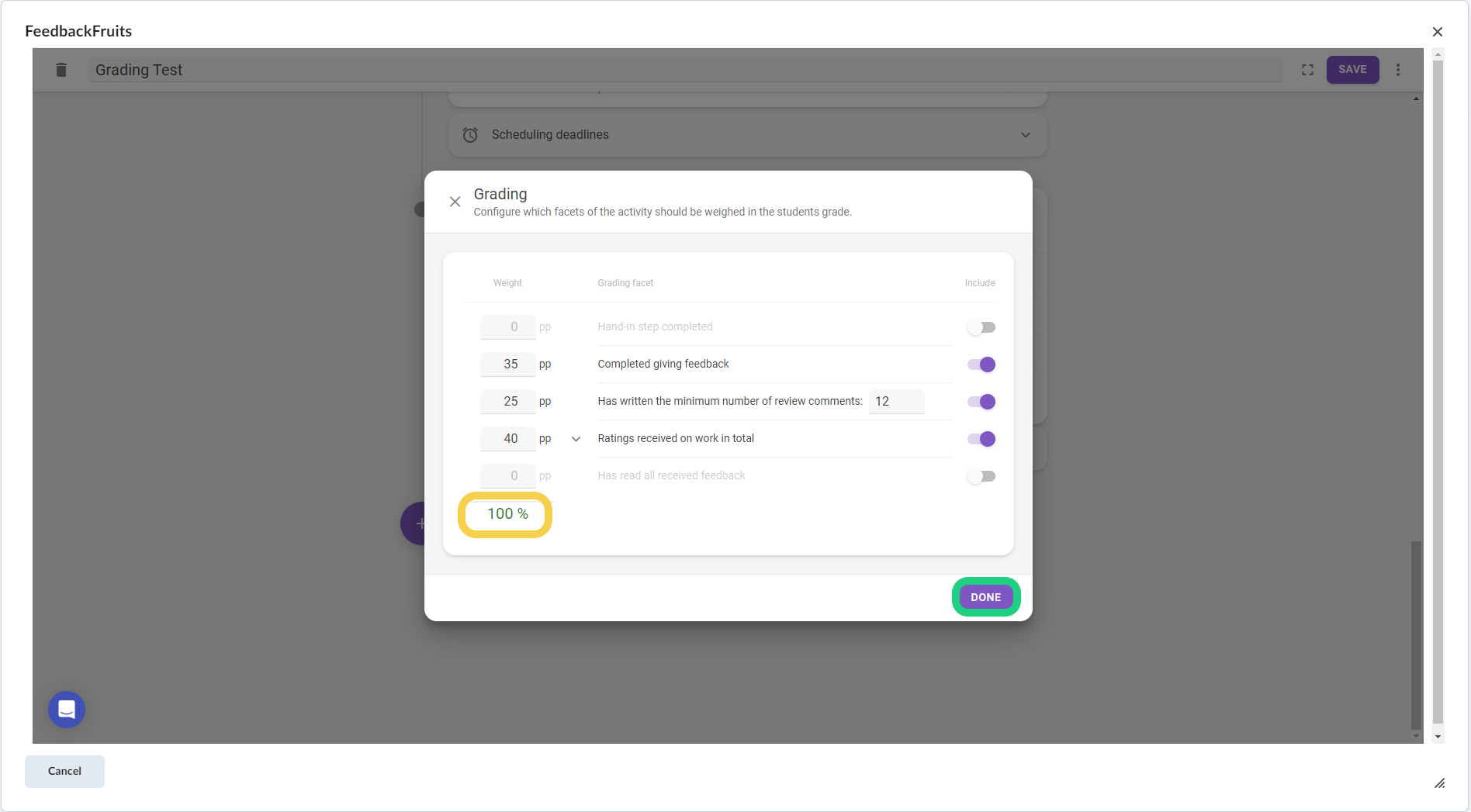
- After the students submitted their work and gave feedback you should find the Peer Review in your content page and can click on 'Publish Grades' under Grading to give the students their grades.

- Before you are able to publish the grades, you have to click on 'Publish' in the pop-up window.

- The students will be able to find their grades by opening the Peer Review under Content and scrolling to the bottom.

