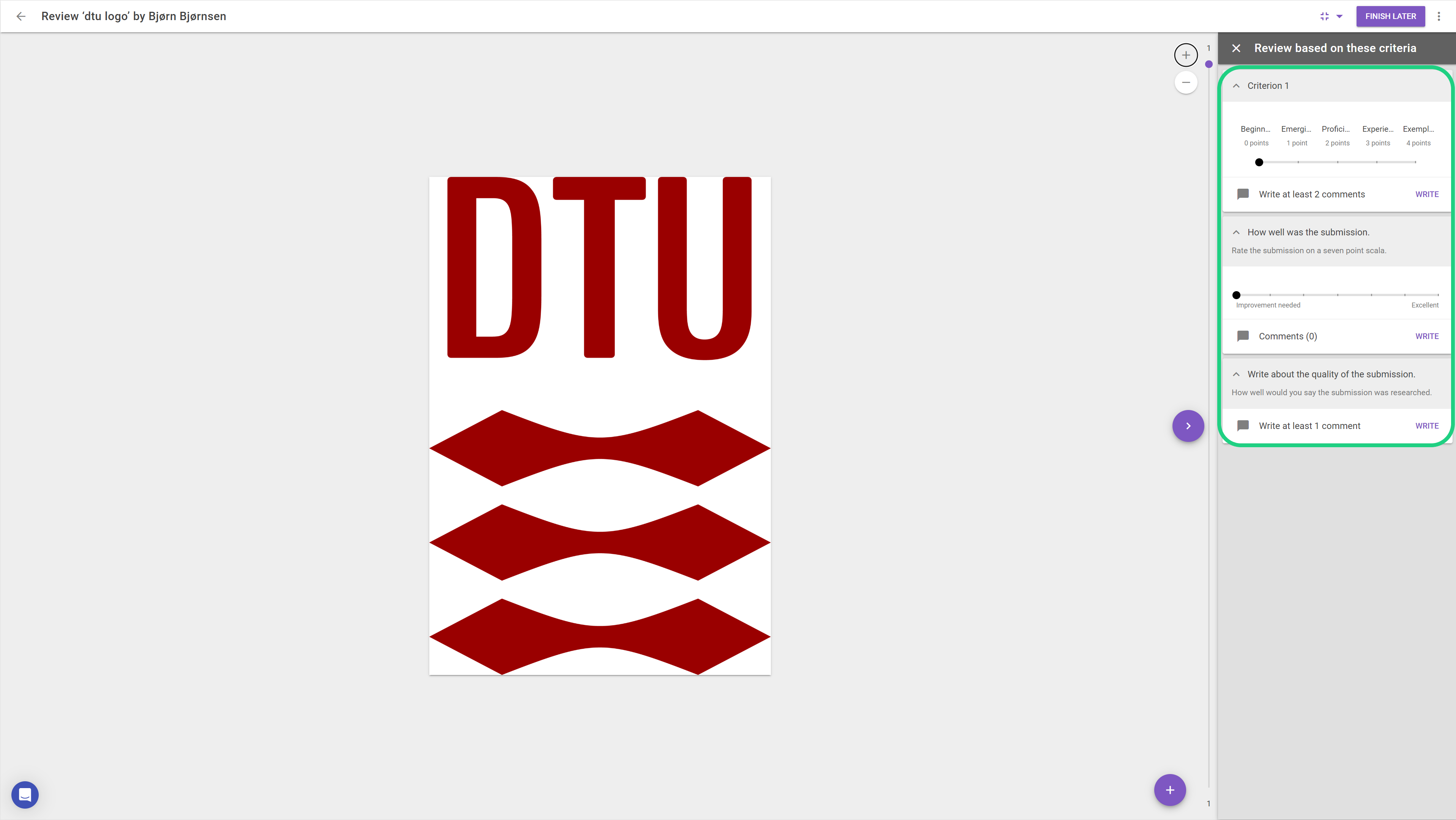FeedbackFruits Criteria
This tutorial shows the different types of criteria in FeedbackFruits and how to create them.
Follow these steps:
- When you want to add criteria to your FeedbackFruits assignment you can choose to reuse older criteria from other assignments or create new criteria by clicking on 'Create new criteria'.
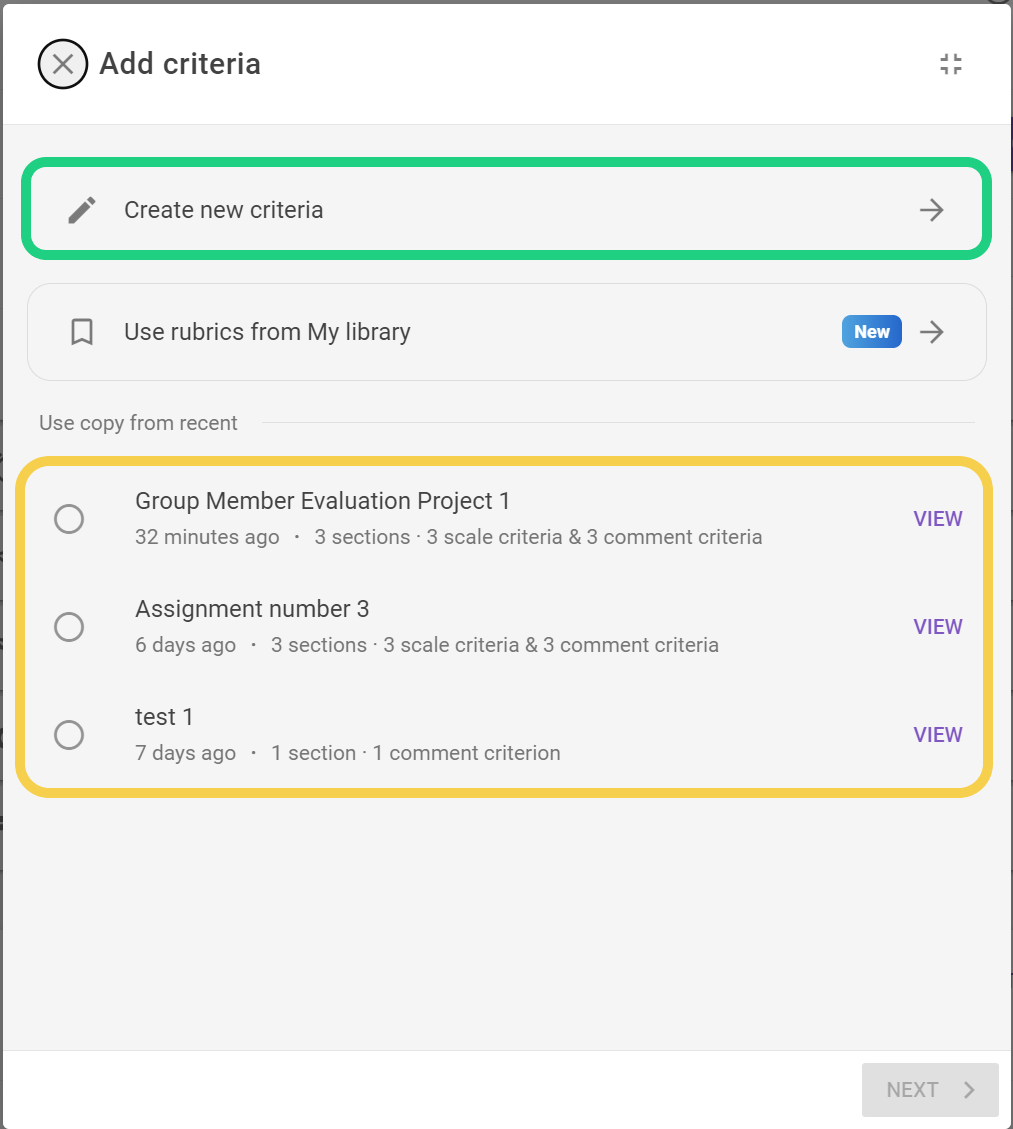
- There are three kinds of criteria. rubric, scale rating and comment criterion. You can add as many as you want from each kind of criterion by clicking on the kind you want to add next.
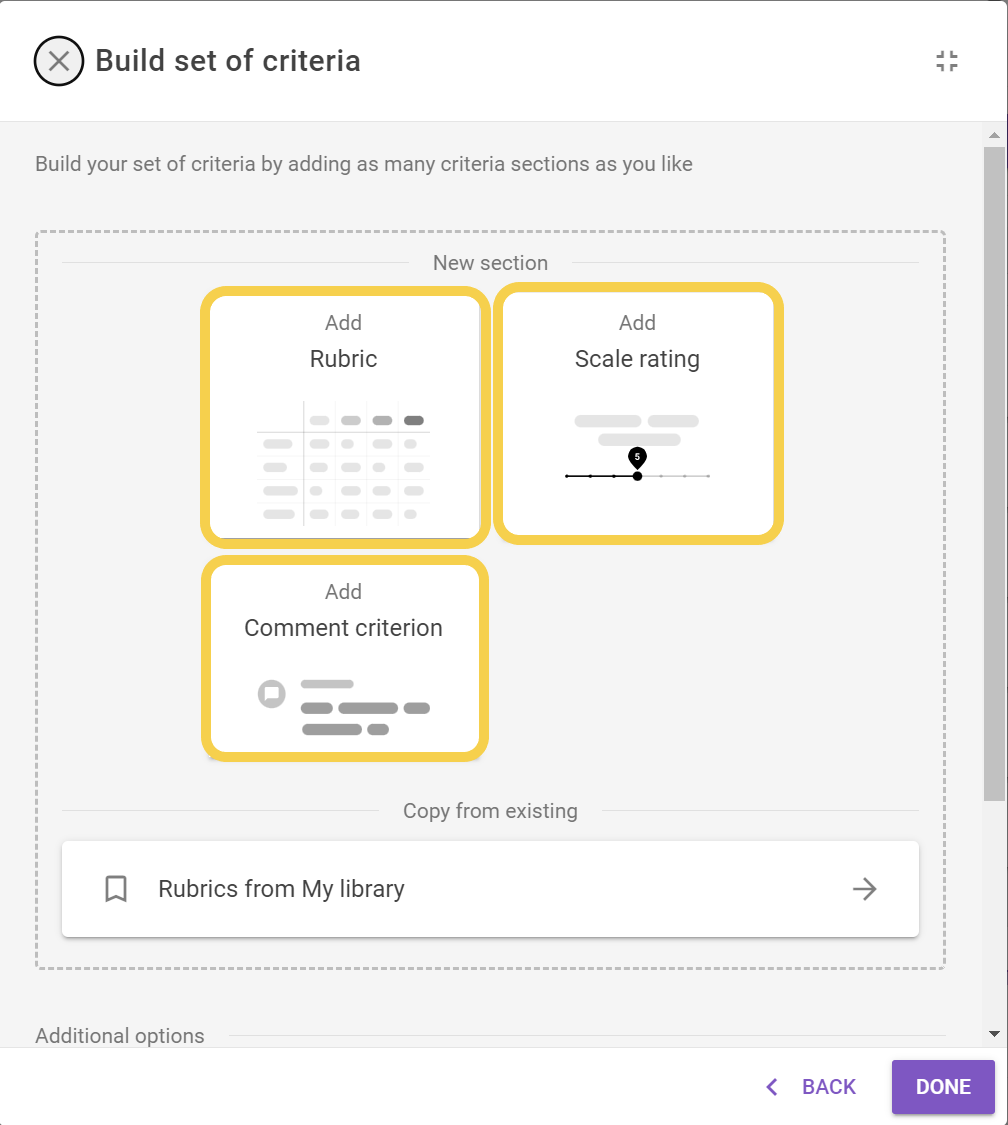
- For the rubric criterion you can add several criteria to the rubric and give a short discription of what each point of the criterion entails. You can allow a limited amount of comments if desired. Do not forget to give each criterion a name.
When you are done with the rubric you can click on 'Add more Sections' to add another type of criterion or click on 'Done' if you do not need more criteria for the assignment.
- When you create a scale rating criteria you give the criterion a short unique title and a short description. Furthermore you can adjust the scale and add another scale if desiredl.
When you are done you can click on 'Add more Sections' to add another type of criterion or click on 'Done' if you do not need more criteria for the assignment.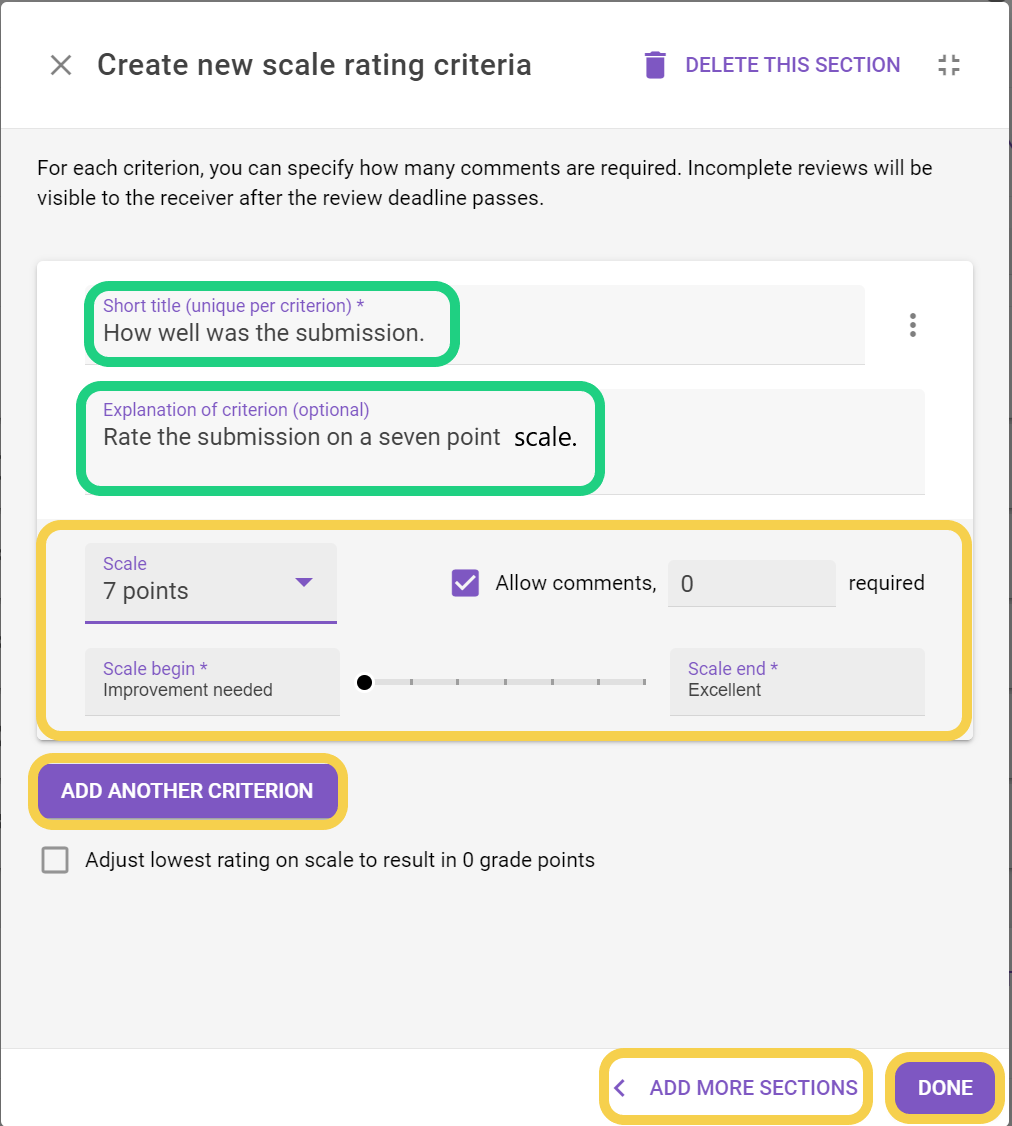
- When creating a comment criteria you are asking the student to write a comment on the topic of the criterion. Give the criterion a short unique title and an explanation if needed.
When you are done you can click on 'Add more Sections' to add another type of criterion or click on 'Done' if you do not need more criteria for the assignment.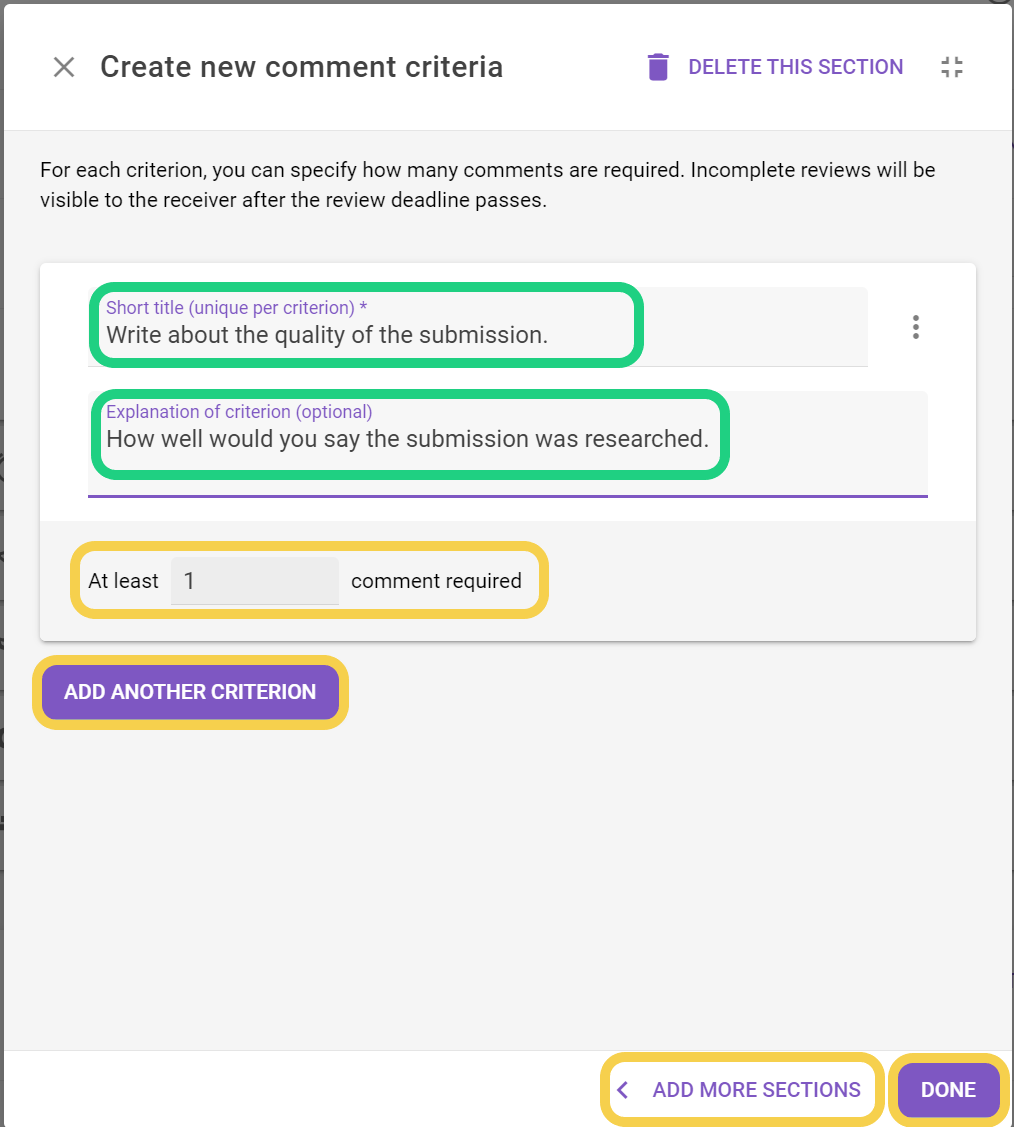
- Below is shown how the criteria will look for the student while giving feedback.