Creating Subgroups in DTU Inside That Transfer to DTU Learn
This tutorial shows how to create a subgroup in DTU Inside that automatically transfers to DTU Learn, creating a 'course within a course'. This is especially relevant for large courses with multiple groups that each need their own communication channel and file distribution.
Follow these steps:
- Go to the relevant course in DTU Inside. And click "Administrér"
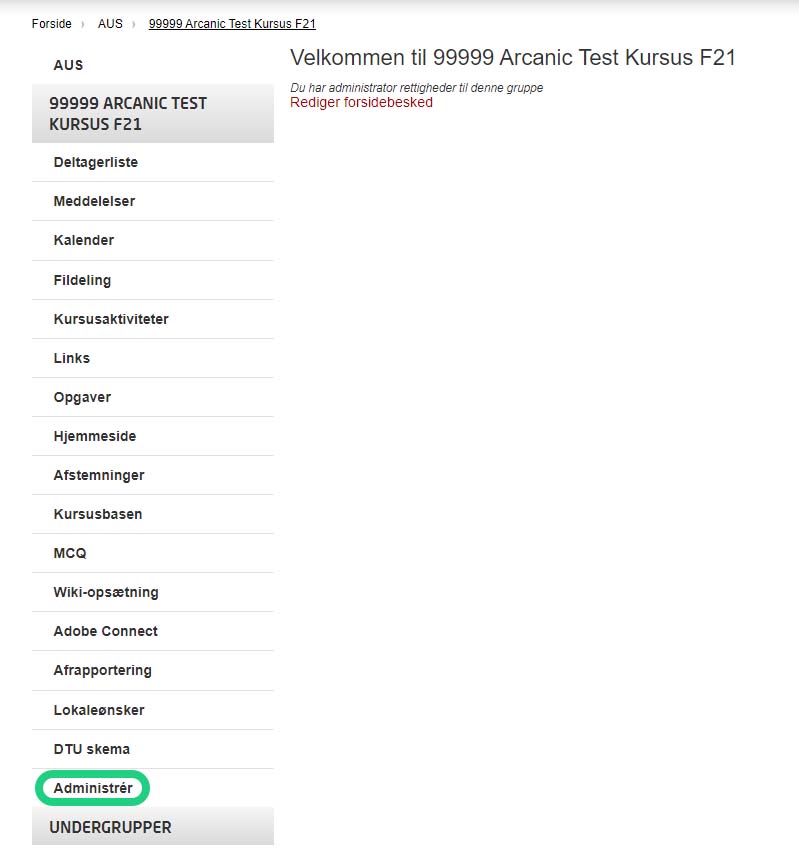
- Click "Redigér DTU Learn indstillinger".

- Make sure the check-box is marked. Notice this cannot be undone, however the groups that will eventually be created in DTU Learn can be deactivated in DTU Learn.

- Click "Administrér".

- Click "Opret undergruppe".

- Give the subgroup a name in either Danish or English and click "Opret".
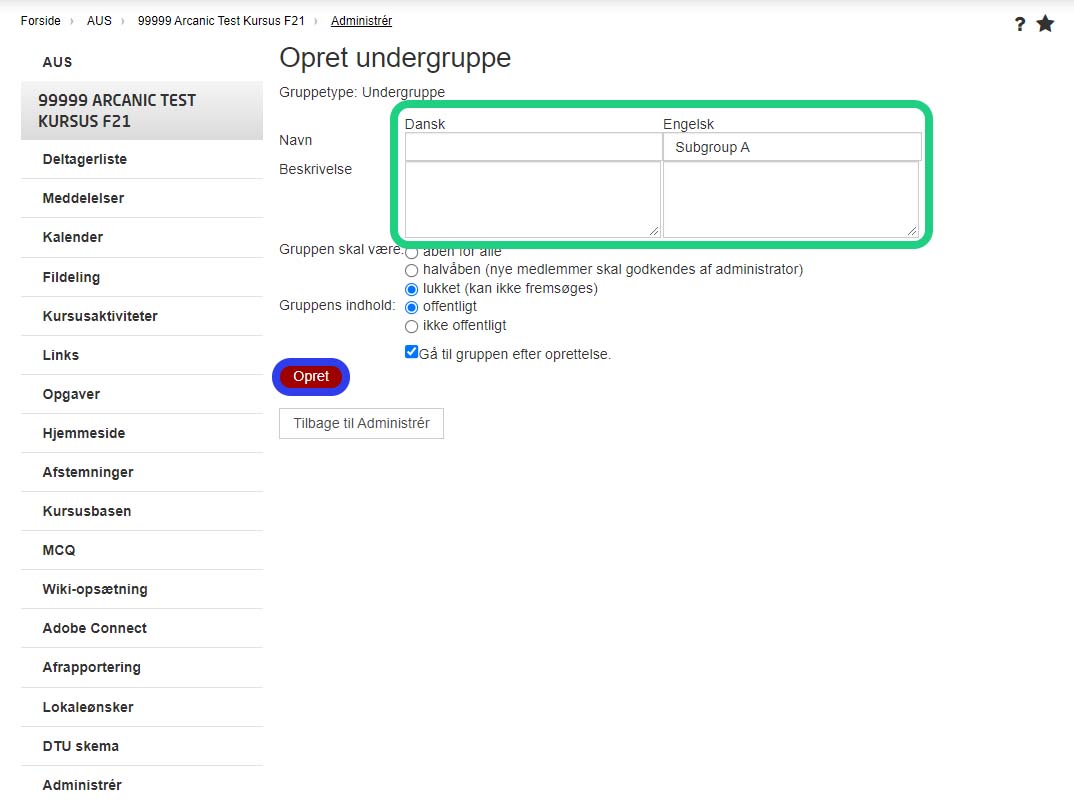
- The subgroup has now been created as a new 'sub-course' in DTU Learn. In the right side of the course, you will see a navigation widget, that allows for easier navigation between different subgroups in the course. Notice this navigation tree updates every night, and so will not be visible/updated until the next day.

Go to the subgroup in DTU learn and then follow this guide (normal enrollment) or this guide (bulk enrollment).
NB: It is important that you enroll the students as the "Student (no exam)" role to ensure they are not automatically unenrolled afterwise.
