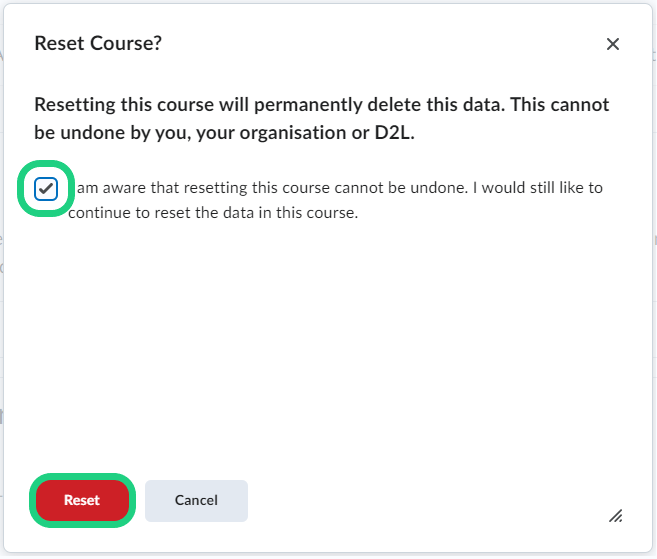Resetting your Course
This is a guide to show how to reset your course on DTU learn.
Follow these steps:
- Open the course admin side on your course.

- Select Course Reset.

- Select what you want to delete.
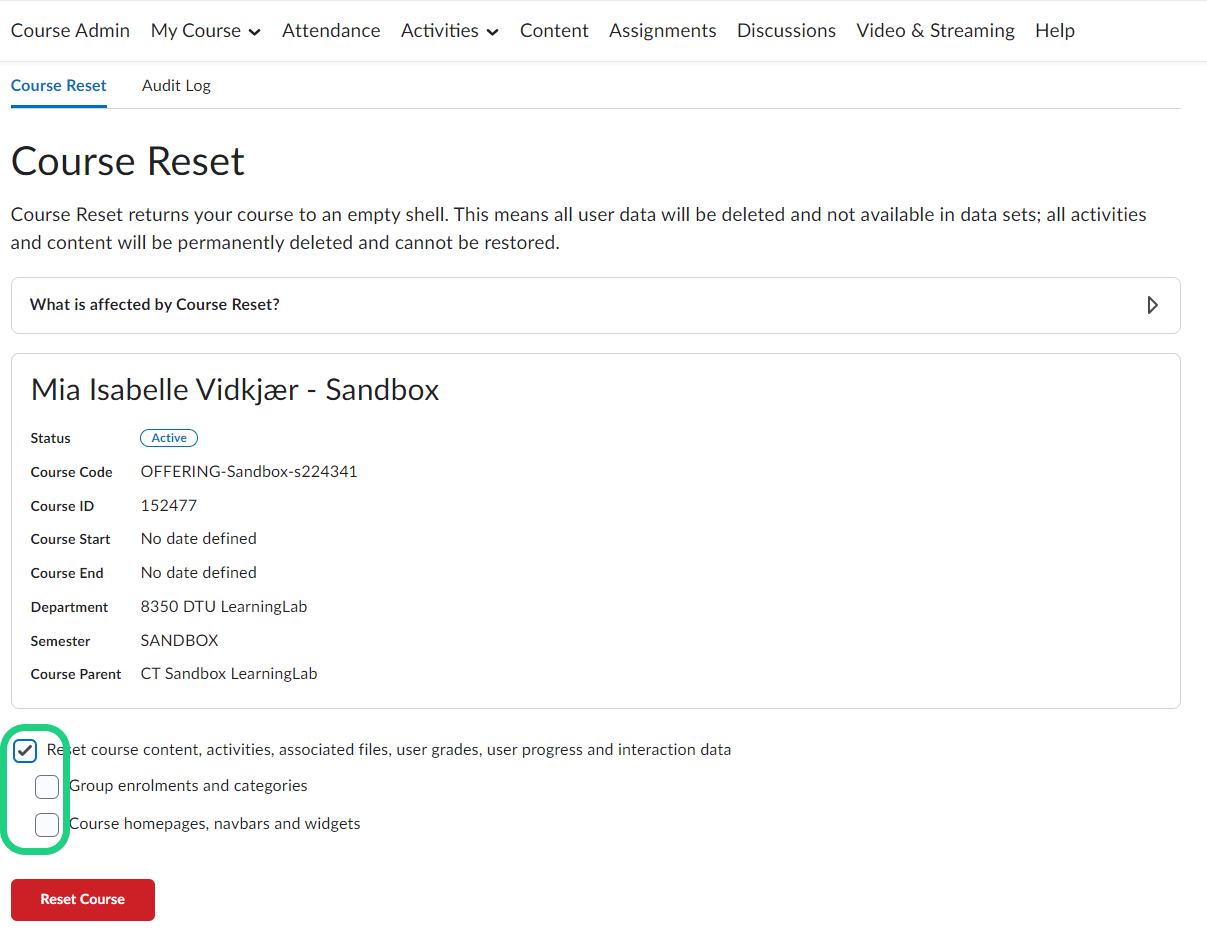
- Click on the Reset Course button on the bottom.
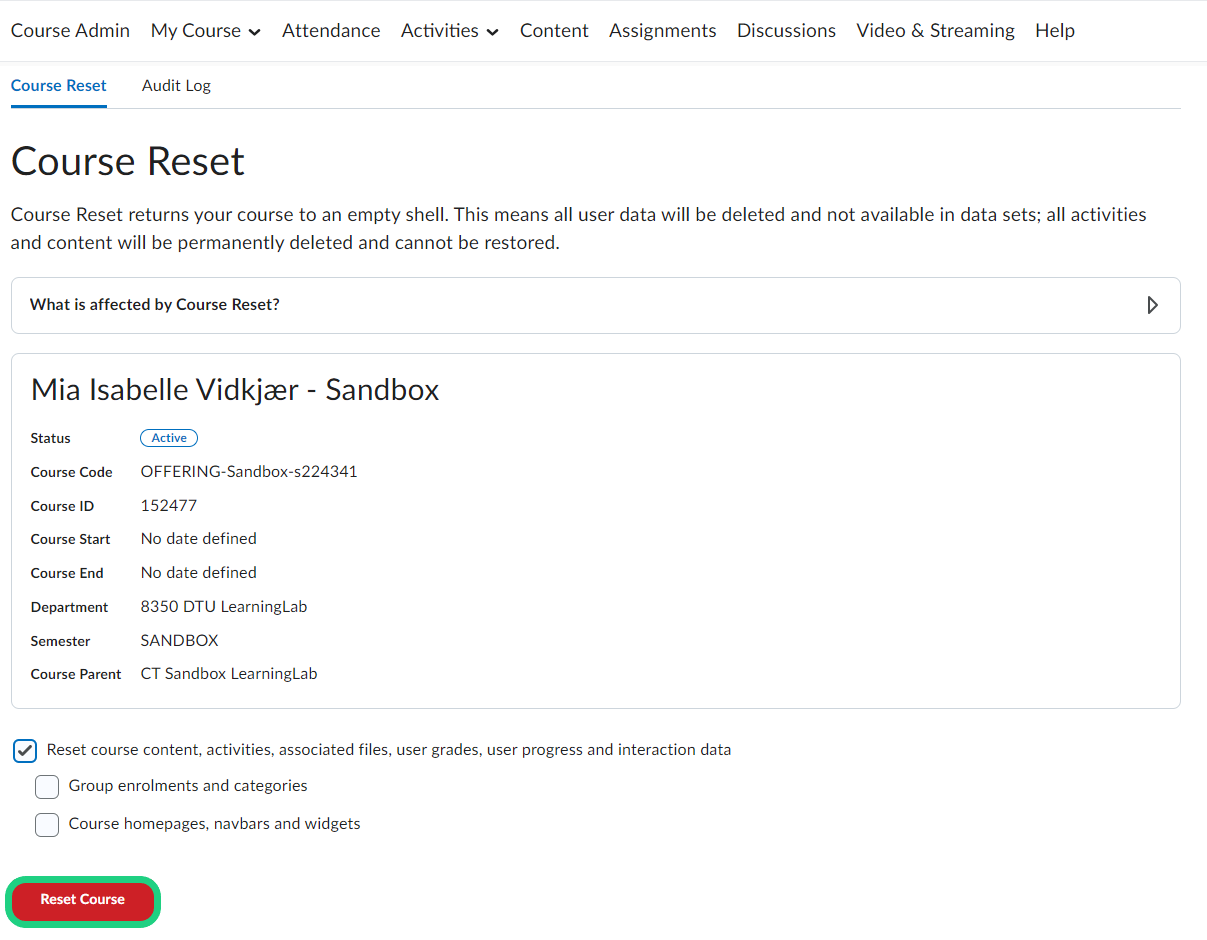
- Before the course reset is activated a warning will appear. Here you will have to check the box and click on Reset.