Grading Panopto In-Video Quiz
It is possible to include grading from quizzes done in videos in Panopto in the Grade Book. A Grade Item is automatically created in DTU Learn once a student answers a quiz in a Panopto-video that is linked to the course as explained in this guide.
The grade-item, which is created with the same name as the video, can be found under 'Grades' (illustrated below), where you can e.g. edit the weight of the quiz (default: 0, i.e. not part of final grade calculation) or hide it from the students if it is not relevant for the final grade of the students.
Follow these steps:
- The grade-item can be found under 'Grades' and then 'Manage Grades' as is the case with any other grade-item.
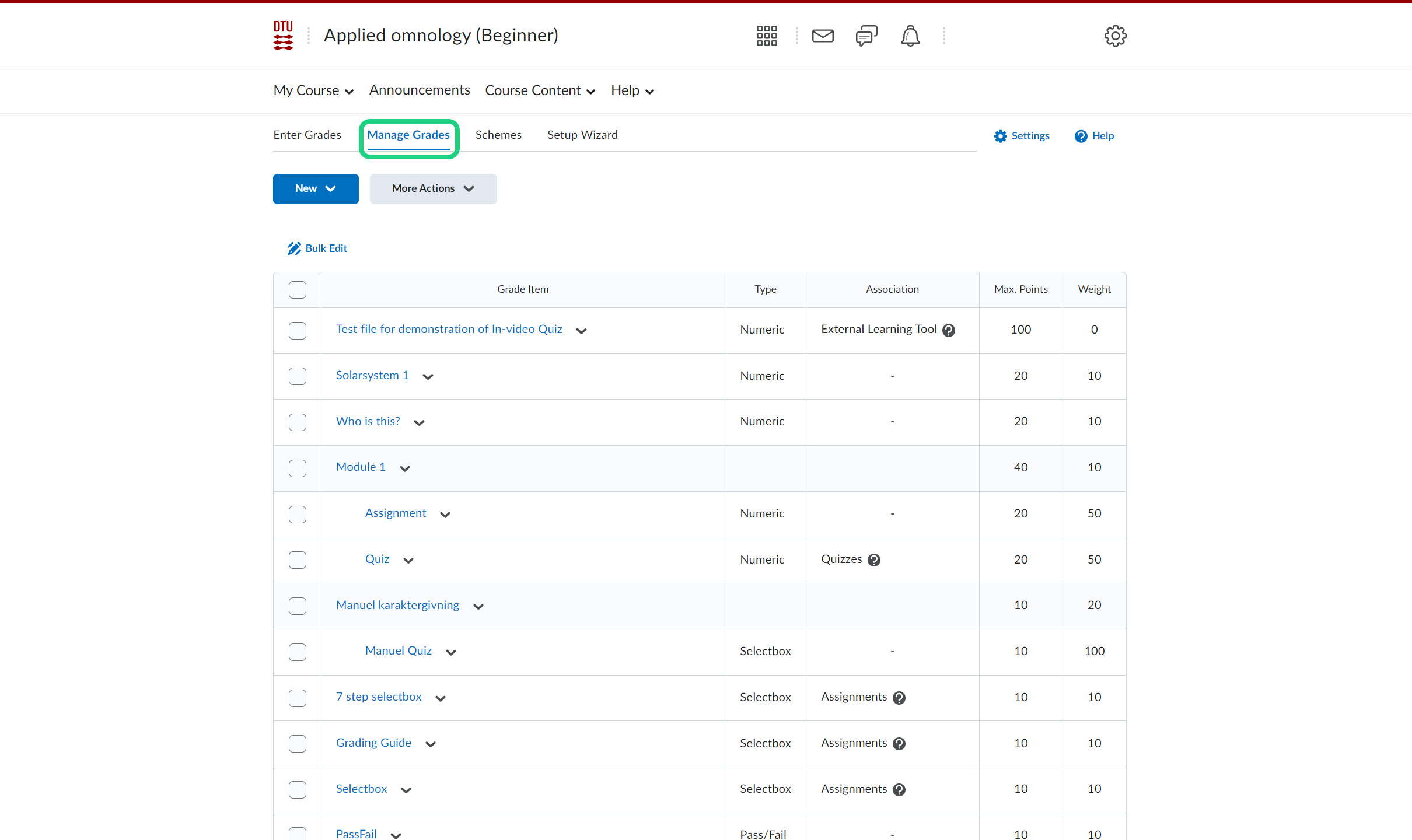
- If you want to hide it from the students, open the dropdown for the grade-item and choose 'Hide from Users'.
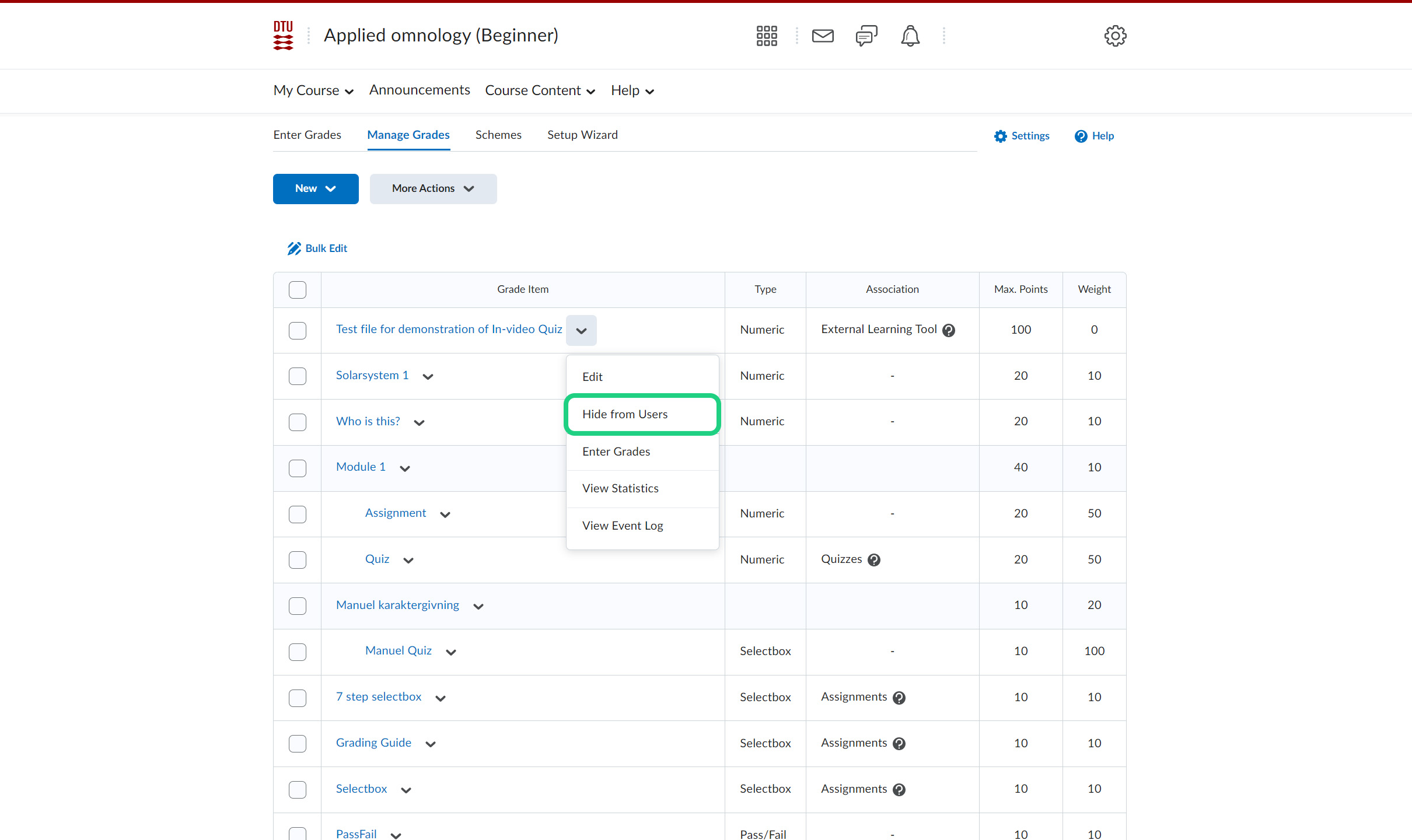
- If you want to edit the weighting, or other options for the grade-item, click the name of the grade-item.

