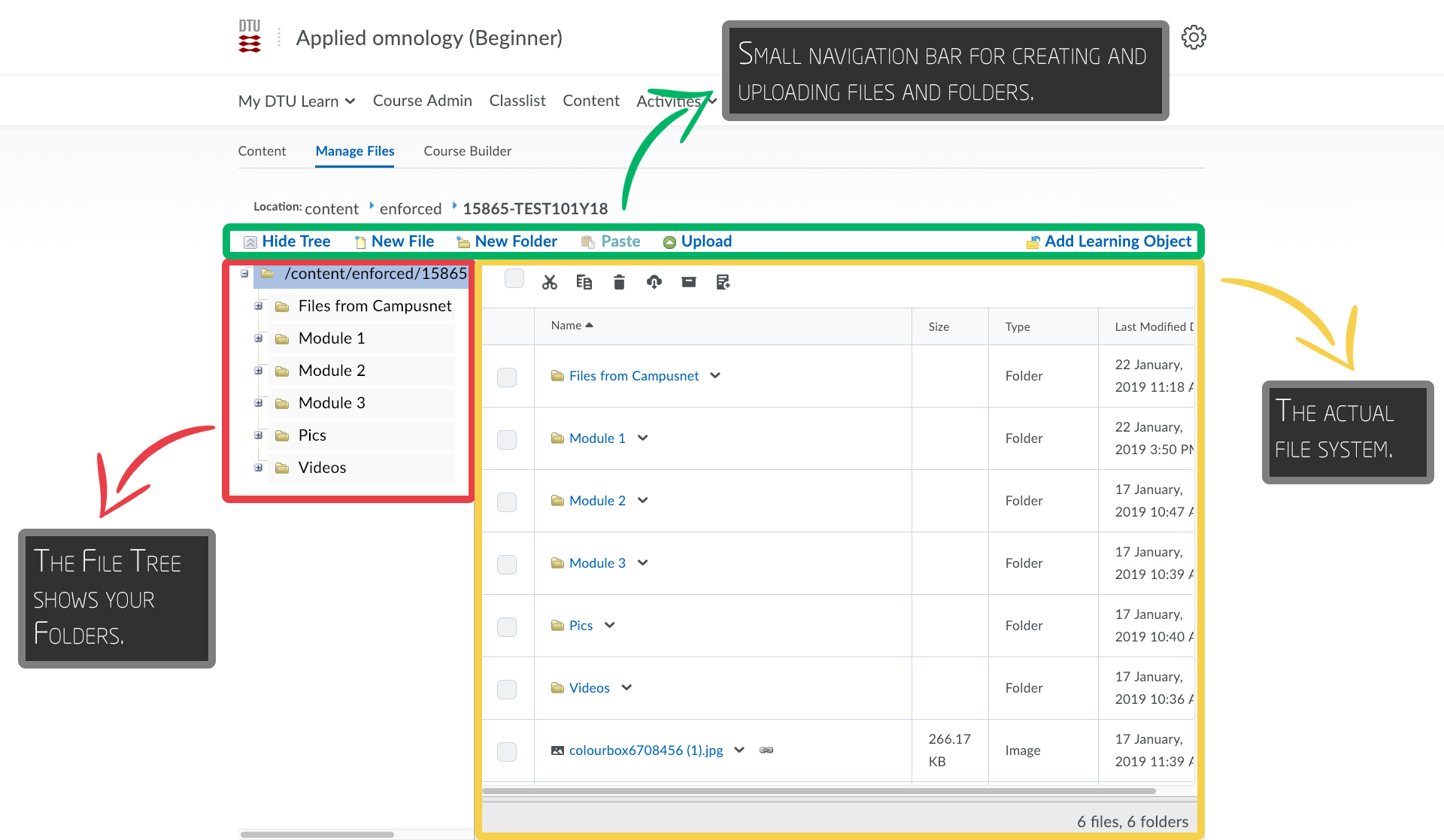Overview of the Manage Files Tool
This guide gives an overview of the Manage Files tool
It is recommended to upload and order your files using the Manage Files tool in case you wish to provide your students with the option of being able to download all files in your course in a specific structure. Note: If you merely want to upload a single file directly to your course content, see this guide.
- From the course homepage go to Course Admin and select Manage Files.
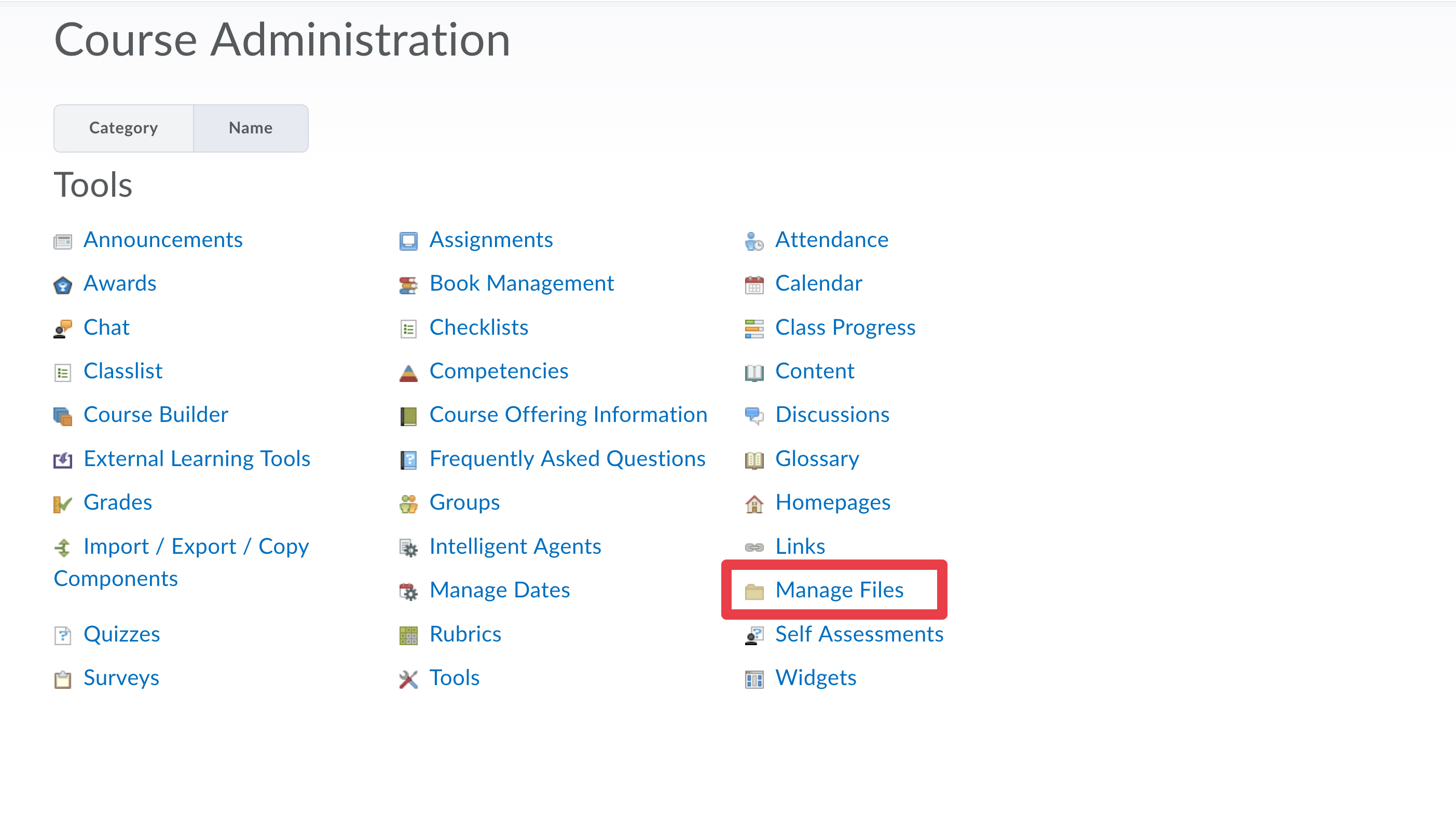
- This is an overview of your files. From here, you can make new folders and rearrange your files to suit the structure you want.