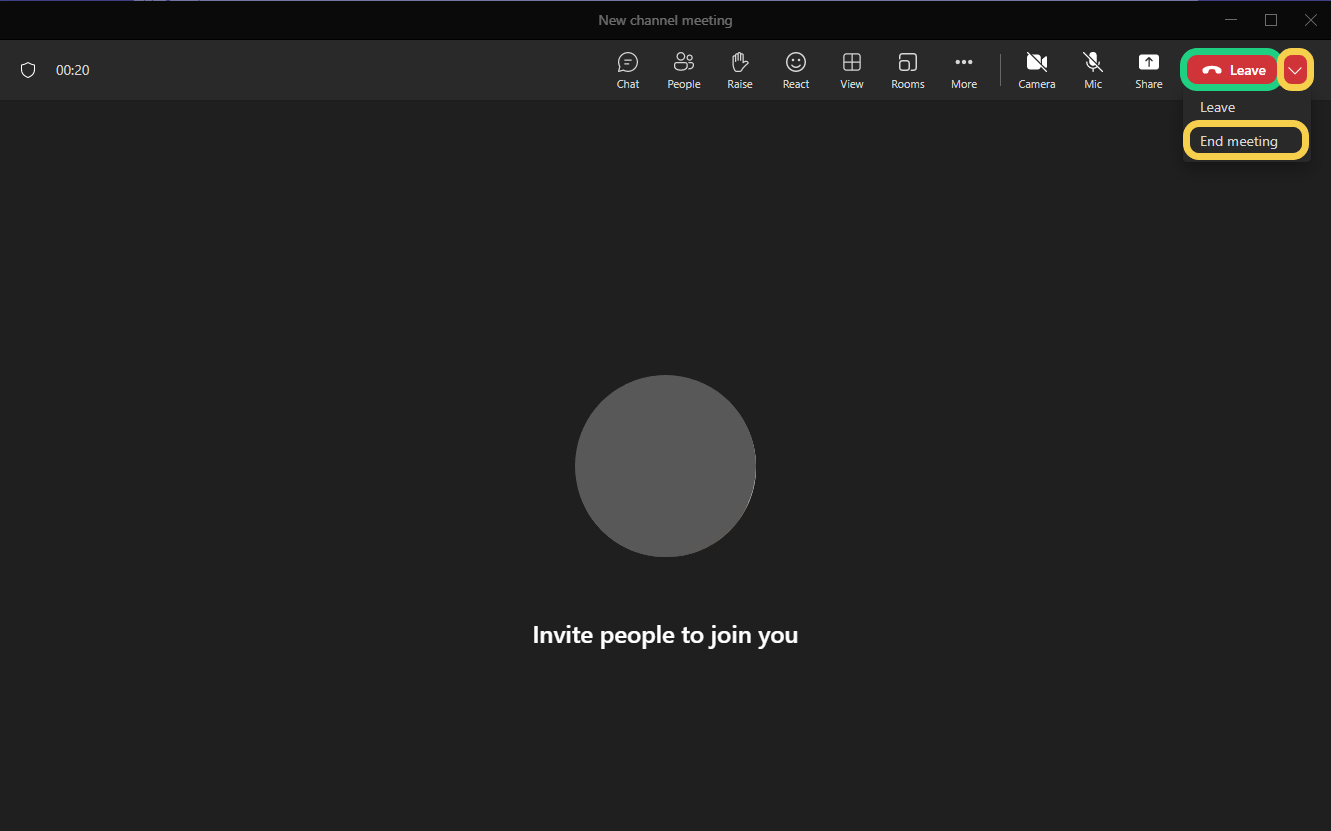Starting a Microsoft Teams Meeting
This tutorial shows how to start a meeting on Microsoft Teams.
Follow these steps:
- To start an instant meeting on Microsoft Teams, click on 'Meet'.
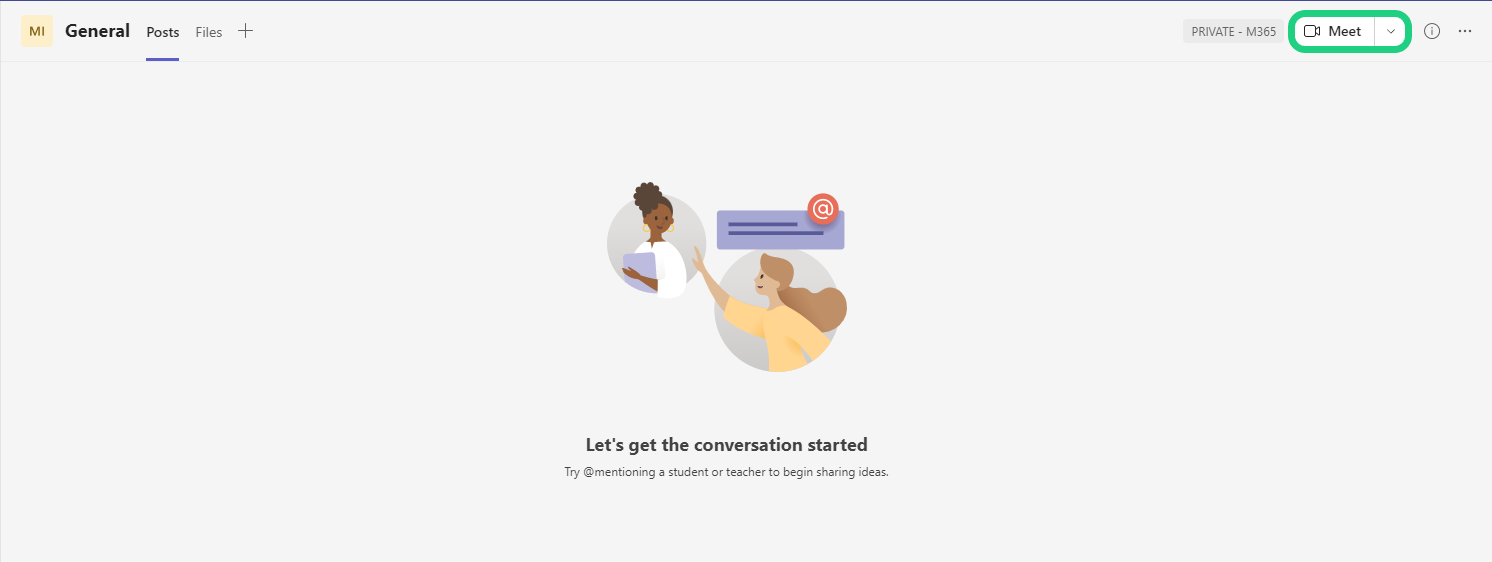
- When you are about to start a meeting, a window will pop up which makes it possible to select the right settings for the call. Start the meeting by clicking on 'Join now'.

- To leave the meeting click on the red 'Leave' button or click on the arrow next to the button to end the meeting for everyone. During the meeting there are several features.You can find a list of those features by clicking here.