Linking activities to an Page
This tutorial shows how to create a Page that links to other course activities
Follow these steps:
- Click on 'Content' in your Navbar.
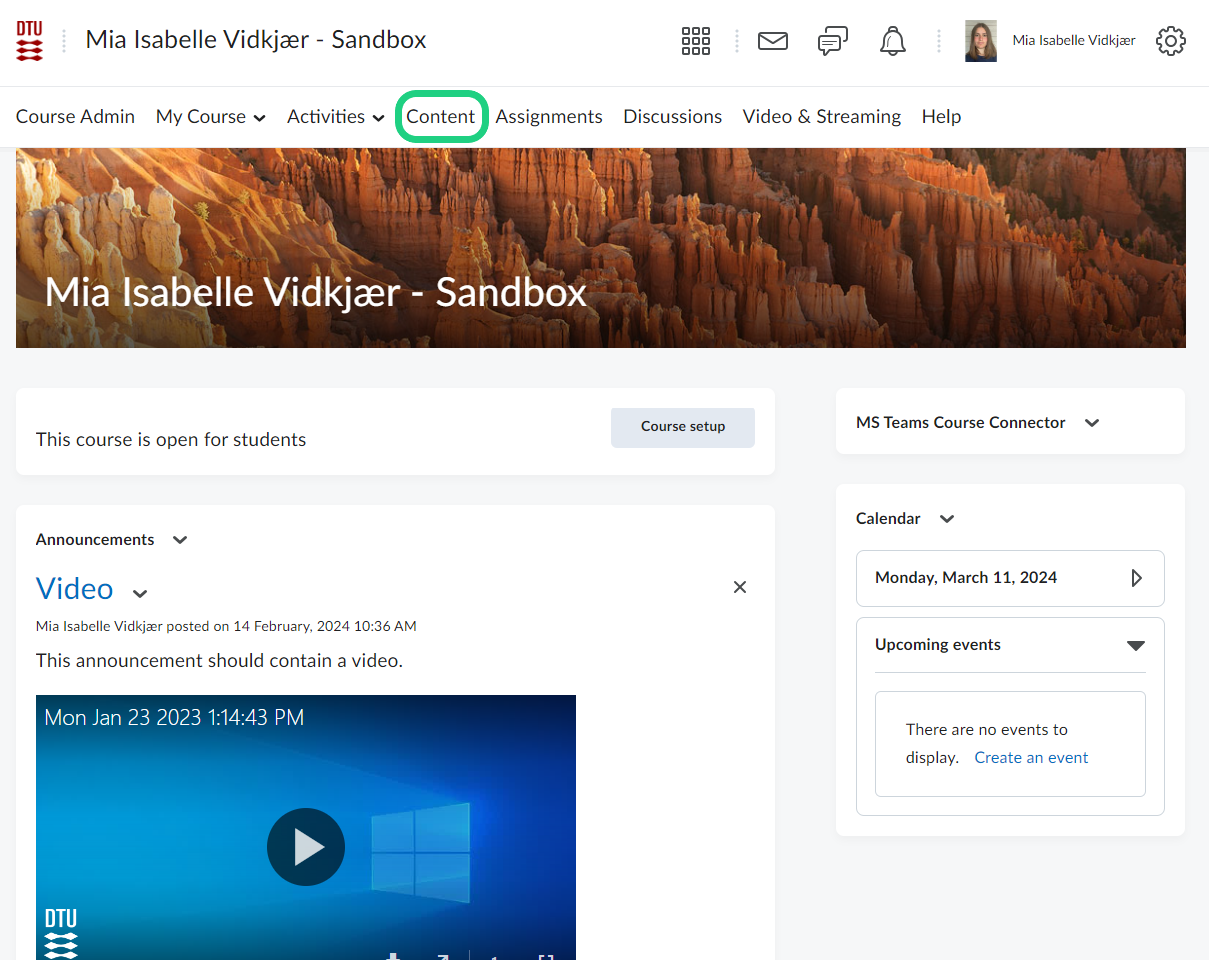
- Select the relevant unit and click on 'Create New'.
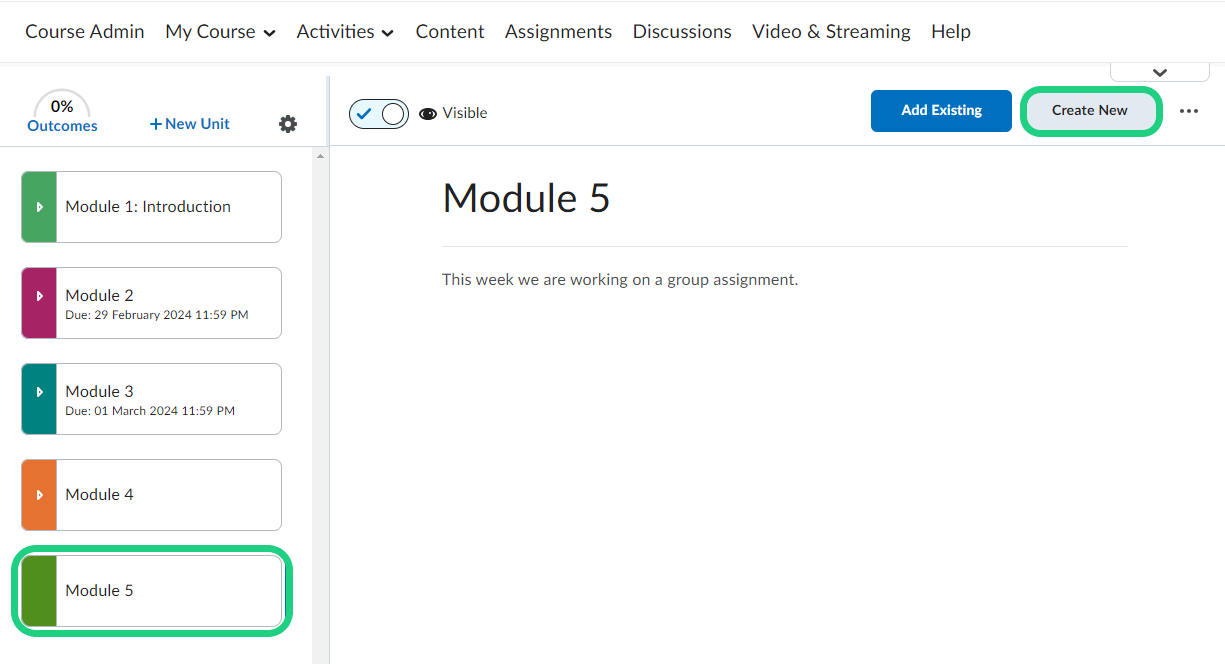
- Click on 'Page'.

Give your document a name, select a template and start to write a description.
Find out how to use a DTU Template here: Using a DTU Template
To include a link to another course activity click on the Quicklink-symbol marked in red below.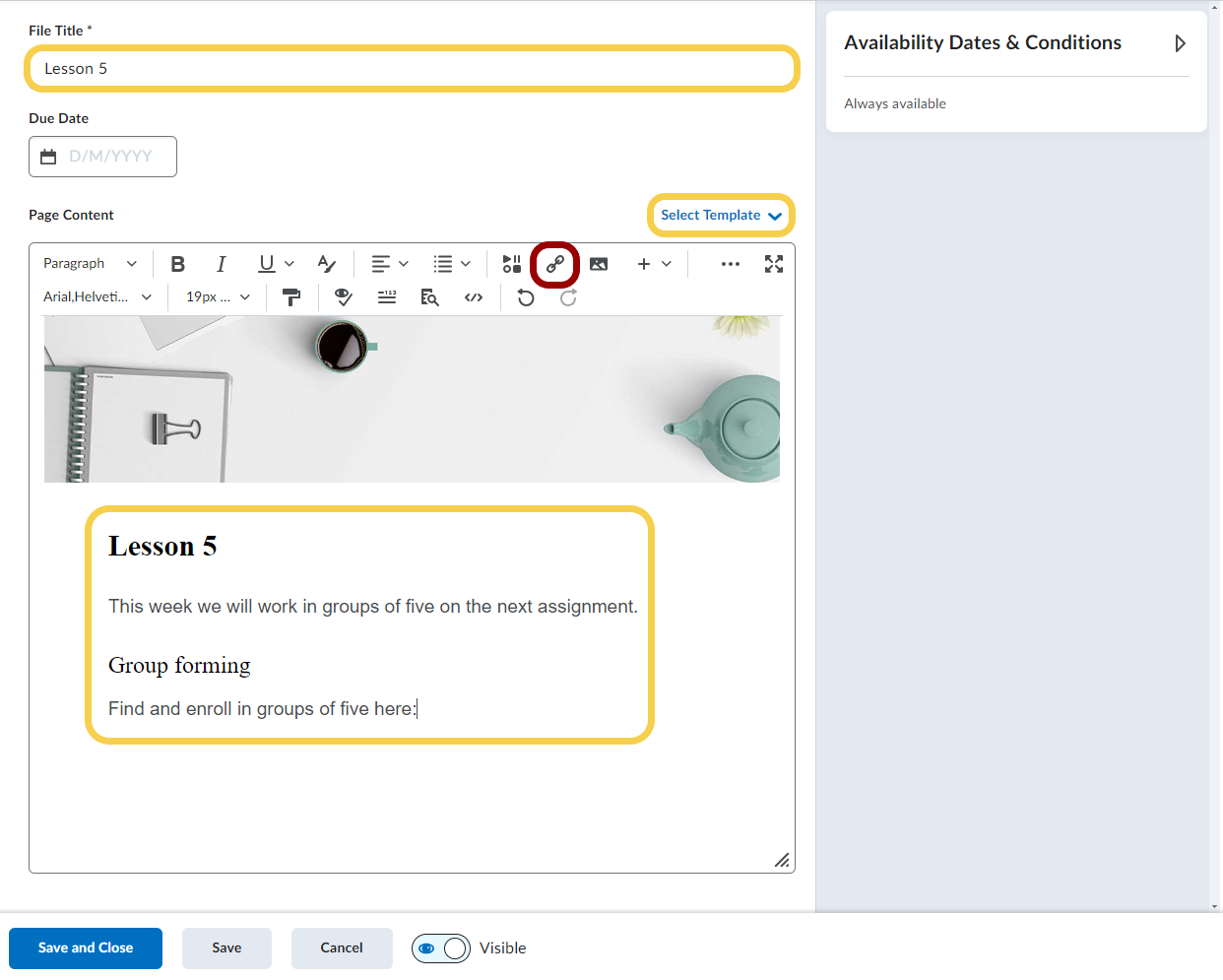
- Click on the kind of activity you want to include. In this example we include a link for students to self-enrol in groups.
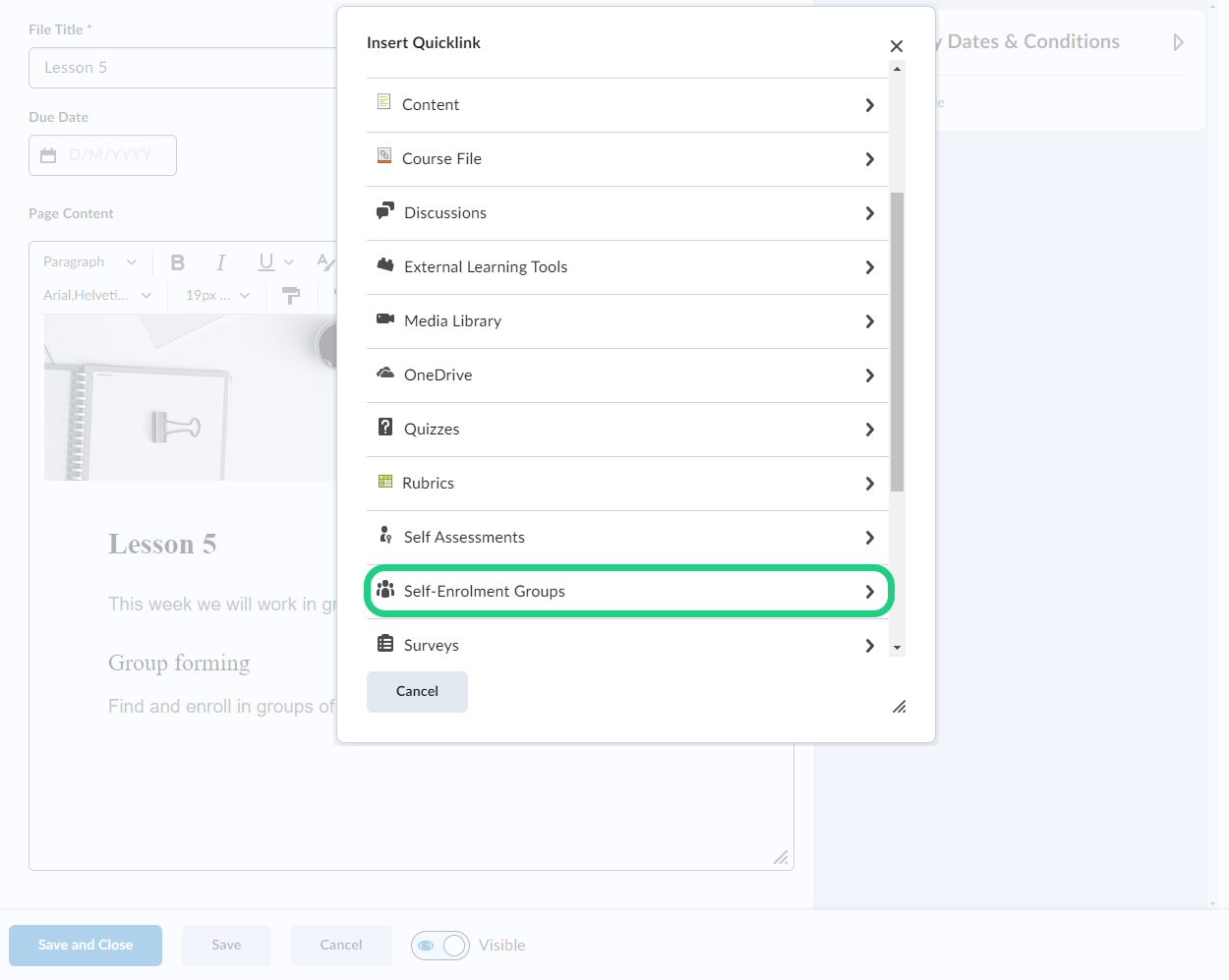
- Select the category that should be included in the document.
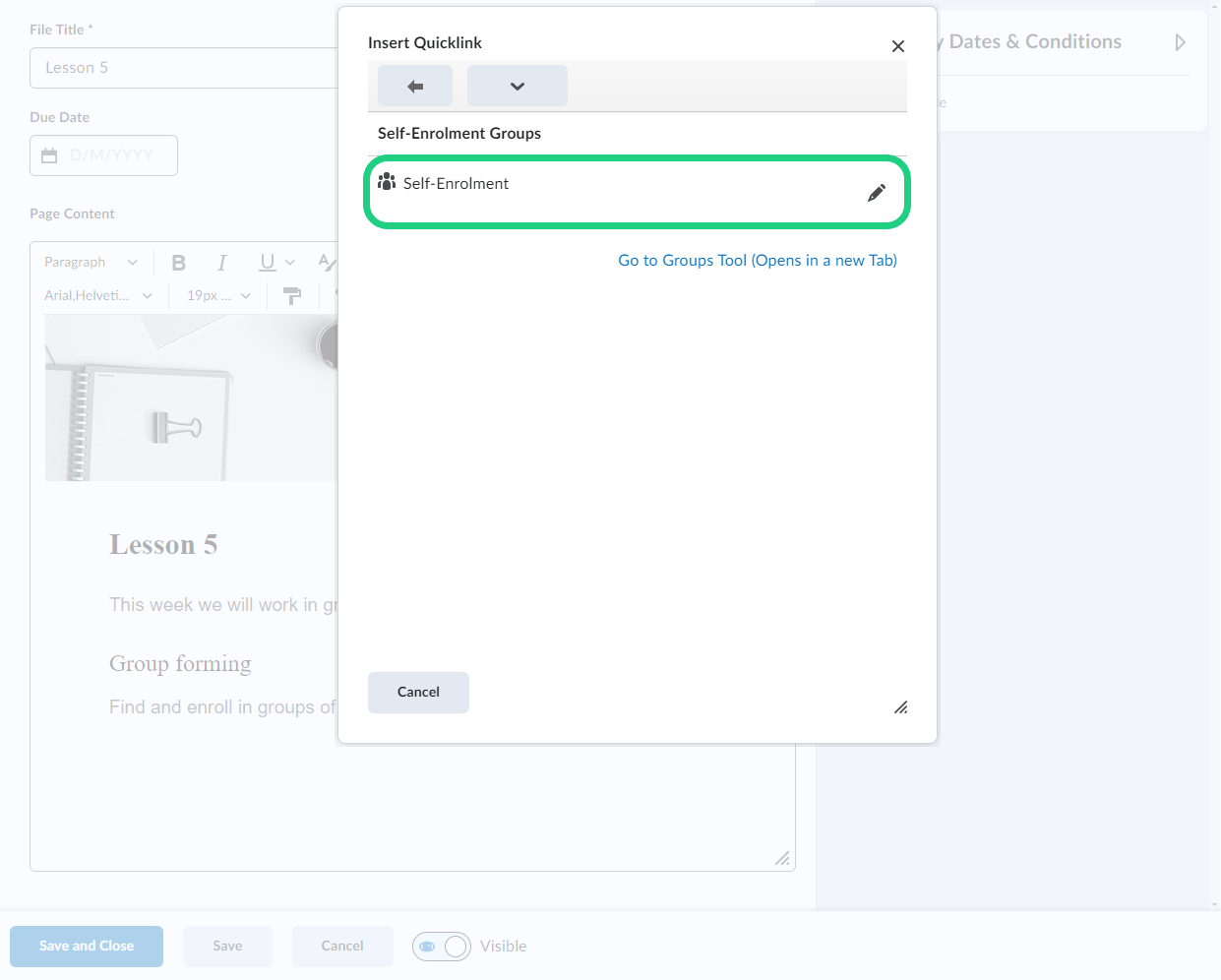
- You can add several different links to activities in the Page as shown below. To finish click on 'Save and Close'.

- You will now find the links to the activities in your Page under Content.

