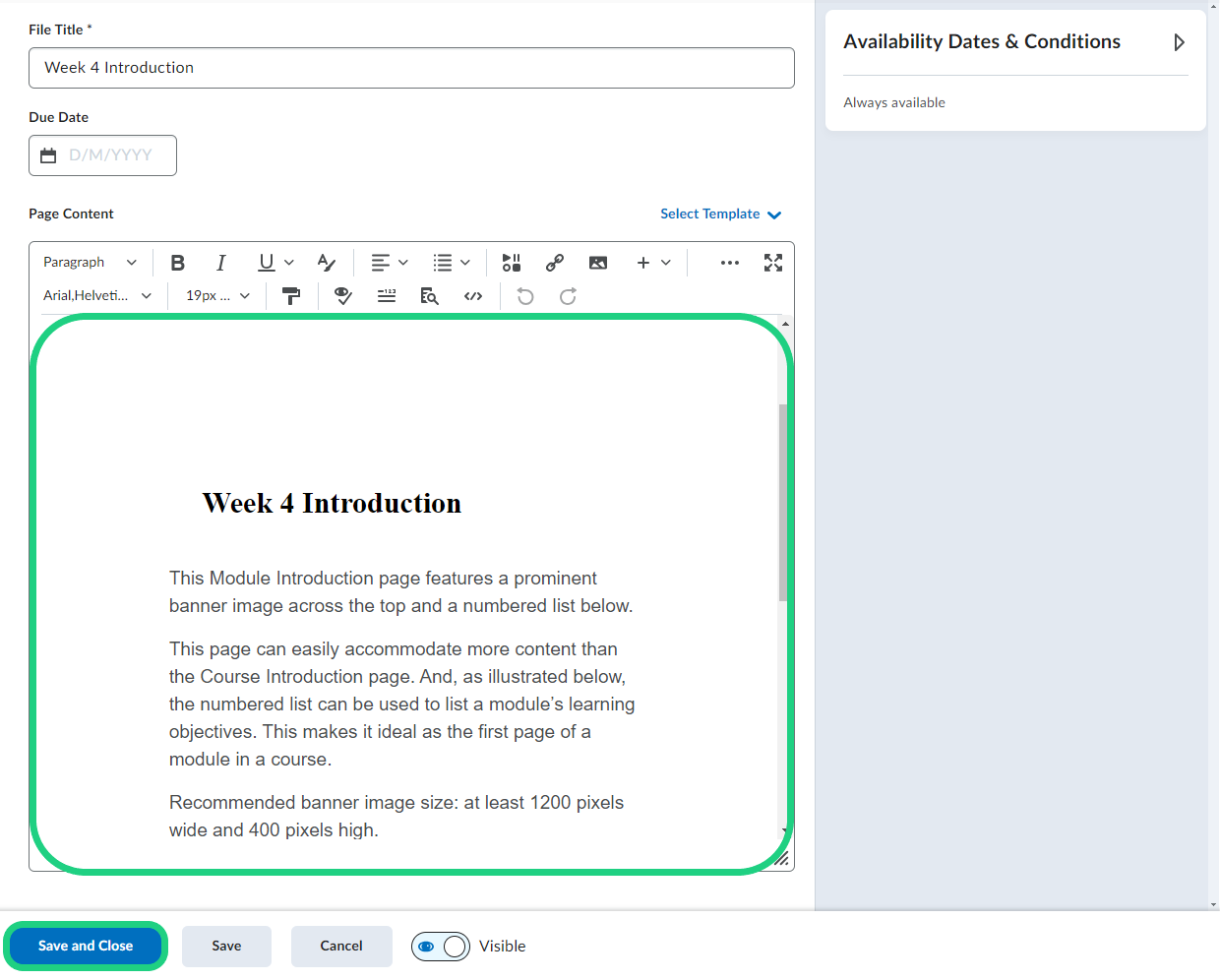Using a DTU Template
The DTU templates can be used for content creation in your course. The templates ensure a consistent look for all of your online content as long as it is based on one of the templates.
For an example of a DTU template, go to this link.
Follow these steps:
- Click on 'Content' in your Navbar.
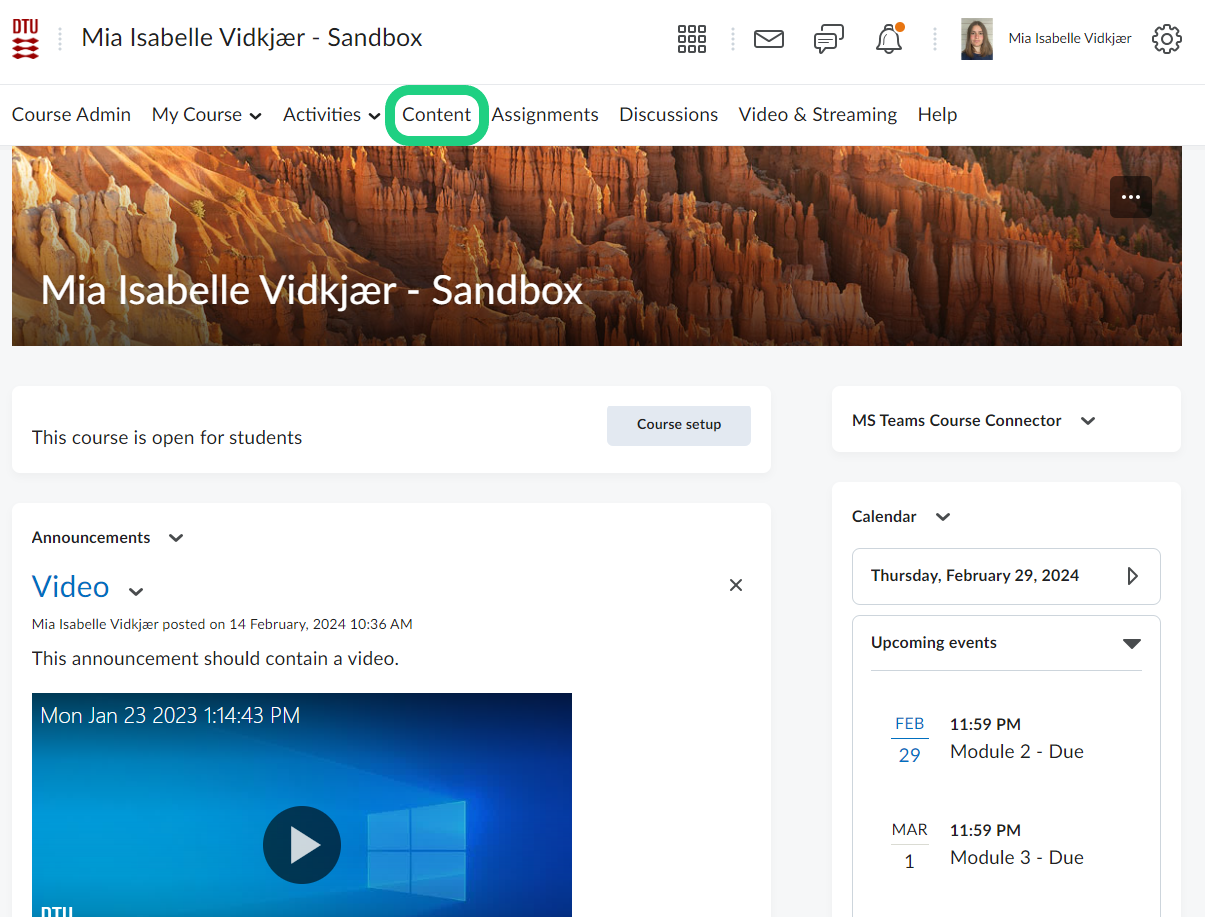
- When inside the relevant unit, click on 'Create New'.

- Select 'HTML Document'.
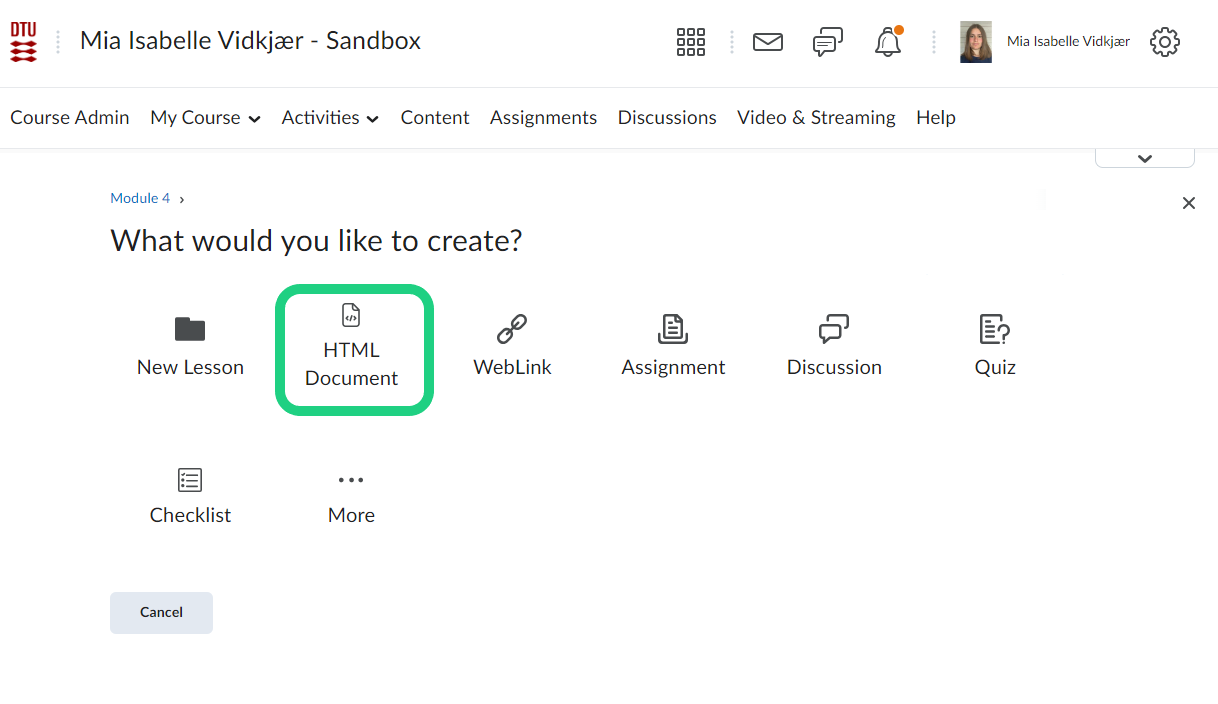
- Click on 'Select Template' and select the relevant page that you want to add to your course in the drop-down menu.
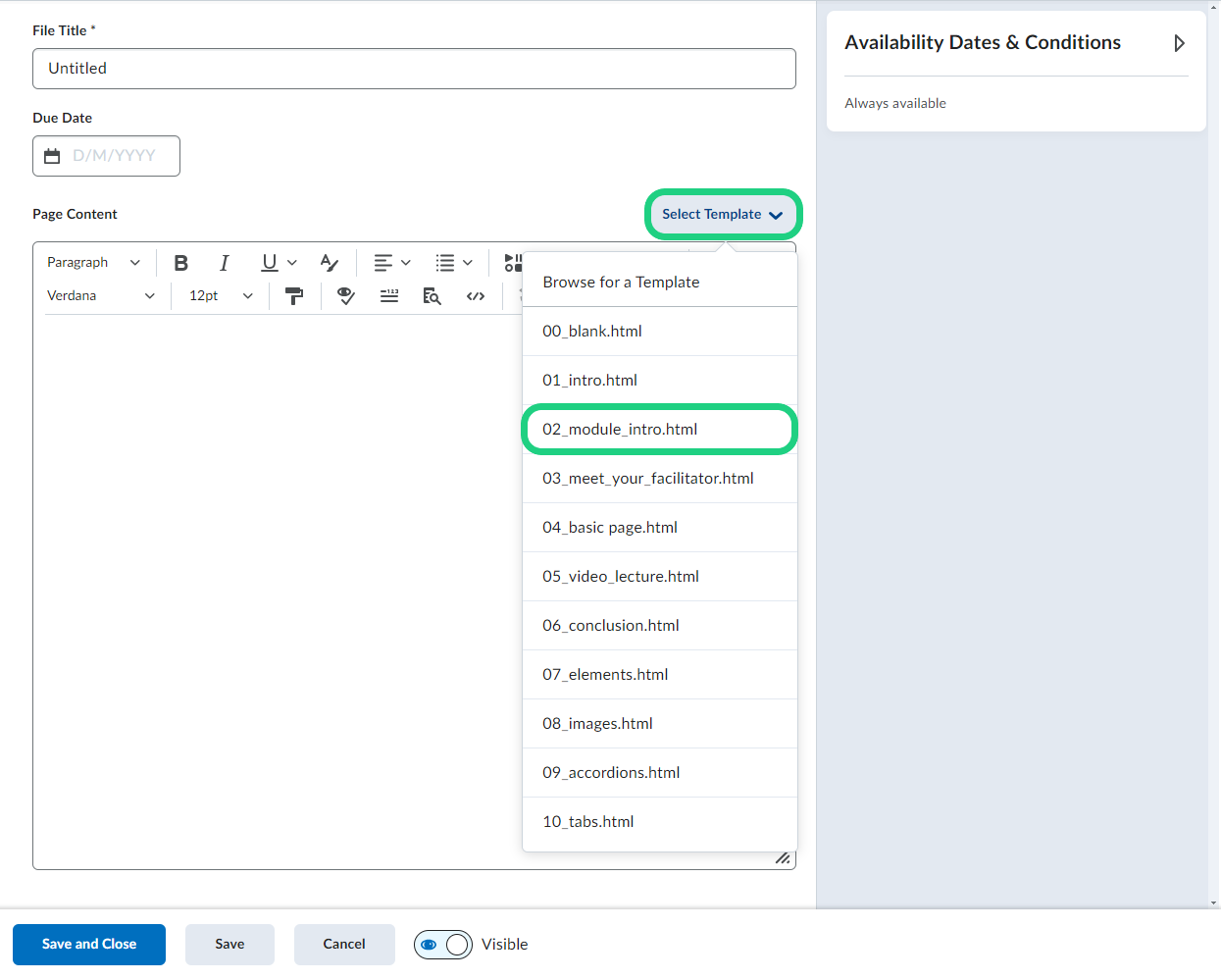
- Change the title.
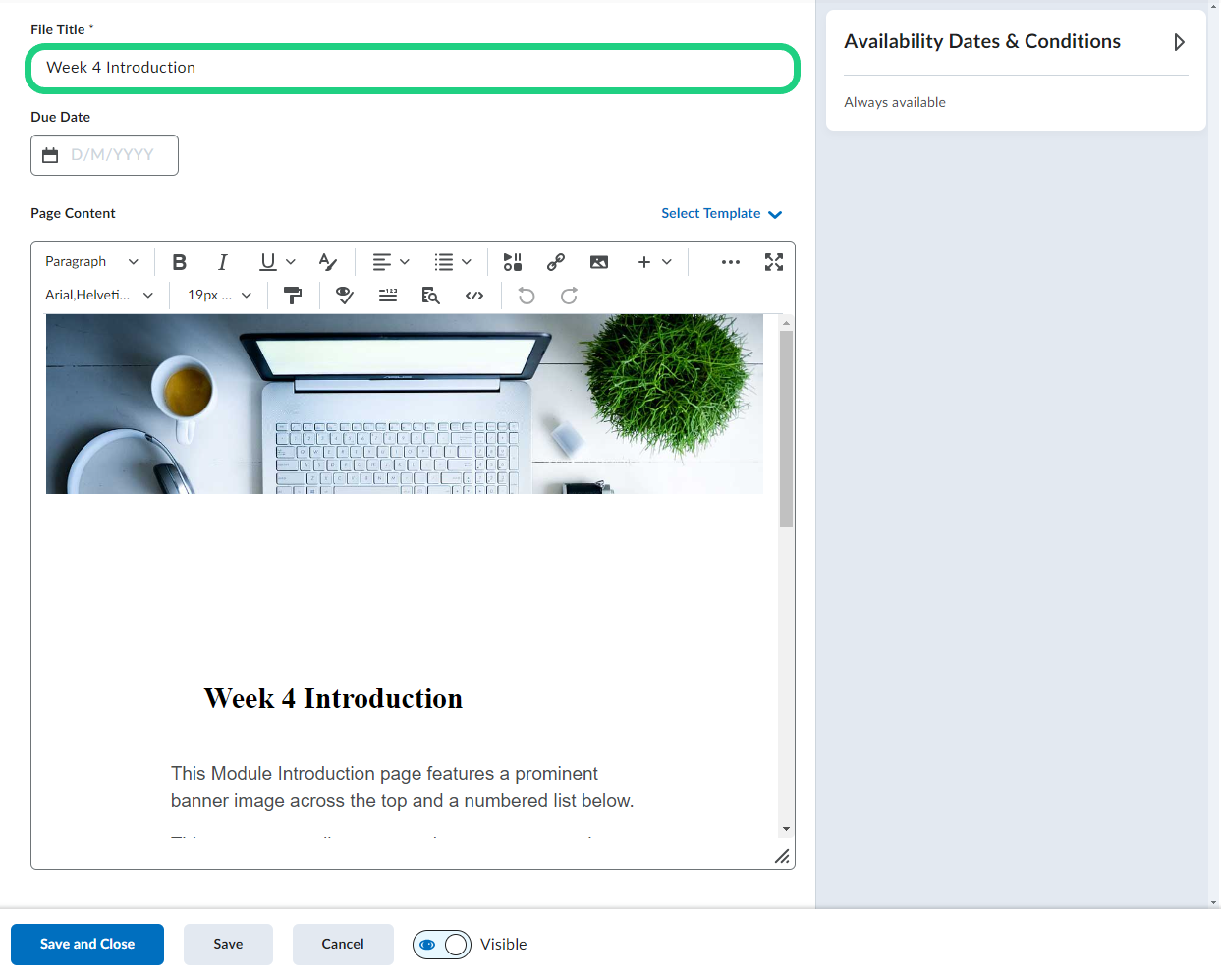
- Change the content to whatever you want the page to contain. That could be e.g. teaching material or course information. Remember to click "Save and Close".