Creating an FAQ
This guide shows how to create questions and answers in the included FAQ module in DTU Learn and how to implement the FAQ in the course navbar.
How to add questions to the FAQ:
- Go to 'My Course' and 'Course Admin'.
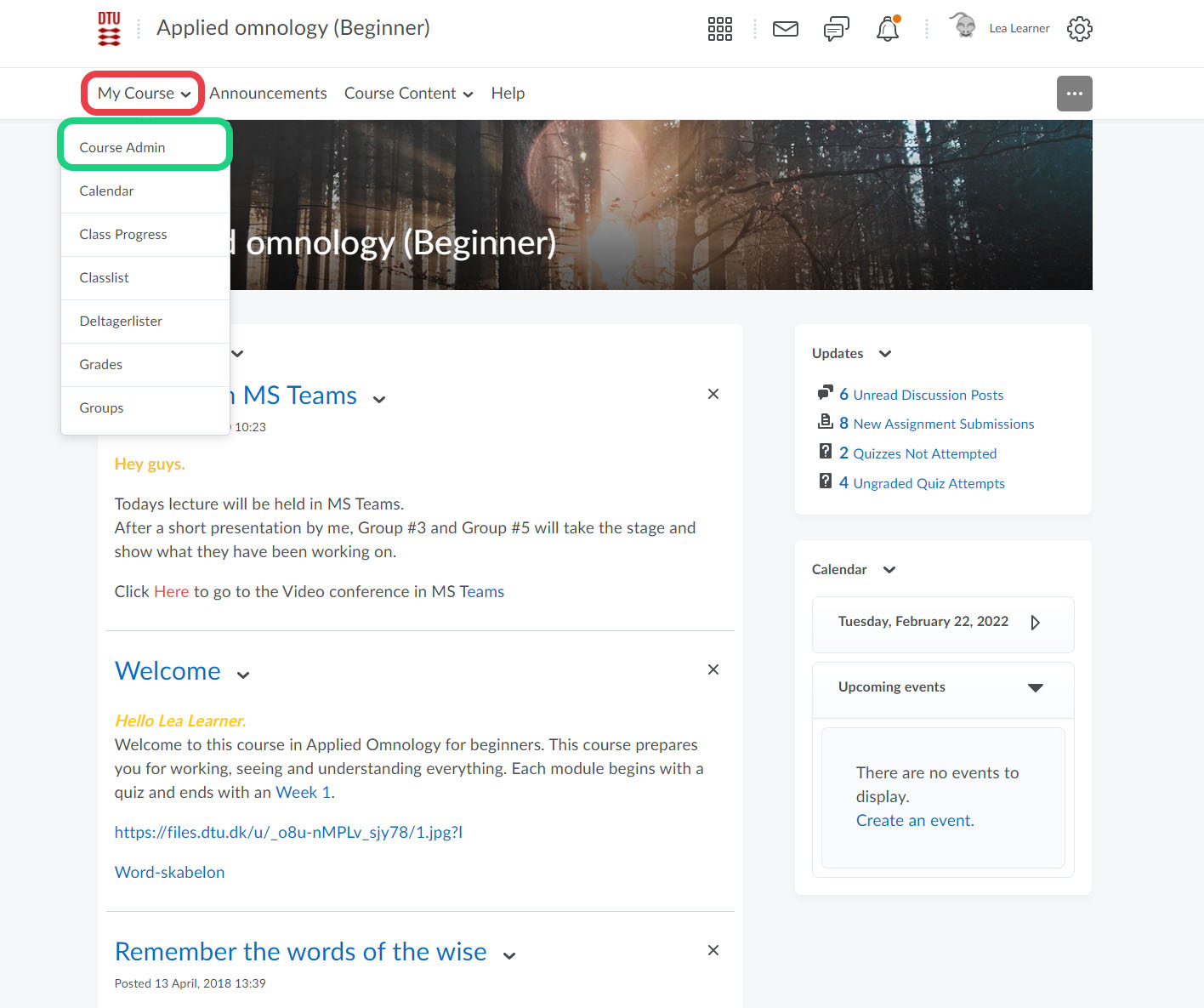
- Go to 'Frequently Asked Questions'.

- Click 'New Question'.

- Click 'New Category' (or choose an already created category) as the questions must have a specified category.
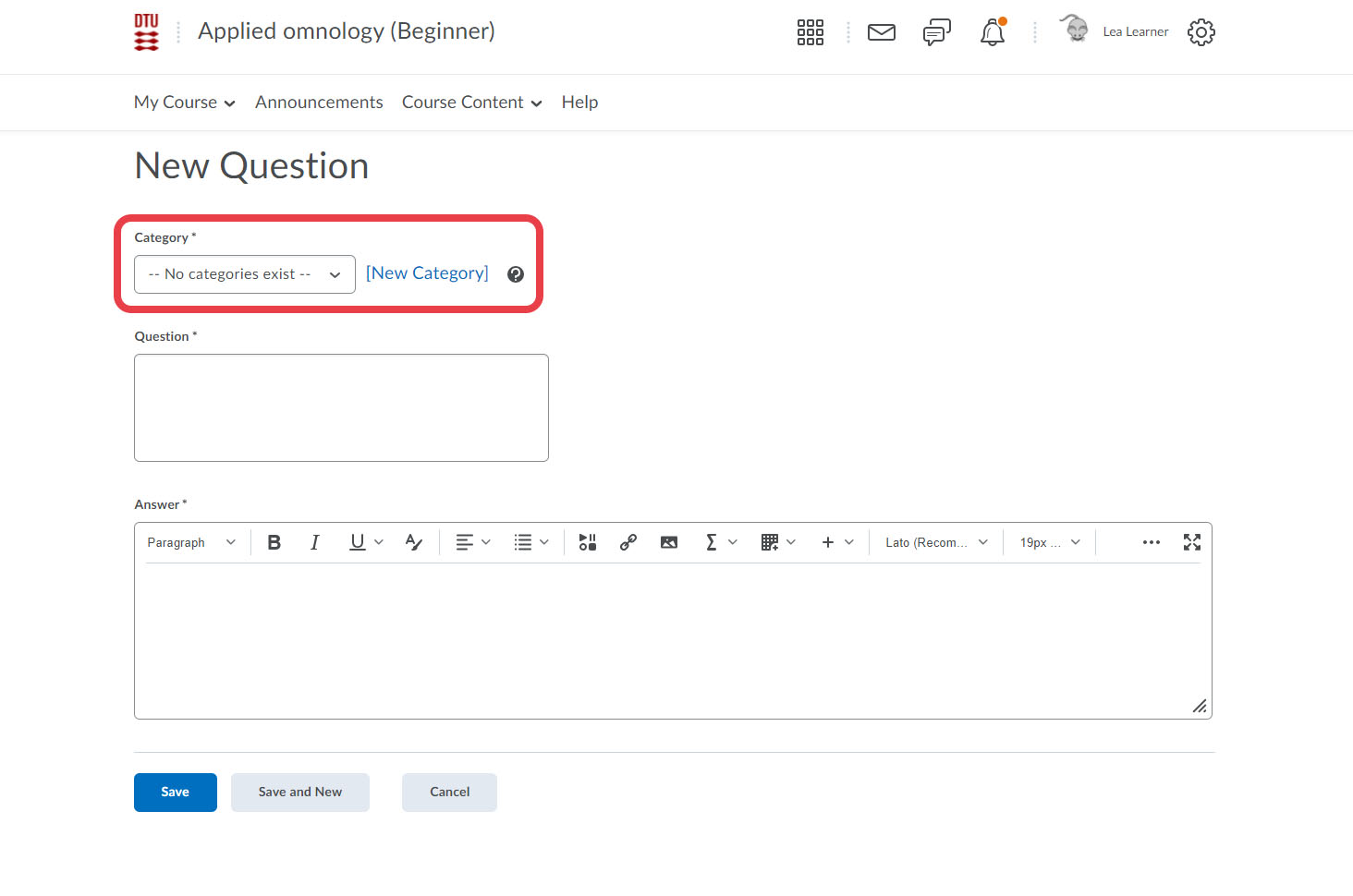
- Write the question/answer in the specified boxes. Click either 'Save' or 'Save and New' if you want to write more questions.

How to add the FAQ to a custom link group:
- From your course, click the button on the right hand side of the navbar, and select 'Manage All Course Navbars'.
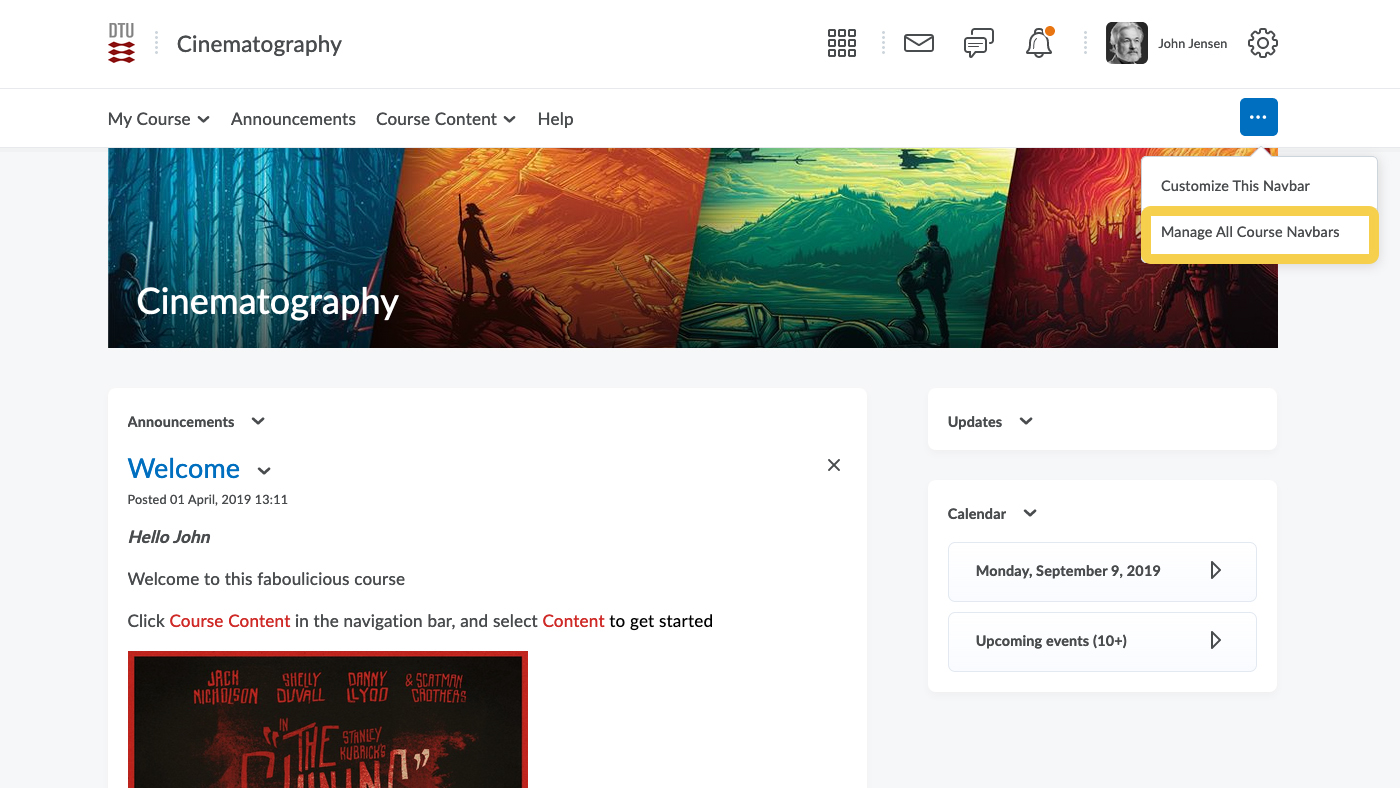
- Select 'Custom Links'.
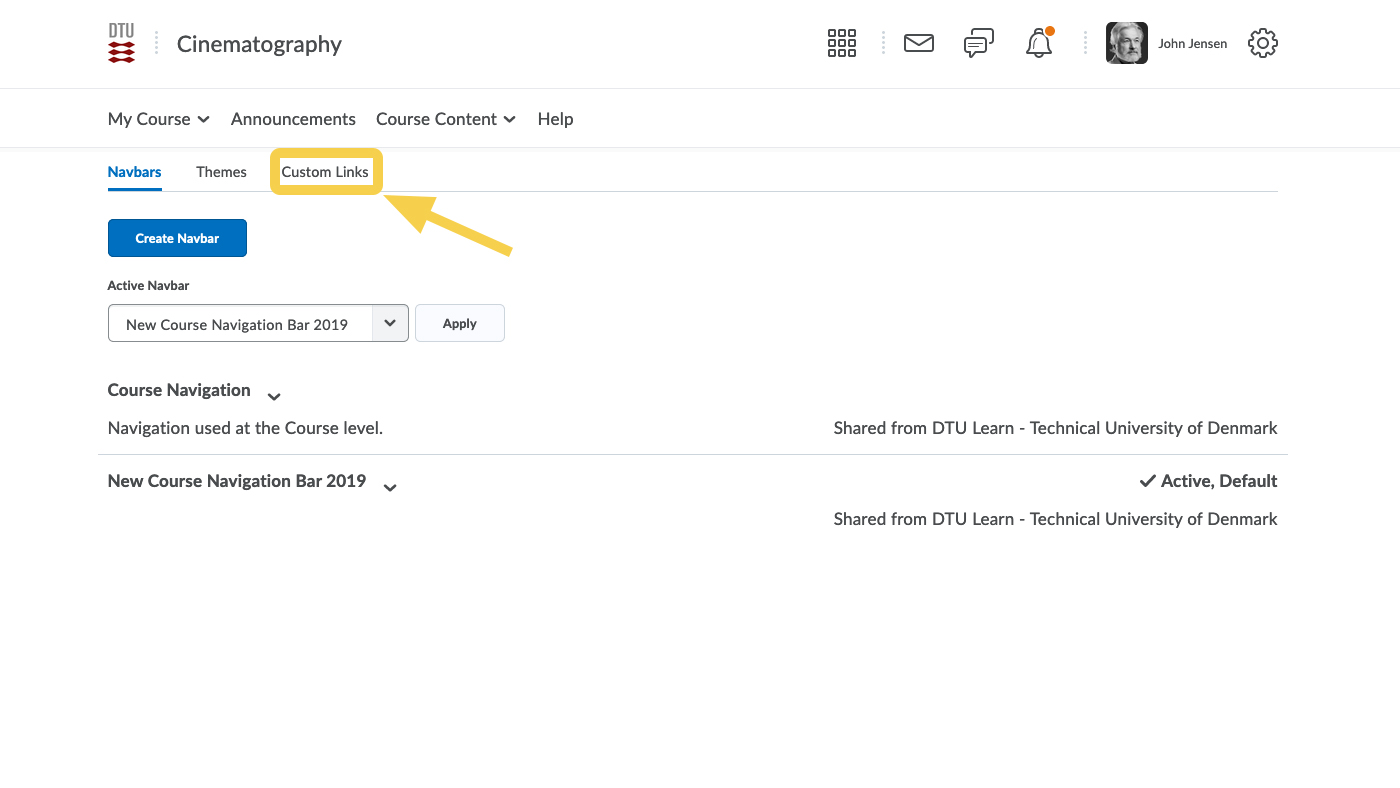
- Click the small arrow on 'Course Content' and select 'Copy'.
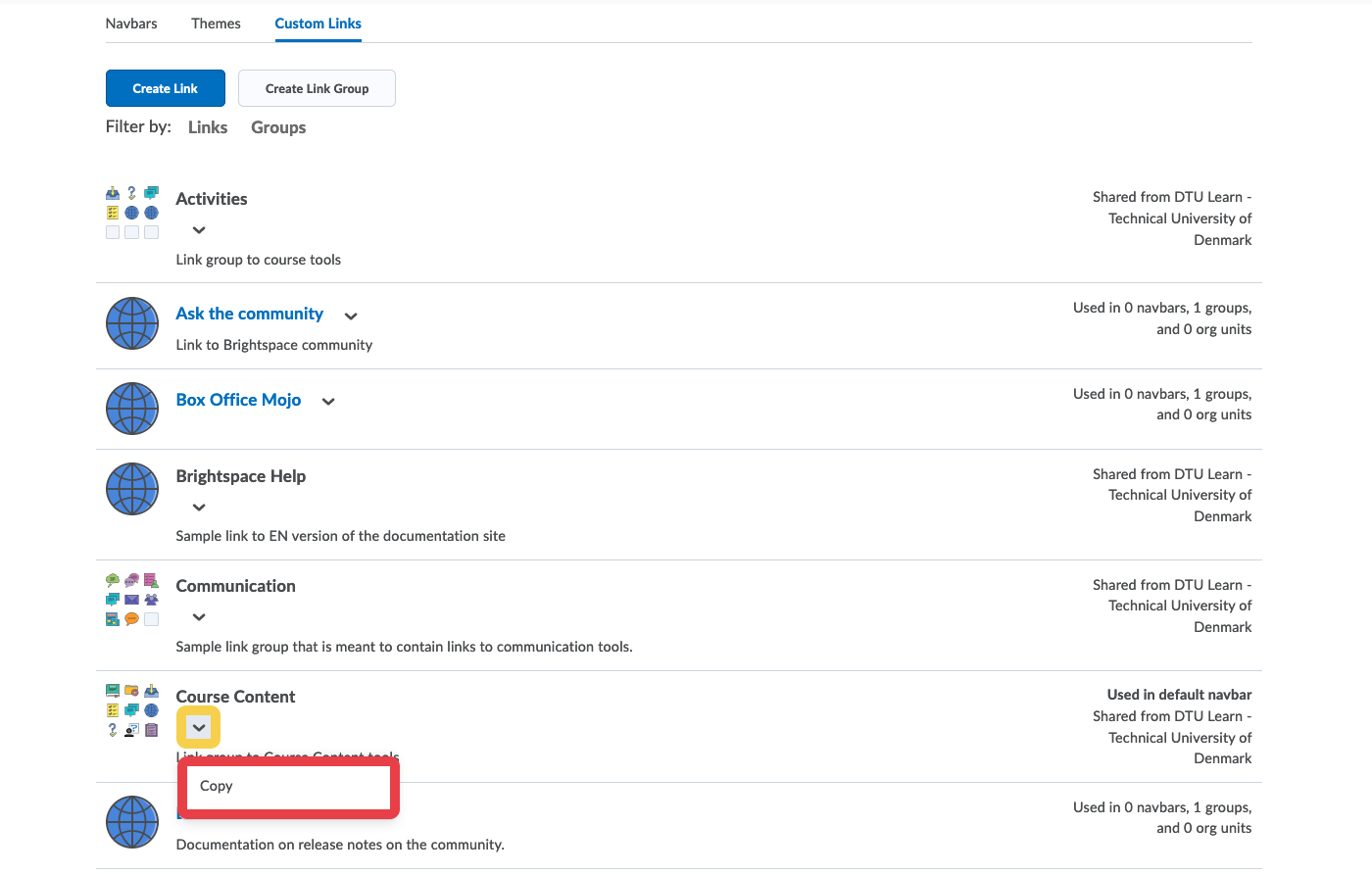
- You can now see your new copy. Select this.

- You might want to change the name and description to avoid confusion. Click 'Add Existing Link' and then search for 'FAQ', which you then add. Click Save when you are done.
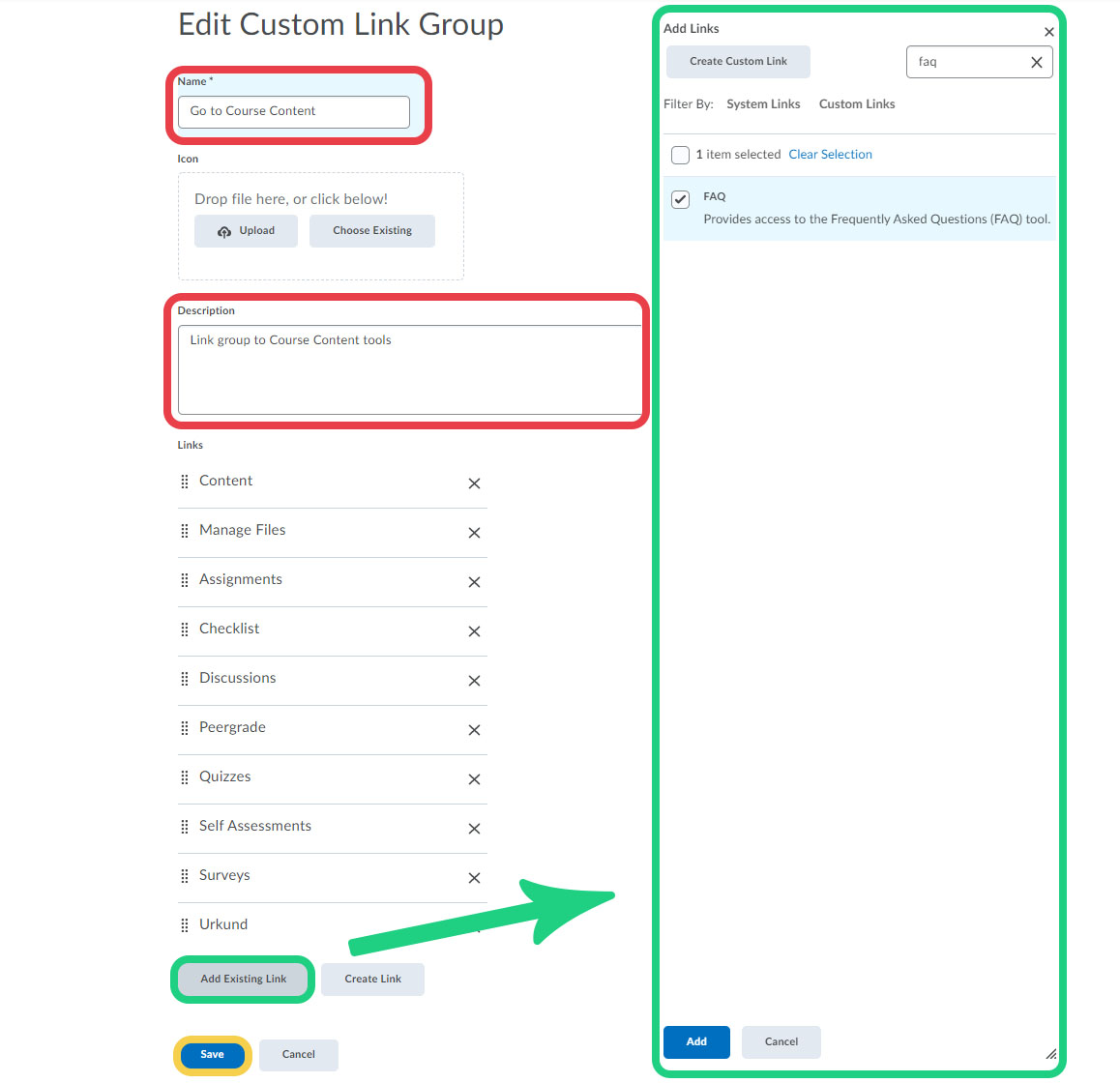
How to add the custom link group to the navbar:
We now need to make the FAQ available for the students. Go to the last part of this general guide on how to 'Create a new navbar'. Make sure you replace the regular 'Course Content' with your newly created link group.
