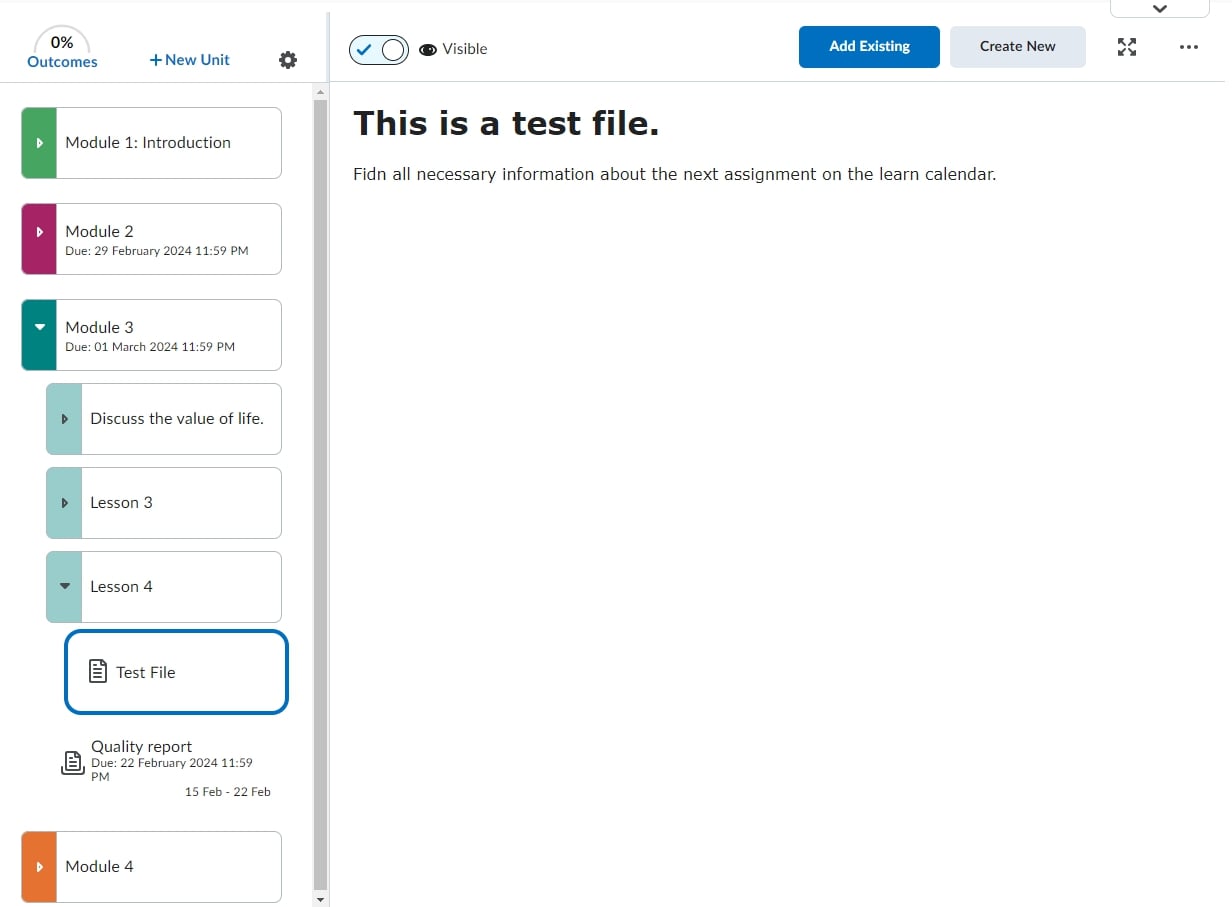Creating a Page
This tutorial shows how to create a Page.
This short tutorial shows how to create a new document page directly in DTU Learn. Such a page is actually a webpage and the term for it in the menu is a "Page". The page can contain text, pictures, videos, links and much more - it is very flexible compared to a Word- or pdf document offering many options for integrating seamlessly with the rest of the module content in your course. For more information on using the Page editor, see this overview.
Follow these steps:
- Go to the content of your course.
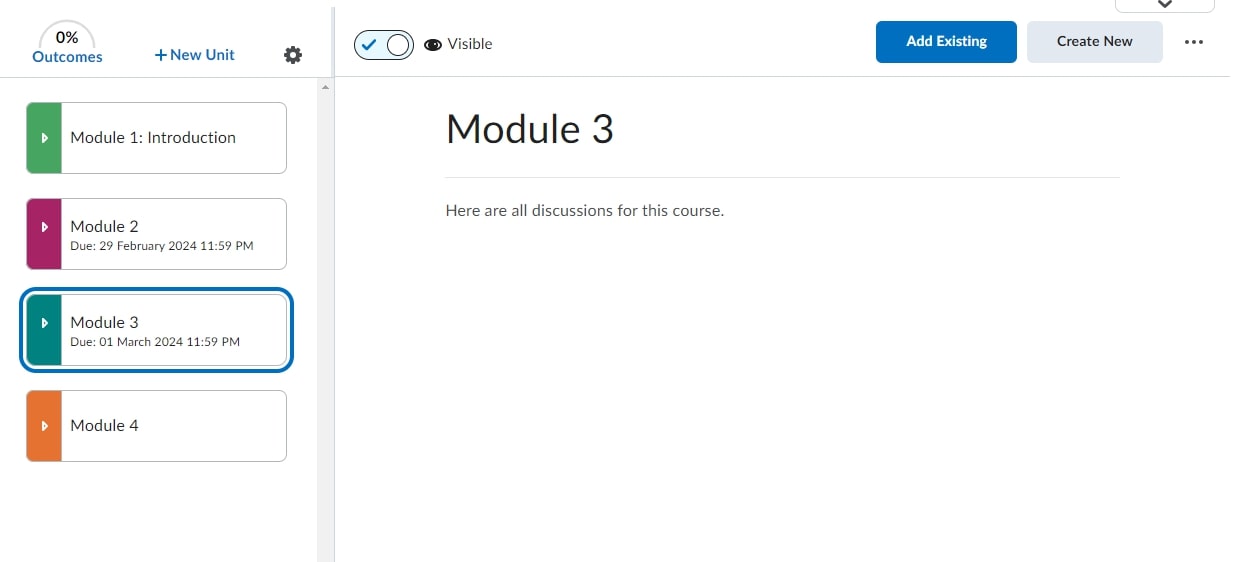
- Select the unit, lesson or folder you are working on.

- Click 'Create New'.

- Select 'Page'.

- This brings you to the editor. Give your Page a name and add your content including a headline in the editor - here you also the option of editing the HTML code of your content. When you are done editing, click on 'Save and Close'.
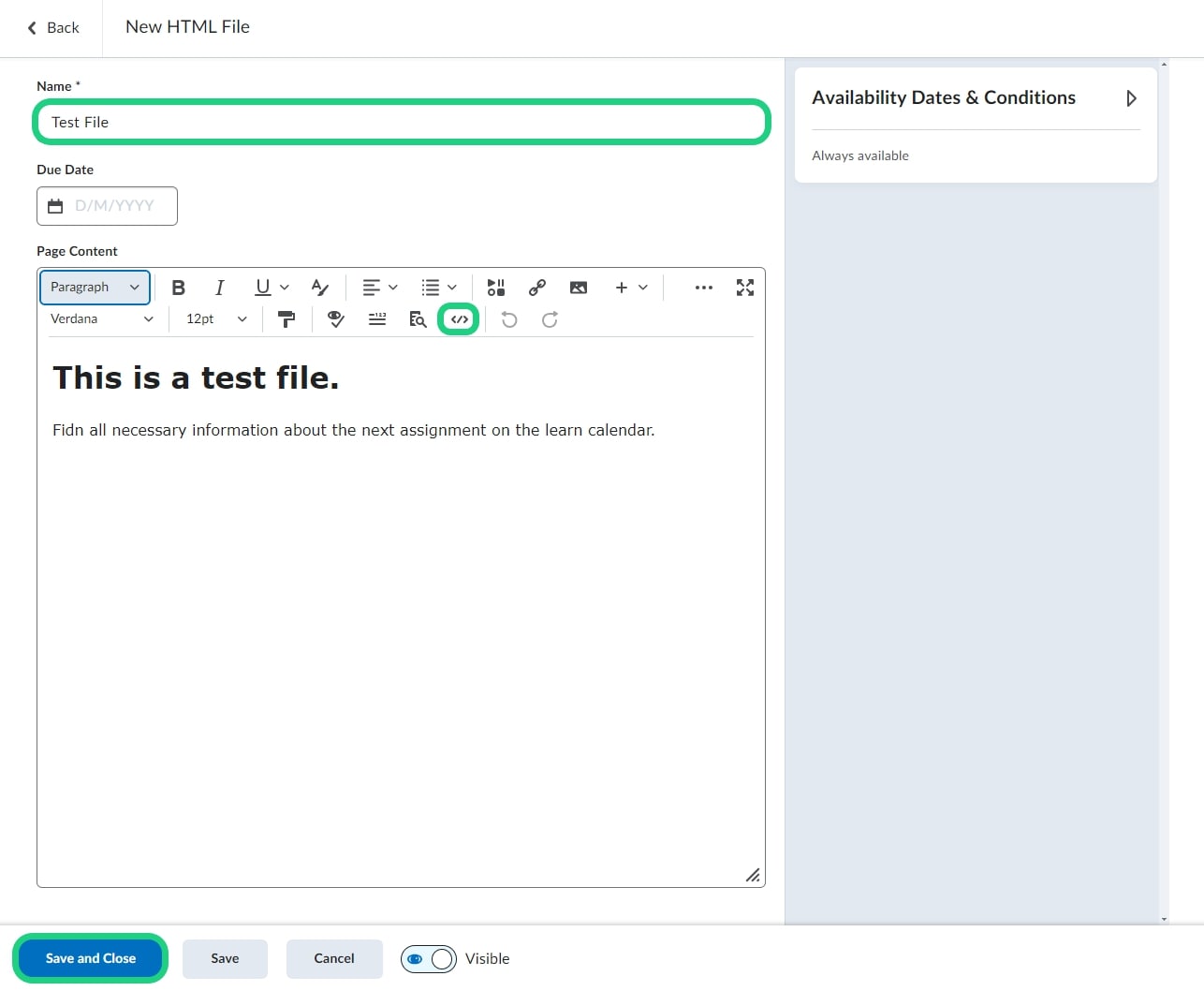
- Your new Page is now visible in your course content.