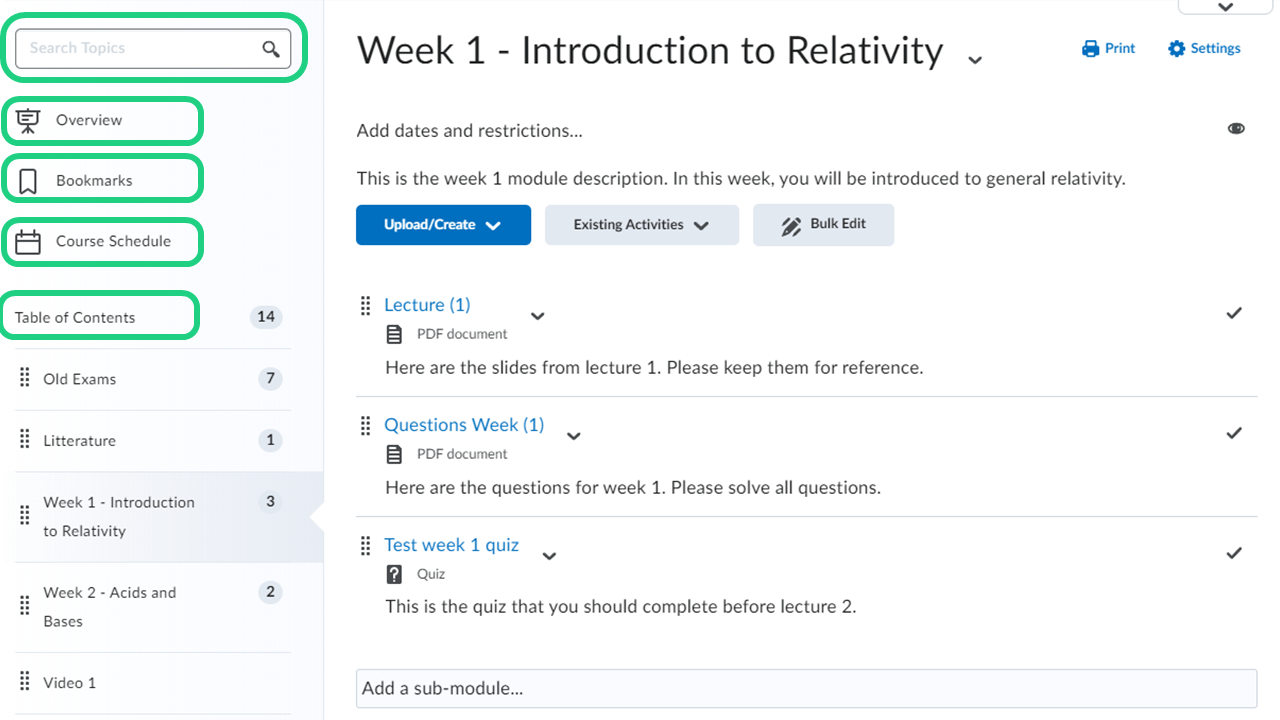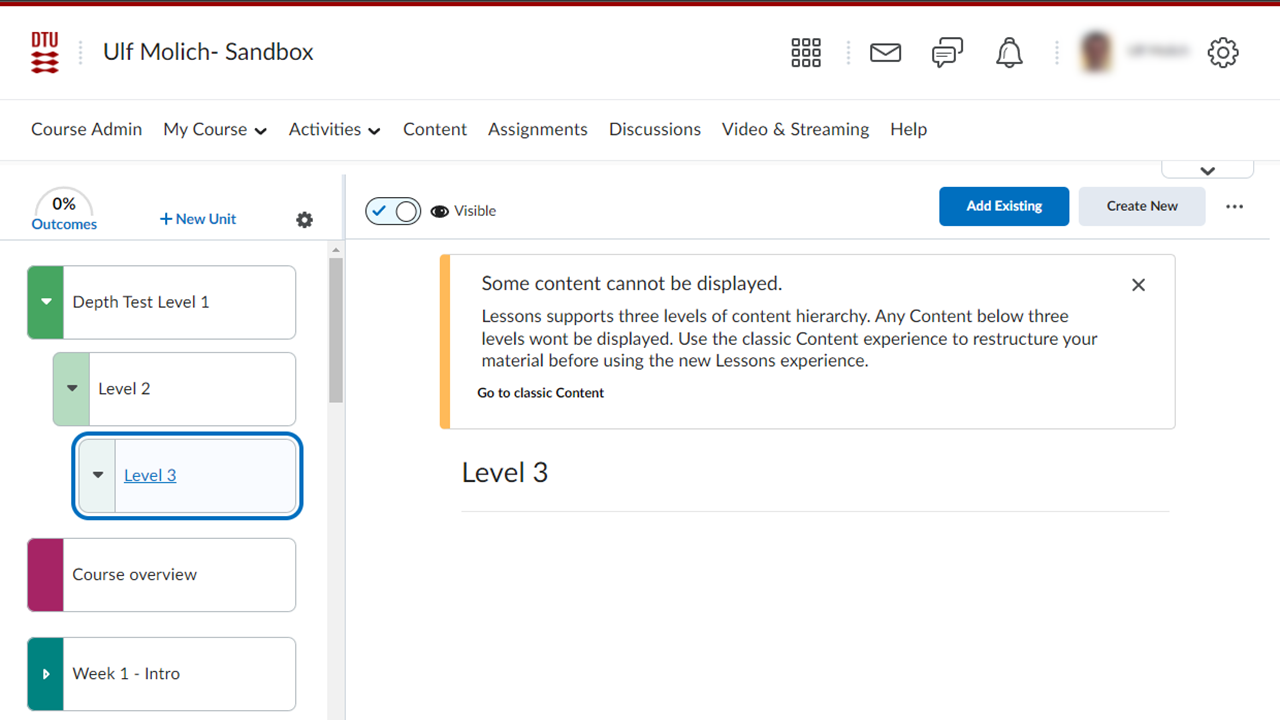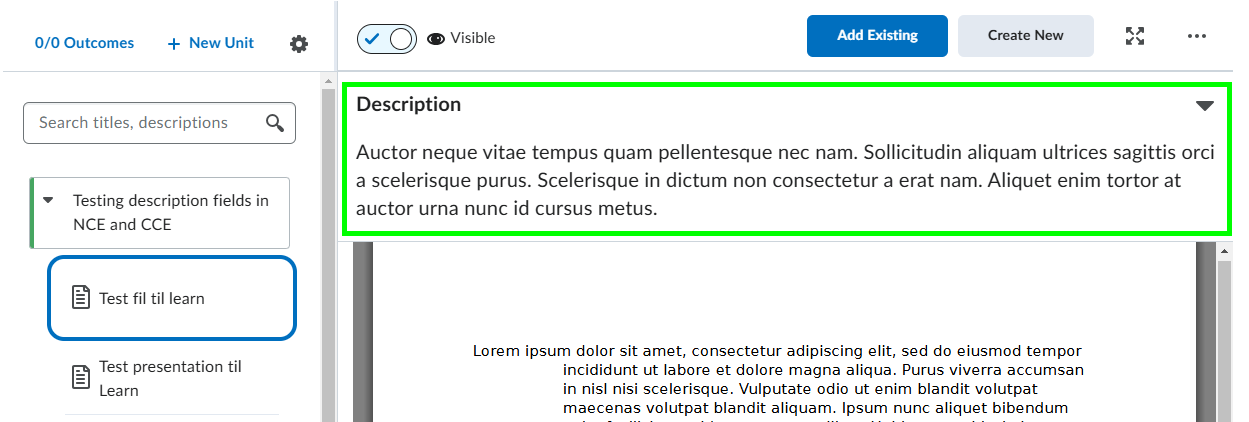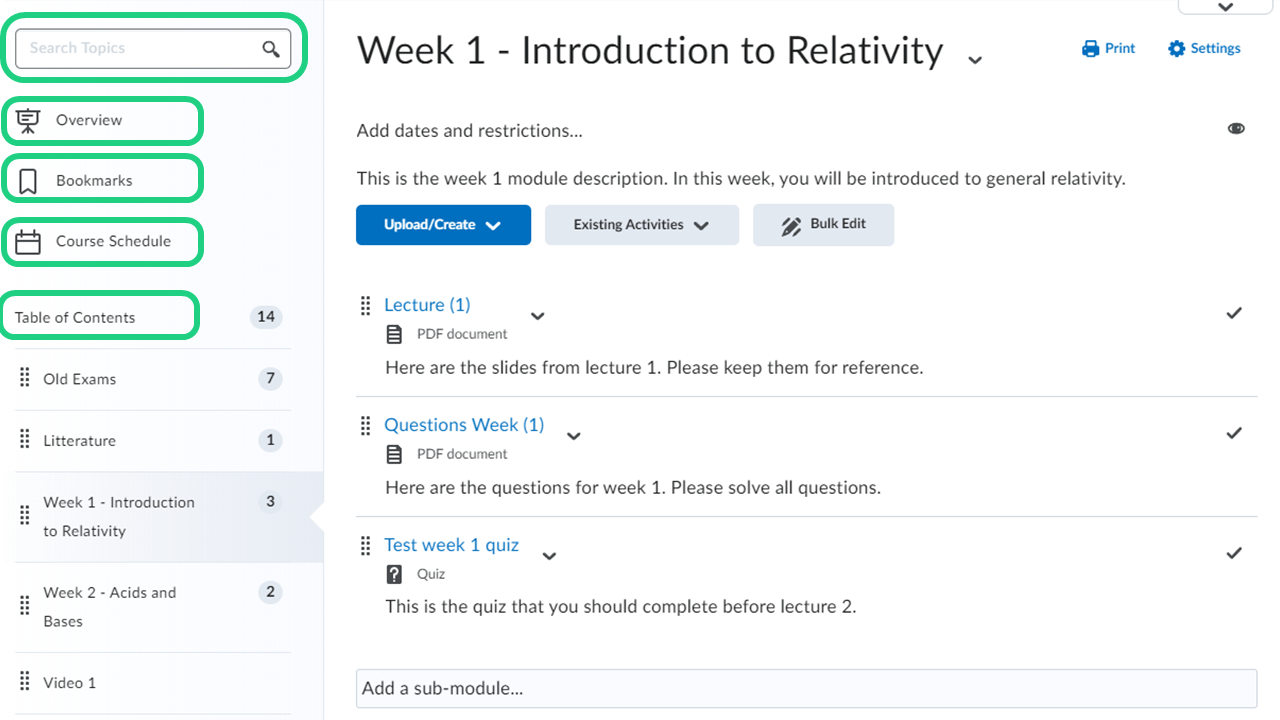Differences in the new content experience
This is a guide that demonstrates the differences between the classic and the new content experiences. All courses have the new content experience enabled per default as per the Fall 2024 semester.
- In the new content experience, you must drag and drop files directly to the unit in which the file should go.

- The new content experience does not allow content at a deeper level than 5 (increased from 3 in November 2024). If you have copied content from a course with content at a deeper level than 5, the system will notify you. To solve this issue, either delete the unit that has content at a too deep level and restructure your content, or contact your local Department Admin or the DTU Learn support to switch back to the classic content experience.
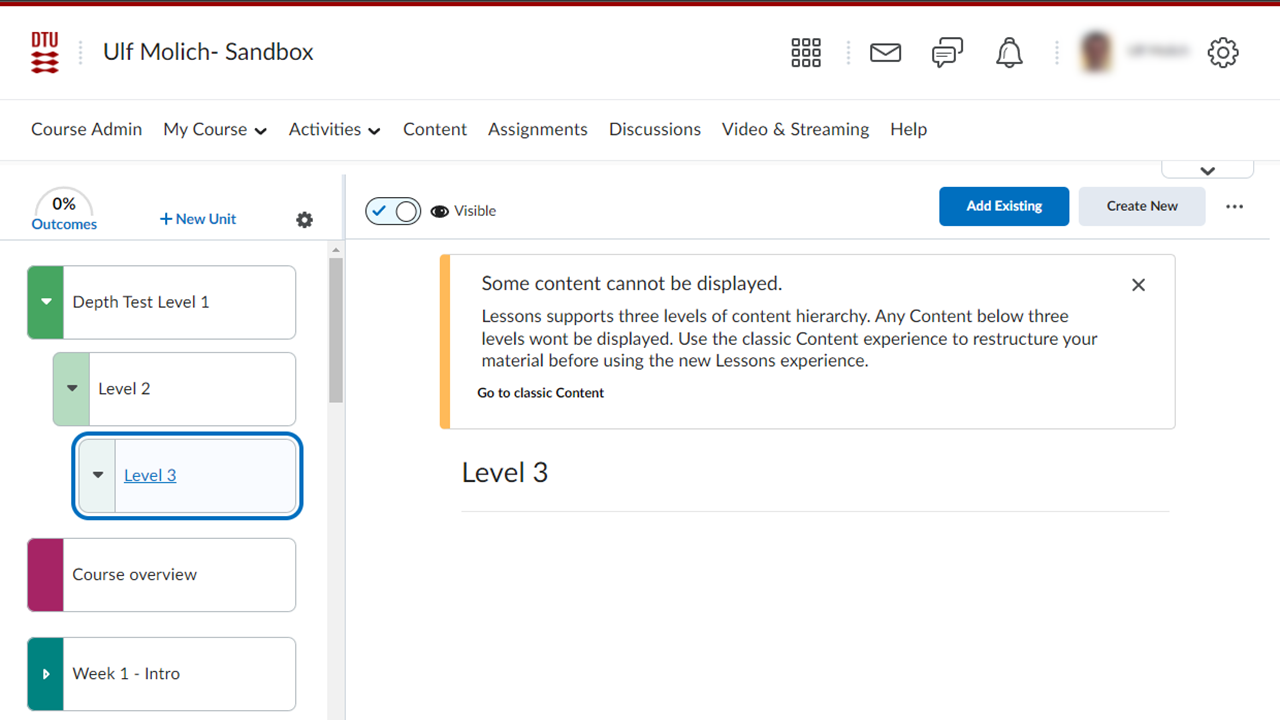
- Following the February 2025 update to the new content experience, descriptions are now possible again, and previously hidden descriptions in copied material are visible.
While the new content experience now includes descriptions, we still recommend considering moving descriptions or instructions to other places, such as a unit or a page.
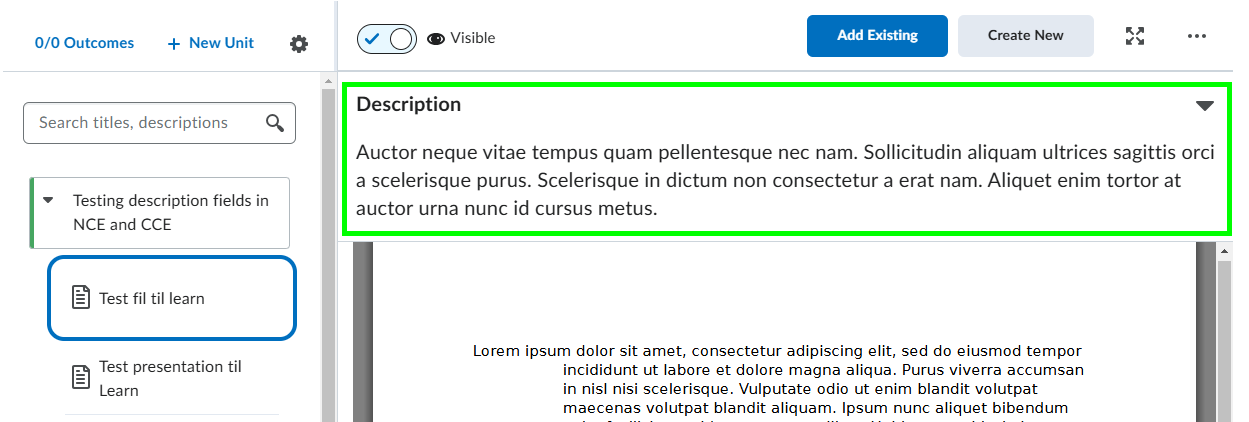
- The new content experience does not have an Overview, Bookmarks, a link to the Course Schedule, or a Table of Contents.
That means that any description you may have put in the overview should now be put in the Description of a Unit or in a Page.