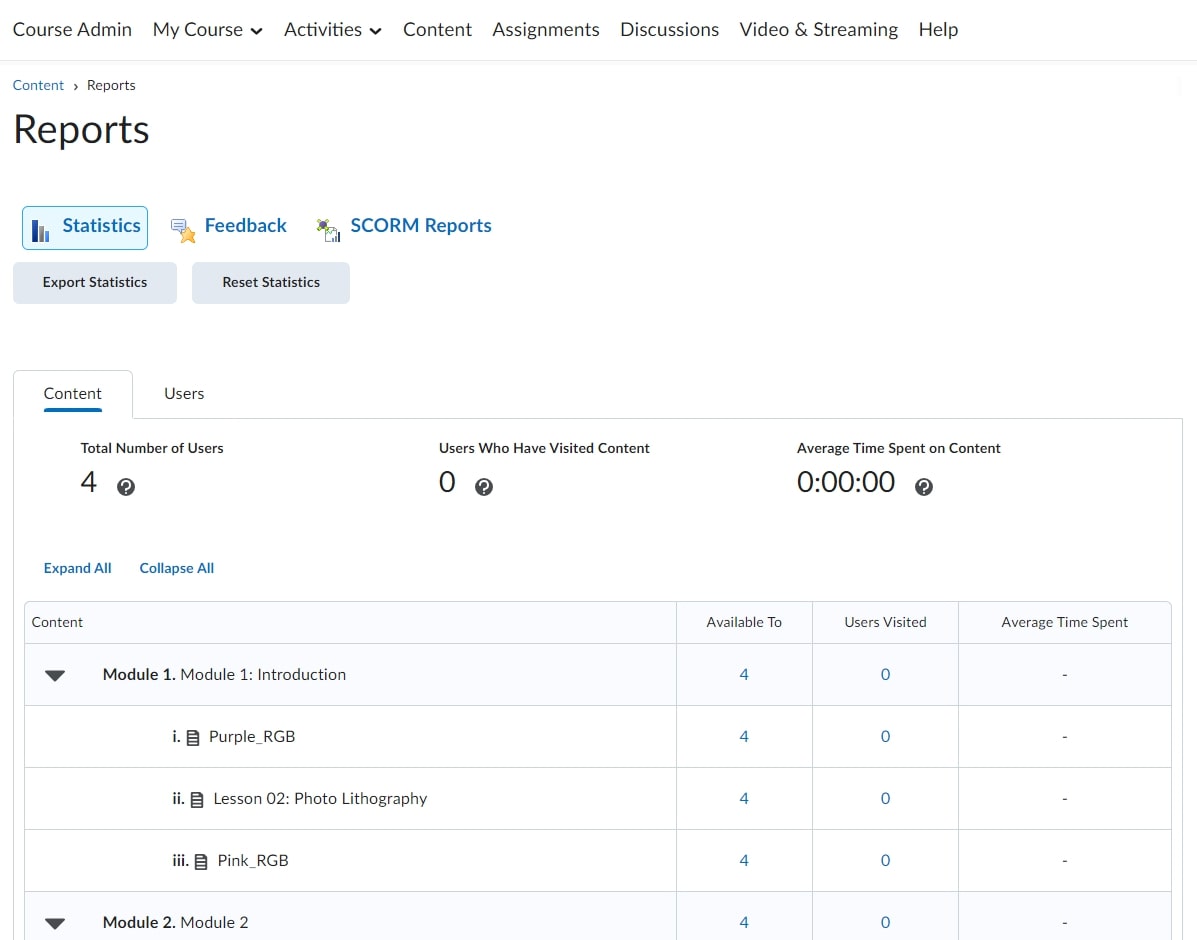View Content Statistics
This tutorial shows how to view statistics for content usage.
These statistics include which users have visited your content and how much time was spent inside both topics and units.
Follow these steps:
- Go to 'Content'.

- Click on the gearwheel.
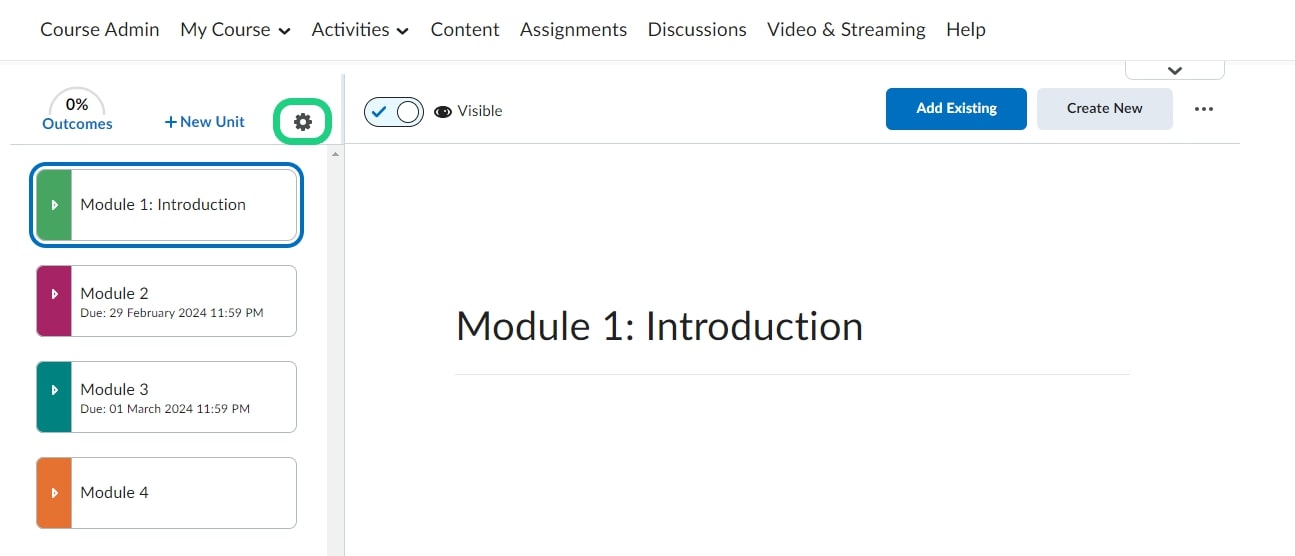
- In the drop-down menu select 'View Reports'.
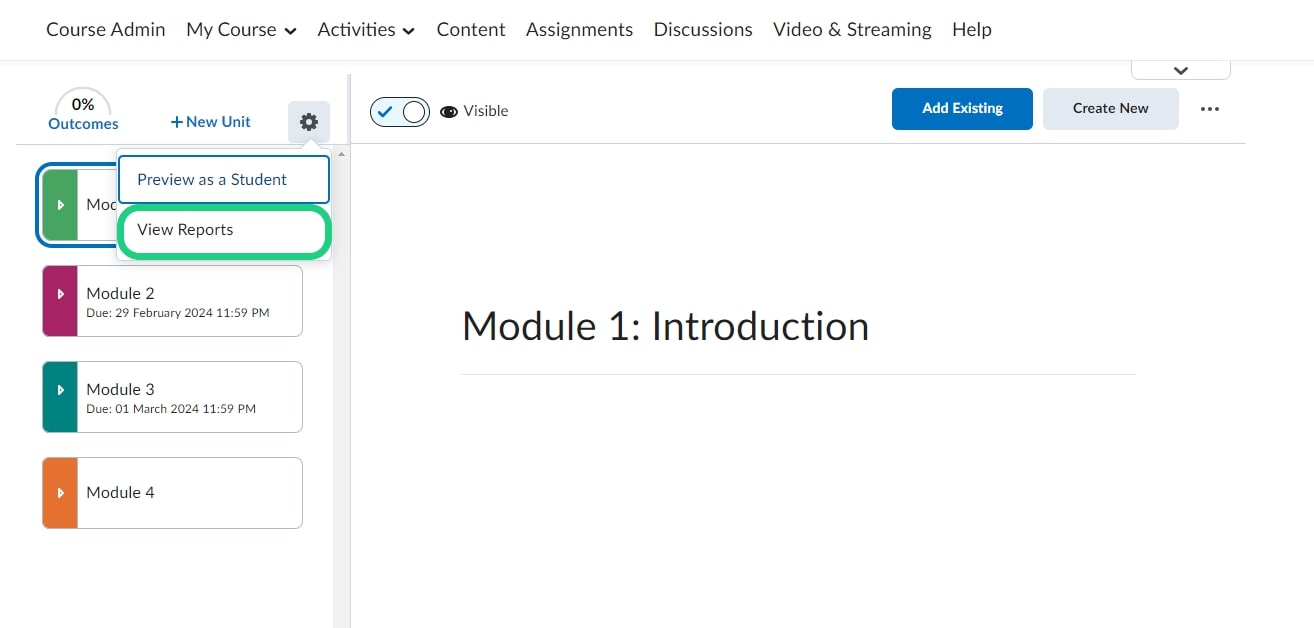
- The statistics for usage of your content is now displayed.
If you click one of the numbers under 'Users Visited' you will be able to see which students have visited the specific topic/unit.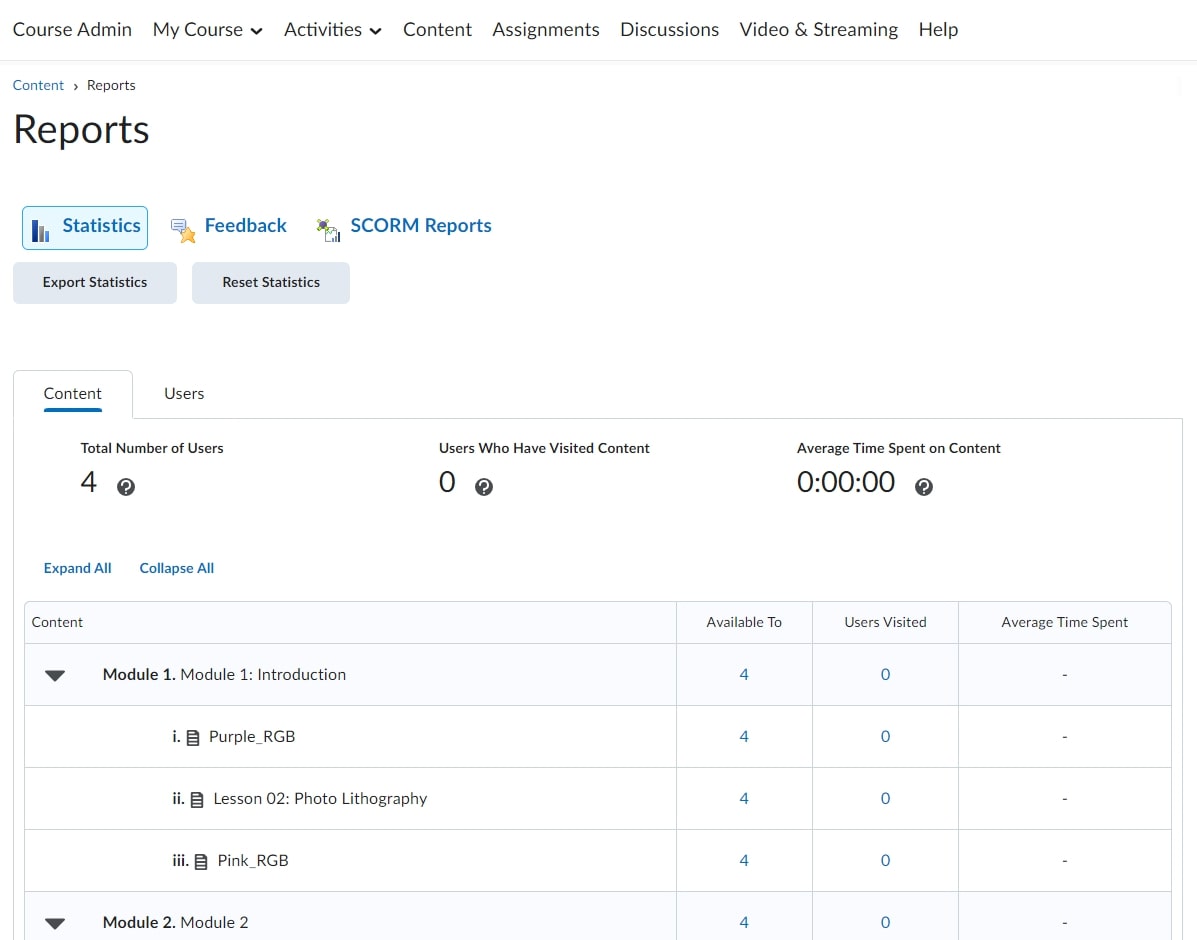

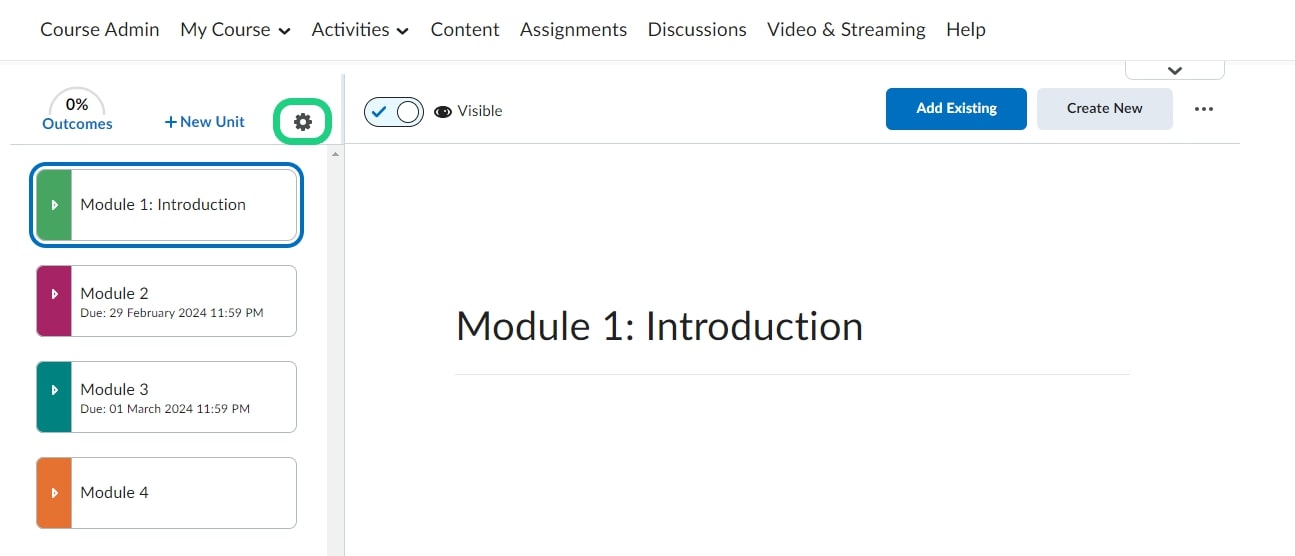
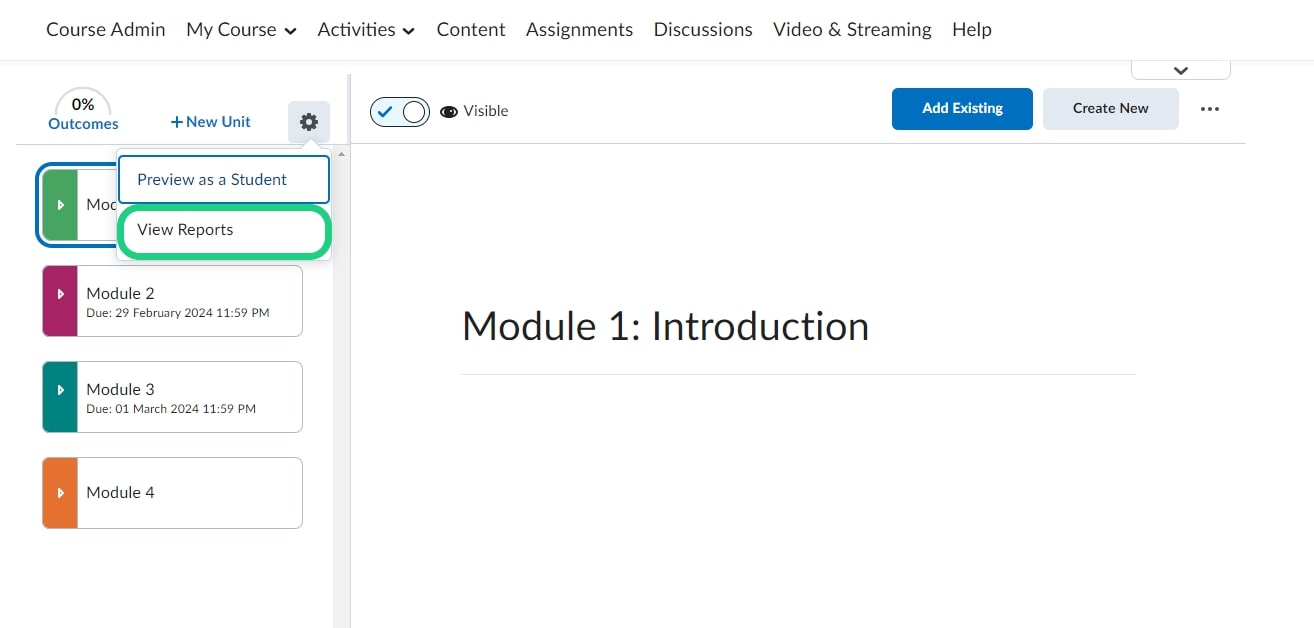
If you click one of the numbers under 'Users Visited' you will be able to see which students have visited the specific topic/unit.