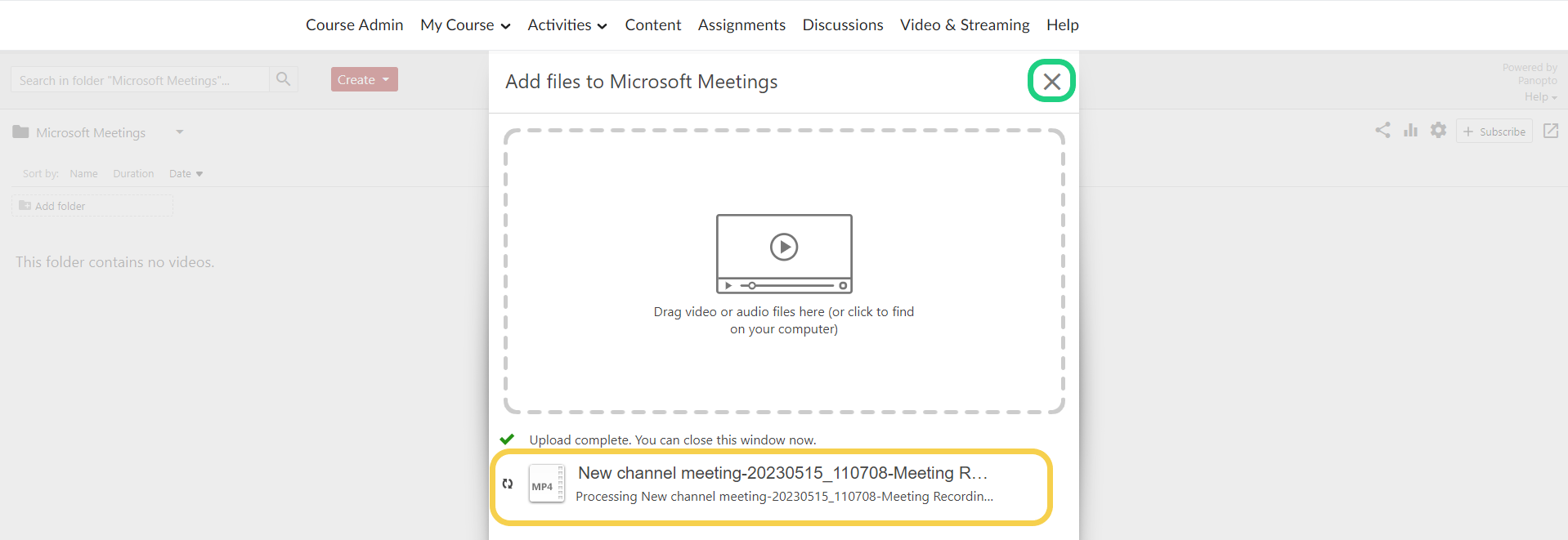Uploading a Video to Panopto
This guide shows how to upload a video to Panopto.
Follow these steps:
- Open your Learn course and find 'Video & Streaming' and Select the folder you want to upload your video to.
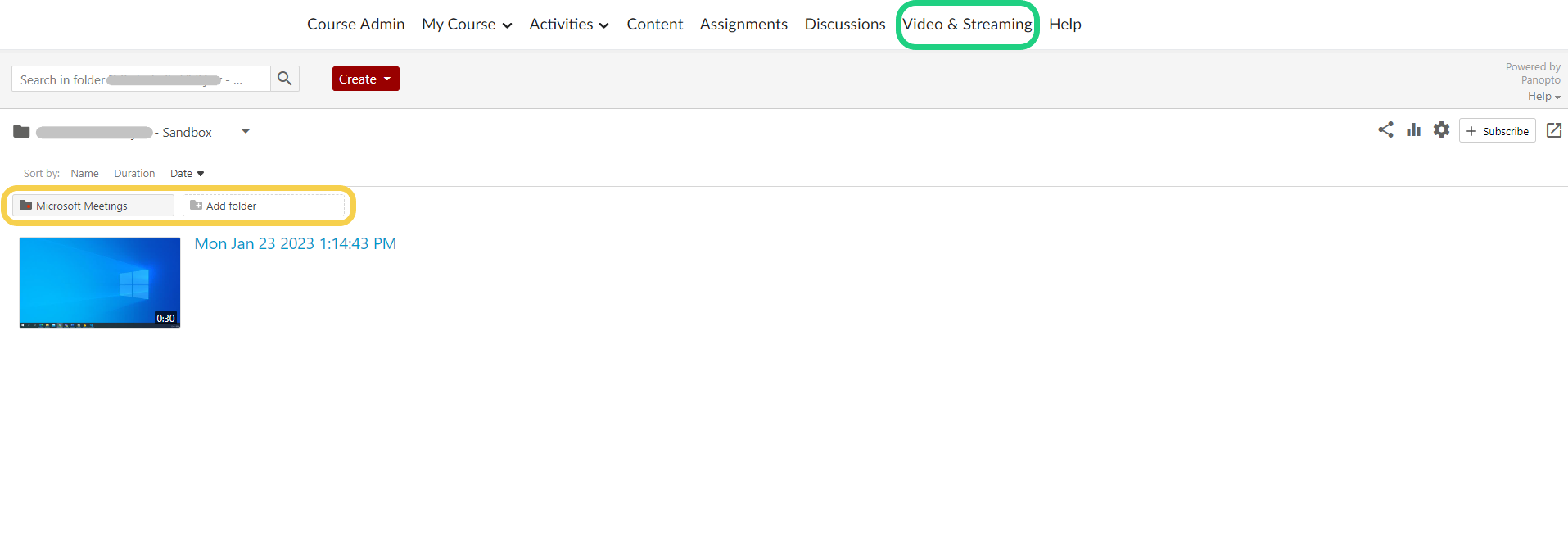
- Click on 'Create' and select 'Upload media' in the drop-down menu.

- Find the video on your computer either by clicking on the marked area or drag the video to the gray area.
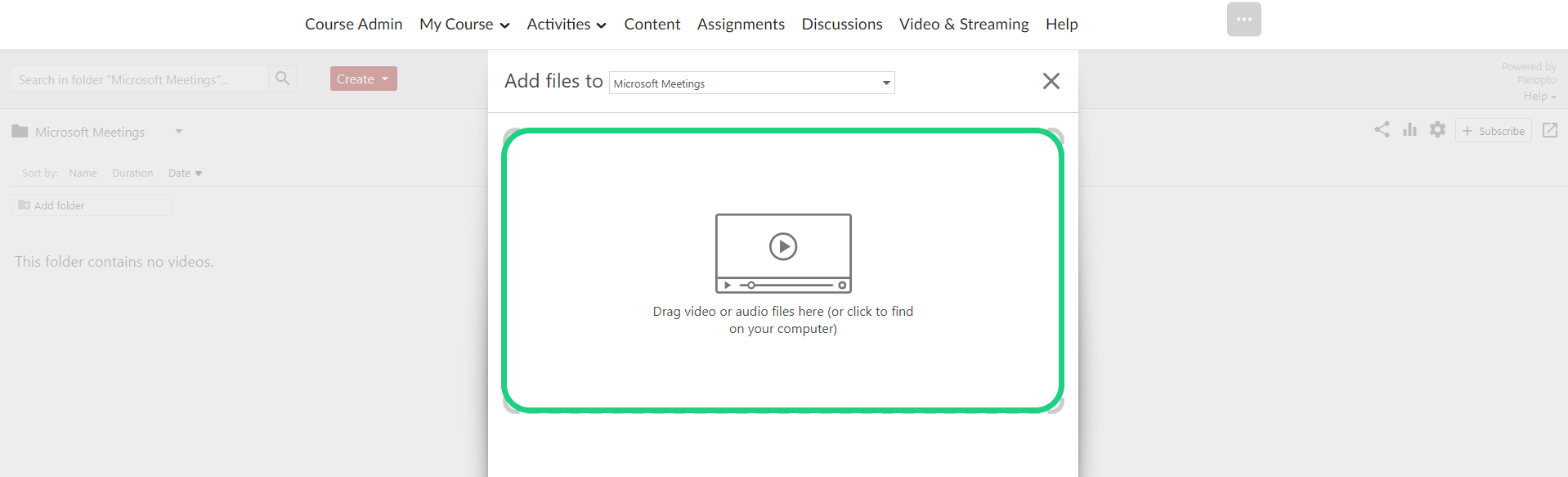
- The video will automatically be uploaded and you can close the window.