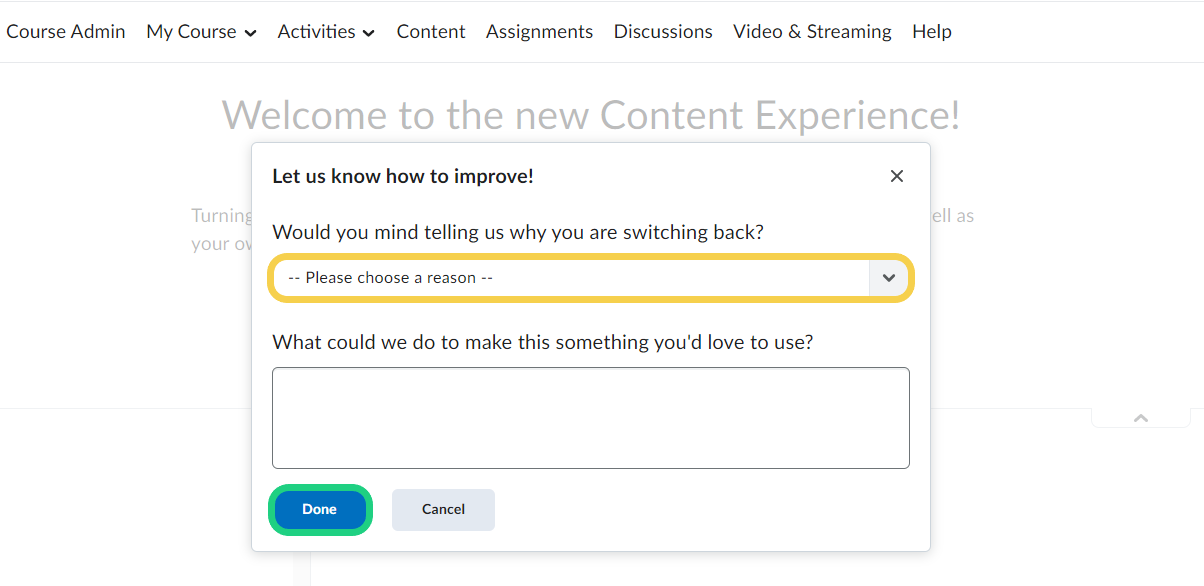Updating the Content Layout
This tutorial shows how to update the layout of your course content.
Follow these steps:
- Open the content page on your course and click on the arrow of the drop down menu.

- In the drop down menu click on "Turn it on".

- Now you have updated the content page on your course. Notice that the option "Overview" is removed in the new layout. To change it back click on the arrow from the drop down menu again.

- Click on "Turn it off".

- If you want to name a reason for switching back select one from the list by clicking on "Please choose a reason". By clicking on "Done" the content page changes back to the old layout.