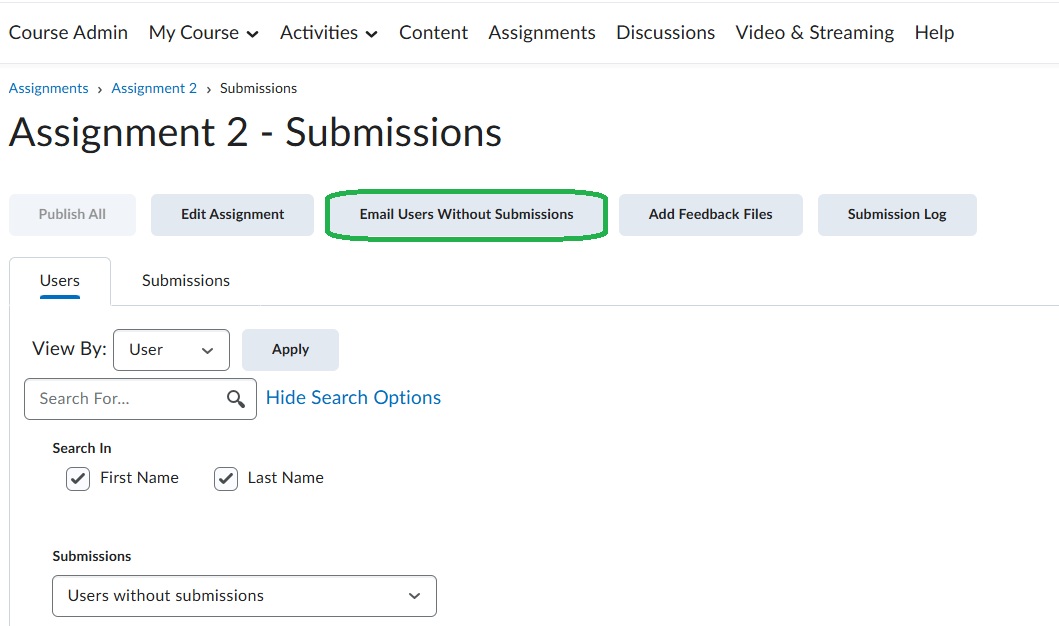Identify students without submissions to an assignment
This guide shows you how to identify the students without submissions to an assignment.
Follow these steps:
- Start by opening the list of assignments on your course and select the relevant assignment.
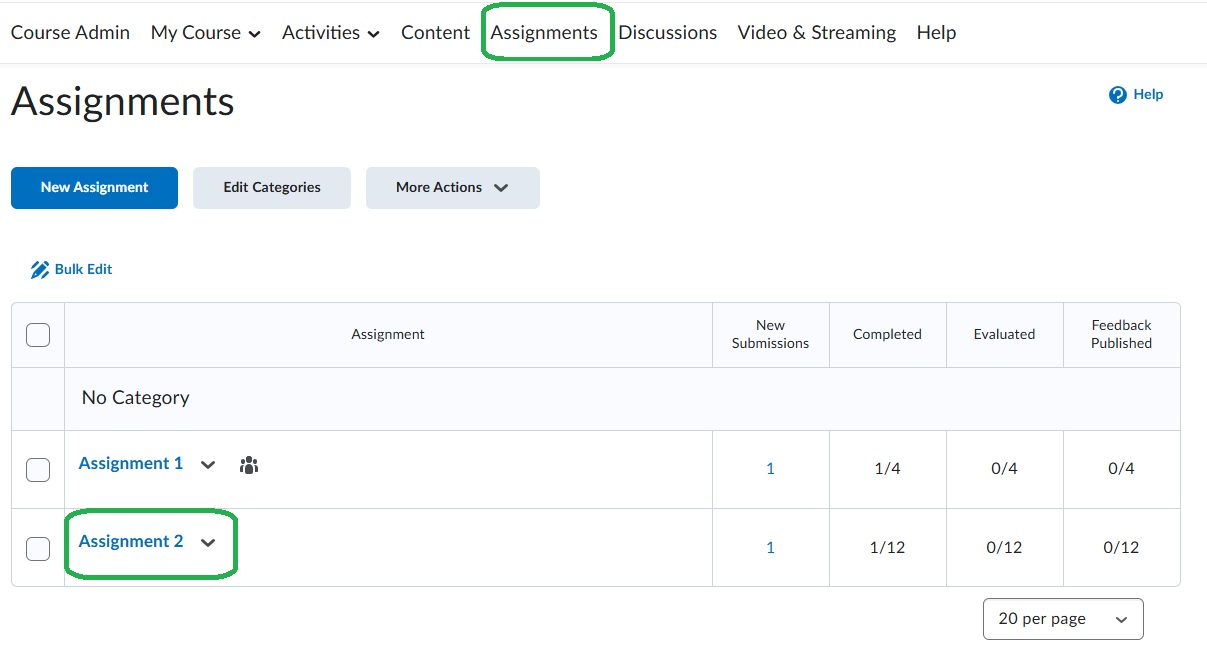
- Click on "Show Search Options".
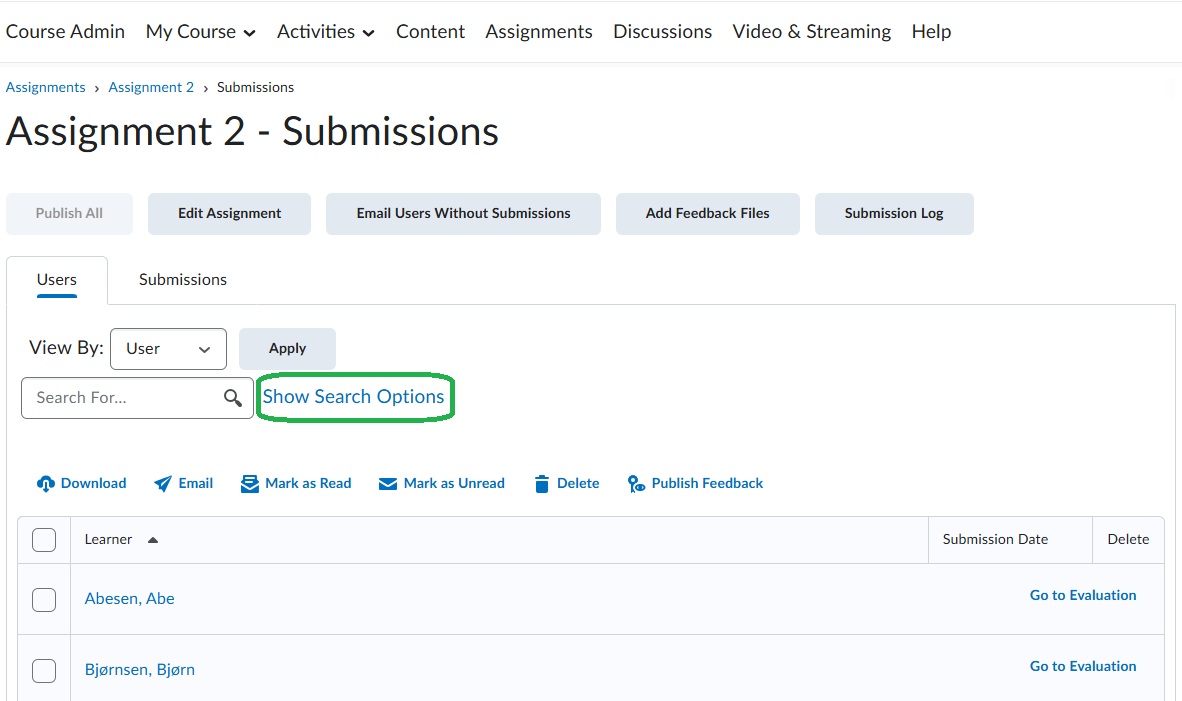
- Click on "Show everyone" and select "Users without submissions".
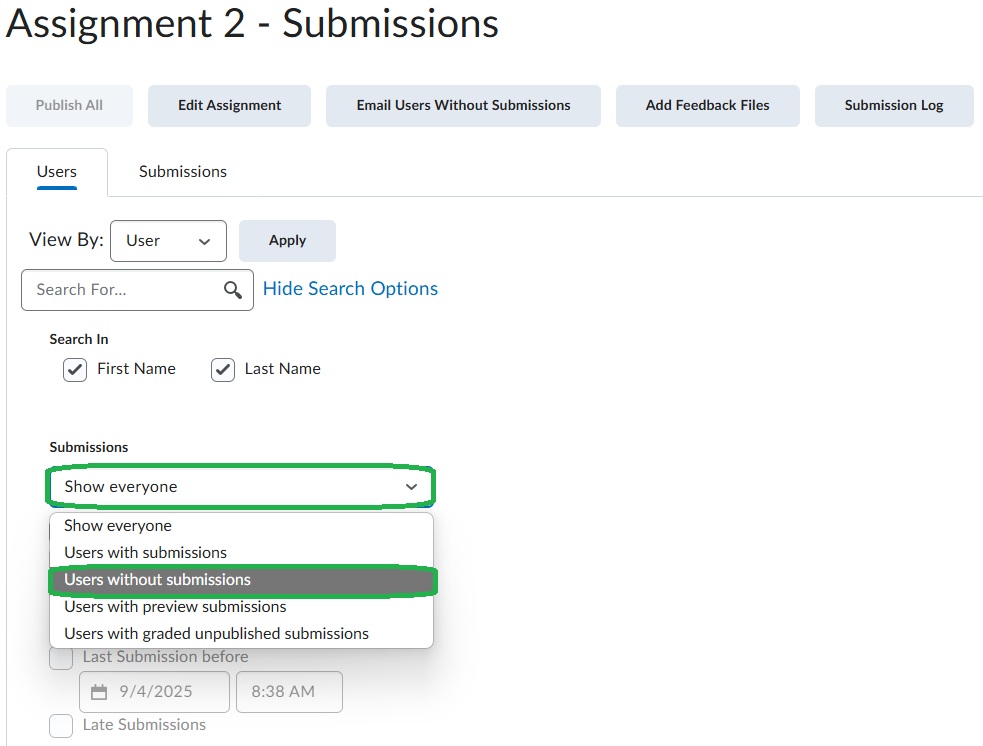
- Click on the loop and the list of students without submissions to the assignment will be displayed below.
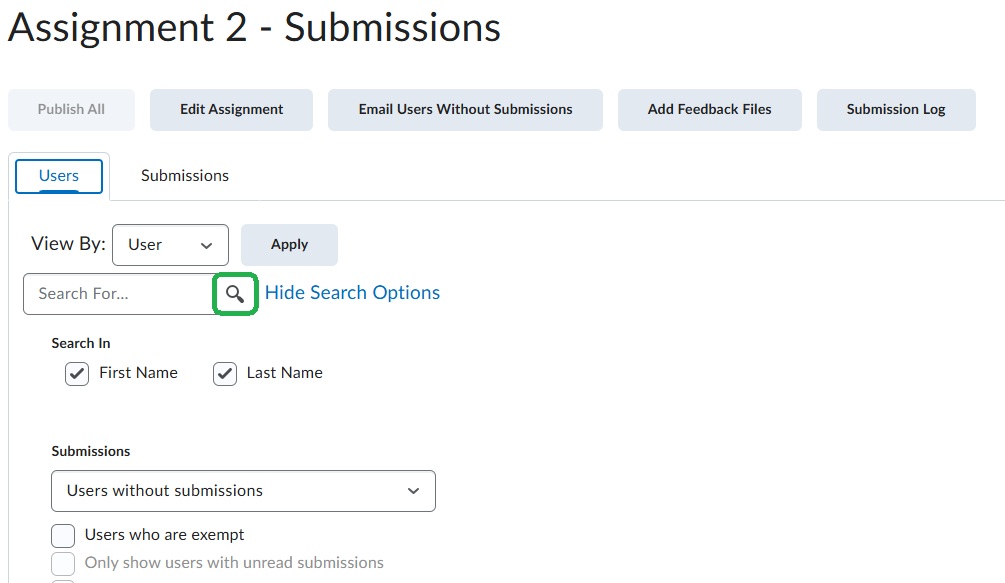
- Bonus: Select "Email Users Without Submissions" to directly write the relevant students.