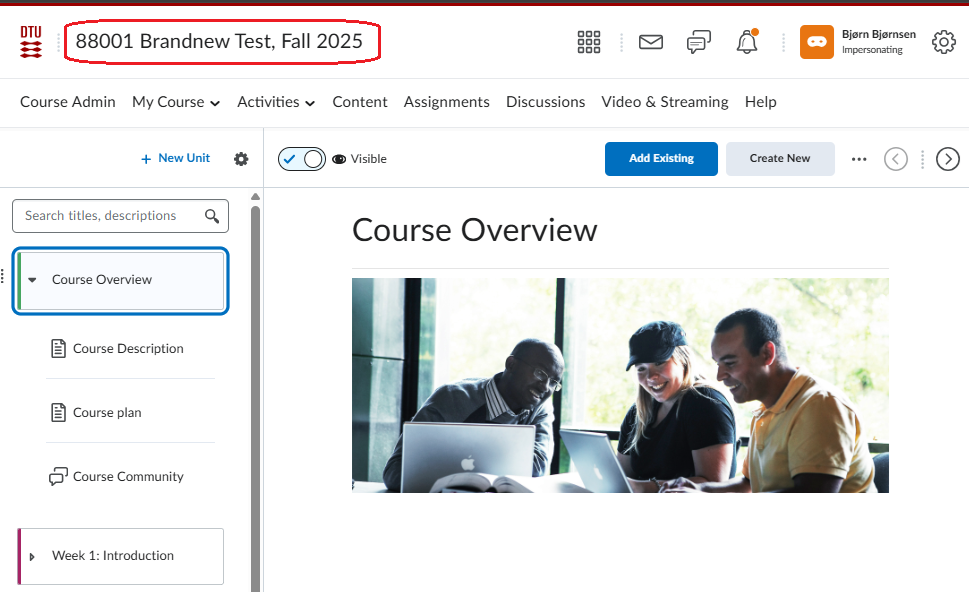Removing the Course Homepage
This guide shows how you remove the course homepage and sending users directly to Content.
Follow these steps:
- Access your course and go to “Course Admin”.
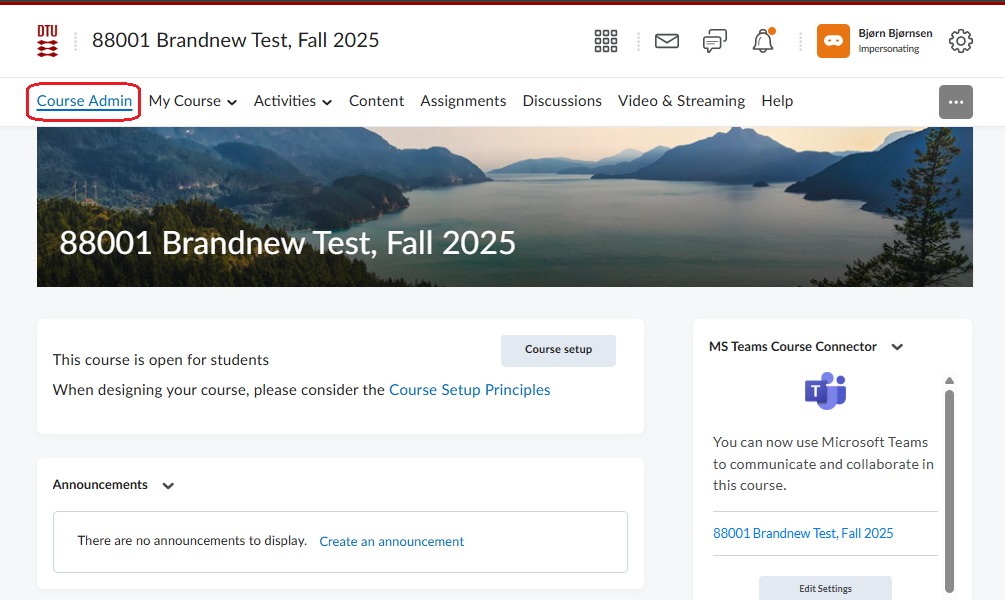
- Go to "Homepages".
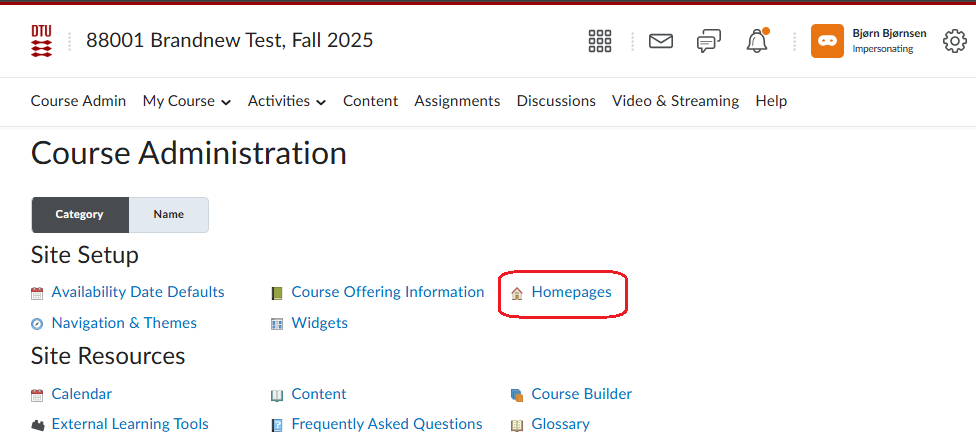
- Click "Create Homepage".
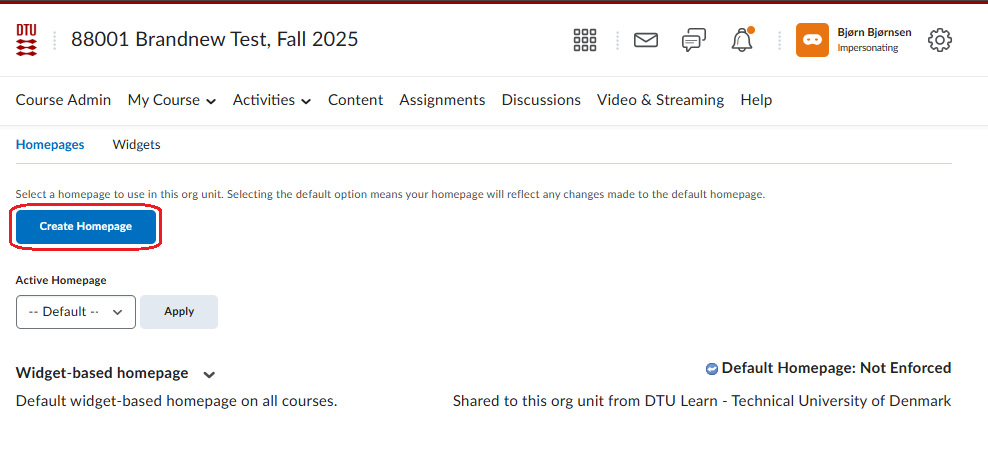
- Name the homepage.
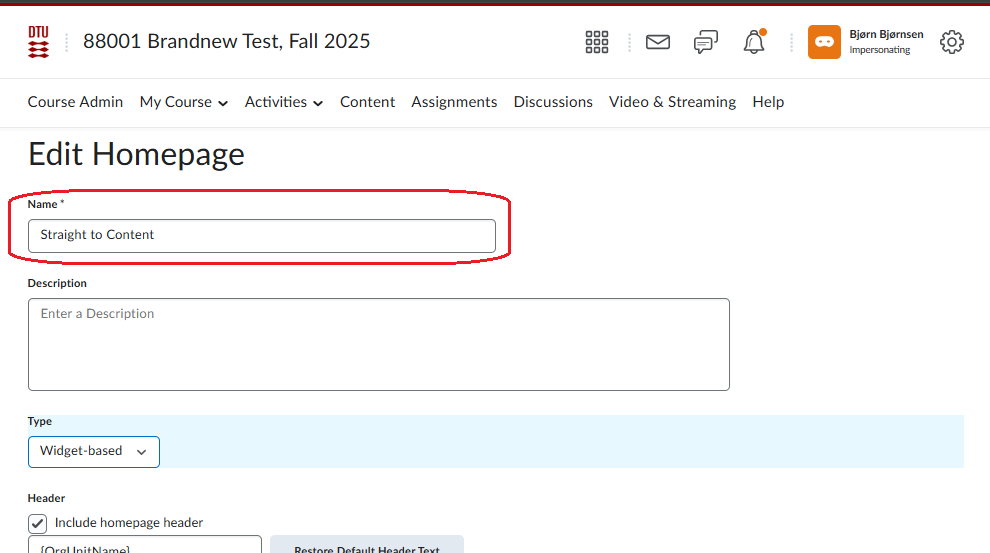
- Change the ”Type” setting to ”Tool”, and then pick “Content” under the “Tool”setting.
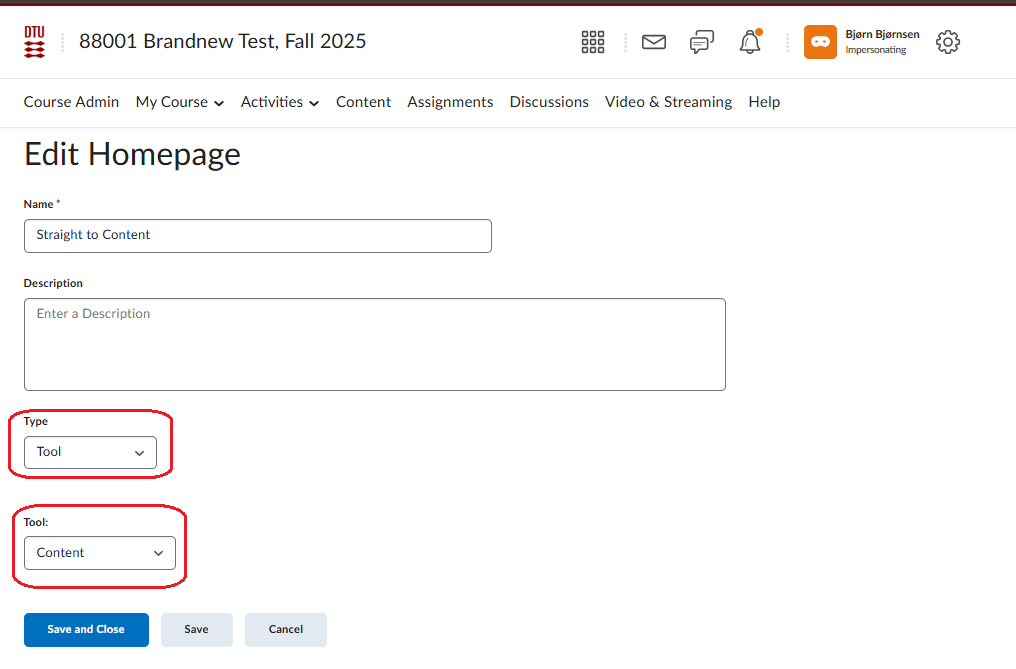
- Click "Save and Close".
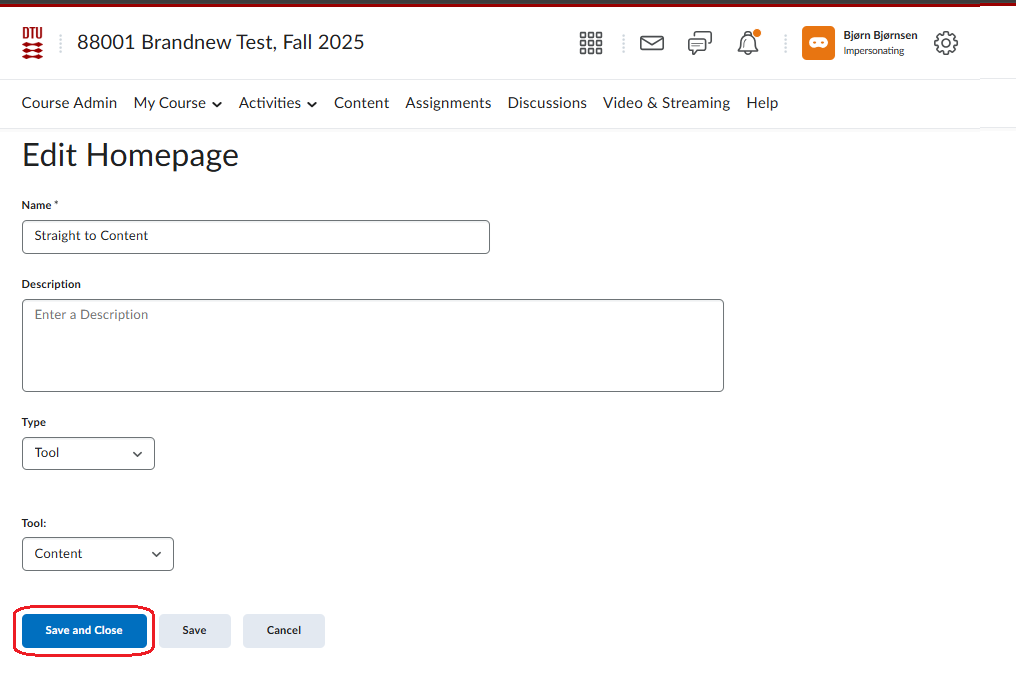
- In the “Active Homepage” dropdown menu choose the homepage you just created.
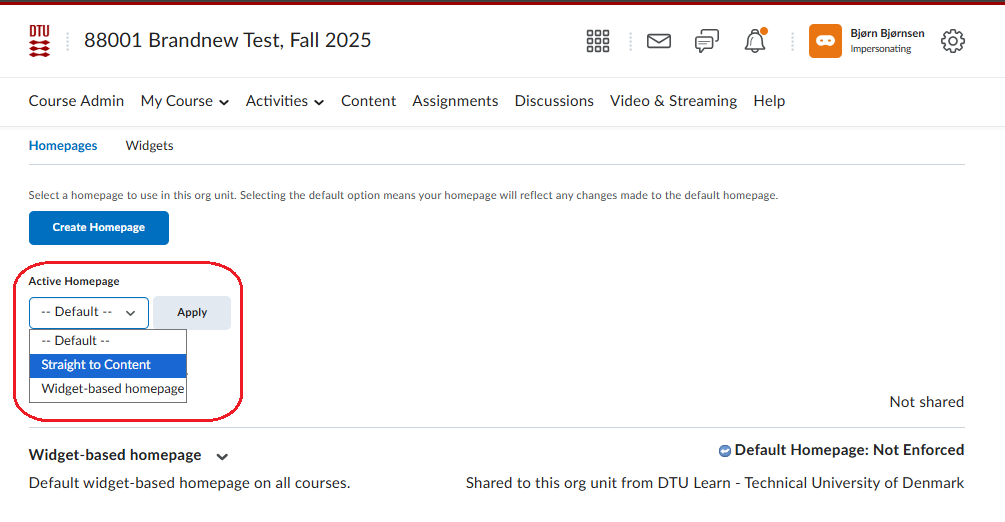
- Click "Apply" and note that the new homepage is now set to ”Active.”
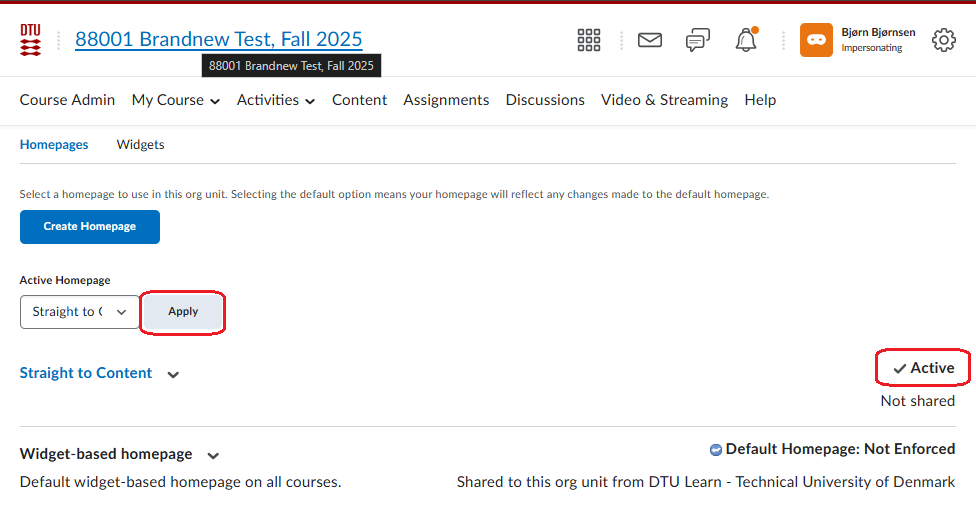
- All users will now be sent directly to “Content” when accessing the course or pressing the course name at the top.