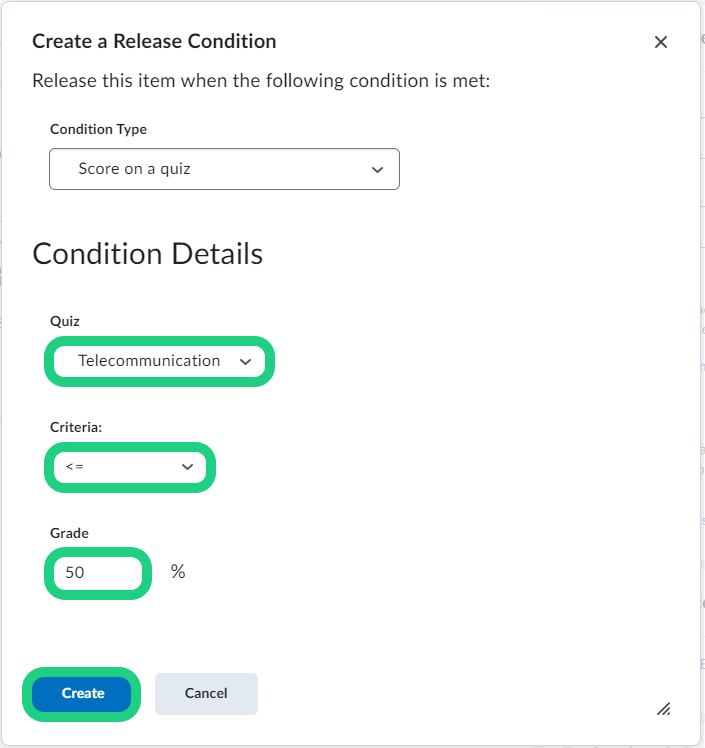Release Conditions
There are many different kinds of Release Conditions. In this guide we will look at creating an assignment for students that scored 50% or less on a quiz.
Follow these steps:
- When creating the assignment click on the arrow next to 'Availability Dates & Conditions'.

- Click on 'Add Release Condition' and select 'Create New' in the drop-down menu.

- Under 'Condition Type' in the pop-up window select 'Score on a quiz'.

- Under 'Condition Details' choose the quiz that determines whether a student should have to do the assignment. Under criteria choose the '<=' symbole and under grade write 50. Finish by clicking on 'Create'.