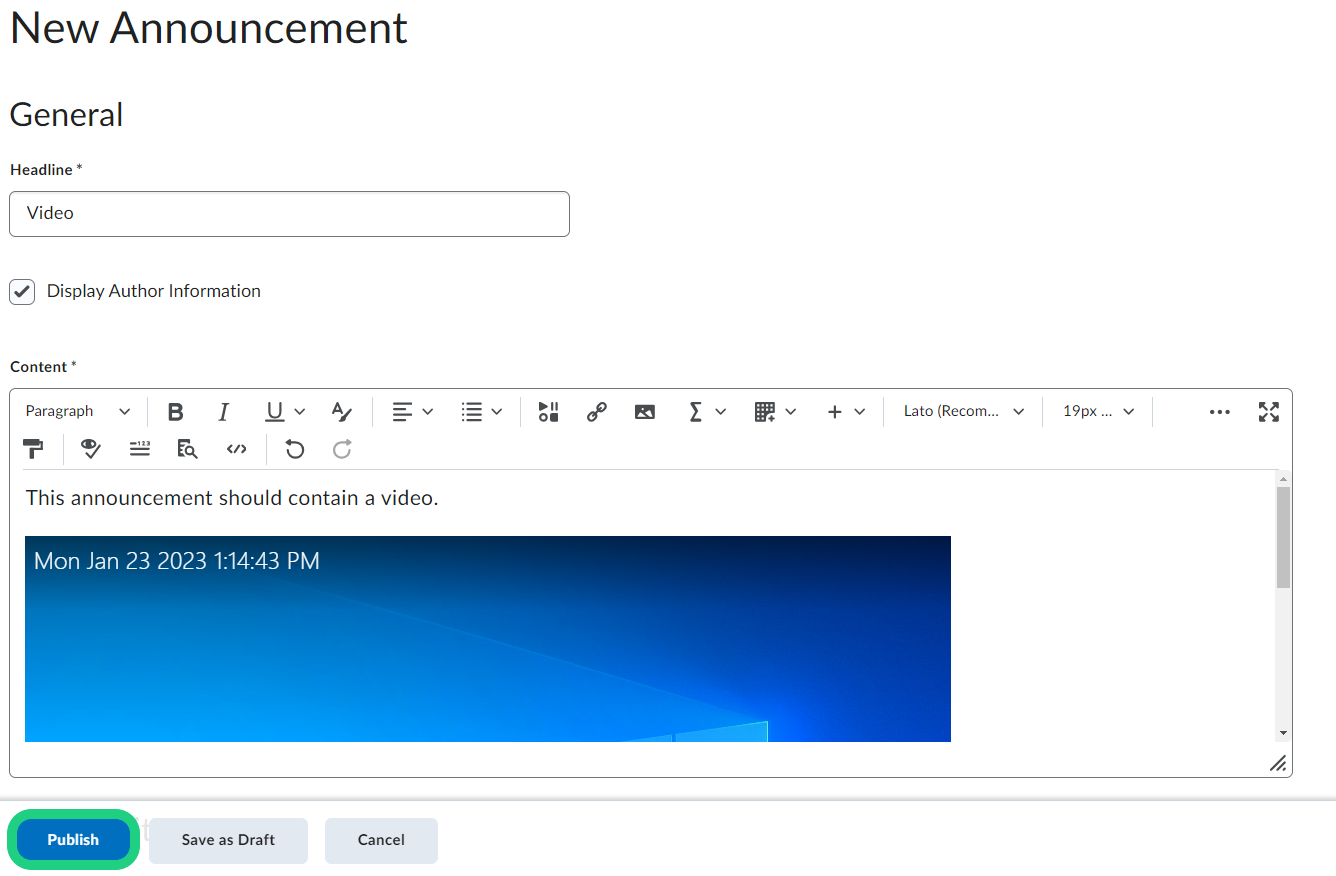Add a Panopto Video to an Announcement
This guide shows how to add an existing video from Panopto to an announcement.
Follow these steps:
- Go to your announcements and click on 'New Announcement' or edit an existing announcement.

- In the content box click on the 'Insert Stuff' symbol.

- Select Panopto at the bottom of the pop-up window.
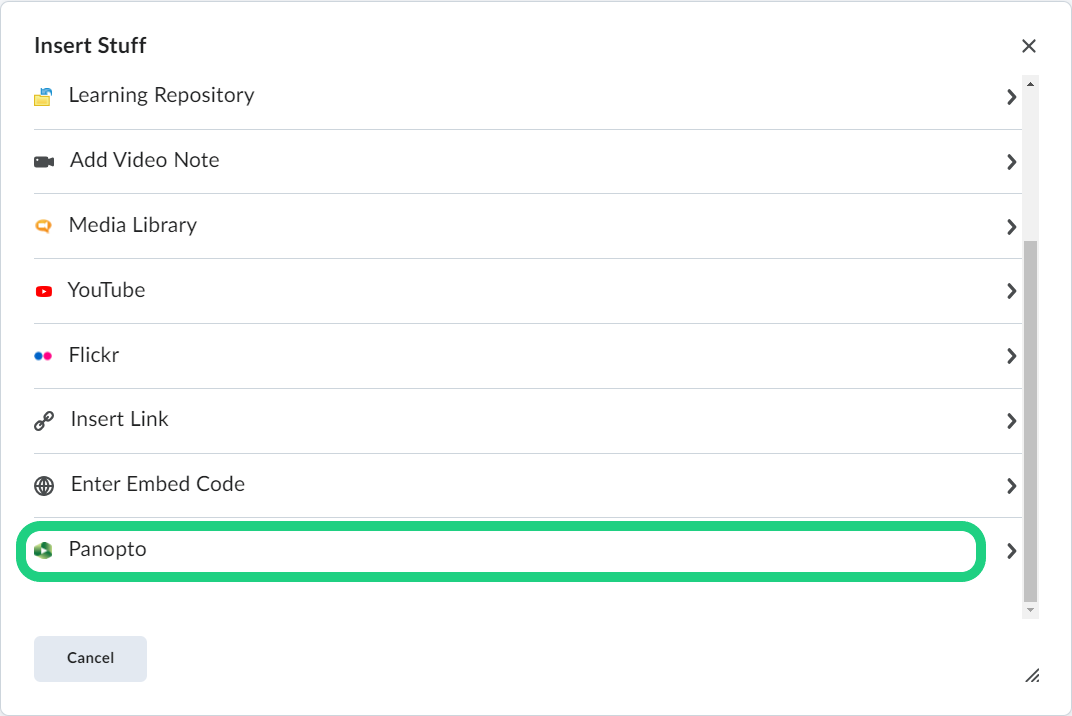
- By using the search filter at the top you can search for videos in different folders. Select the video you want to add by clicking on the circle next to them. Then click on 'Insert'.
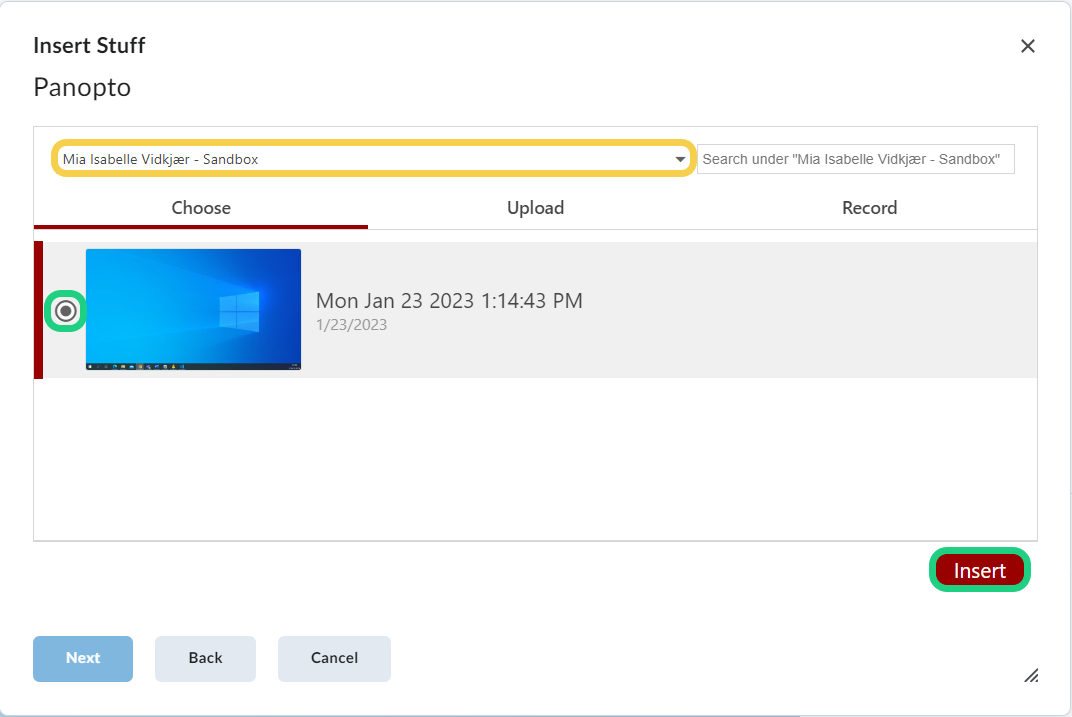
- Click on the blue 'Insert' button.

- Click on 'Publish' to publish the finished announcement.