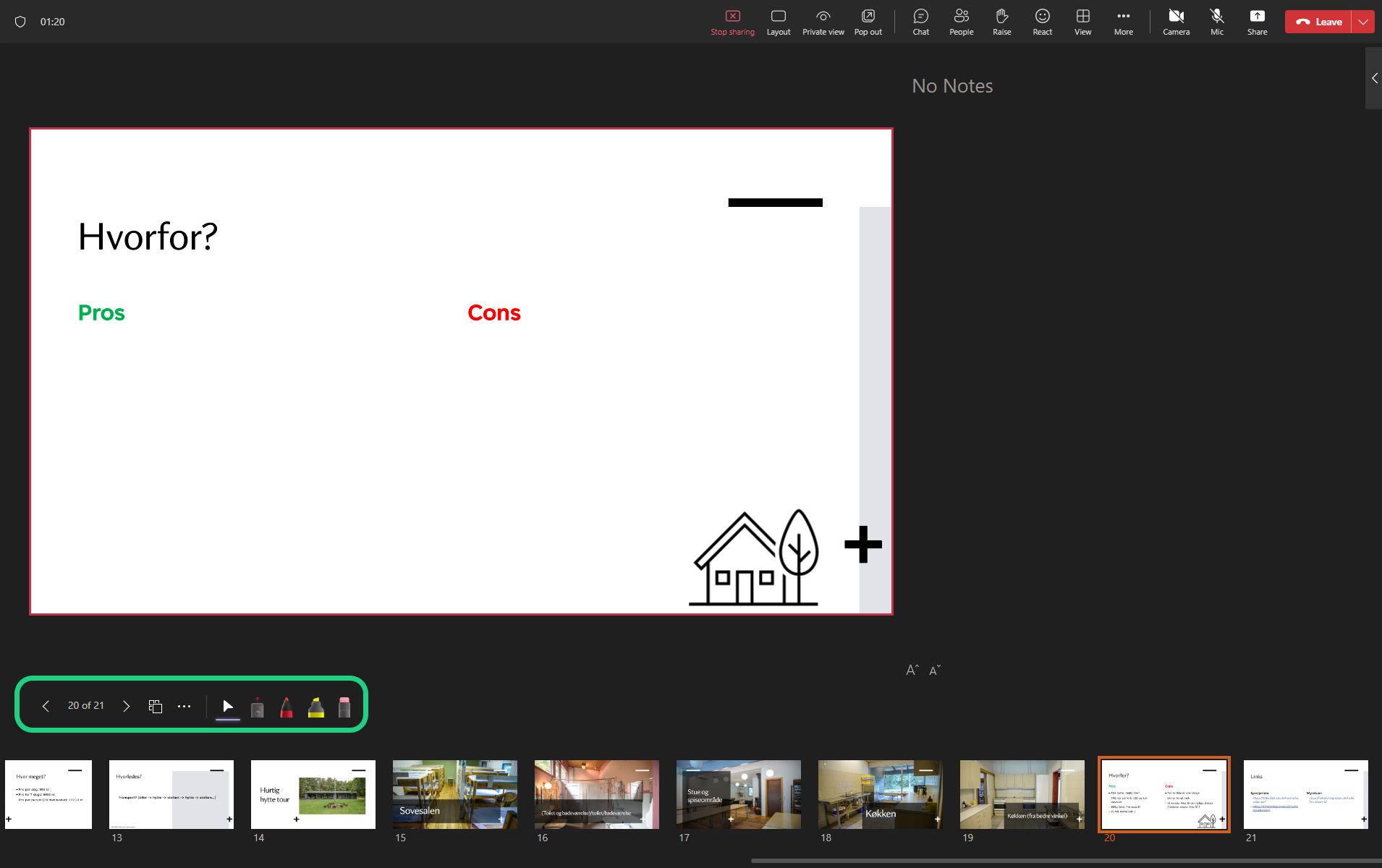Share Function in a MS Meeting
This guide gives deeper insight to the share function in a MS Meeting.
Follow these steps:
- Start by clicking on 'Share' in the top bar of your meeting.
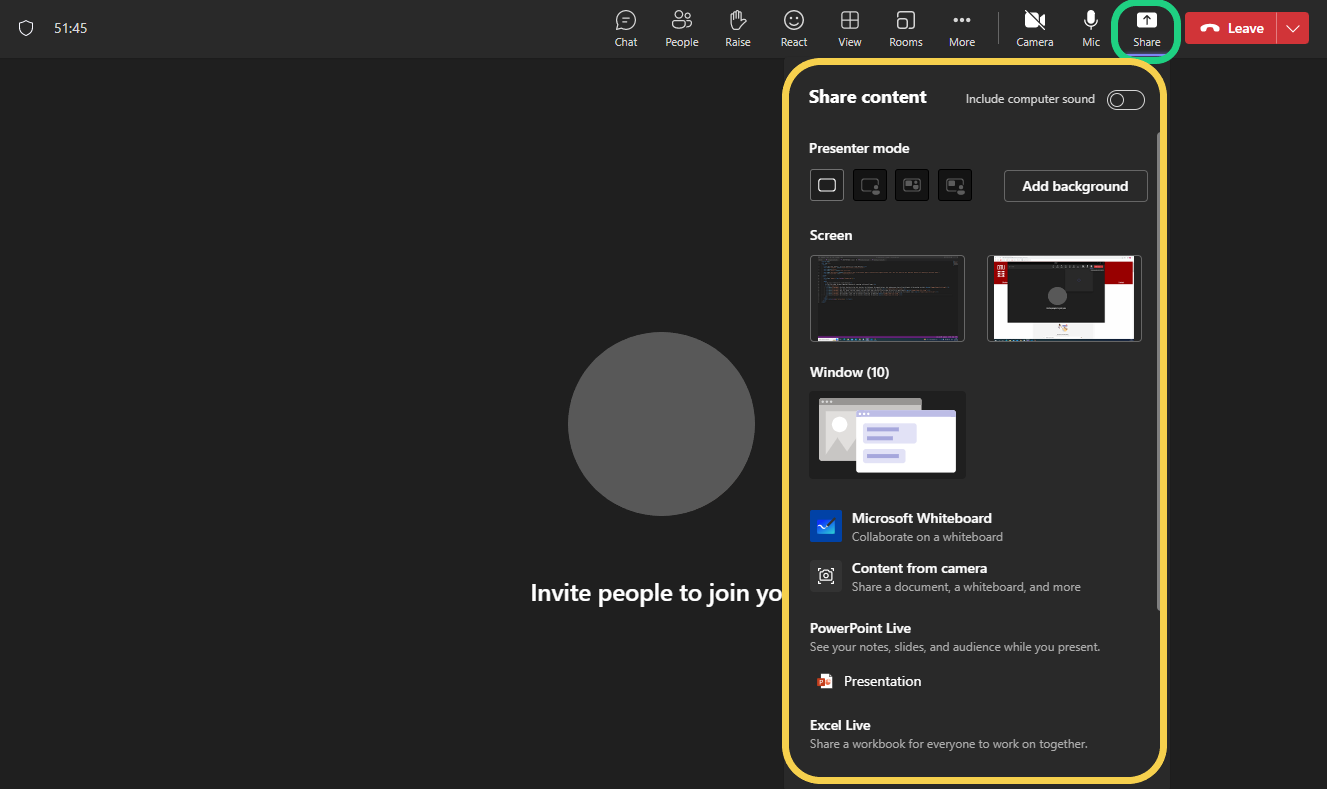
- Here you can either share a screen or a single window.
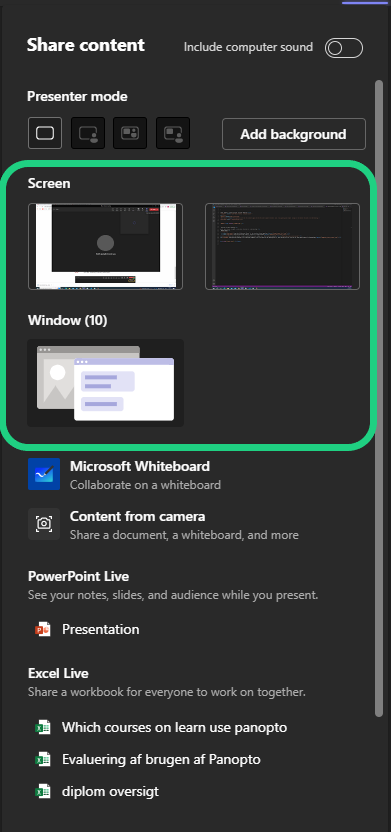
- You have the option to share a file from you computer.
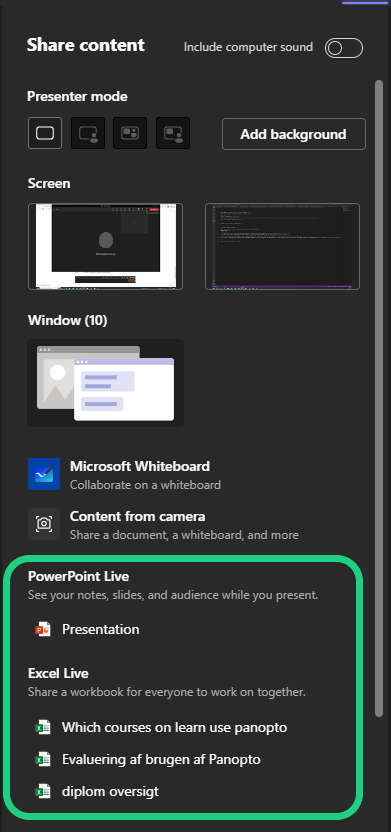
- When you are sharing a file from your computer, the file opens in the meeting and you can draw on the file. Your editing will be live for all other participants but not saved on the computer. When sharing a powerpoint presentation the slide changes for all participants when the organizer is changing the slide in the bottom on the left.