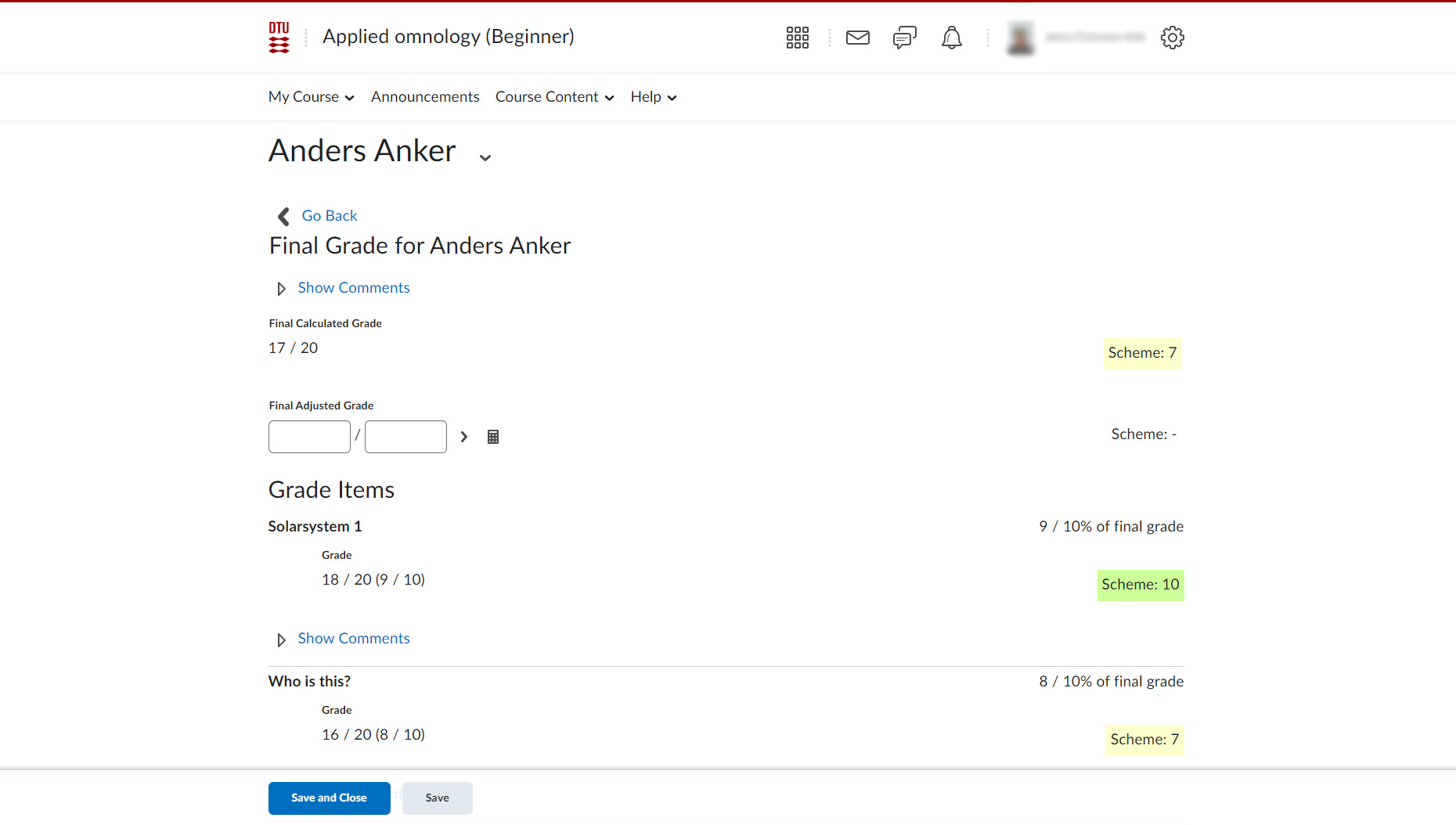Find Grades for Unenrolled Students
It can sometimes be necessary to check the grades of a student who is no longer enrolled in the course. This can be done by following the steps below.
Follow these steps:
Go to 'Classlist'.
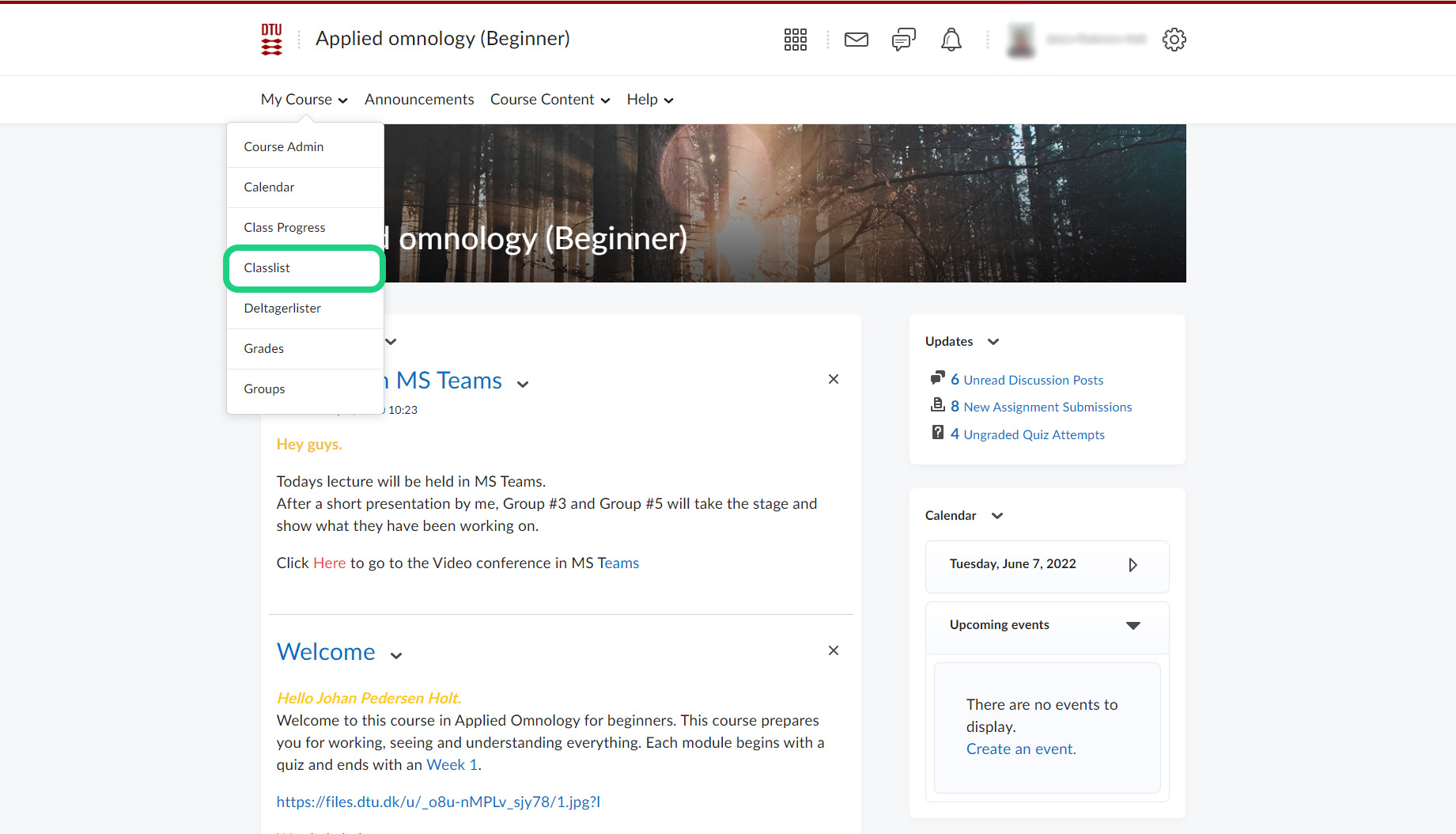
Click 'Enrolment Statistics'.

Scroll down to the relevant user and click the dropdown menu, whereby you will be able to click 'View Grades'.
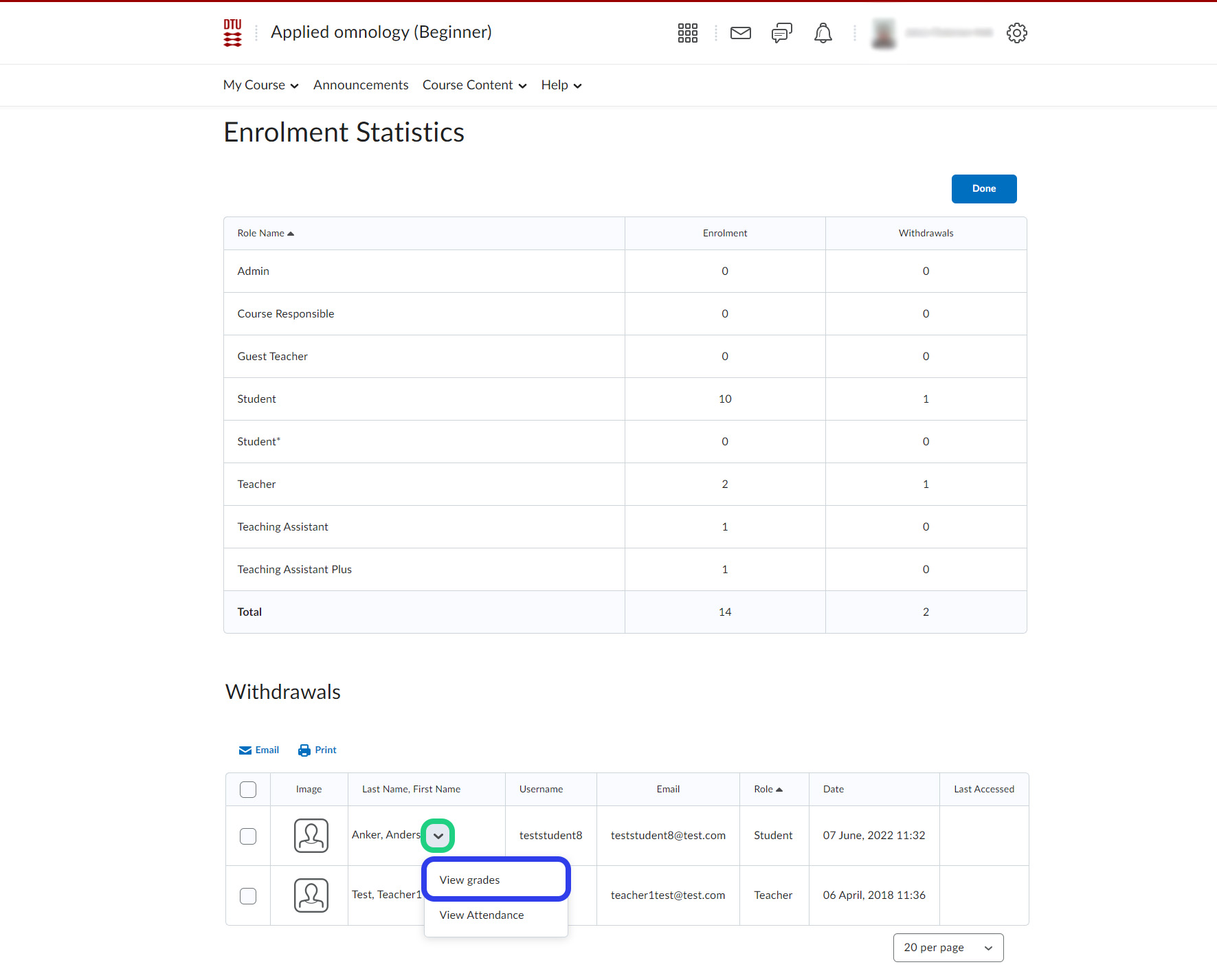
You can now see the student's grades for all the grade items.