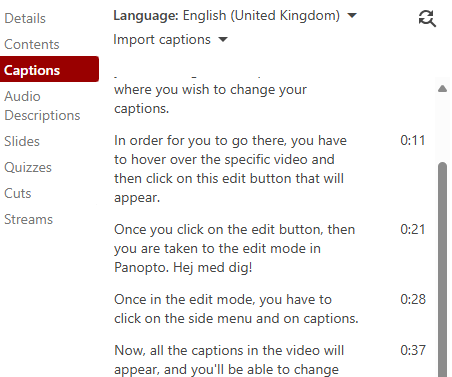How to edit captions in Panopto video
This guide shows you how to edit the captions in a Panopto video.
Watch the video or follow the "step-by-step"-guide:
- Find the video that you want to edit on Panopto.dtu.dk. Point at the video and click on the three dots. Select 'Edit'.
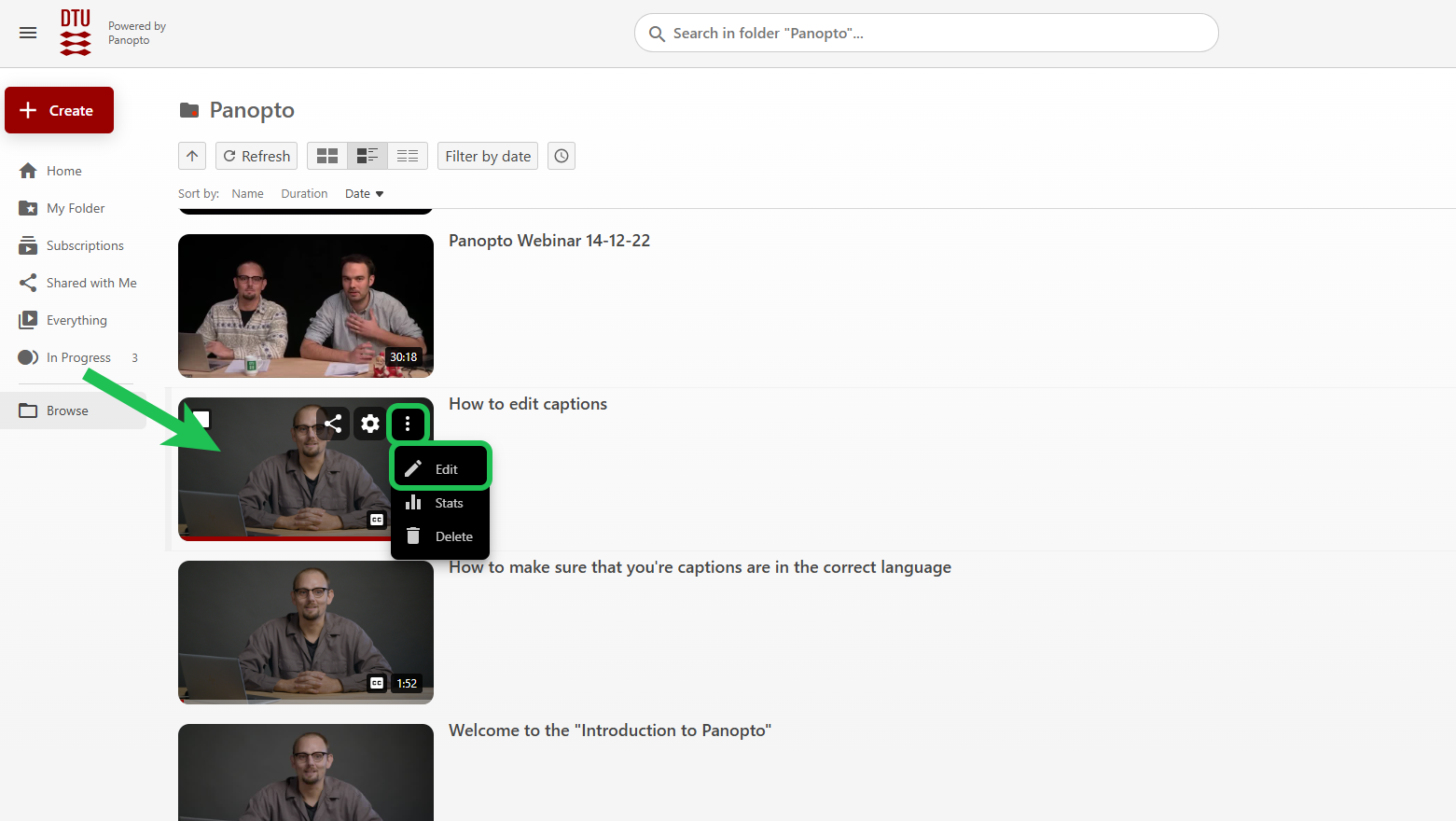
- Choose 'Captions'.
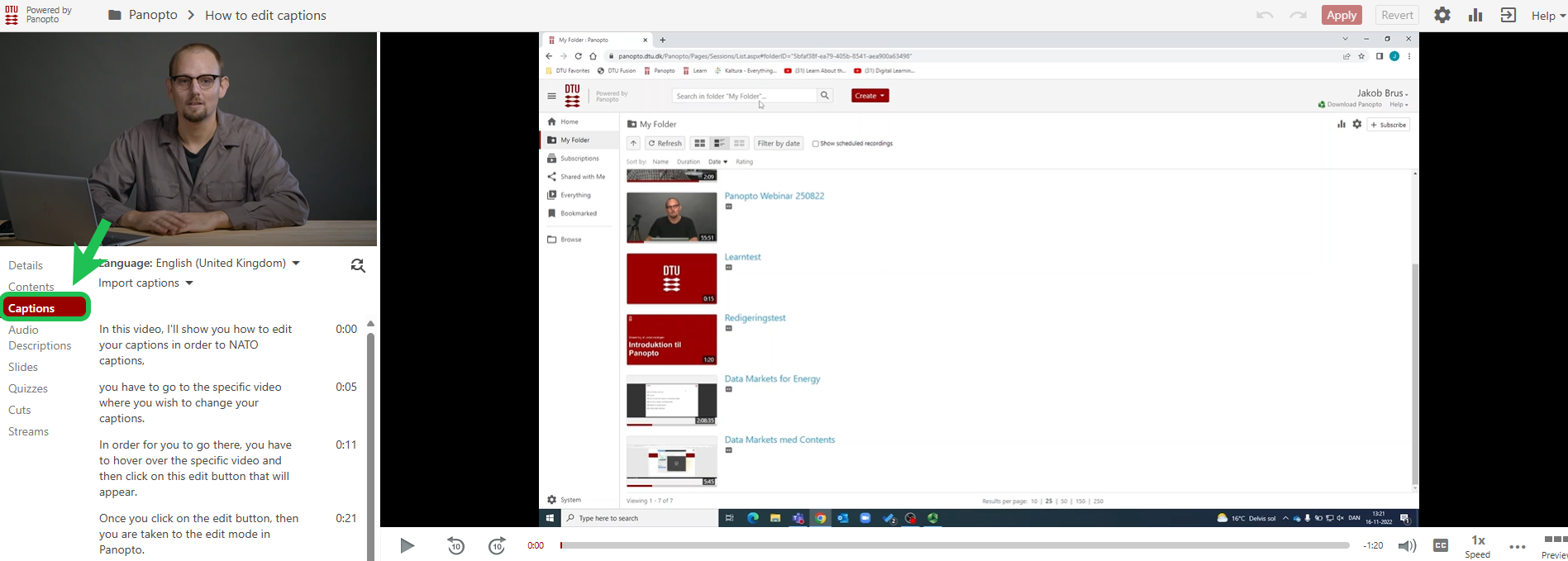
- Click directly on the captions you want to edit. When you are finished editing, press the enter button on your keyboard.
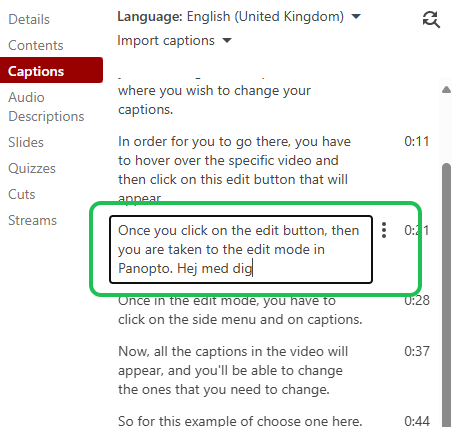
- The captions are now edited.