Creating a Custom Homepage
This guide shows how to create a custom homepage containing only the widgets you deem useful.
Follow these steps:
- Access your course.

- Click "My Course" and then "Course Admin".

- Go to "Homepages".
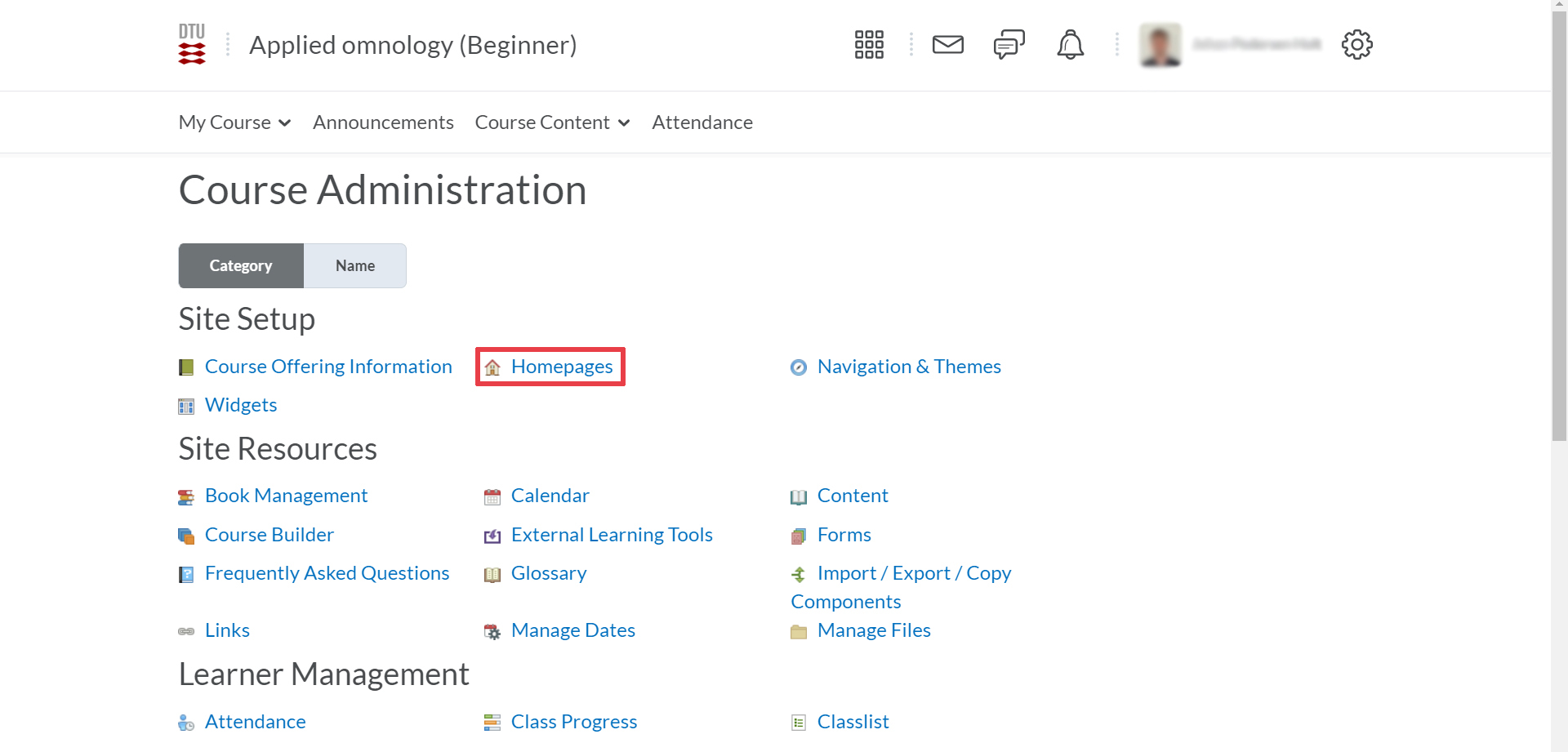
- Click "Create Homepage".

- Name the homepage.

- Change the overall layout of the homepage to your liking by clicking "Change Layout", choosing a layout and clicking "Update".
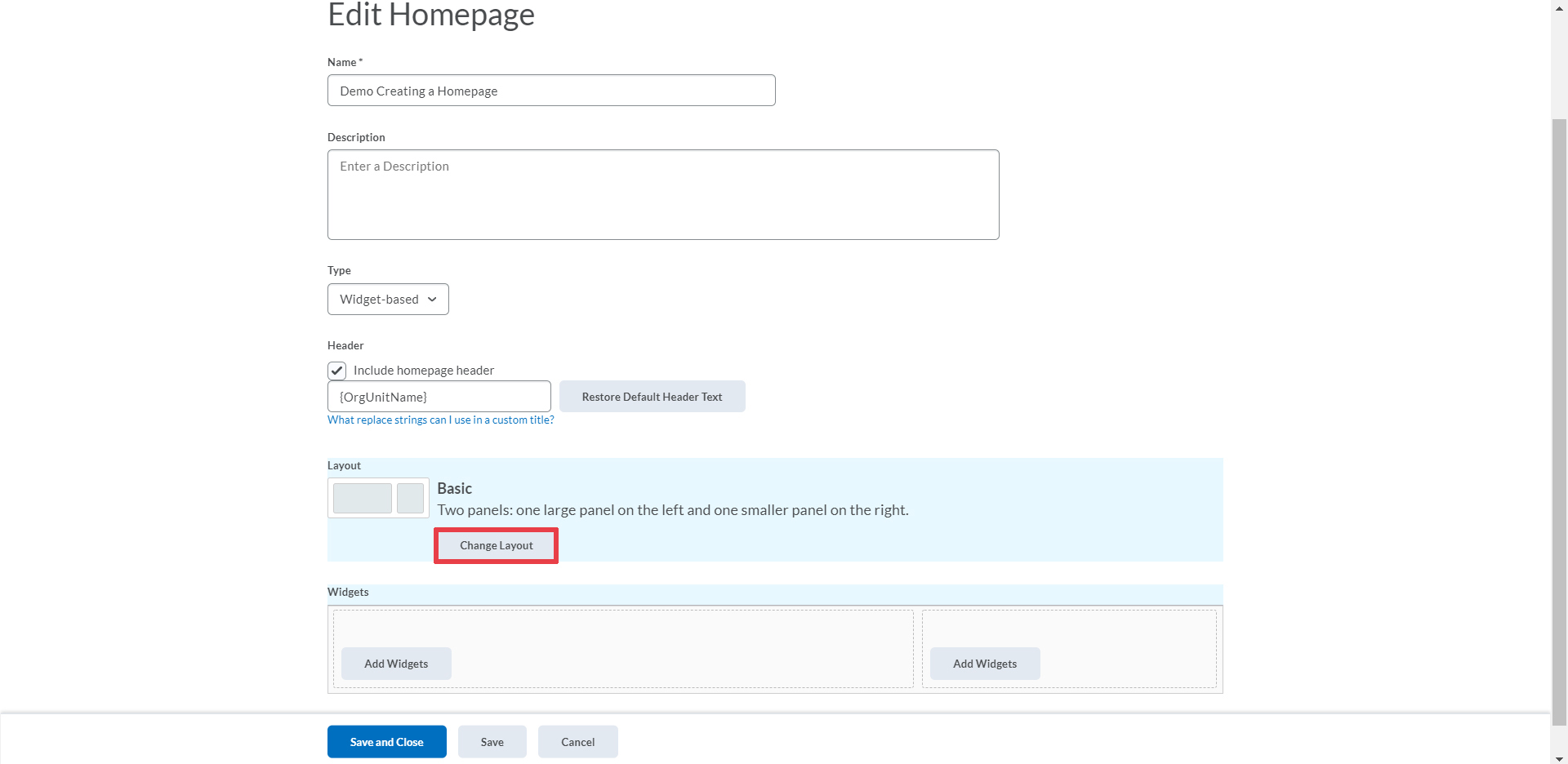
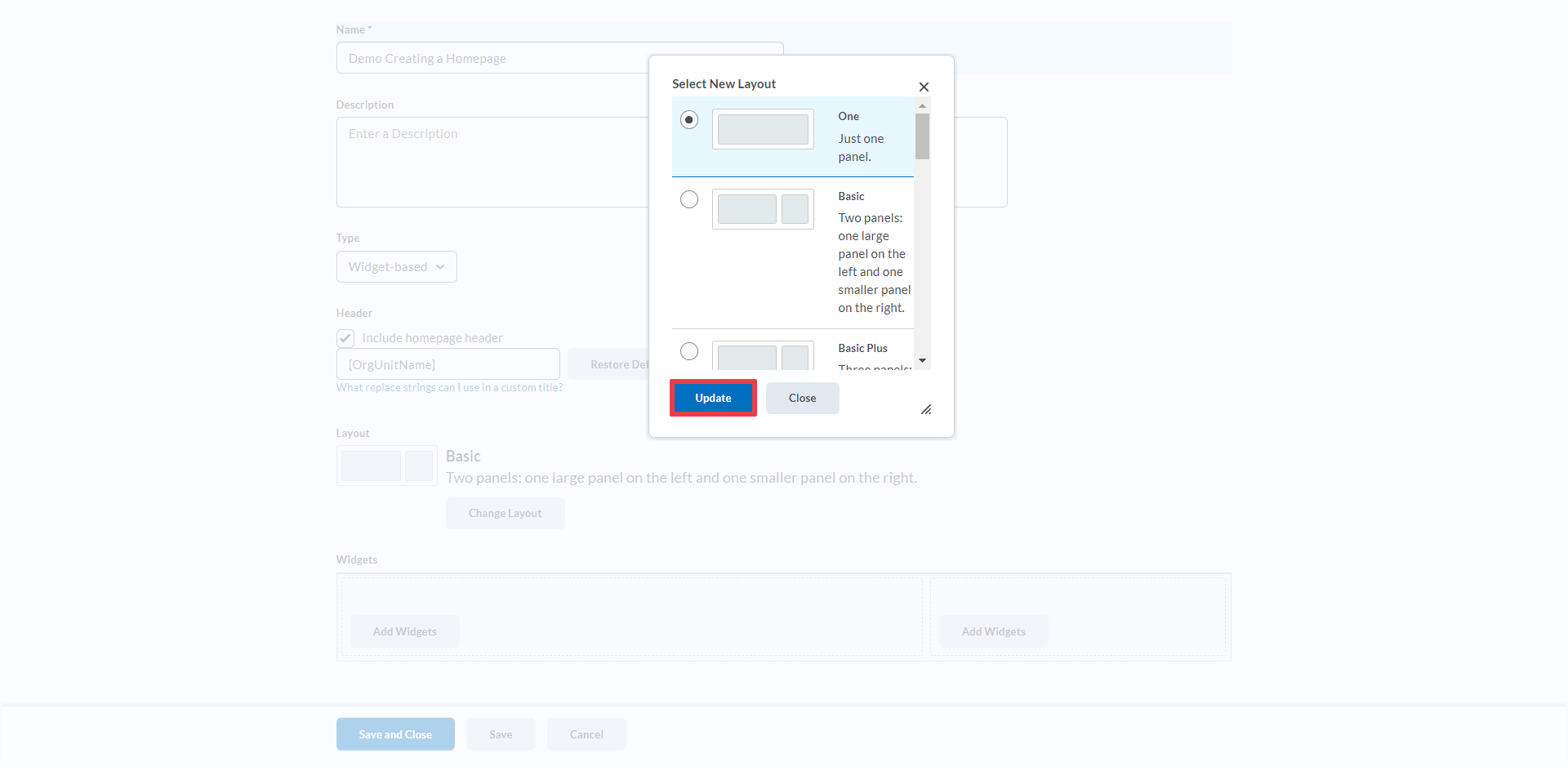
- Add the widgets you want on your homepage by clicking "Add Widgets", choosing the ones you want and clicking "Add". If you have chosen a layout with more than one panel, remember to add widgets to all panels.
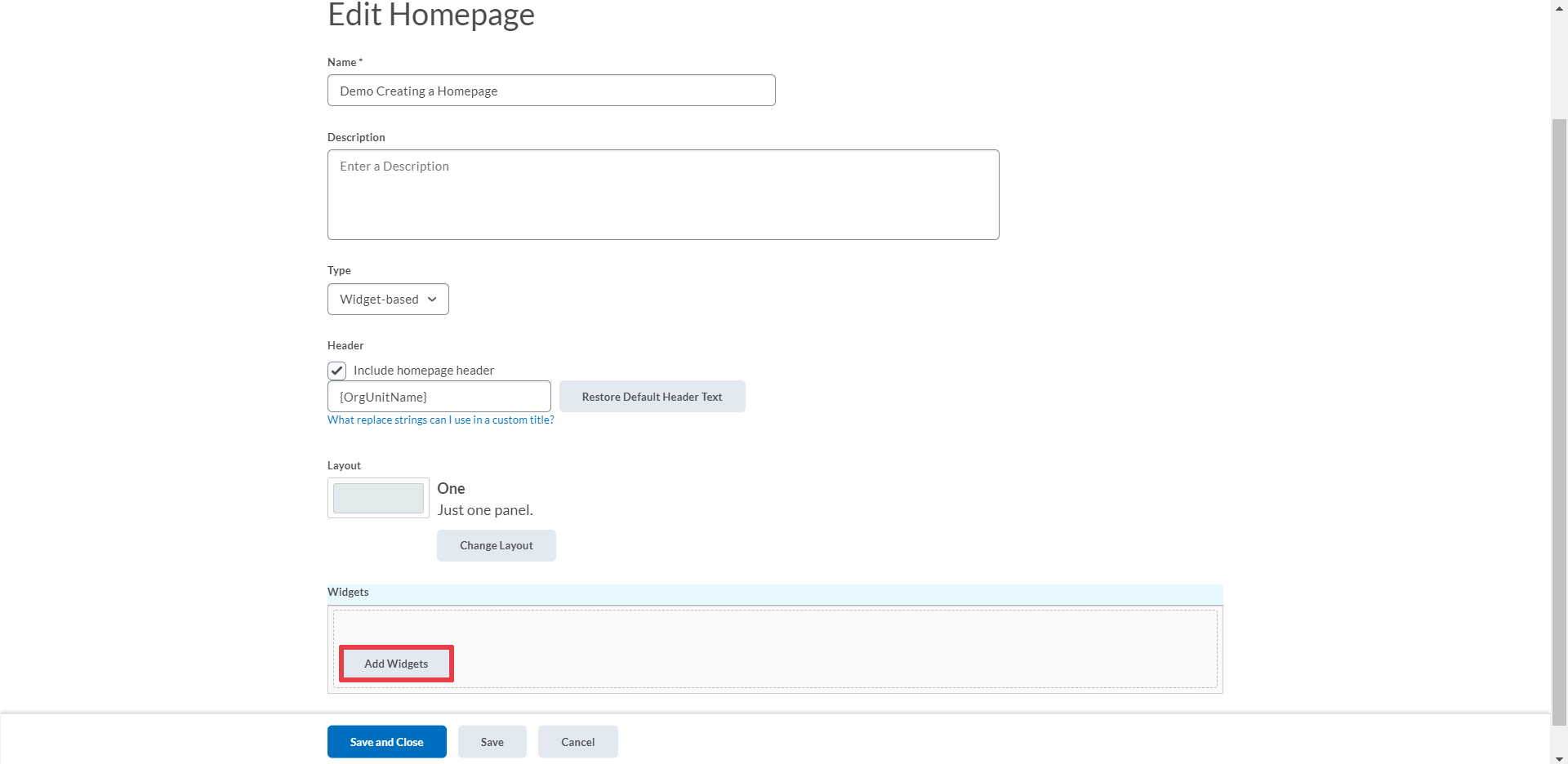

- Click "Save and Close".

- In the Active Homepage dropdown menu choose the homepage you just created.
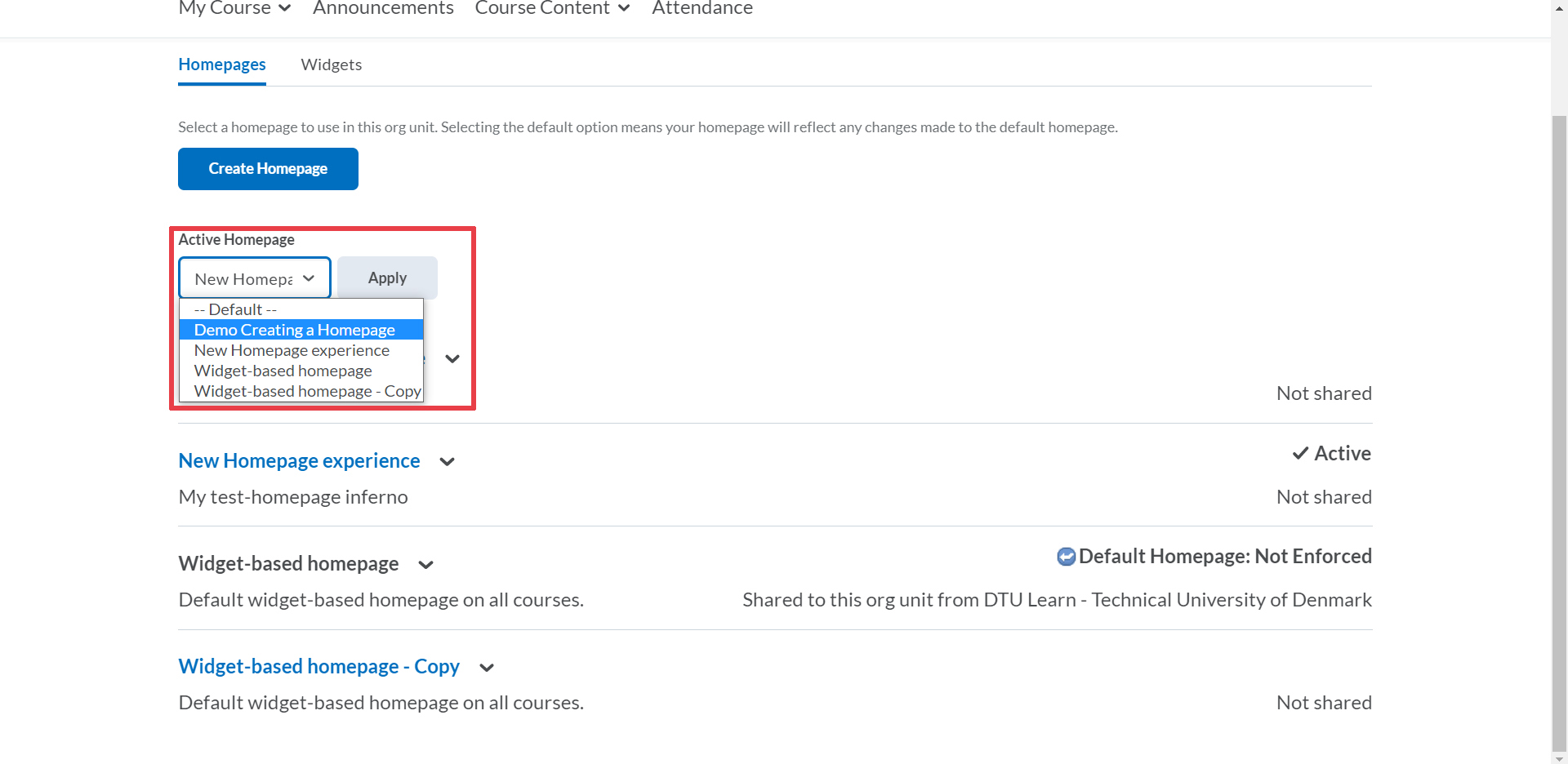
- Click "Apply".
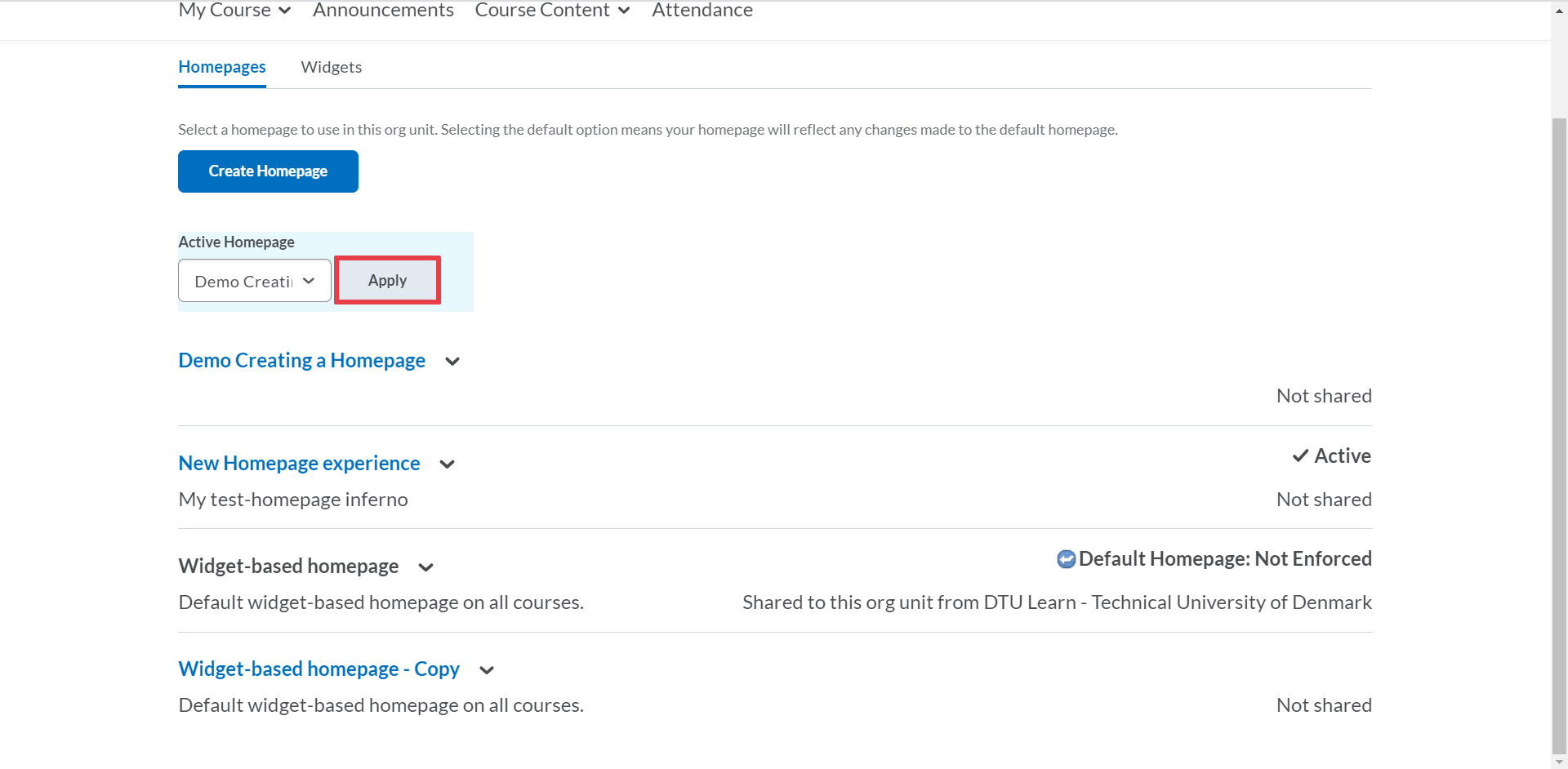
- The active homepage will now have changed from the one previously active to your newly created Homepage.

