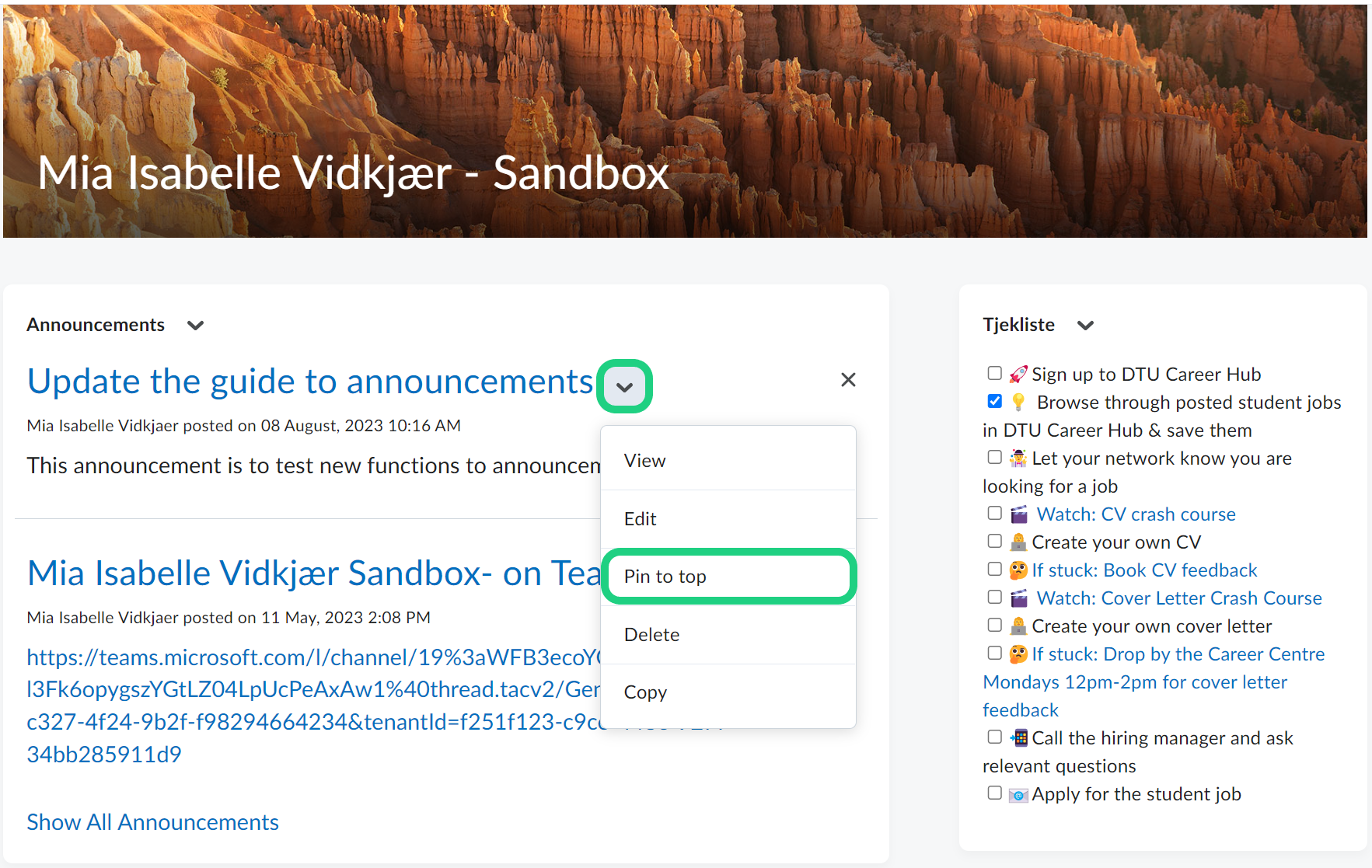Creating an Announcement
This tutorial shows how to create an Announcement
Use announcements to communicate updates, new information, or reminders to learners in your course. Announcements will as default be shown on the course homepage.
Follow these steps:
- Start out in your Course Admin. Select Announcements.

- This is an overview of your announcements for this course. To make a new announcement, select New Announcement.

Enter a Headline and the Content for your announcement. You can also add attachments such as files, audio, or video to the announcement. If you wish to personalize the announcement with e.g. "Hey (first name of user)" you can use replacement strings. When you are done editing, remember to click Publish. If you want to save the announcement but aren't ready to release the announcement just yet, use the Save as Draft option.

- From a students point of view, the announcement is available on the course home page. The arrows in the image below, shows the difference between setting the "Always show Start Date" to on or off, respectively.

- You can pin an announcement by clicking on the arrow next to the title of the announcement you want to pin and selecting 'Pin to top'