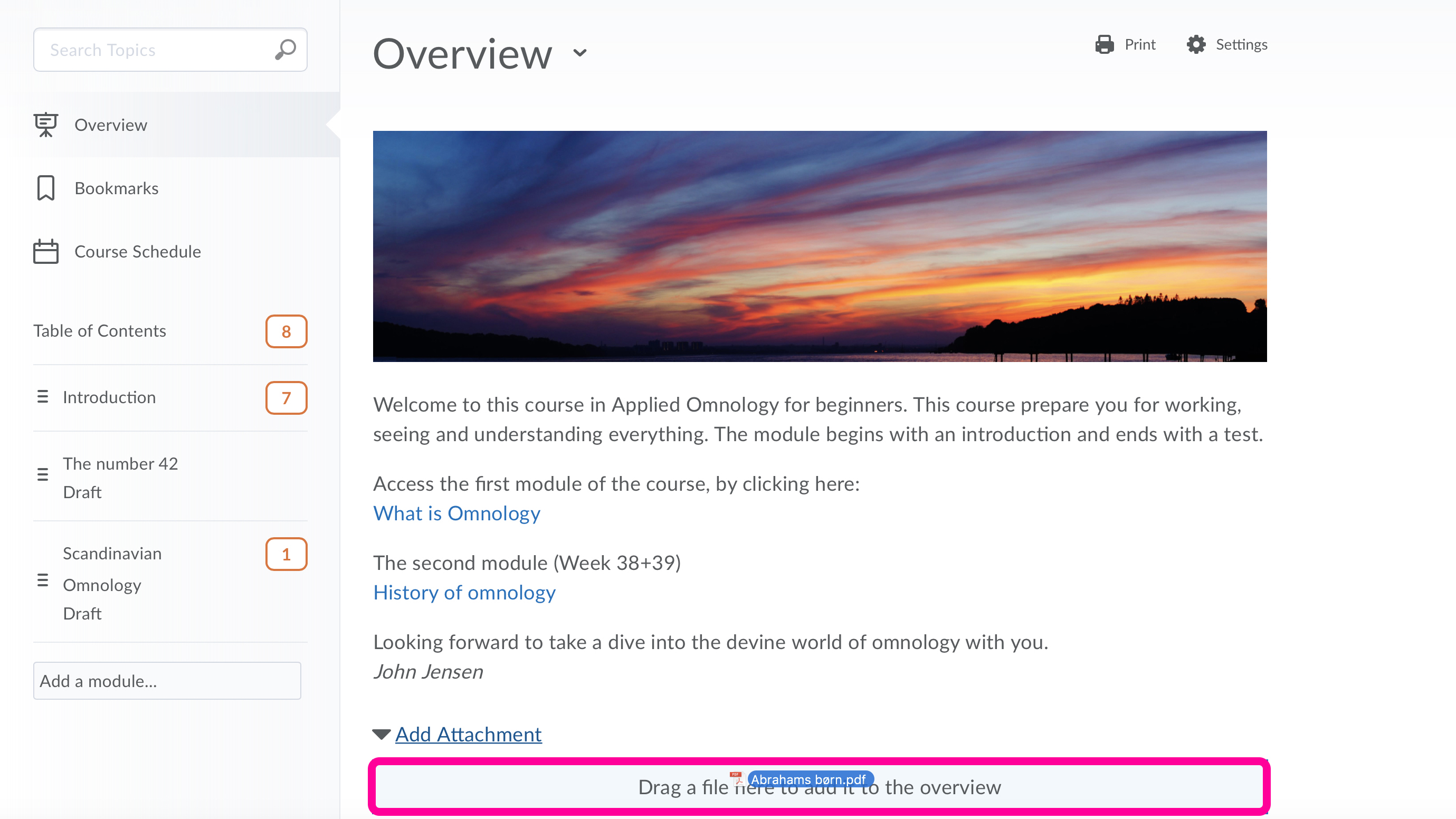Creating a Course Overview
This tutorial shows how to create a Course Overview
Use the Course Overview to welcome learners to your course and provide them with important information, such as course objectives, contact details, or other general information. Note: If you do not type any text or add anything to your Overview, your students will not see the "Overview" button in their Content tool.
This guide only applies to the old content layout.
Follow these steps:
- Start out in your Course Content. Click Overview in the navigation overview on your left hand side of the page.

- Click Add a welcome message, overview, or description to start typing.

- Enter your message and click Update.
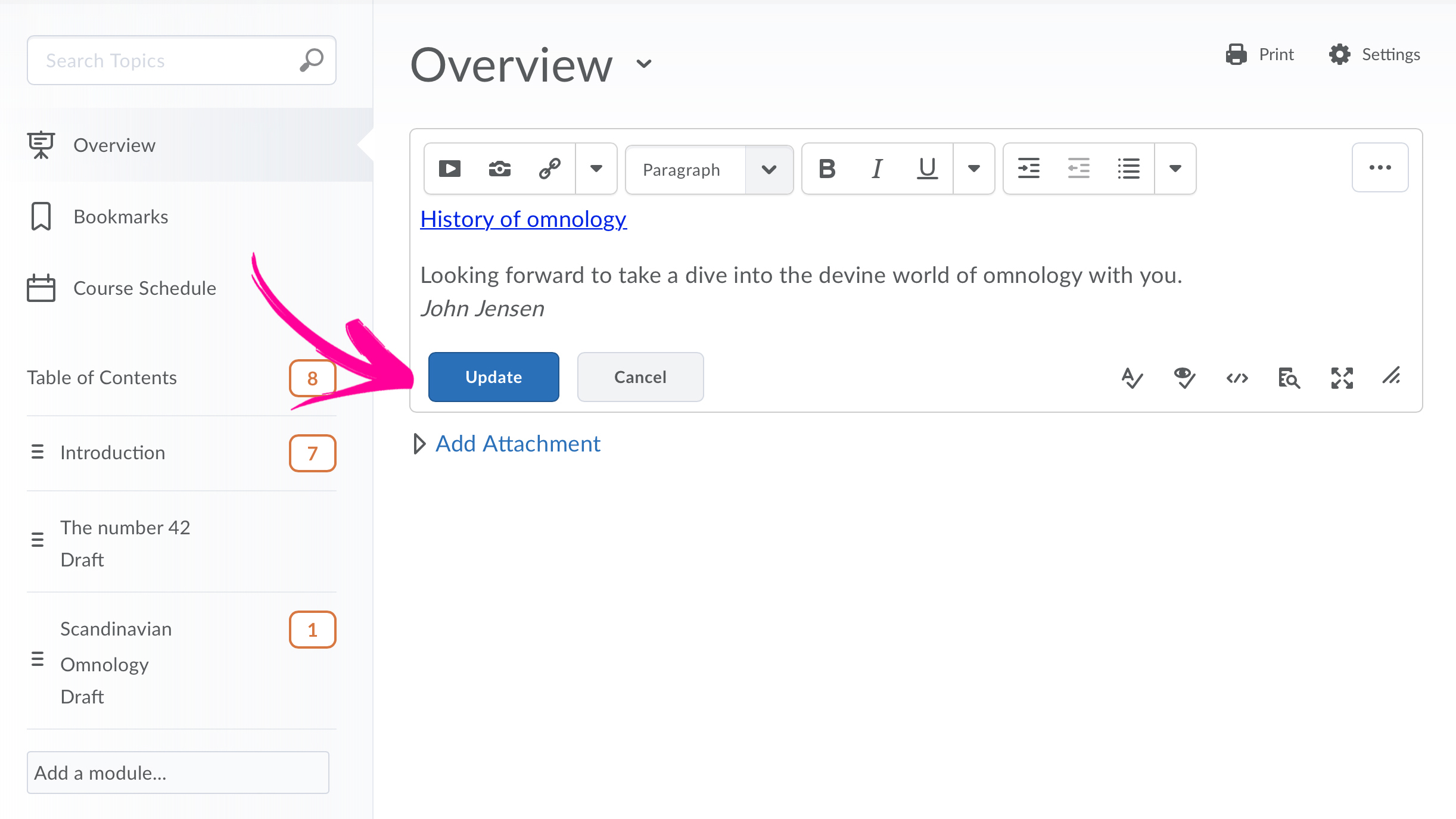
- If you want to add a file from your local computer, you can do that by clicking on Add Attachment. This might be useful if you want to add a curriculum or other general information.

- Drag and drop the attachment to the upload target area.