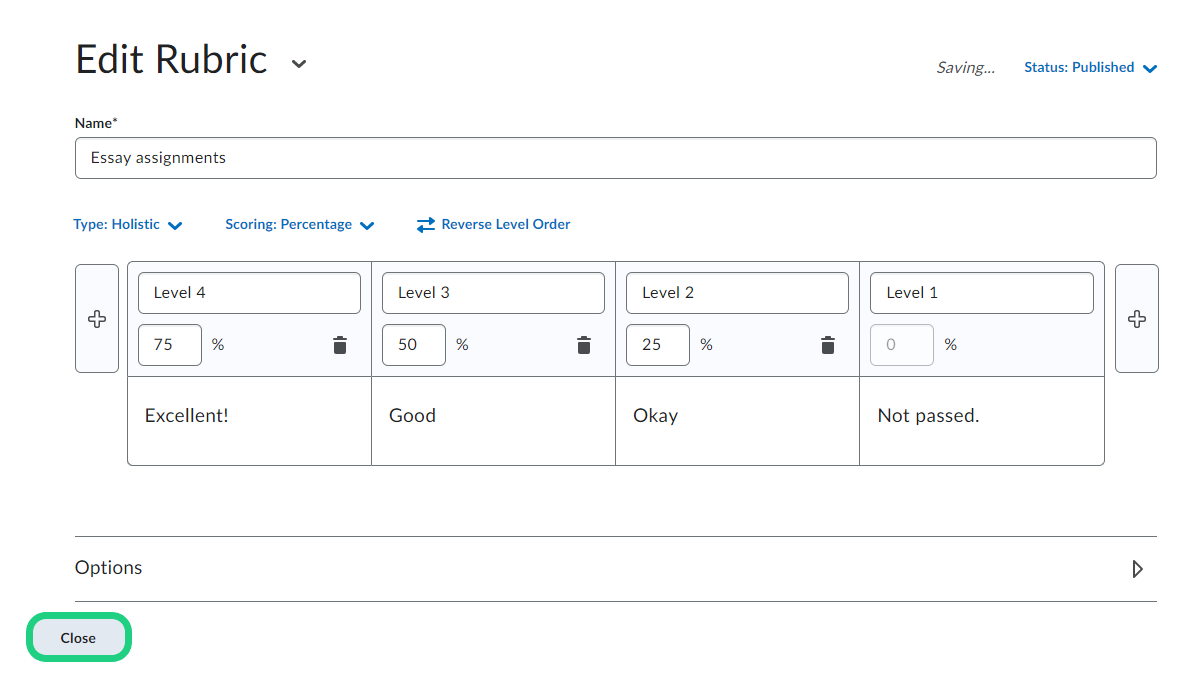Creating a Rubric
This tutorial shows how to create a Rubric.
Use this tool to grade your students assignments.
Follow these steps:
- Go to your course and open "Course Admin".

- Select "Rubrics".

- To create a new rubric click on "New Rubric".
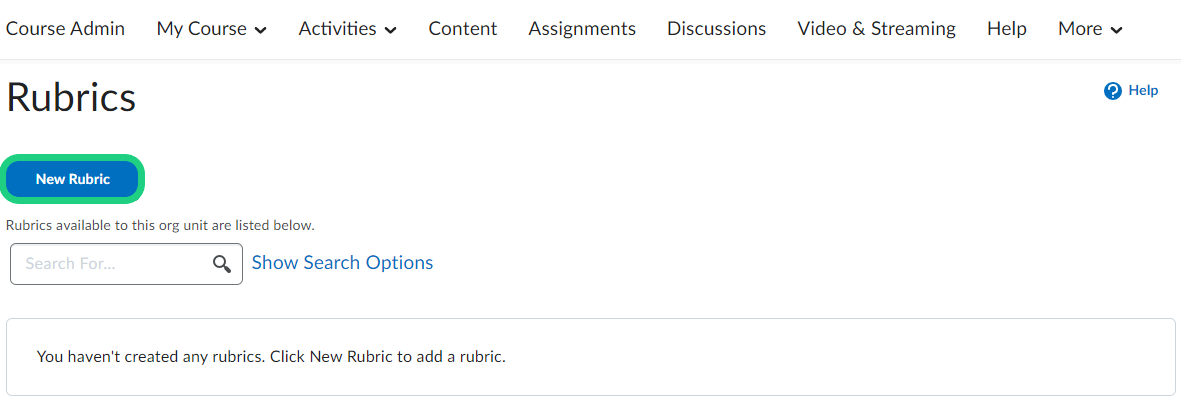
- Give your rubric an unique name that makes it easier to identify it in a list. Under "Type" you can select a holistic or an analytic rubric.
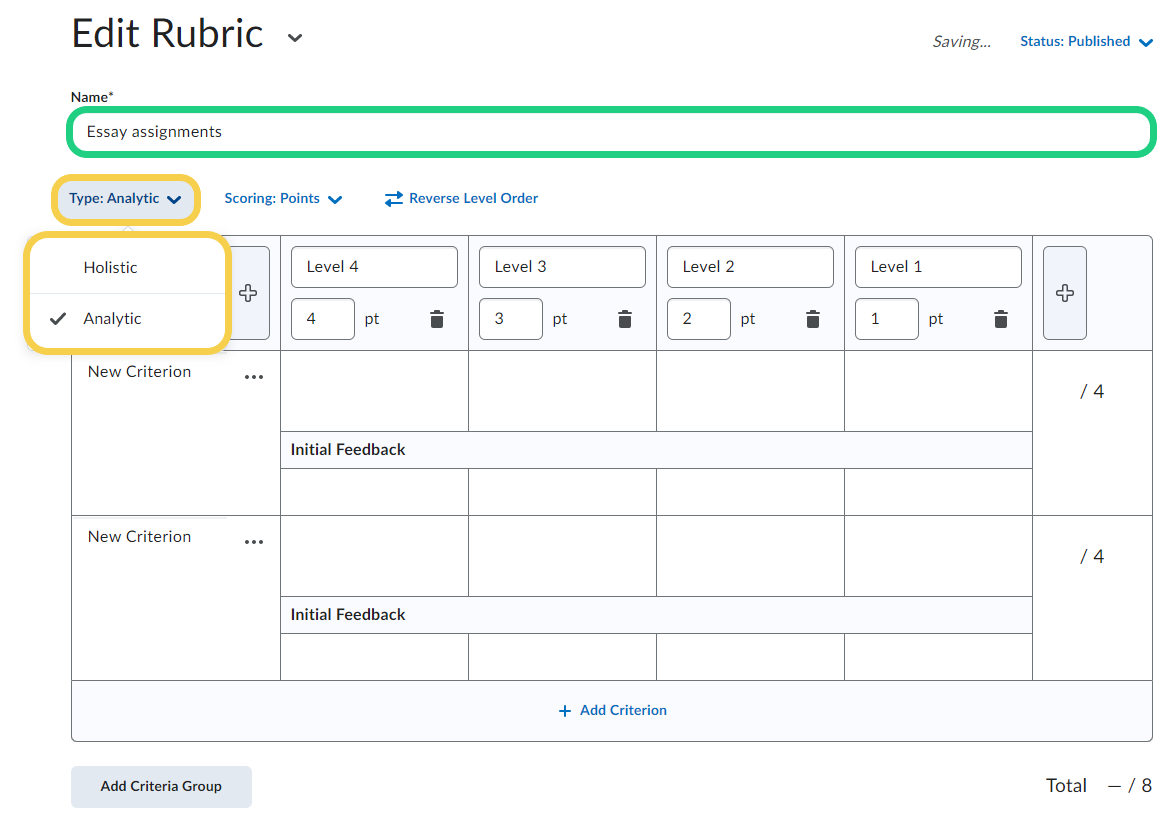
- A hollistic rubric would look something like this.

- Under "Status" you can select the availability of the rubric.
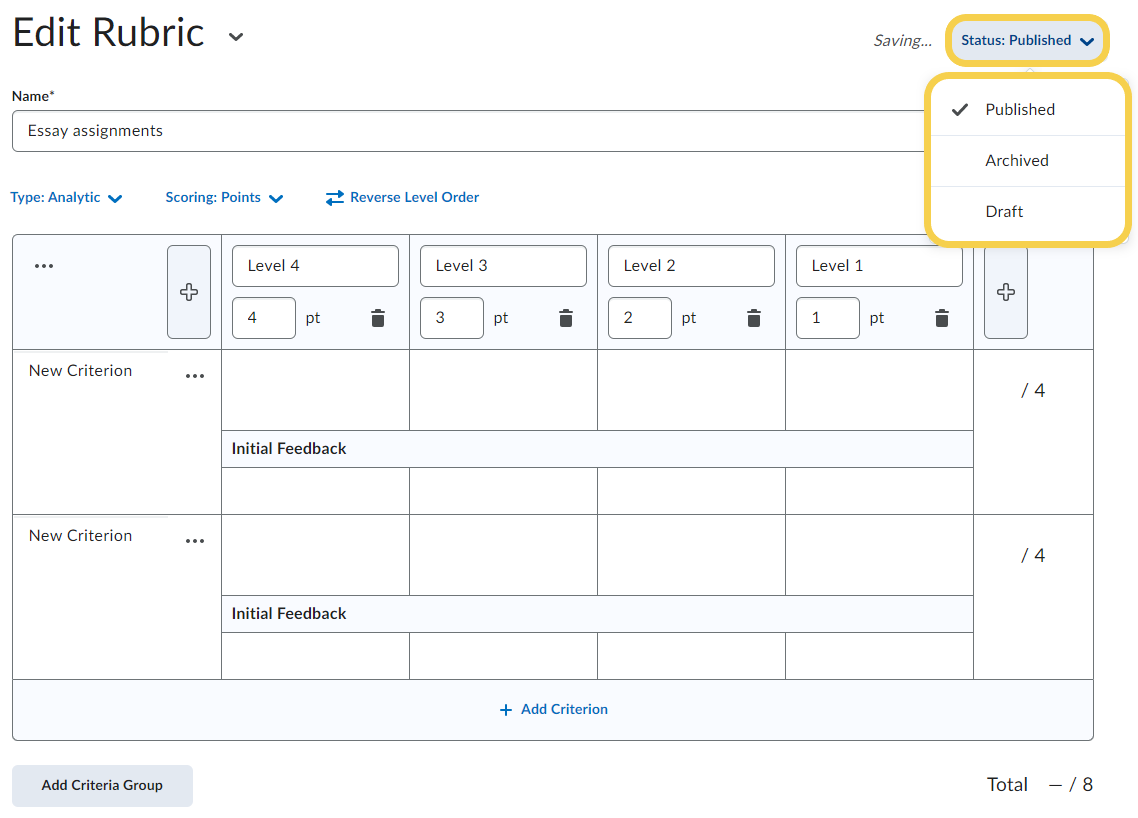
- To rename your criterias click on "New Criterion". You can rename your levels by clicking on their name aswell. Click on the plus sign to add a level. To edit the points click on them. To add a criteria click on "Add Criterion". You can organize your criterias by adding a criteria group.
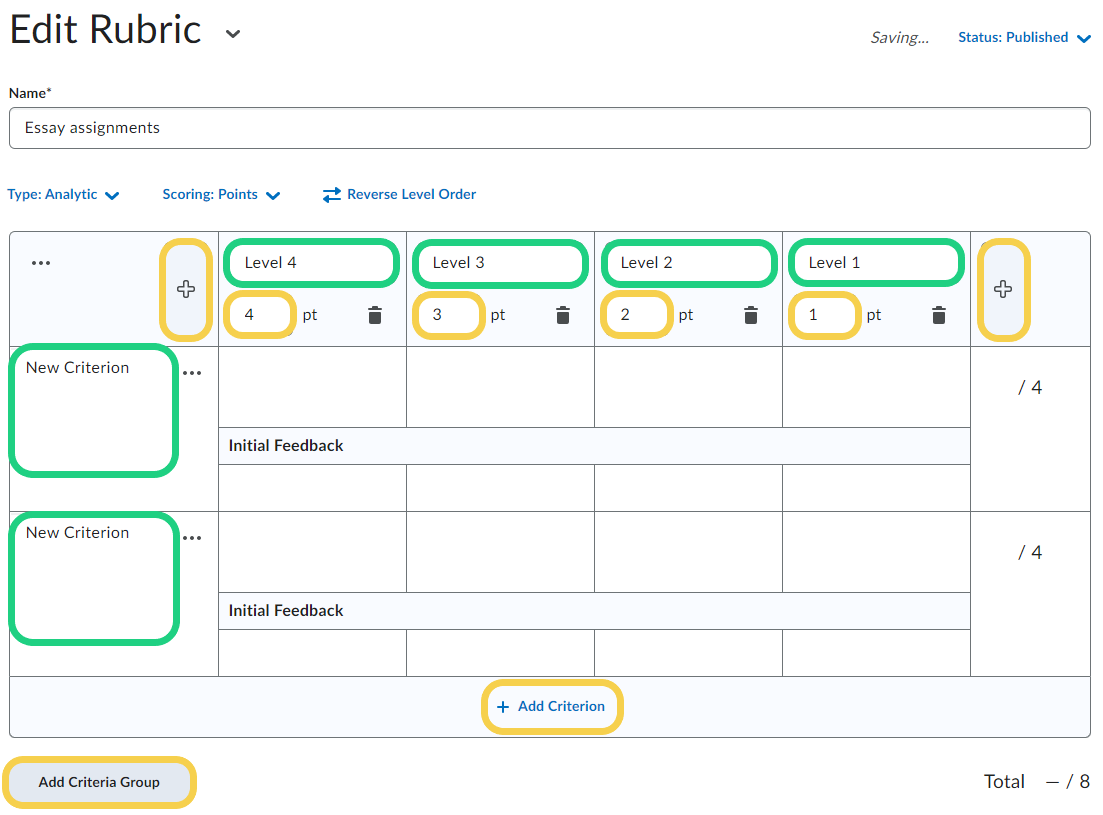
- Under "Options" you can change the rubric visibility aswell as the score visibility. If needed you can add a description only you would be able to see. You can allow advanced availability to assess items created with these assosiations. By allowing that you can not edit or delete the rubric.
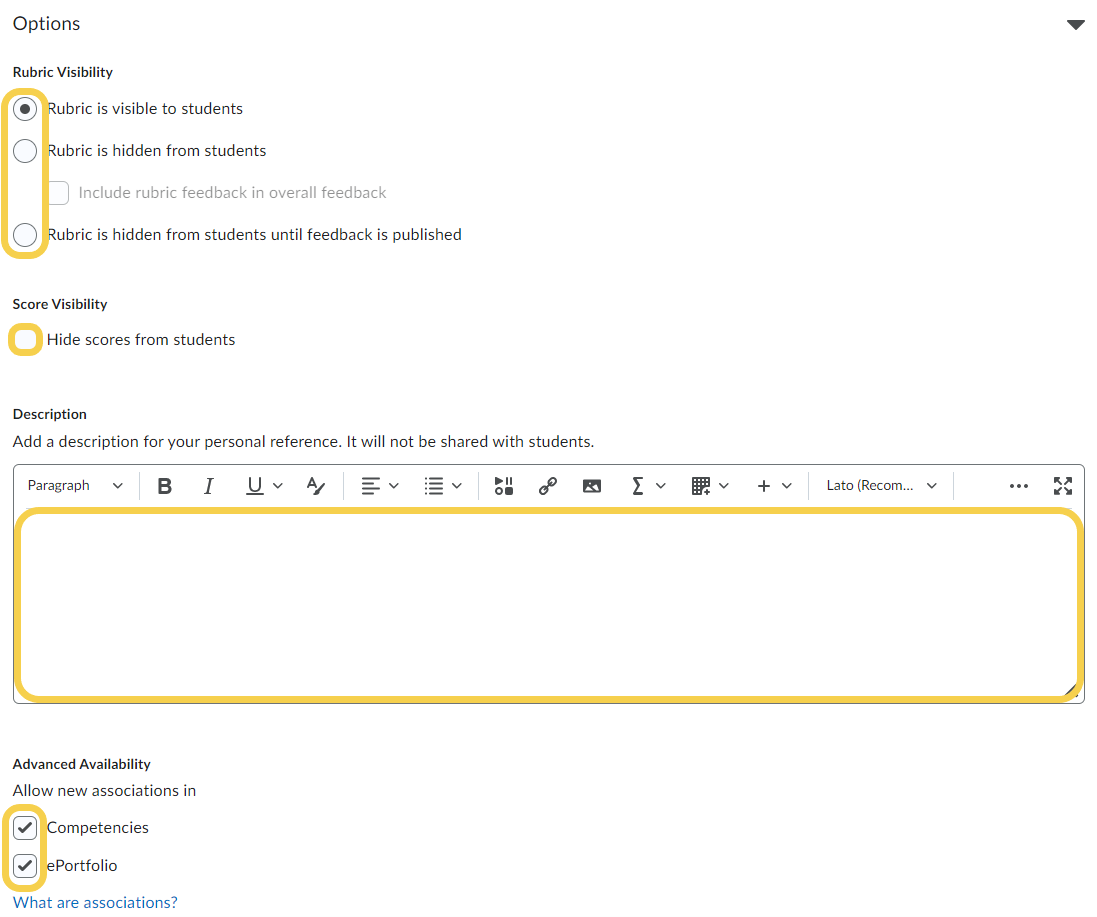
- When the rubric is finished click on "Close".