Using the LOR to Share Content
This tutorial shows how to publish content or items to the Learning Objects Repository (LOR) and how to import content from the repository to your course. The LOR is an online library for storing, managing, and sharing your learning resources. You can share objects with your organization (DTU), your department or keep them in your own private repository.
How to copy to LOR:
- To upload content to LOR, go to the tool, for example the Quiz-tool.
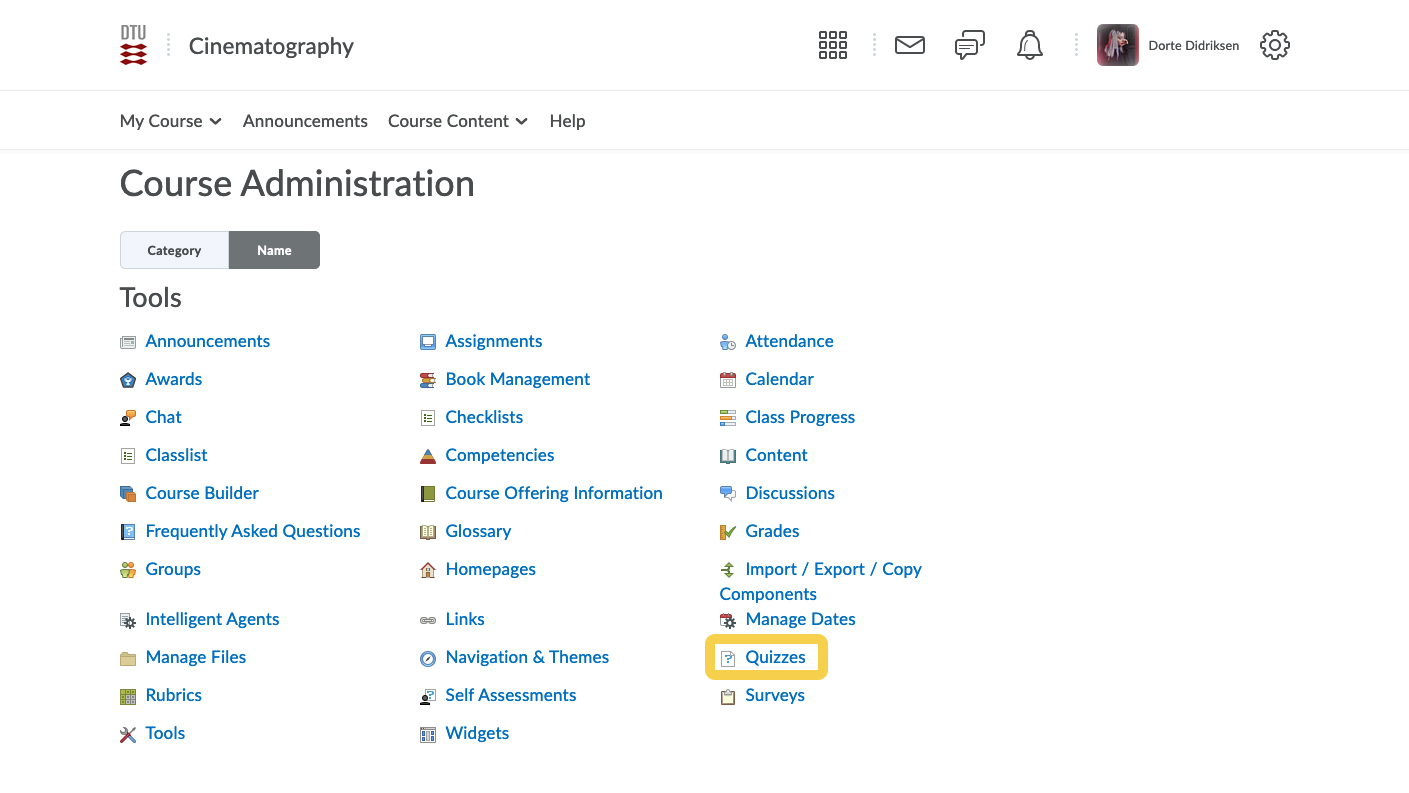
- Click on the small arrow next to the quiz you want to publish. If you want to upload files or pages from your content, you can do this as well. Click "Publish to LOR".
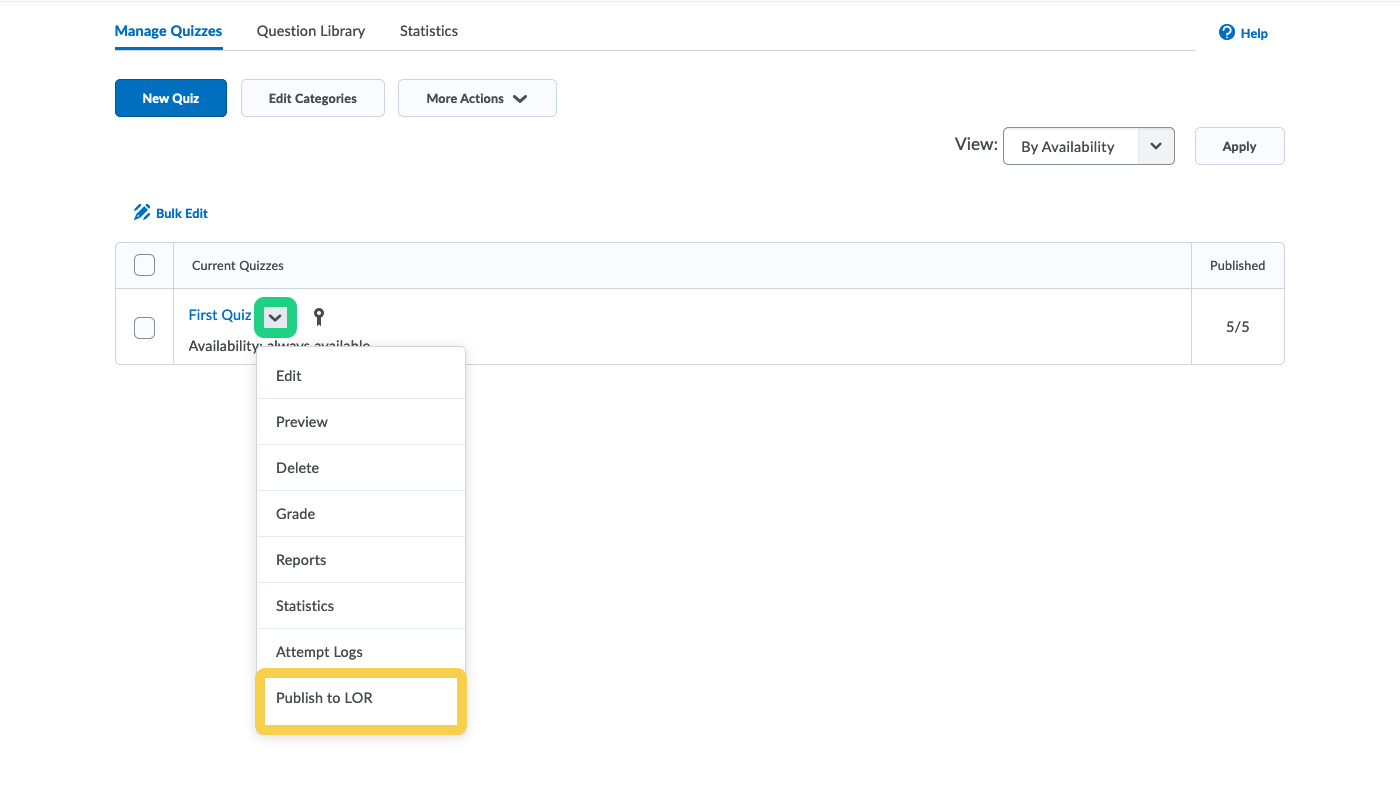
- Select a repository. You might want to add the quiz (or content) to your own library, make it available for your colleagues in your department or all teachers on DTU. Click Next.

- Change titel and description to make it easy for everyone to find. It is also a good idea to add some keywords. When you are ready, select "Publish to LOR".
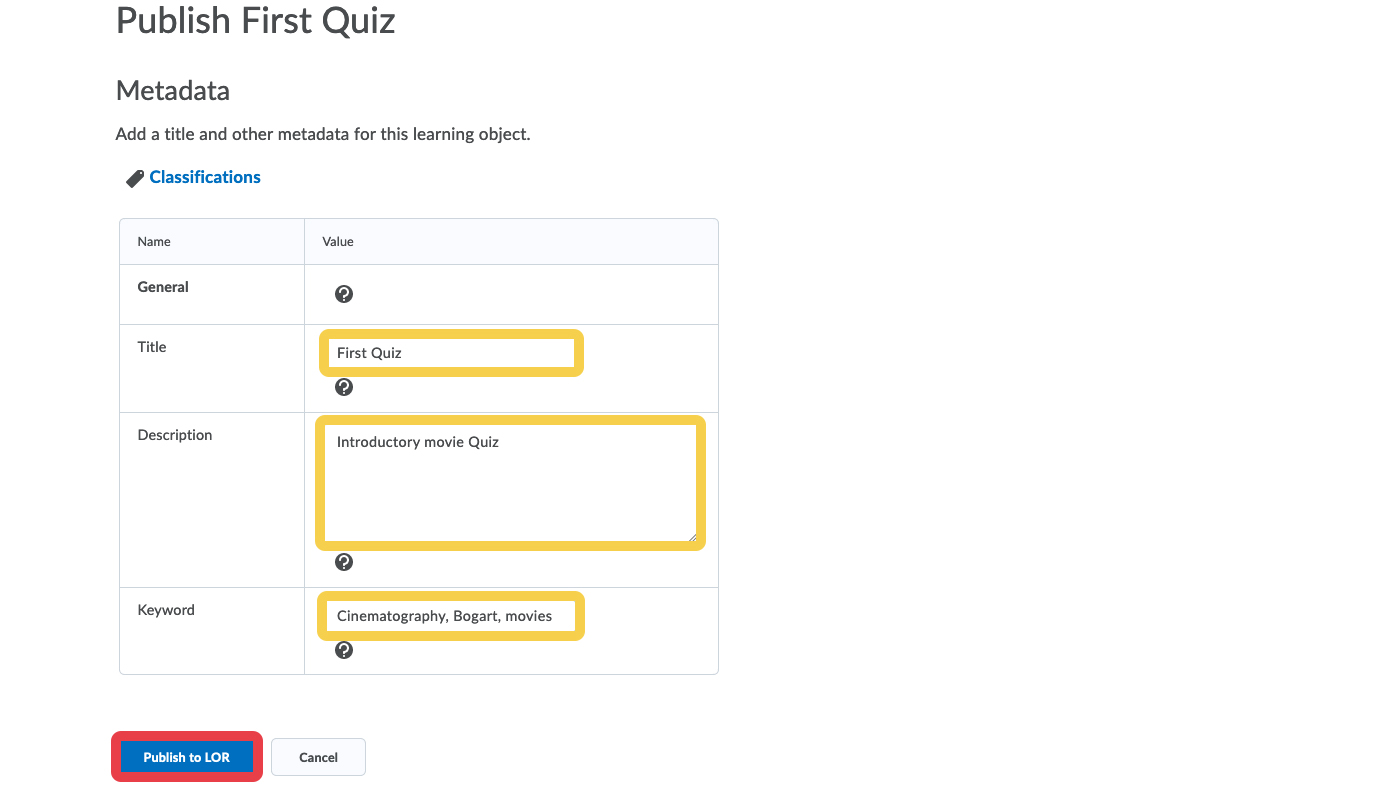
- Processing... Just wait.

- When the process is done, you will see an overview. Click Done.
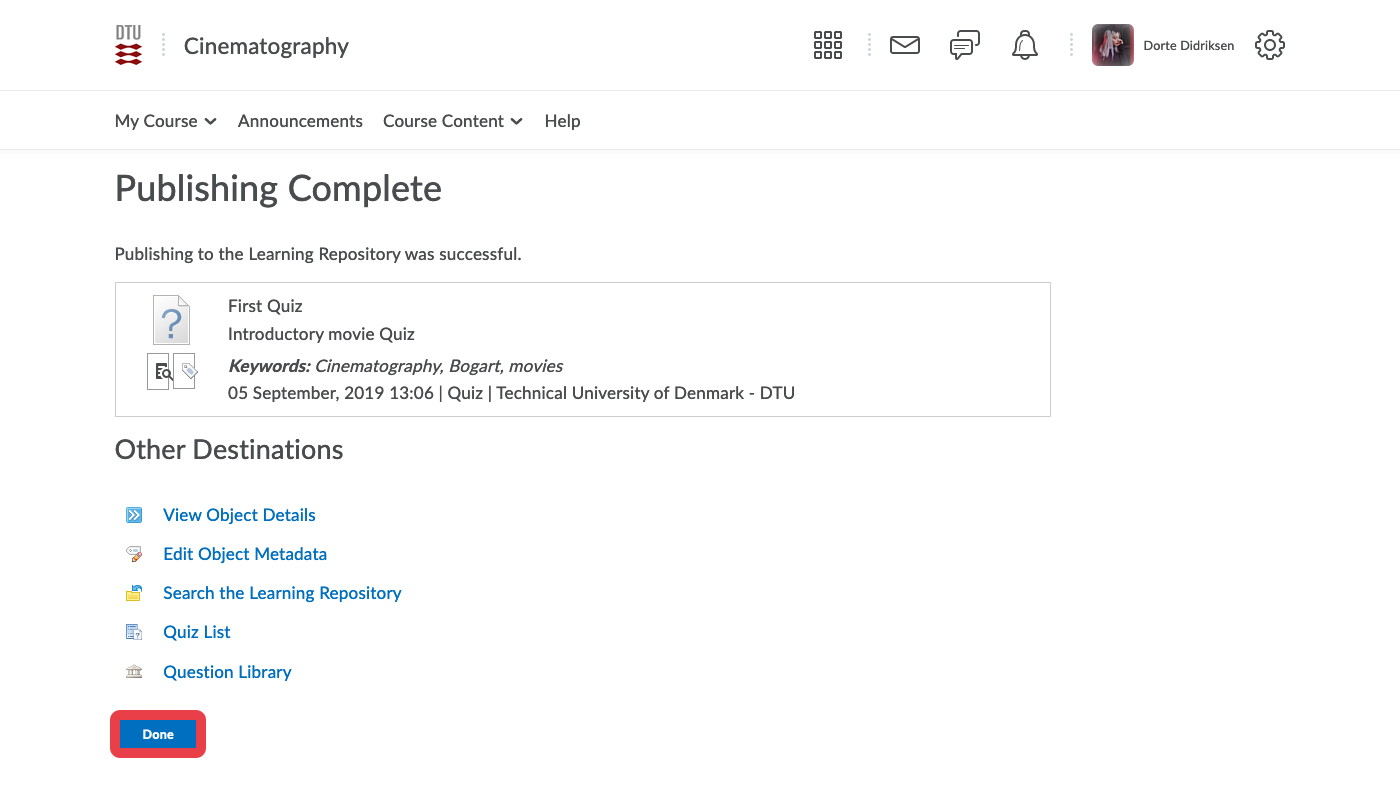
How to copy from LOR:
- To copy a quiz from LOR to your course, select the quiz-tool. You can import quiz questions to a survey or a self-assessment as well (Go to the bottom of the page).
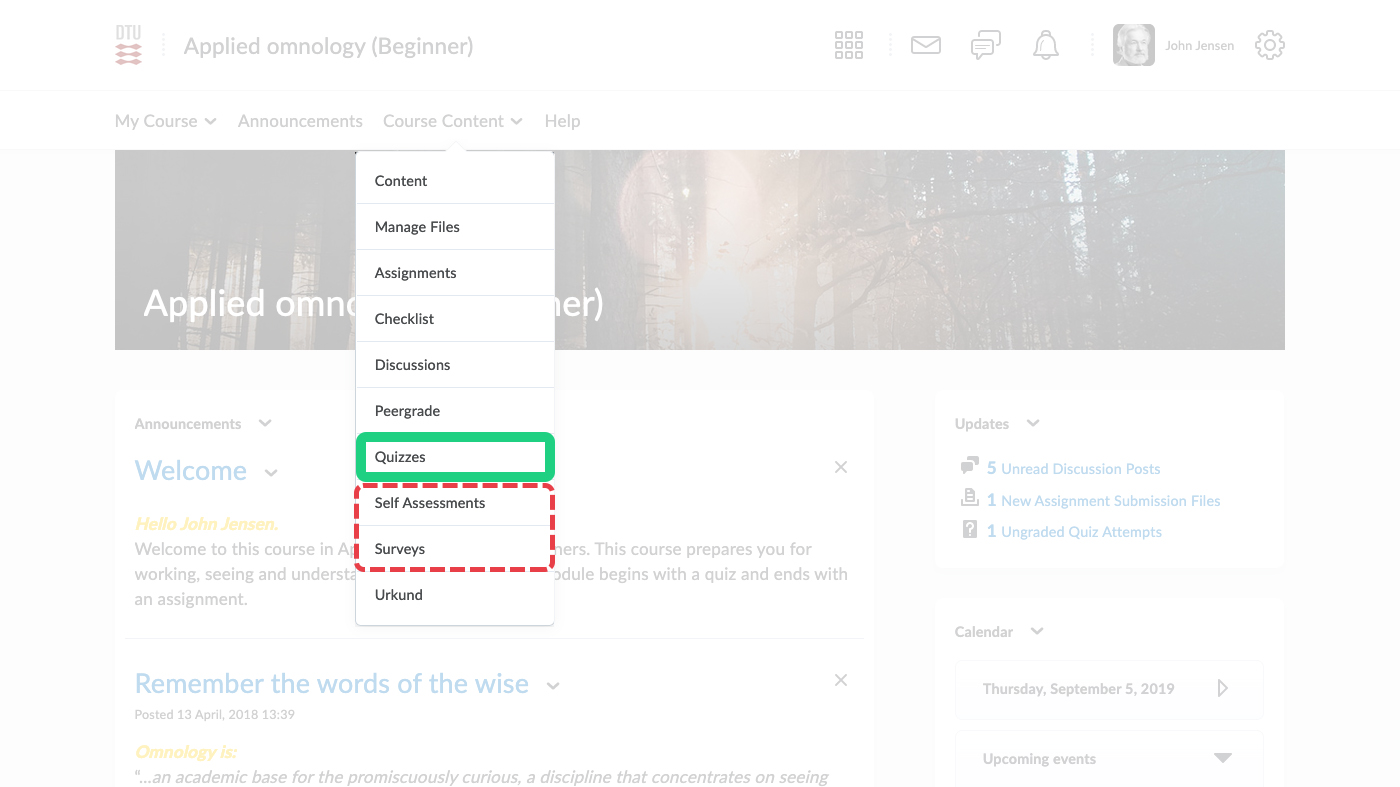
- Select "More Actions" and "Add Learning Objects".
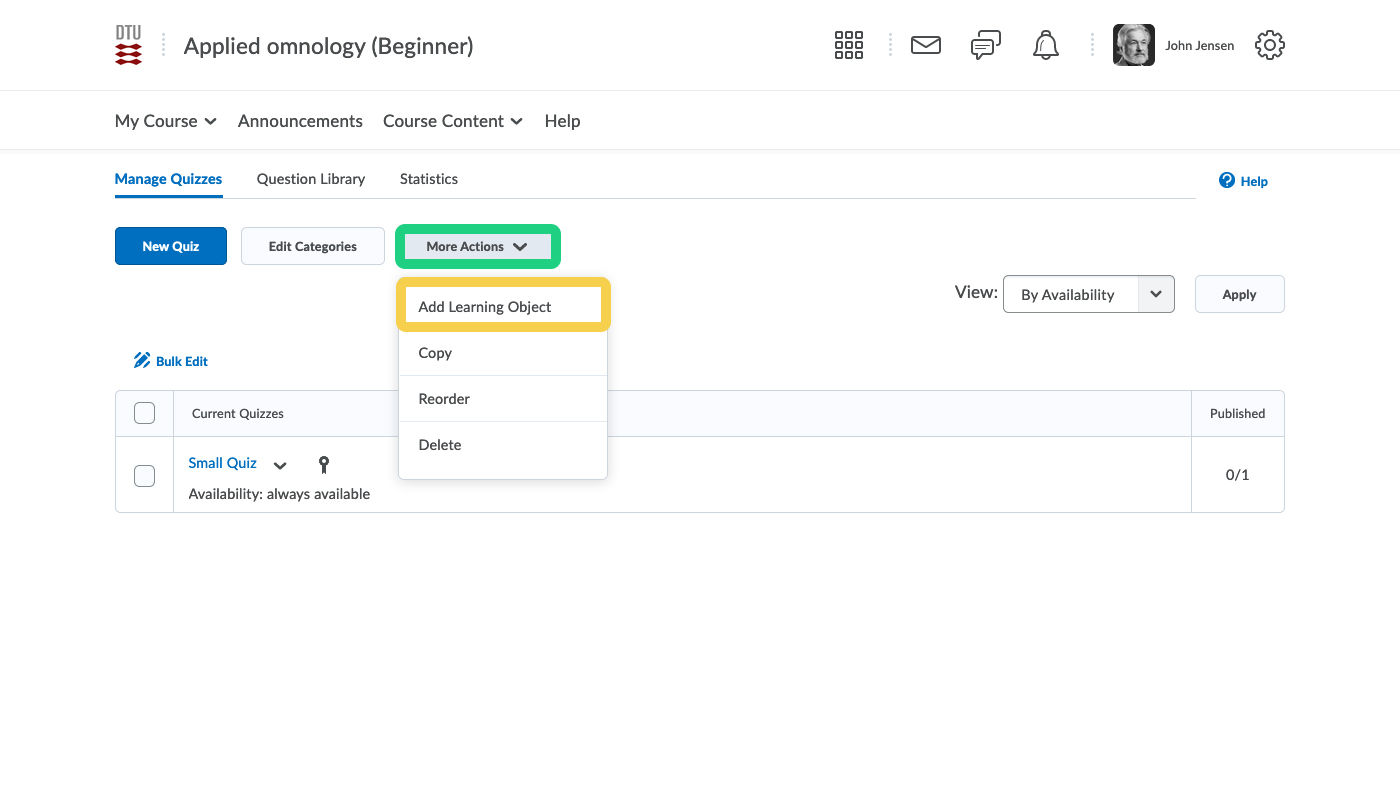
- Search for a keyword or titel.

- Select the quiz.
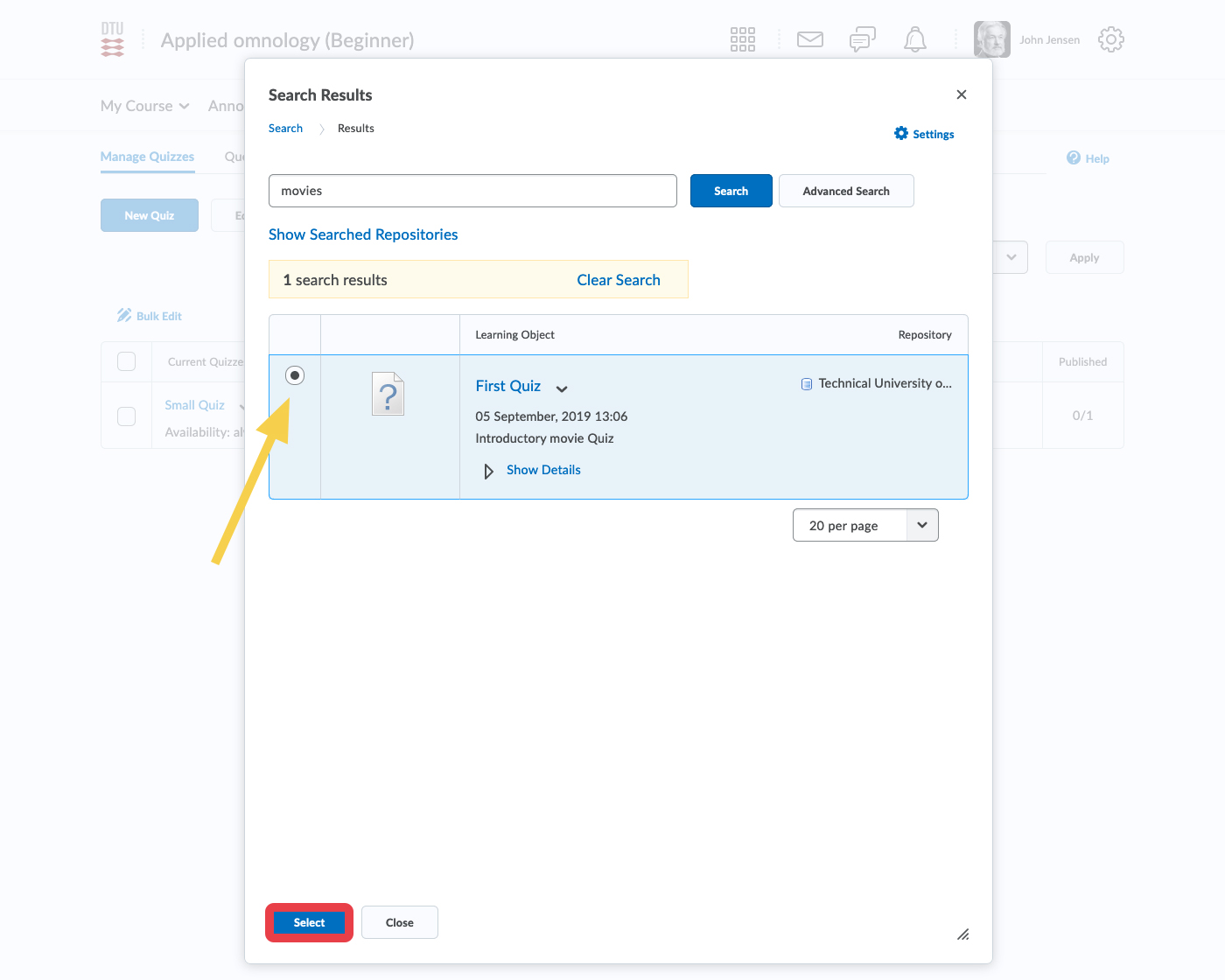
- The Quiz is now available in your quiz-tool overview.

- Note: From the question library you can copy quiz-questions to and from the LOR. This might be useful if you want to add some good questions from another course to your own quizzes or surveys.

