How to change language in Panopto
This guide shows you how to change the language from Danish to English in Panopto.
The default language of the videos in Panopto is Danish, so if your videos are going to be recorded in English, it is a good idea to change the language of your folder to English. This way you ensure that the generated captions for your videos will be in the right language.
Watch the video or follow the "step-by-step"-guide:
- Go to Panopto.dtu.dk and select 'My Folder'.
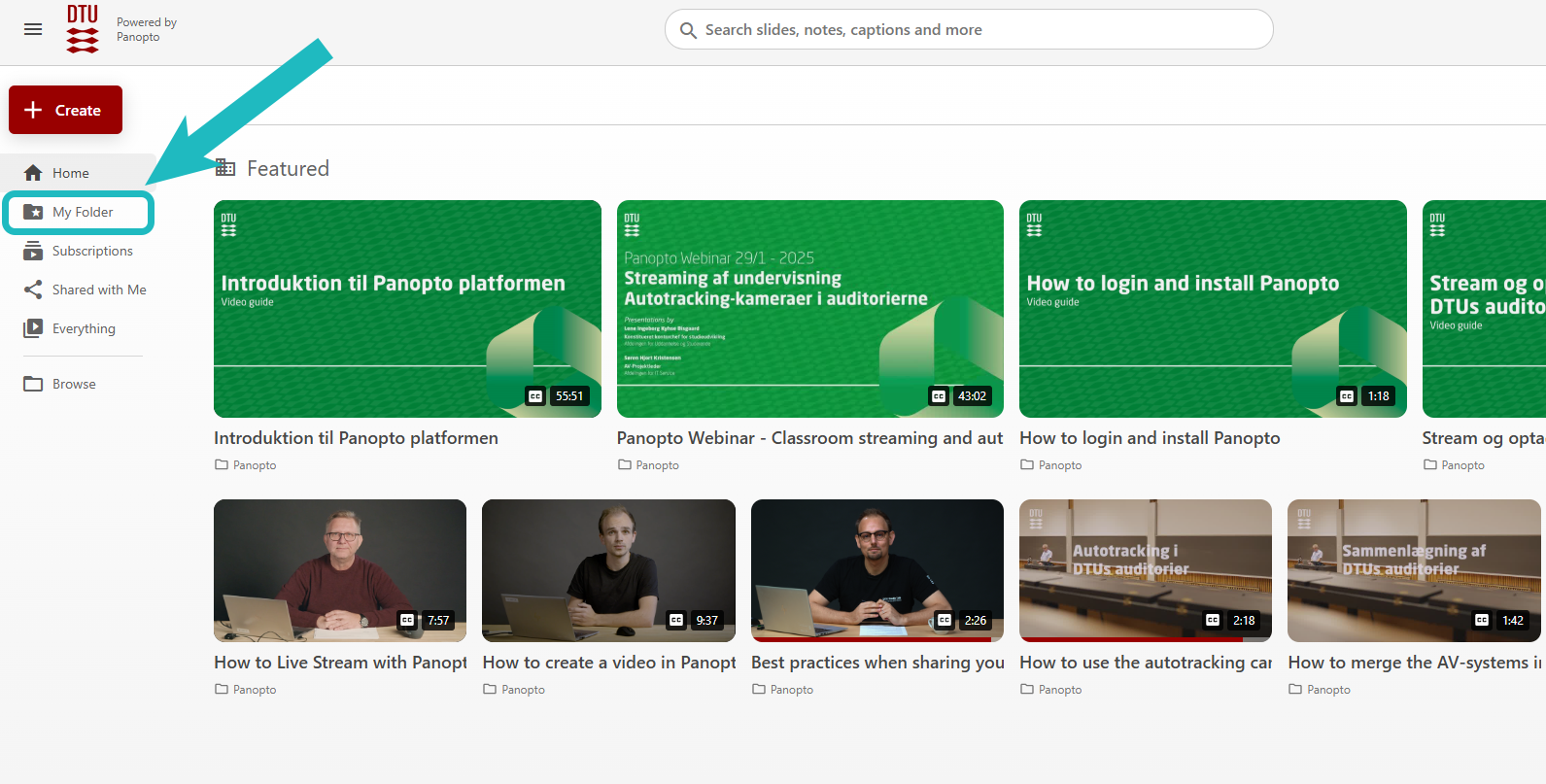
- Click on 'Add folder' and give the folder a name e.g. 'English'. Press enter.
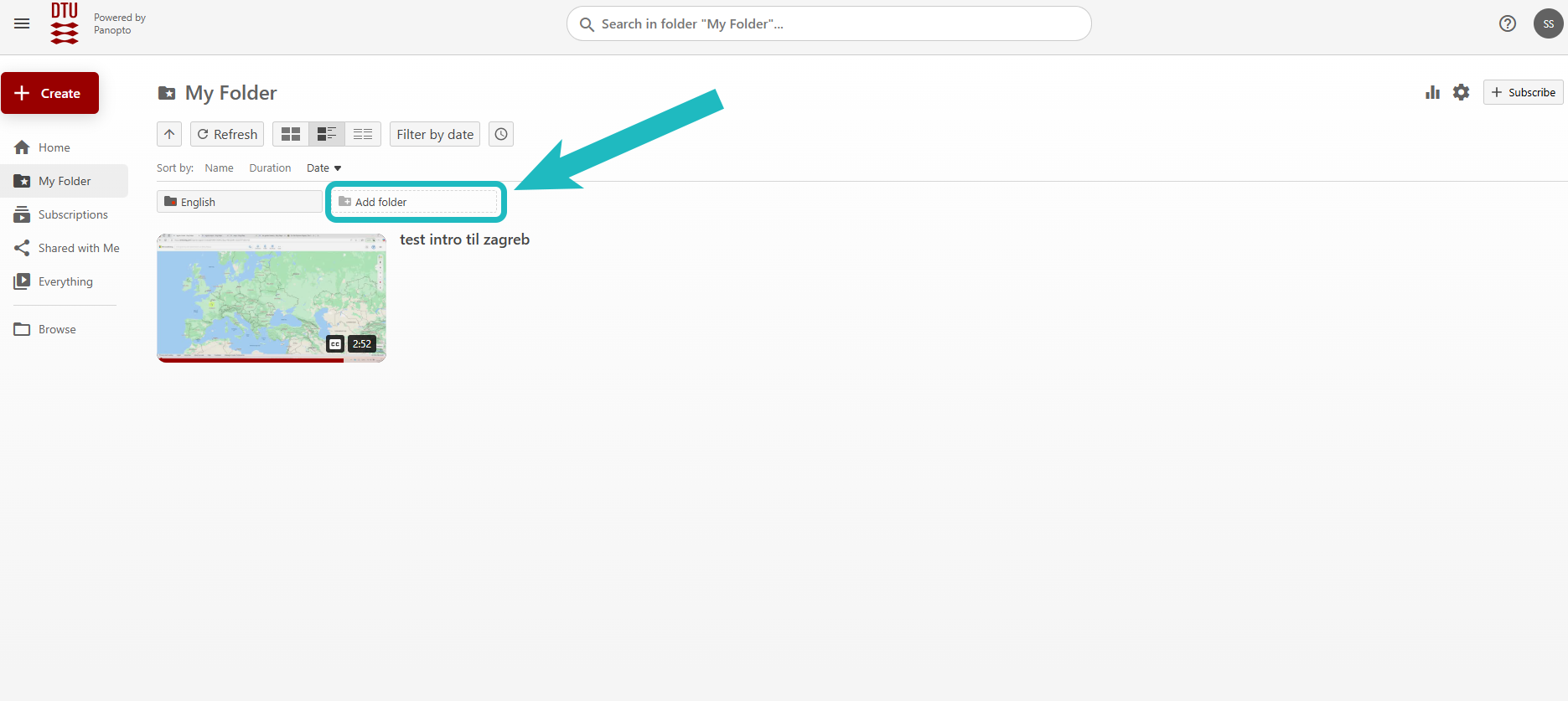
- Click on the folder that you just made.
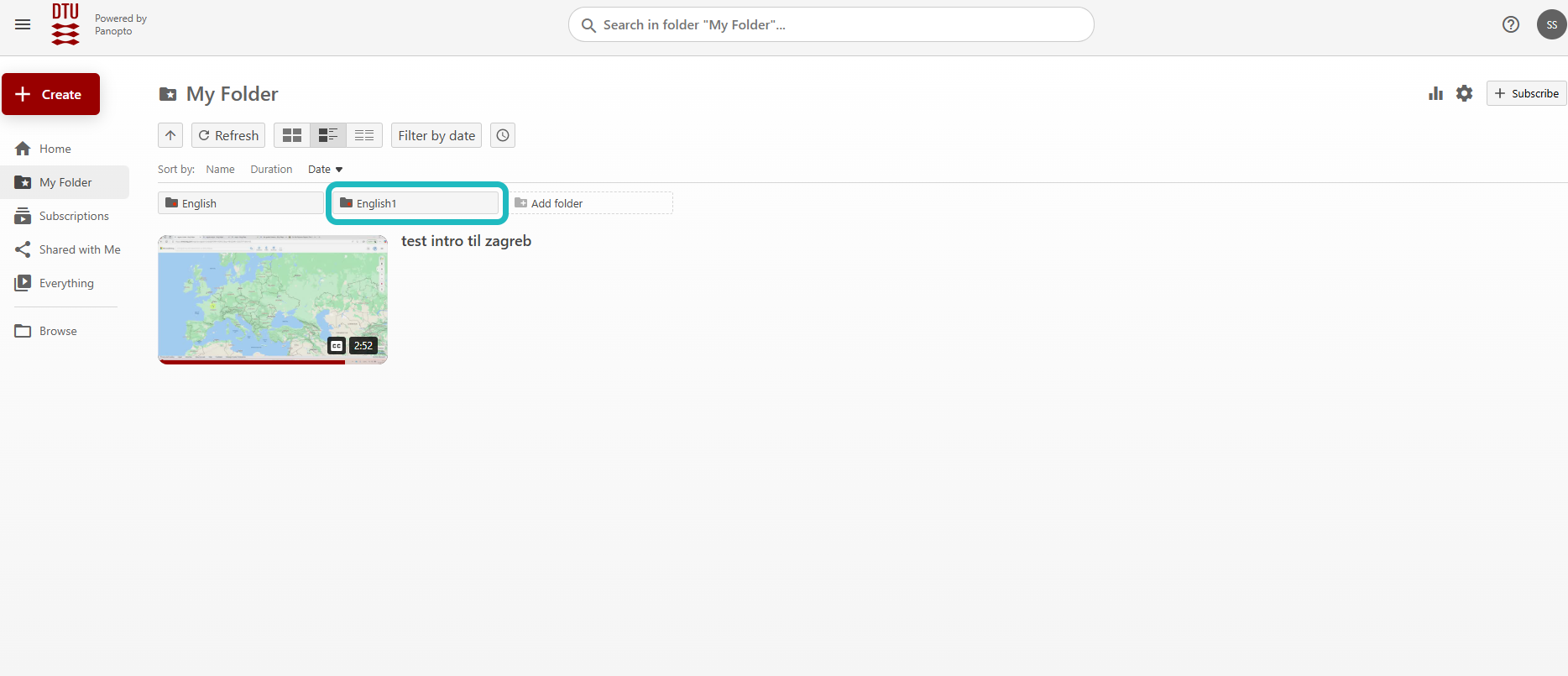
- Click on the 'settings'-icon.
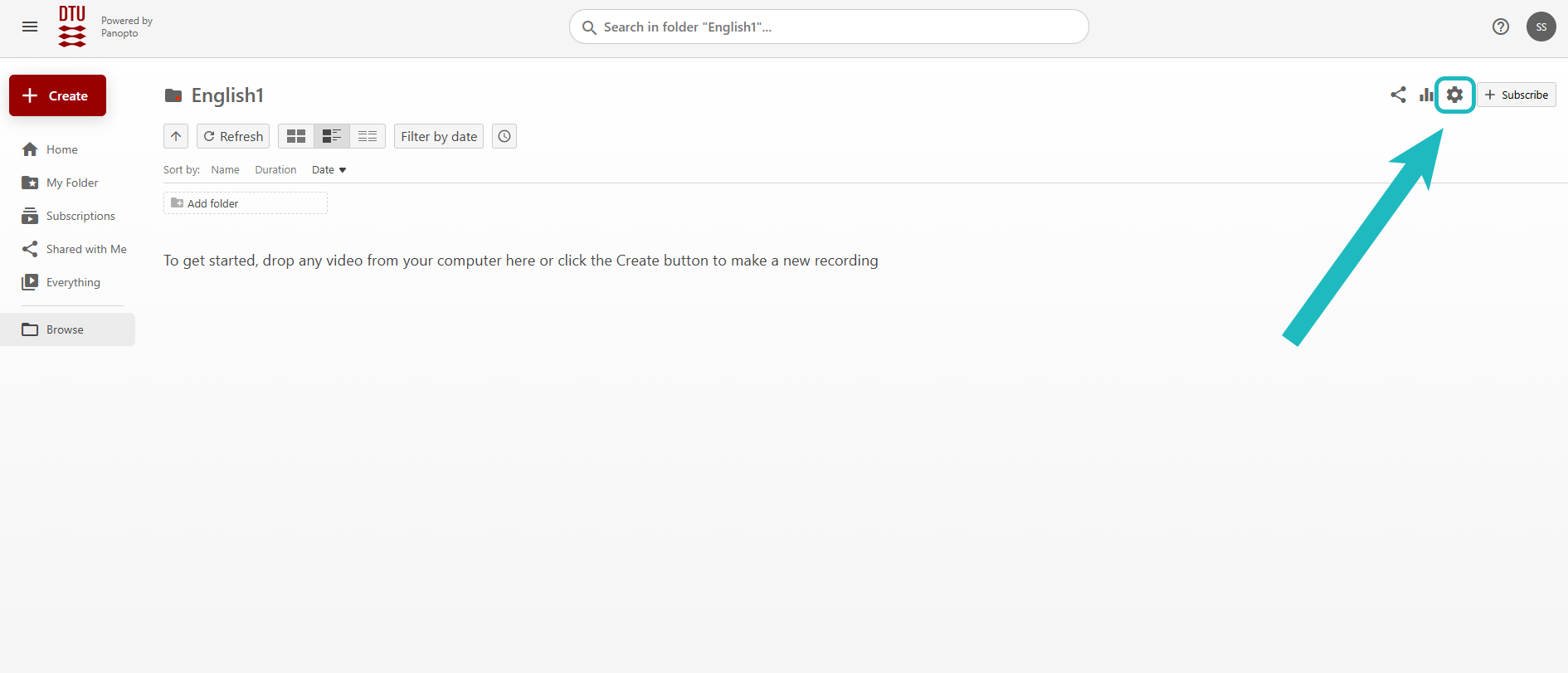
- Select 'Settings' in the pop-up window.
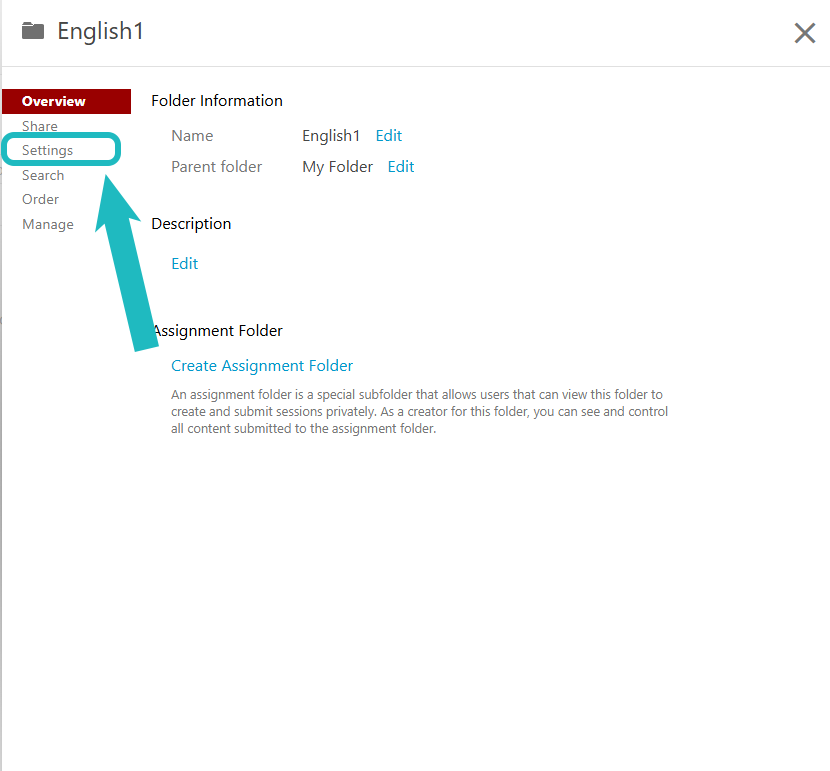
- Scroll down to 'Content Language' and set the language to English.
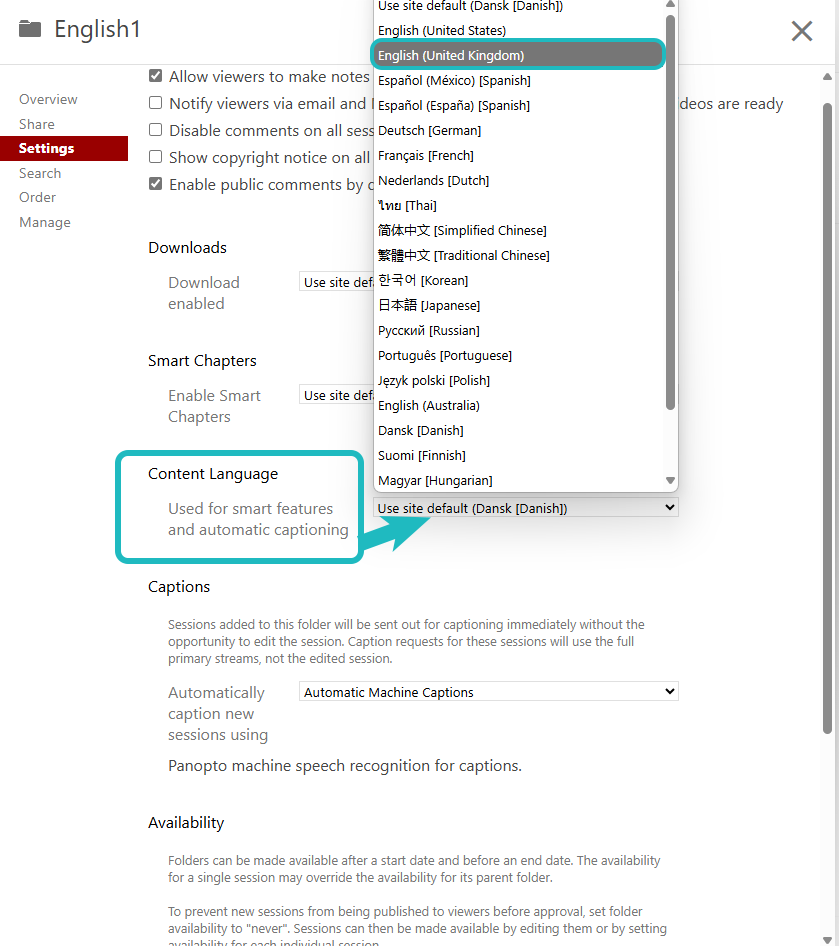
- The default language in your folder is now in English. In the future, when you upload videos with English speech to your folder the captions will be generated in English.
