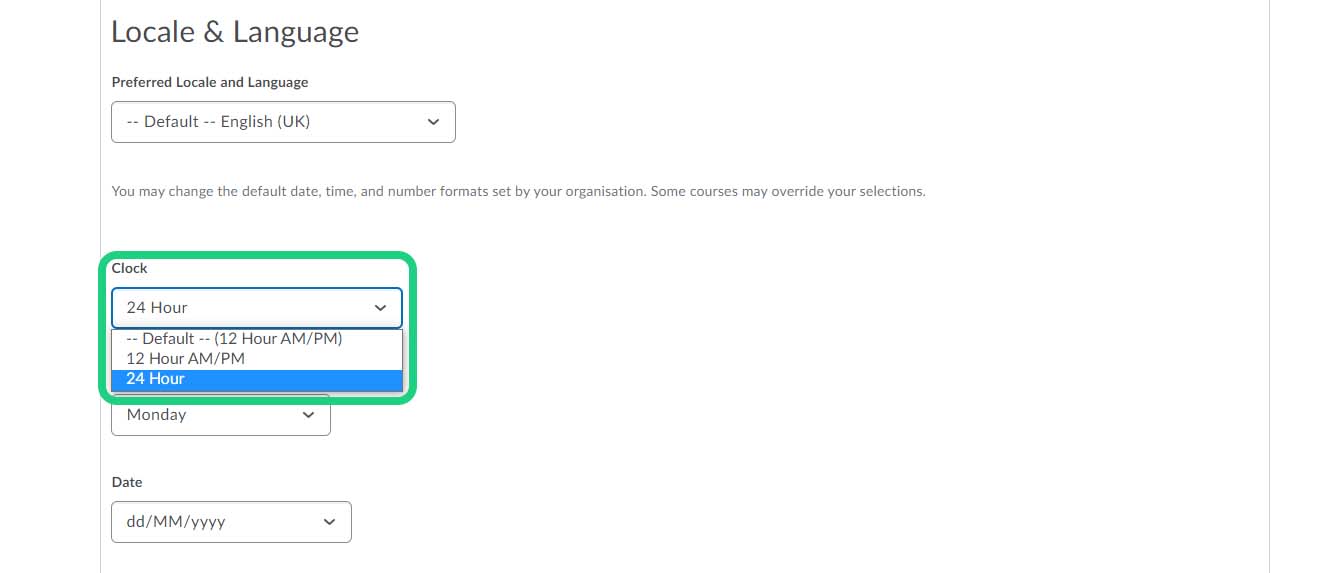Change Time Format
General video on how to change personal settings:
Follow these steps:
- Click on your profile and choose "Account Settings".

-
Scroll to "Clock" and open the dropdown menu. You can now choose 12 hour AM/PM format or 24 hour format.
Remember to click "Save" or "Save and Close".