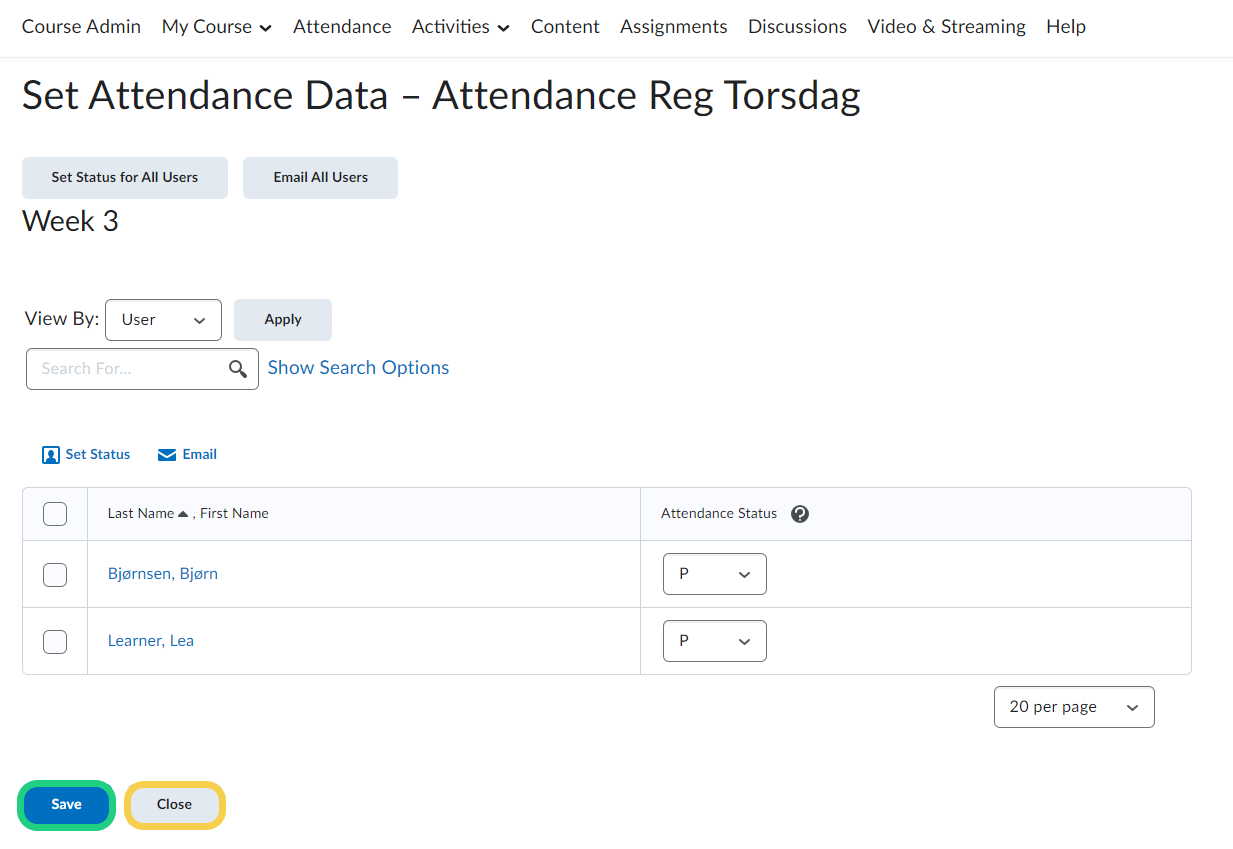Use the Attendance Scheme
To check your students attendance you can use the Attendance feature on DTU Learn
Follow these steps:
- Find the Attendance register by clicking on 'Attendance' in your Navbar or Course Admin.

- Click on the name of the register where you want to enter data.

- To enter new data in your attendance scheme, click on the pen and paper symbol next to the session you want to edit.

- You can choose to enter the attendance status for each student individually by selecting the right status in the drop down menu. To set the same status for all Users, click on 'Set Status for All Users'.
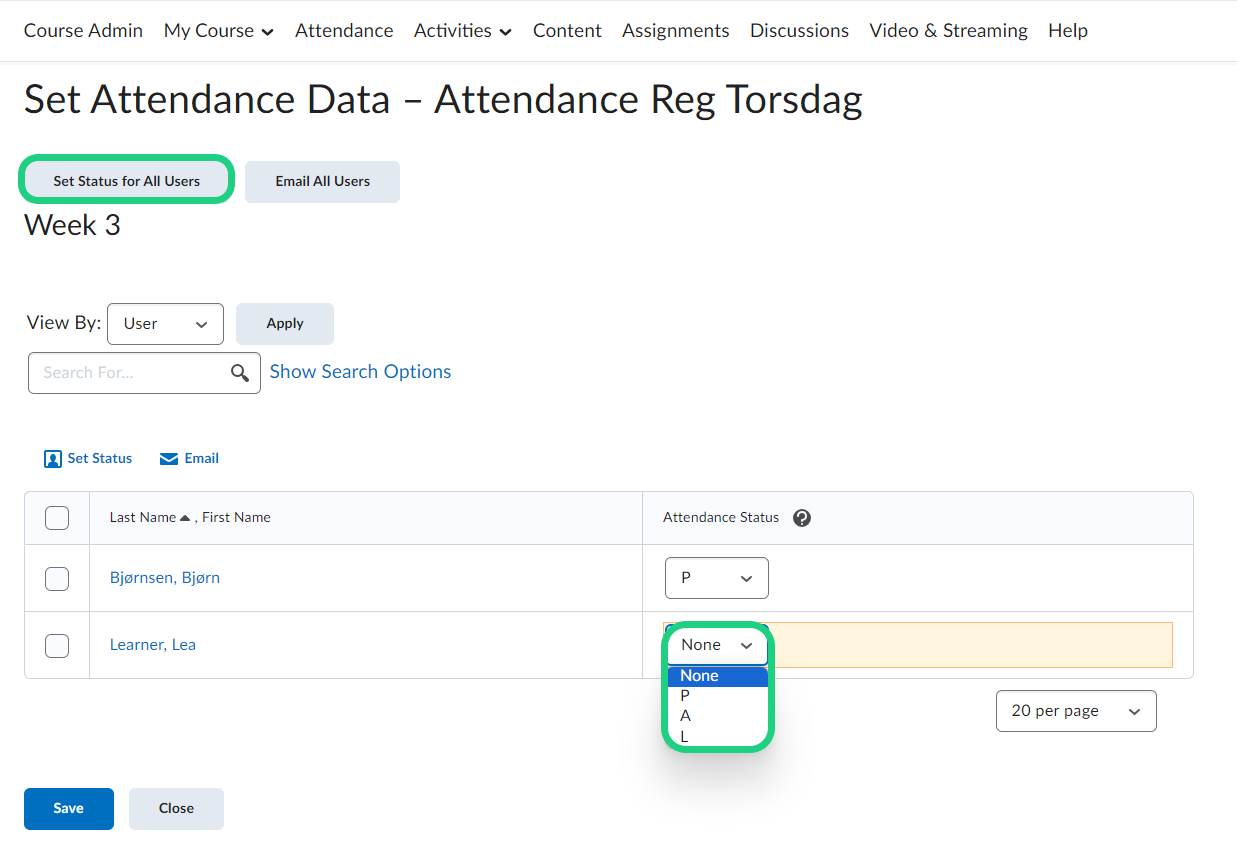
- When setting the status for all users, in the pop-up window select the status you want to set and click on 'Save'.
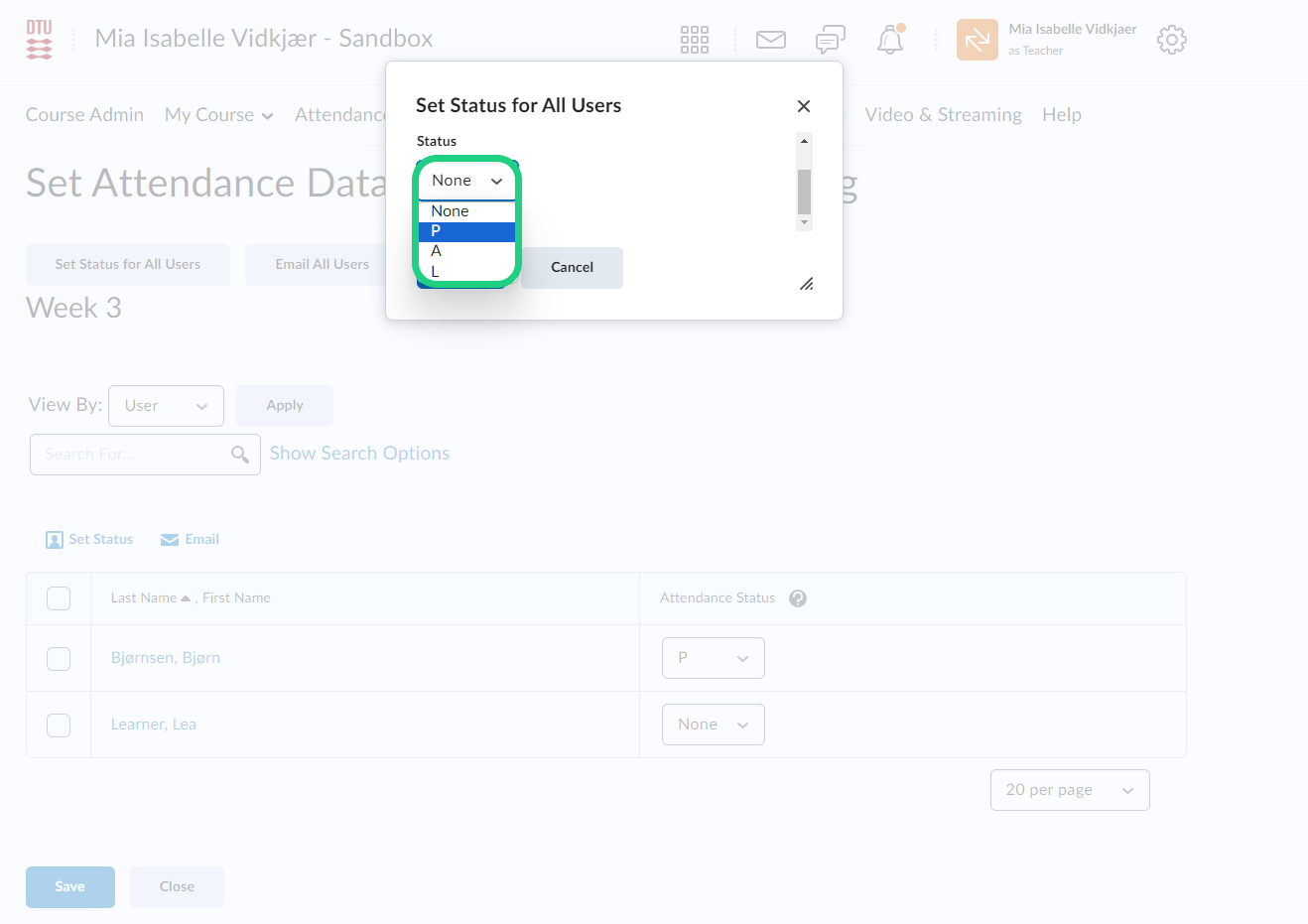
- To save your final entries click on 'Save' and then 'Close'.