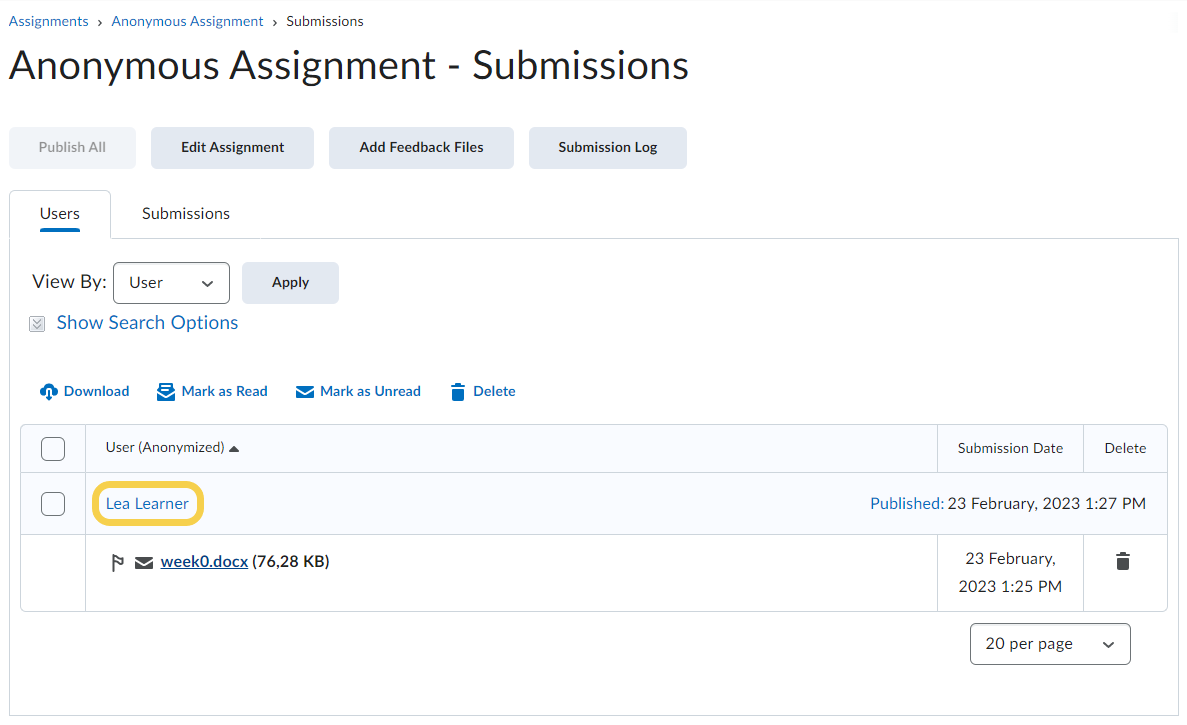Evaluating an Anonymous Assignment
This tutorial shows how to evaluate an anonymous assignment.
Follow these steps:
- To evaluate an anonymous assignment start by opening the list of assignments on your course and select the assignment that needs evaluation.
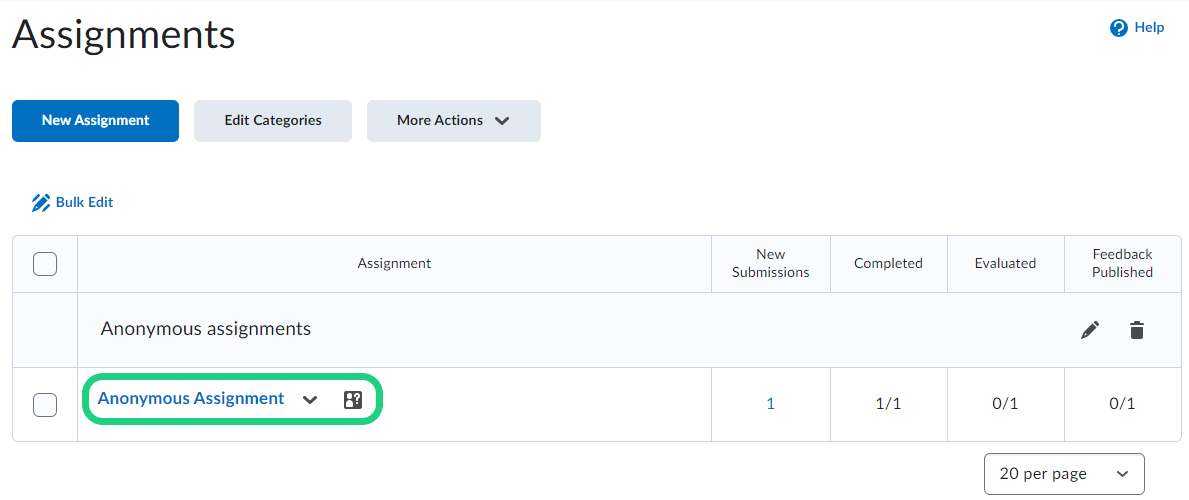
- When evaluating an anonymous assignment notice that the user's names will only appear after the evaluation is published. Start by clicking on "Evaluate".

- Because you can not publish feedback one by one, click on "Save Draft" at the bottom.

- Publish feedback on all assignments at the same time by clicking on "Publish All".

- Confirm by clicking on "Yes".

- Reload the page to see the student's names on each submission.