Adding an Activity to Content
This tutorial shows how to add an activity to your Content
When you have constructed activities (quizzes, forums, assignments etc.) you must add them to the content of your course, in order to make them easily accessable for your students.
Follow these steps:
- Go to your Course Content and select the module or sub-module where you want to add the activity.

- Select "Add Existing".

- Choose the activity you want to add. In this example we have chosen an assignment.
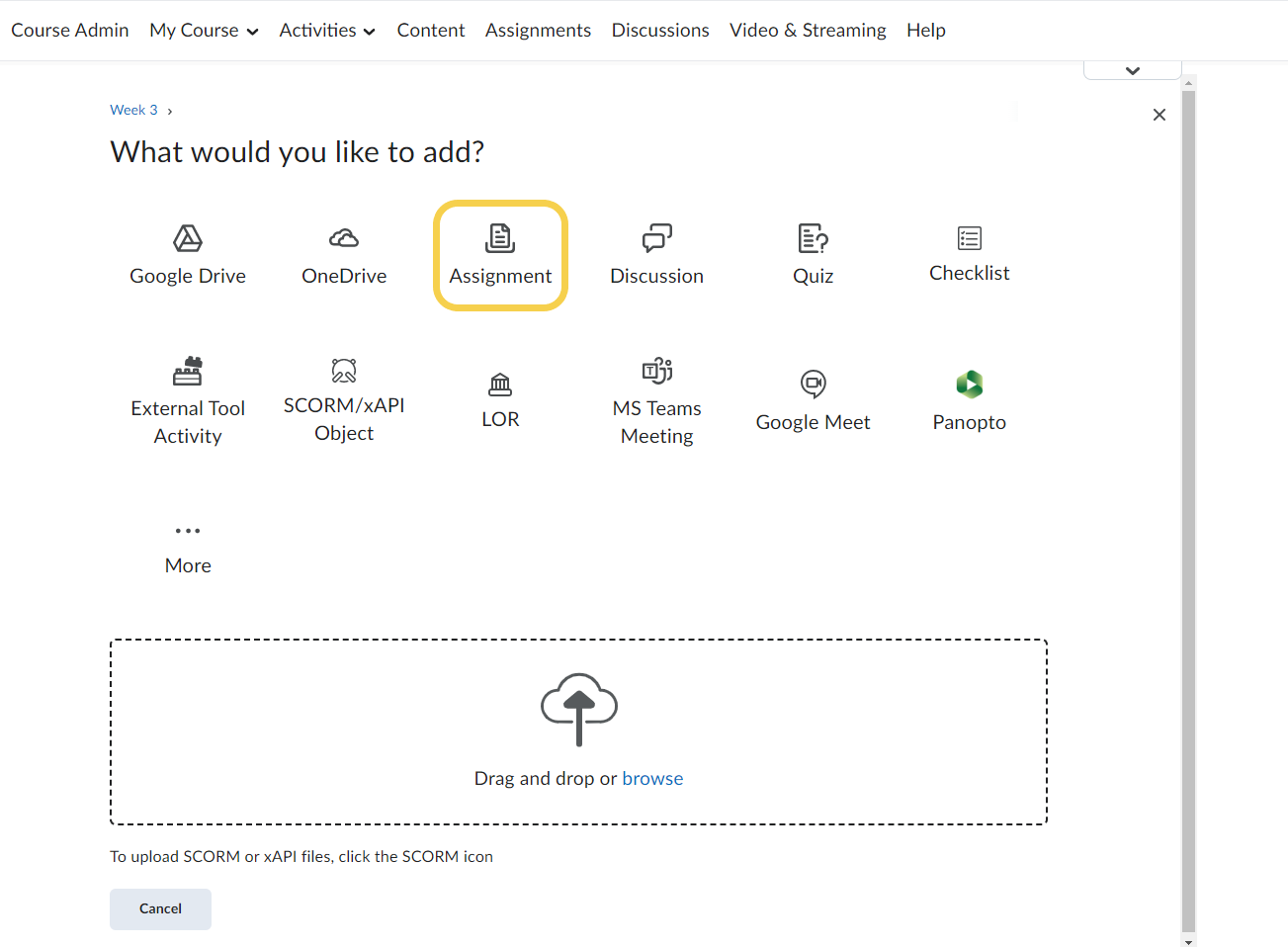
- Click on the specific assignments, discussion or quiz you want to add.

