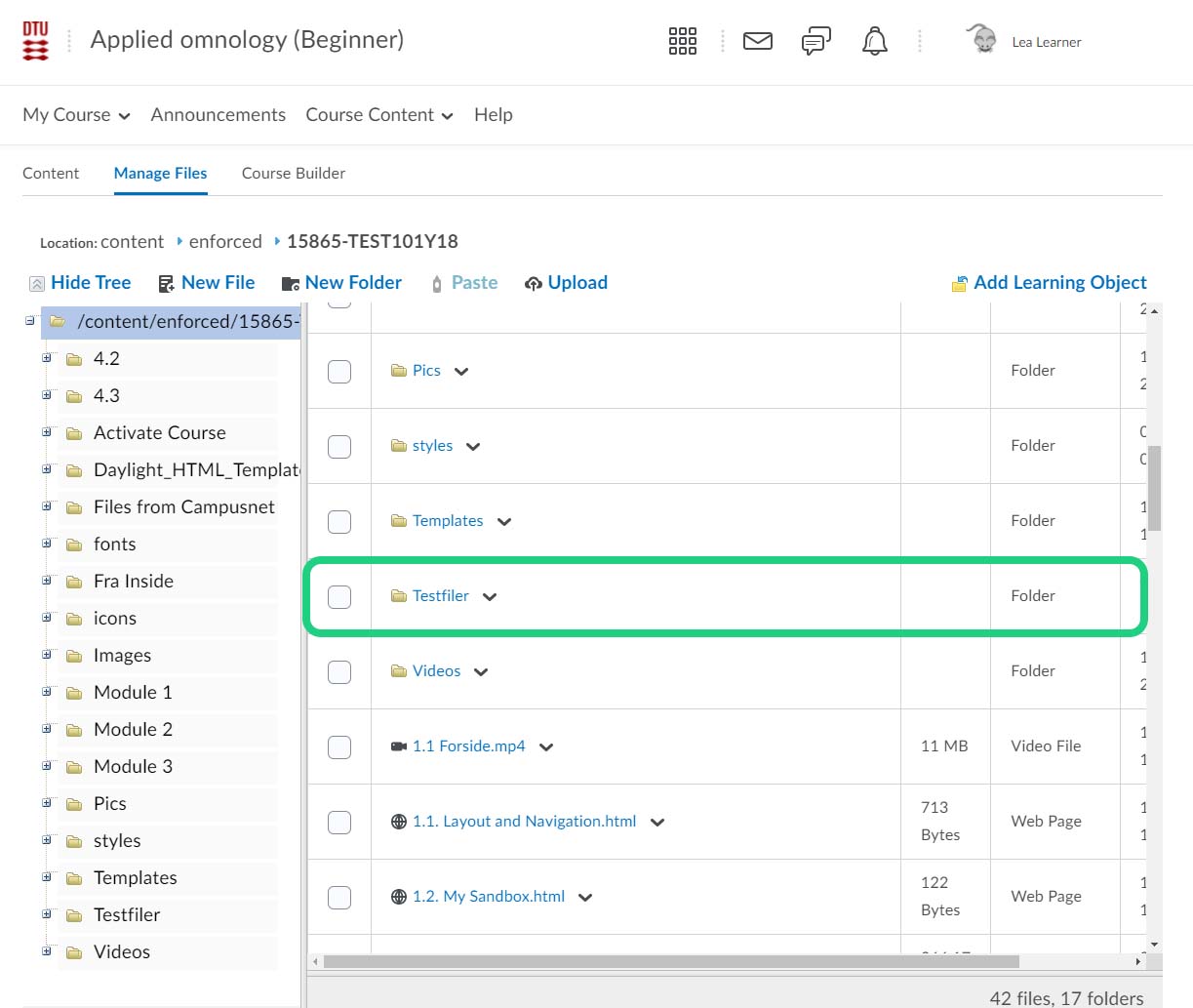Adding a ZIP-file to Manage Files
This tutorial shows how to use the Manage Files tool in DTU Learn to upload ZIP-files for your course.
Note: The structure of your ZIP-file will be maintained in Manage Files after uploading.
Video on how to upload files to 'Manage Files':
Follow these steps:
- Prepare a ZIP-file containing documents and/or sub-folders.

- Go to Manage Files under 'Course Content'.

- Click 'Upload'.
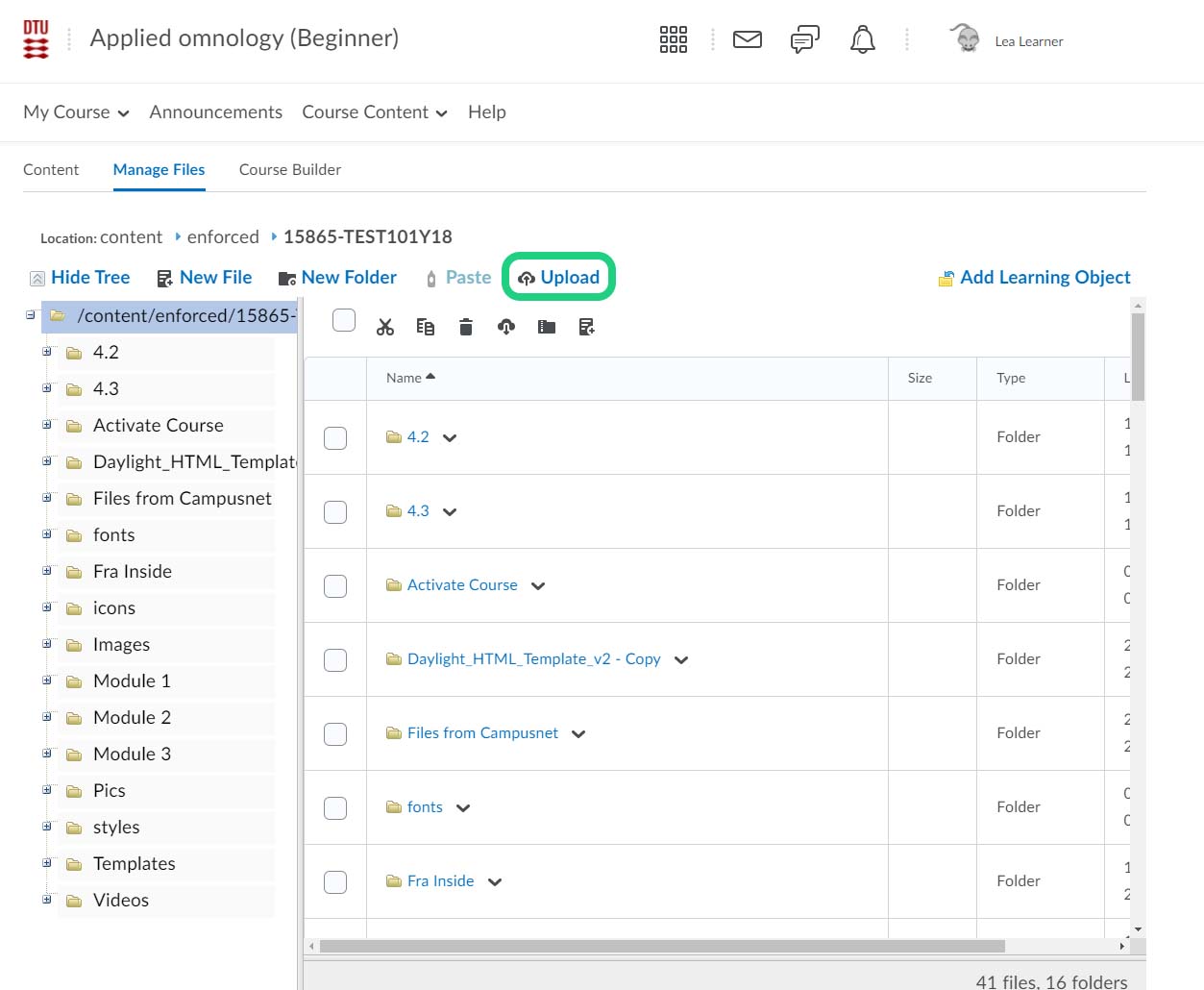
- Drag the ZIP-file(s) from your computer or click the Upload button to access the hard drive of your computer and choose the ZIP-file(s).
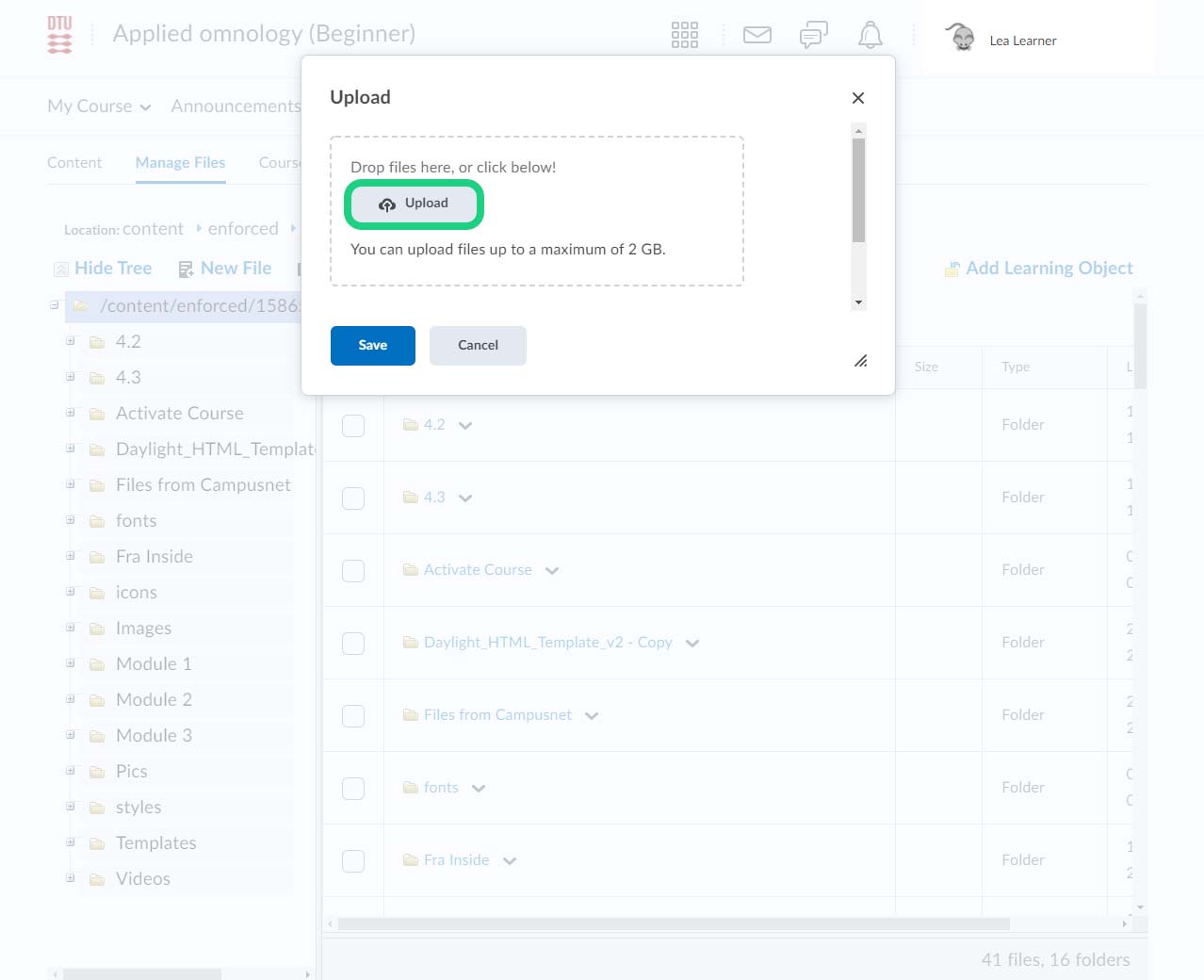
- Click 'Save'.
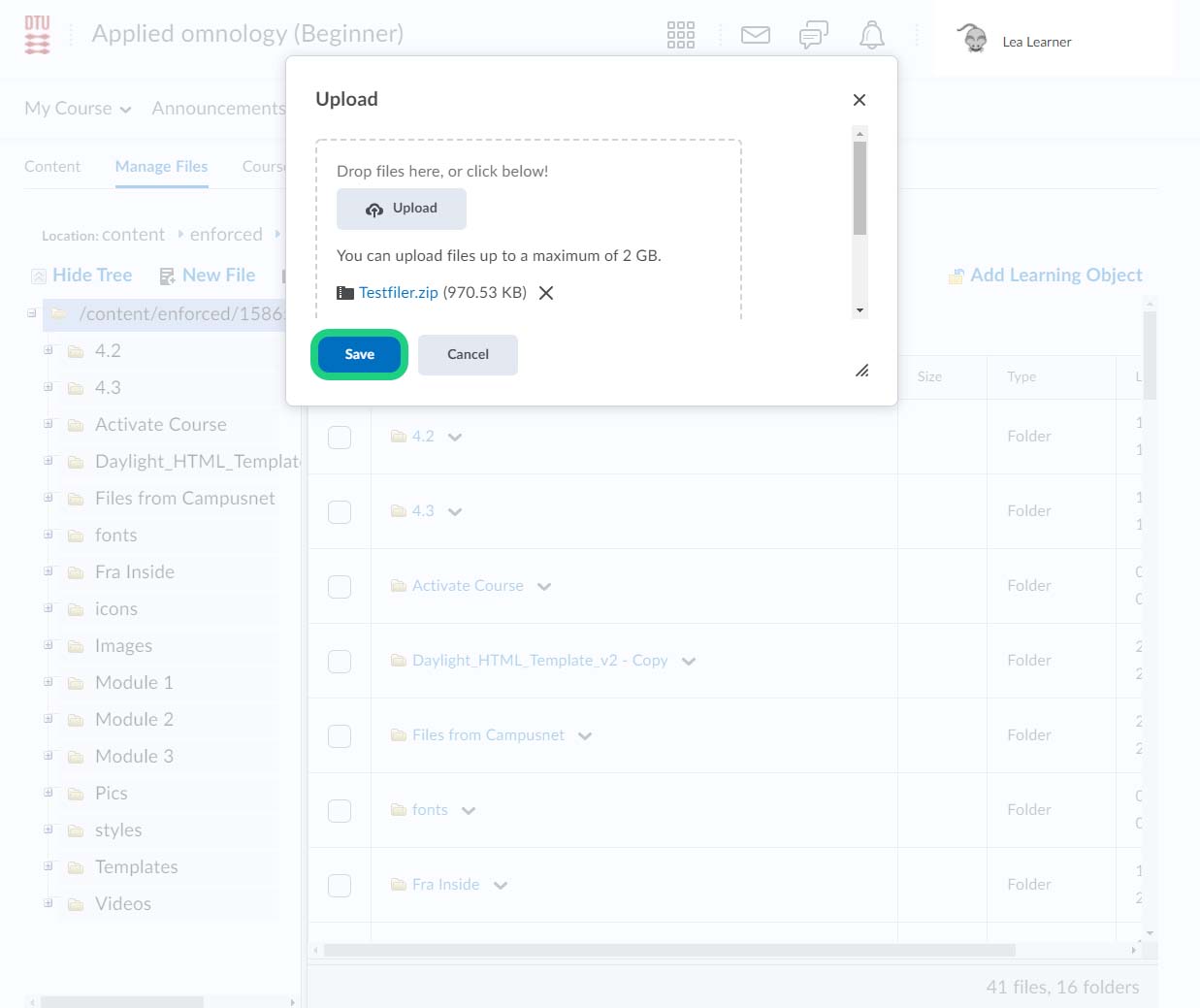
- The ZIP-file needs to be unzipped via the dropdrown menu.

- The unzipping can take some time depending on the size of the files.
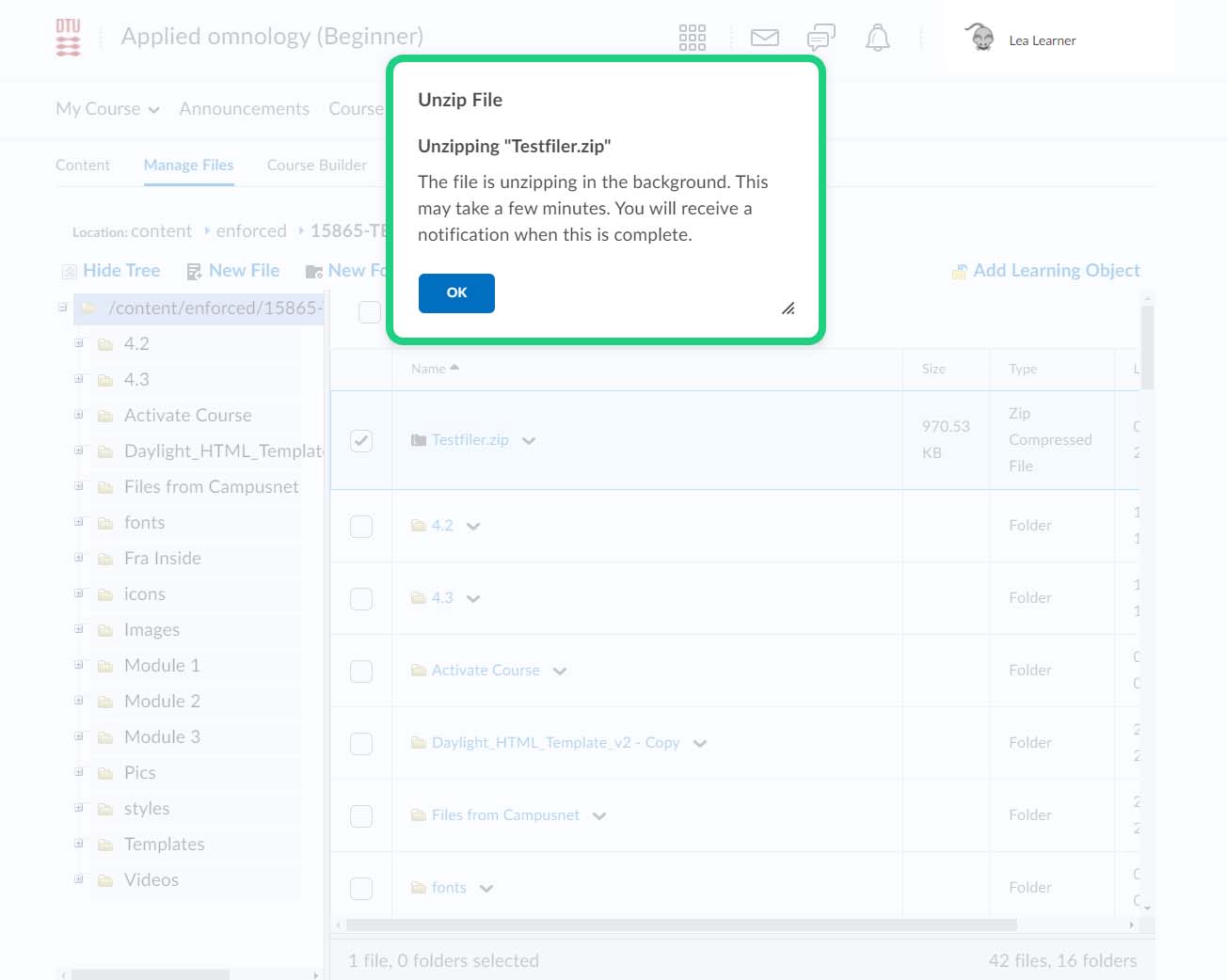
- The contents (in this case a folder with multiple files inside) of the ZIP-file will now be available through 'Manage Files'.