Using the Activity Feed Widget
This widget allows your students and other users in the course to comment on your course homepage.
Each student gets an automatic email each time a new comment is made.
Follow these steps:
- Go to your Course Admin and click on 'Homepages'.
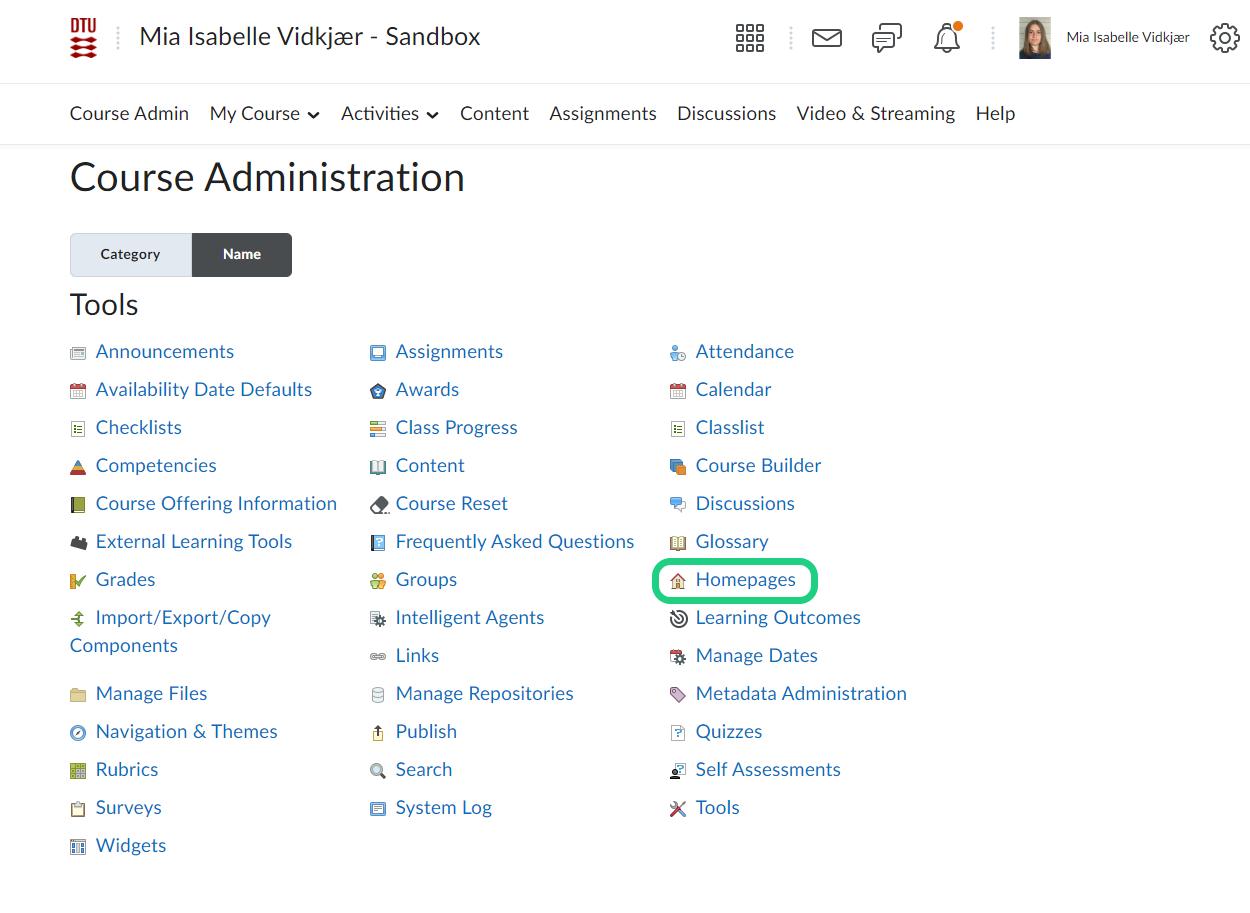
- To change your homepage, you first have to copy the default homepage by clicking on the arrow next to the name and then on 'Copy'.
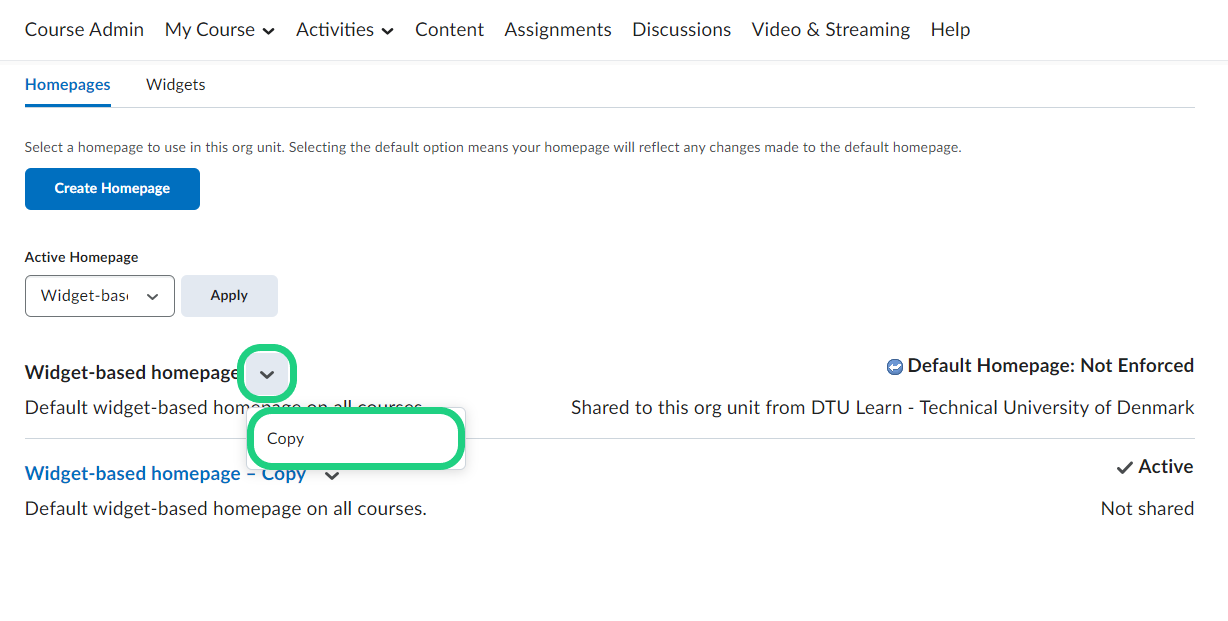
- After that make sure to activate the new homepage by selecting it under 'Active Homepage' and clicking on 'Apply'. Thereafter click on the name of the homepage you want to edit.
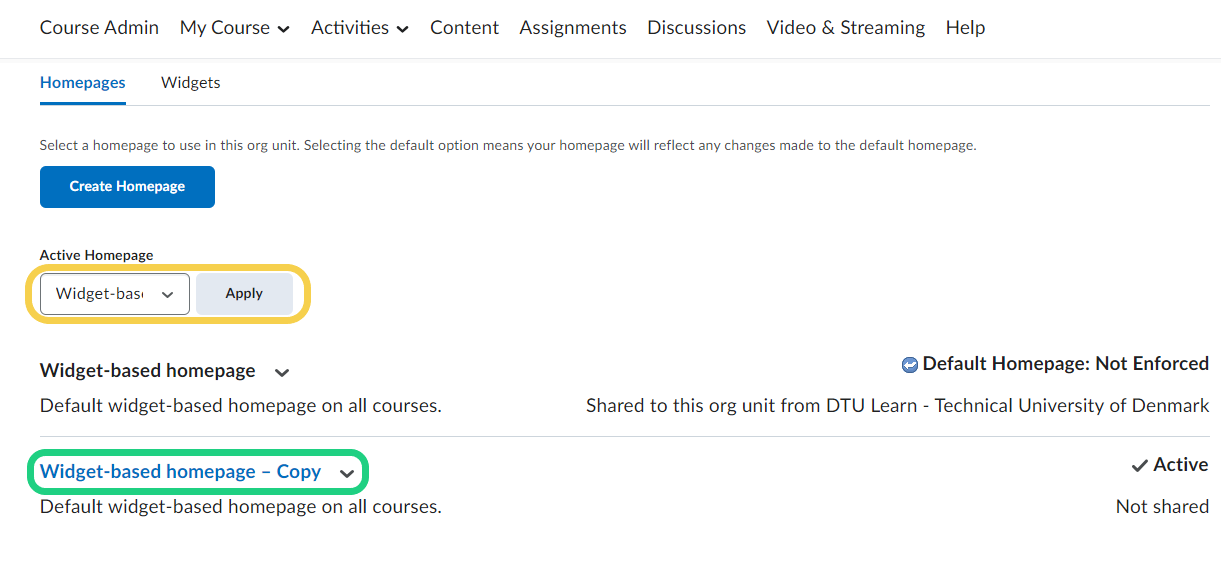
- Under Widgets click on 'Add Widgets'.
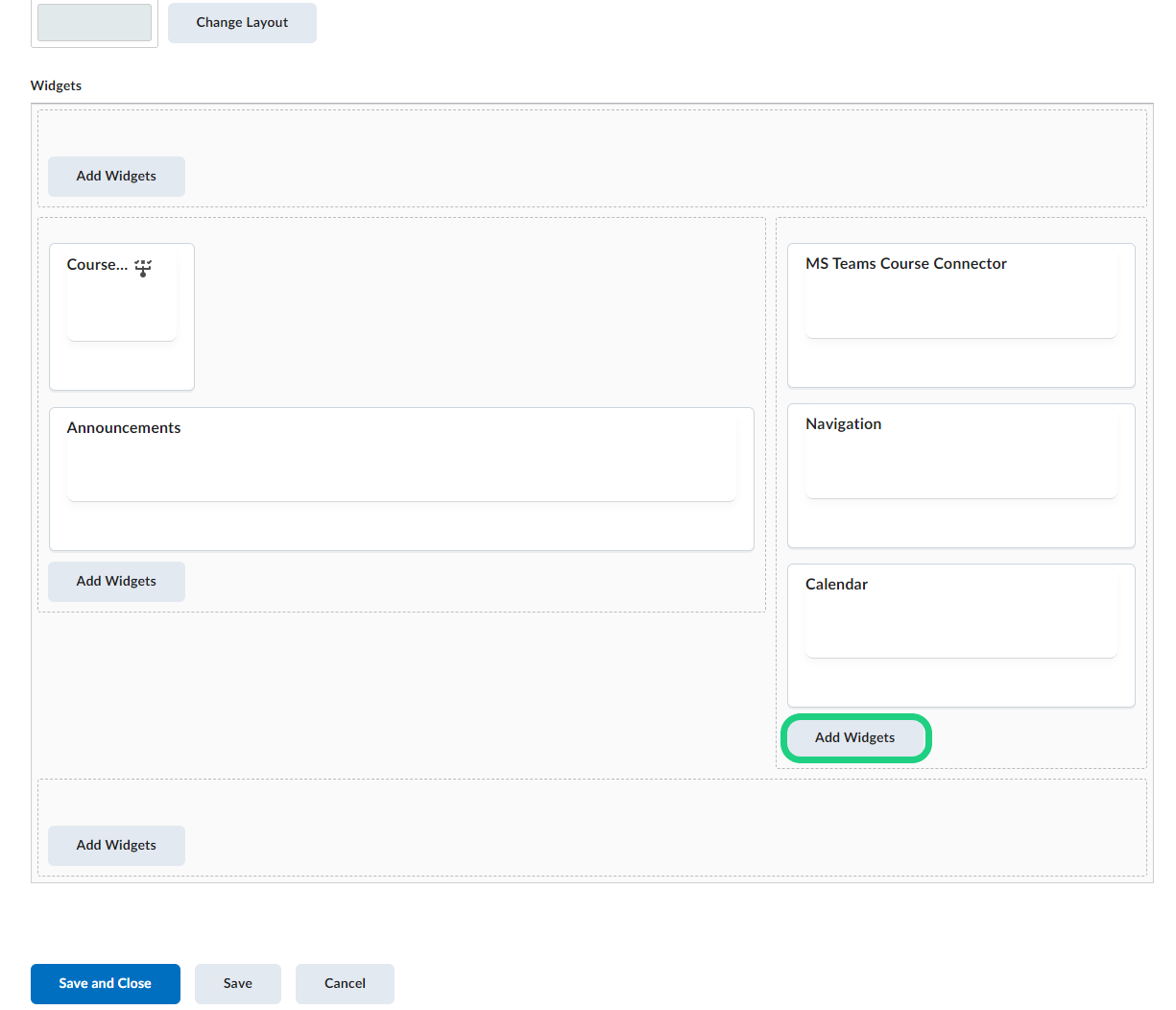
- In the pop-up window select 'Activity Feed' and click on 'Add'.
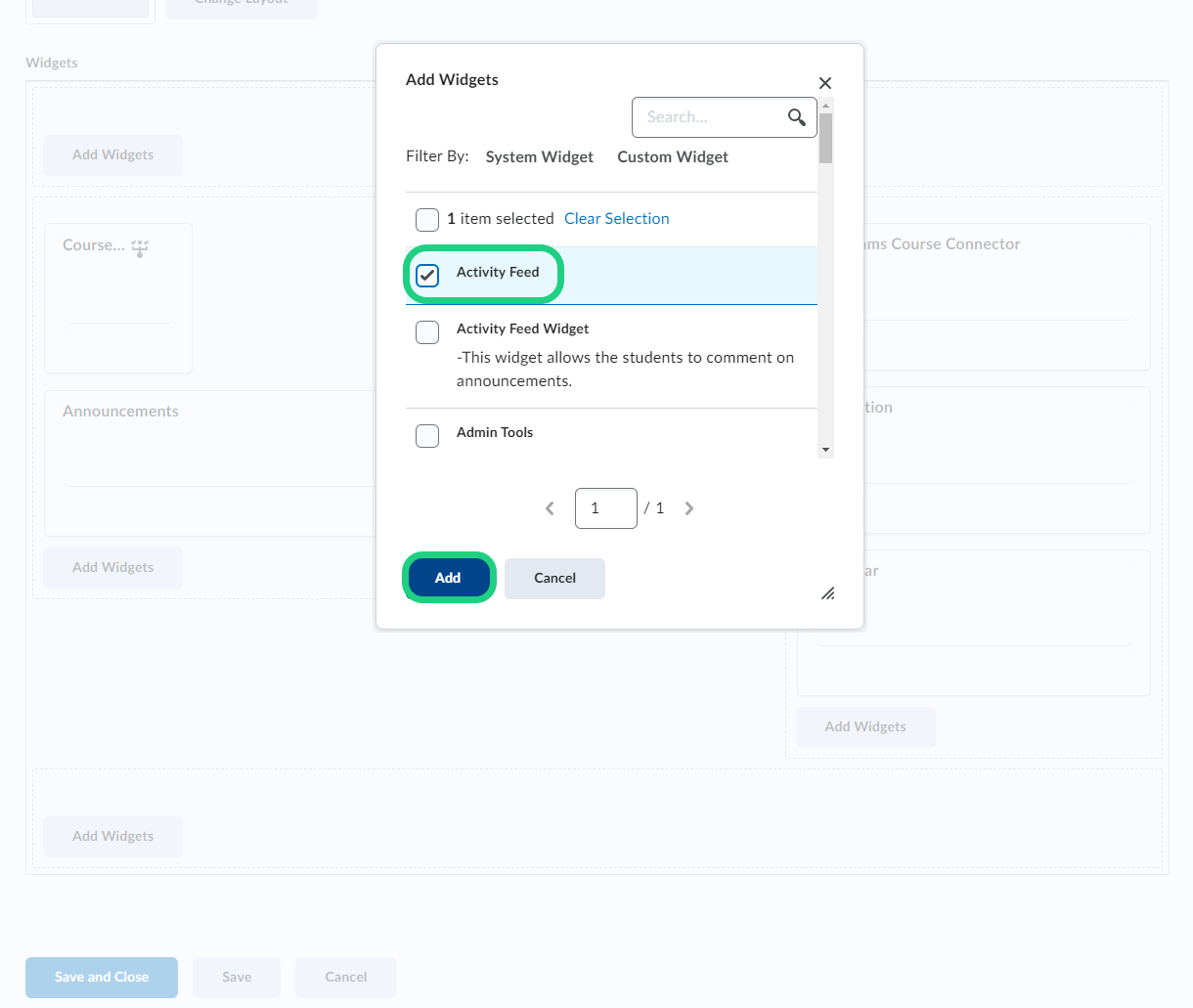
- To edit the properties for the Activity Feed, click on the Activity Feed widget.

- Adjust the properties for the Activity Feed to your liking and finish by clicking on 'Save and Close'.

- You can now seee the Activity Feed on your course homepage.

- When creating a post you can choose whether or not to allow comments on your message. It is also possible to attach a file or automatically post the message at a later time by clicking on 'Post Later' and deciding on a time in a pop-up window that follows.

