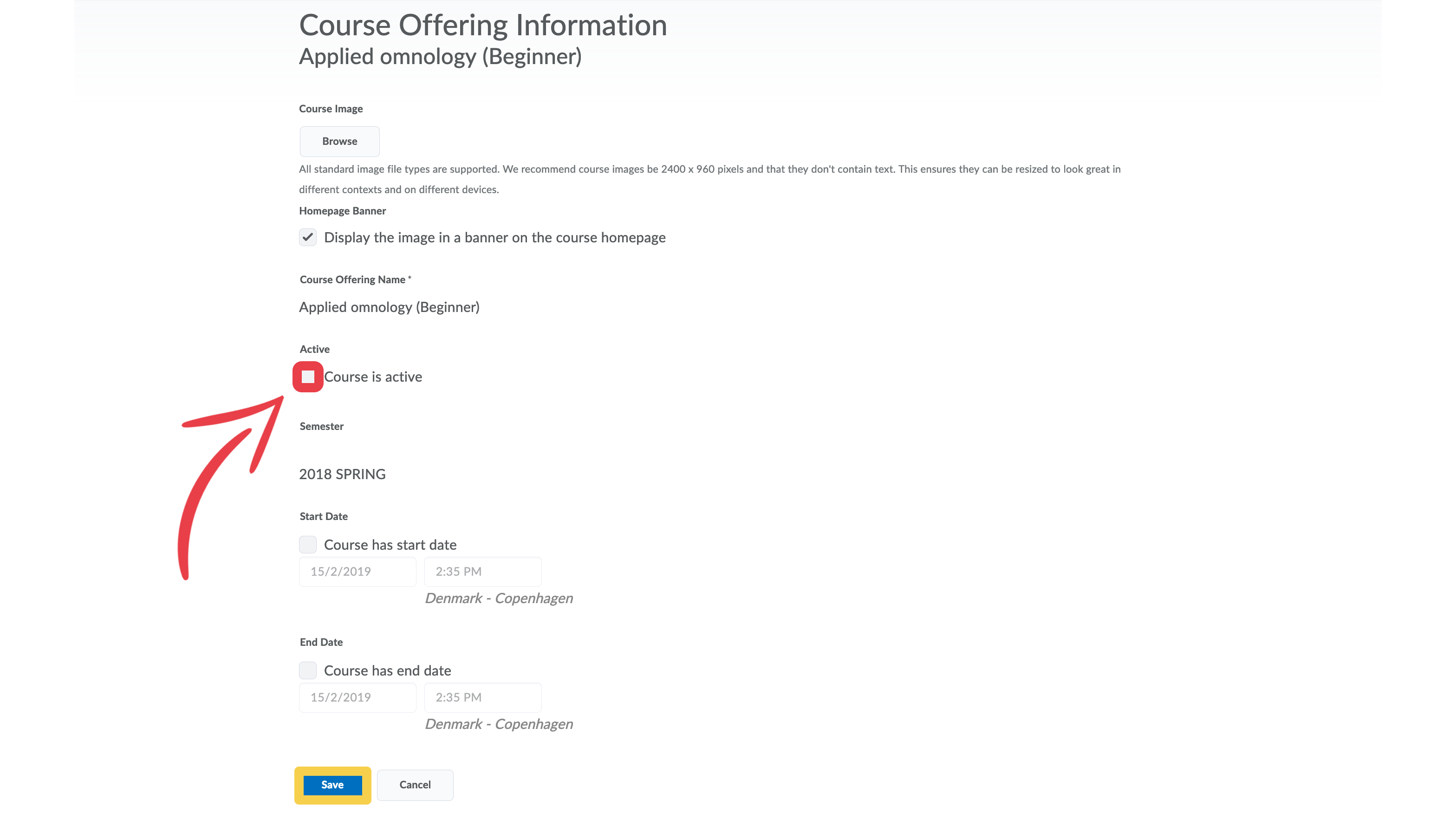Activating your Course
This tutorial shows how to activate your course step by step.
Video:
Follow these steps:
- From you Course Admin select Course Offering Information.
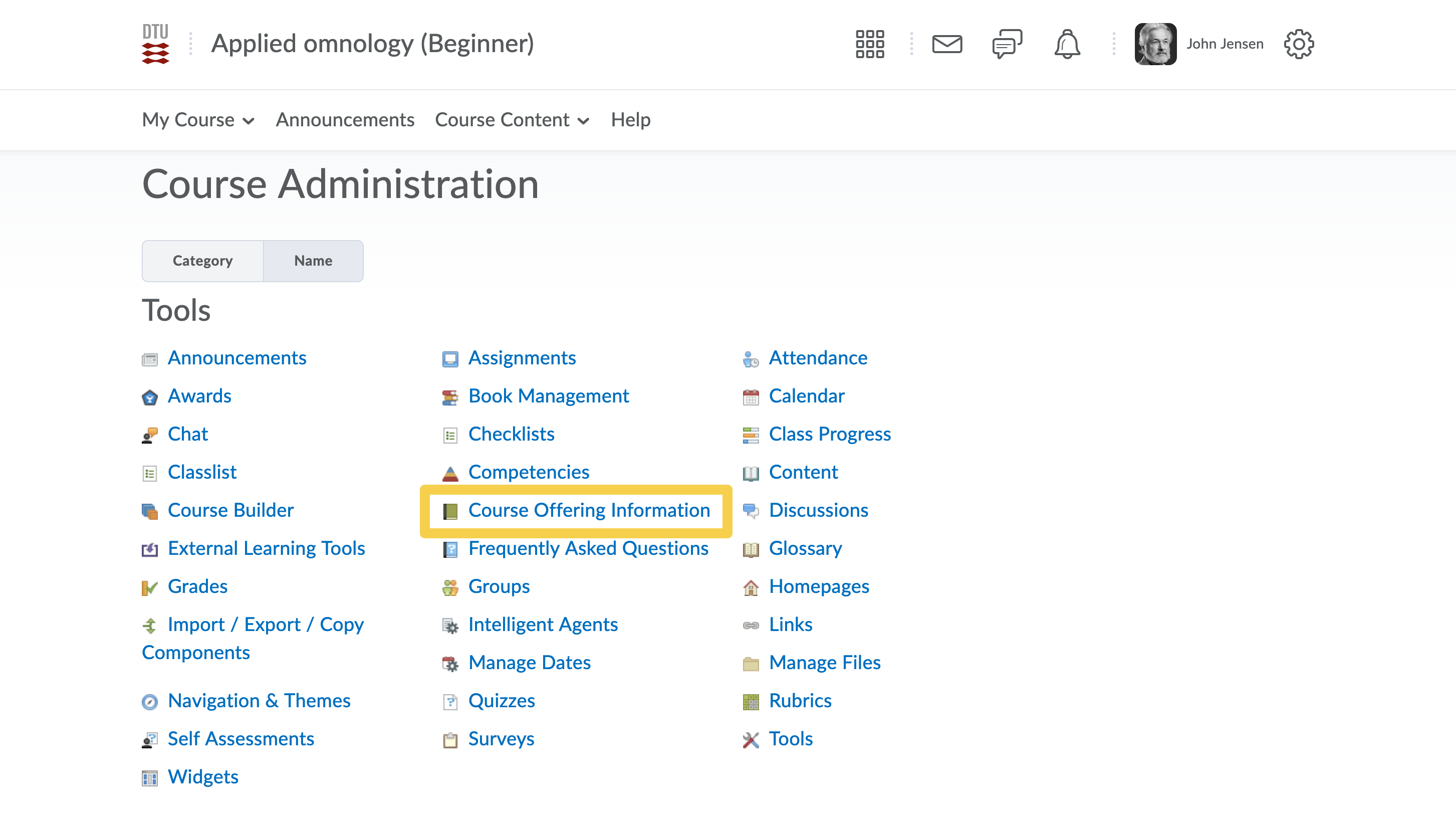
- This tool provide specific information about your course. Click the box Course is Active, and click Save.
Note: The course is invisible to the students up until activation. It must be activated at least one week before the course starts.