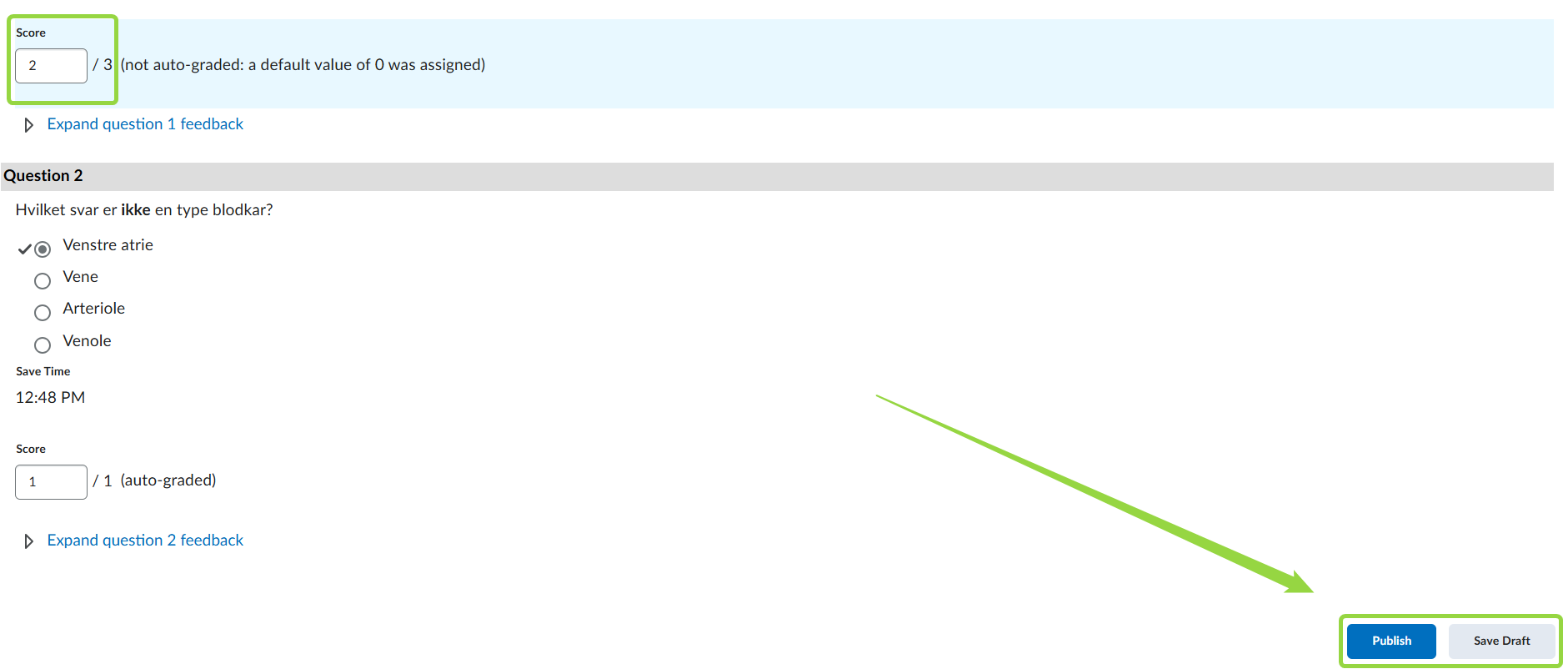Grading written responses in quizzes
This guide shows you how to grade written responses in quizzes.
Follow these steps:
- Go to 'Activities' and select 'Quizzes'.
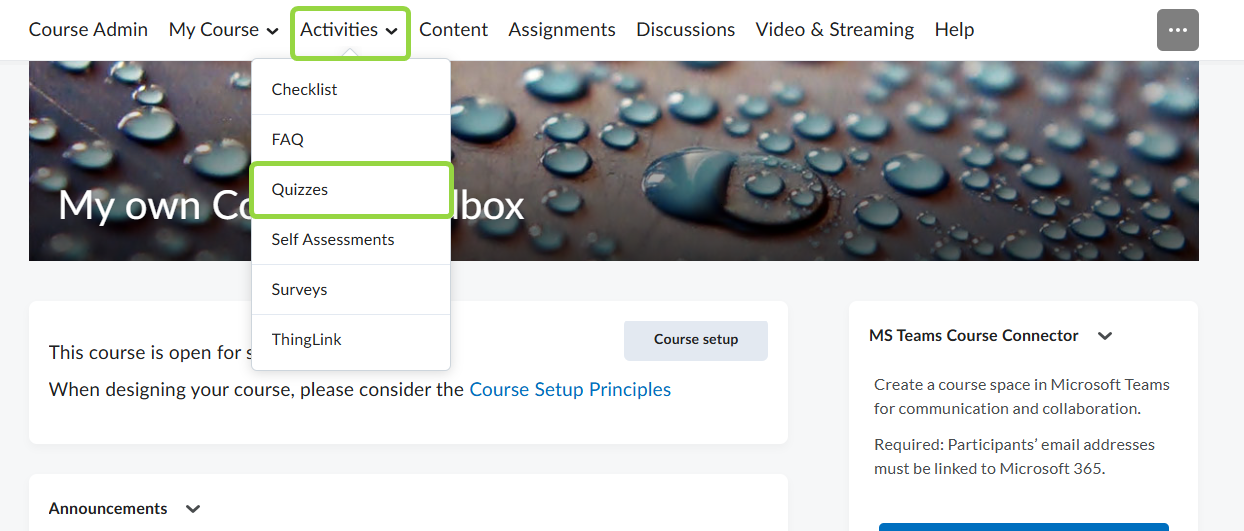
- Click on the arrow next to the relevant quiz and select 'Grade'.
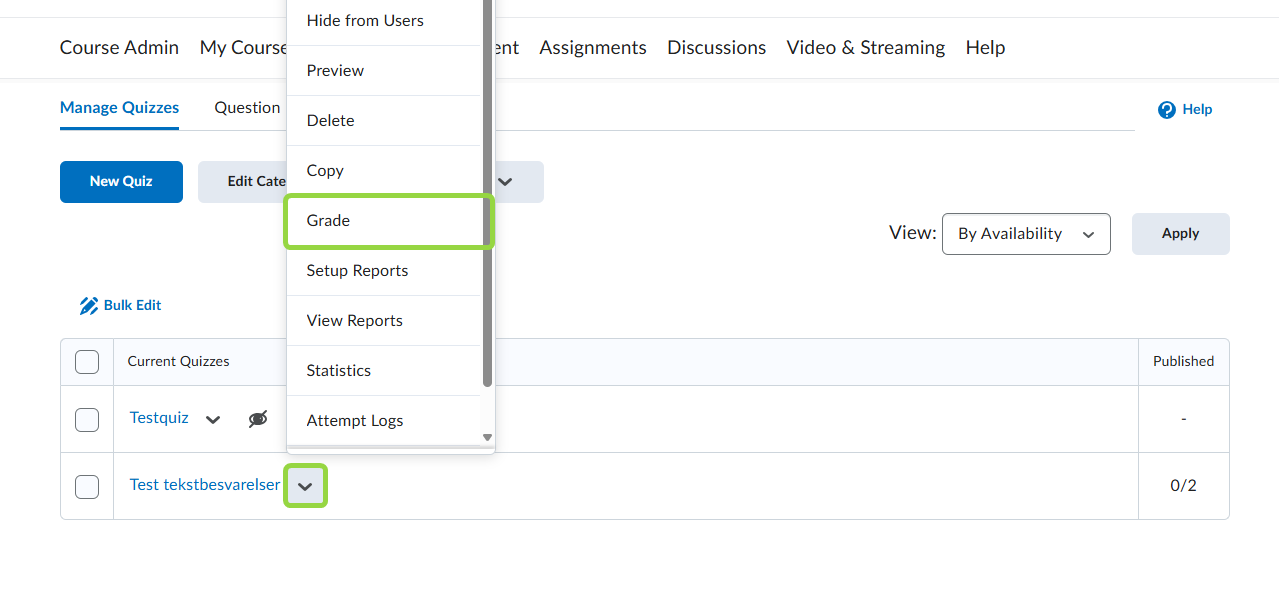
- Mark 'Pending evaluations' by clicking on the circle and apply the search criteria by clicking on the loop. Scroll down, and a list of the students who waits for your grading will be displayed.
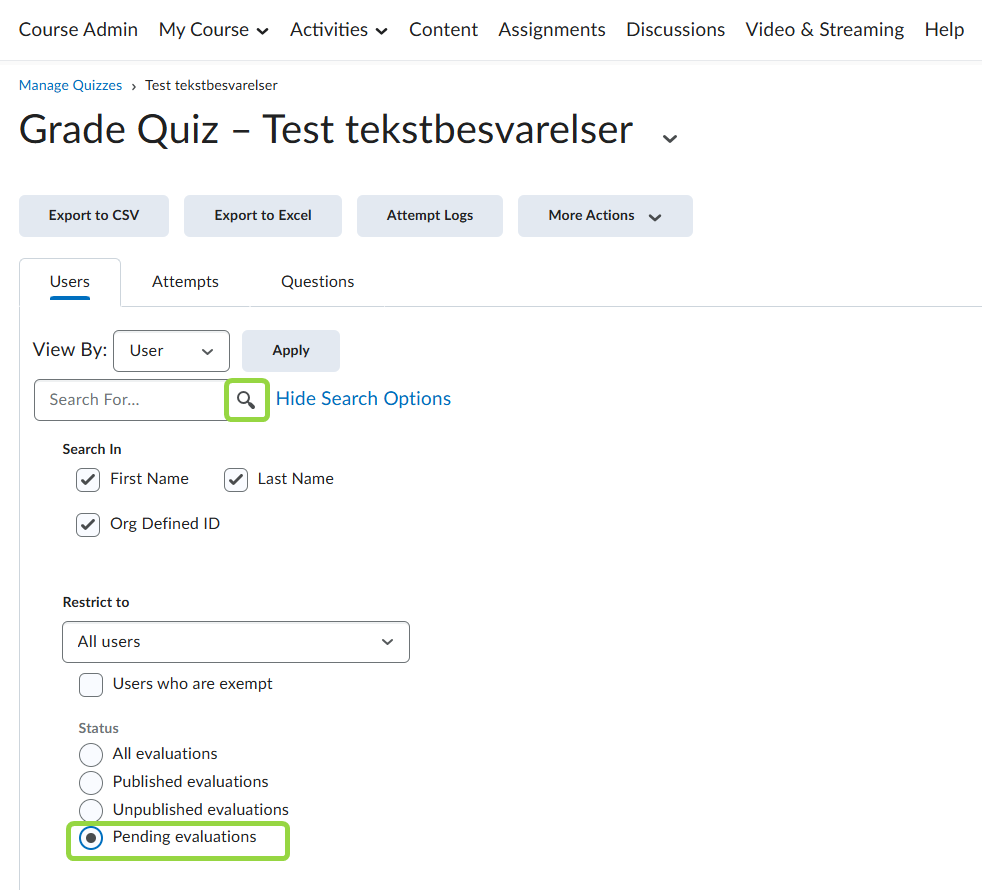
- Select the 'attempt' you want to grade.
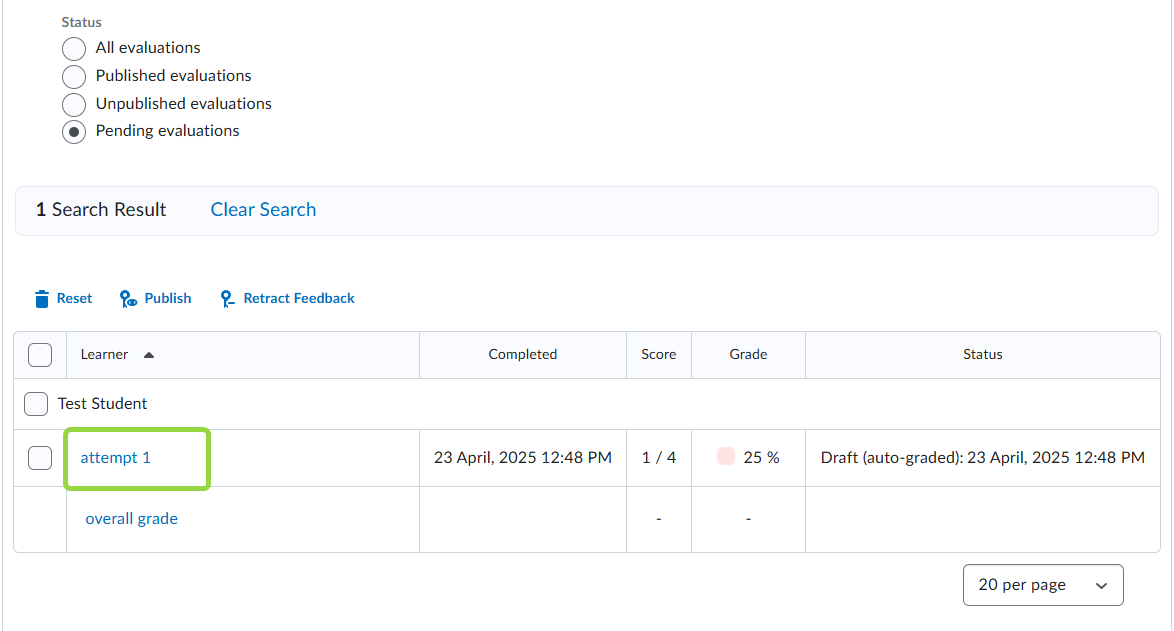
- Grade the questions with written responses. In this case, it is made possible to grade the response from 0 to 3 points.
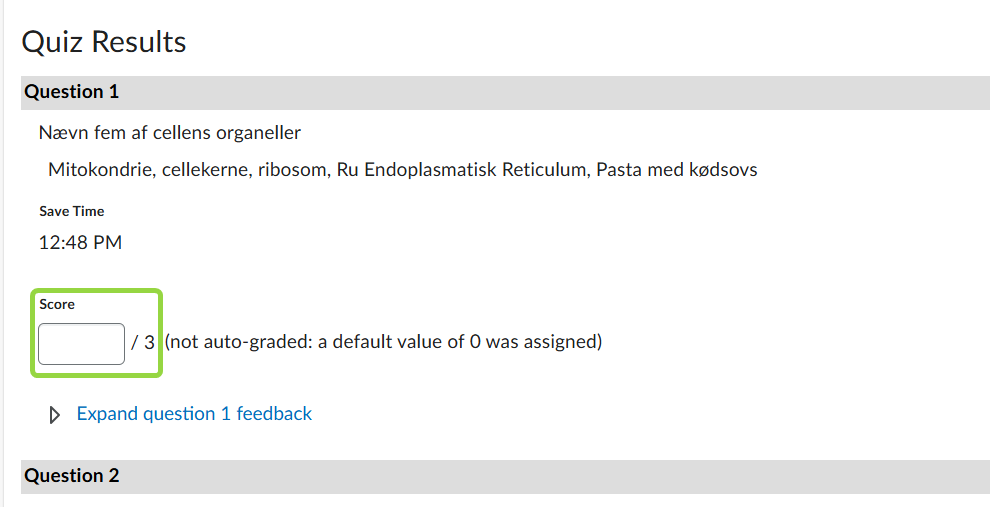
- After you have graded all the written responses in the attempt, you finish of by either selecting 'Publish' for the student to directly see the response or selecting 'Save Draft' for later publishing.