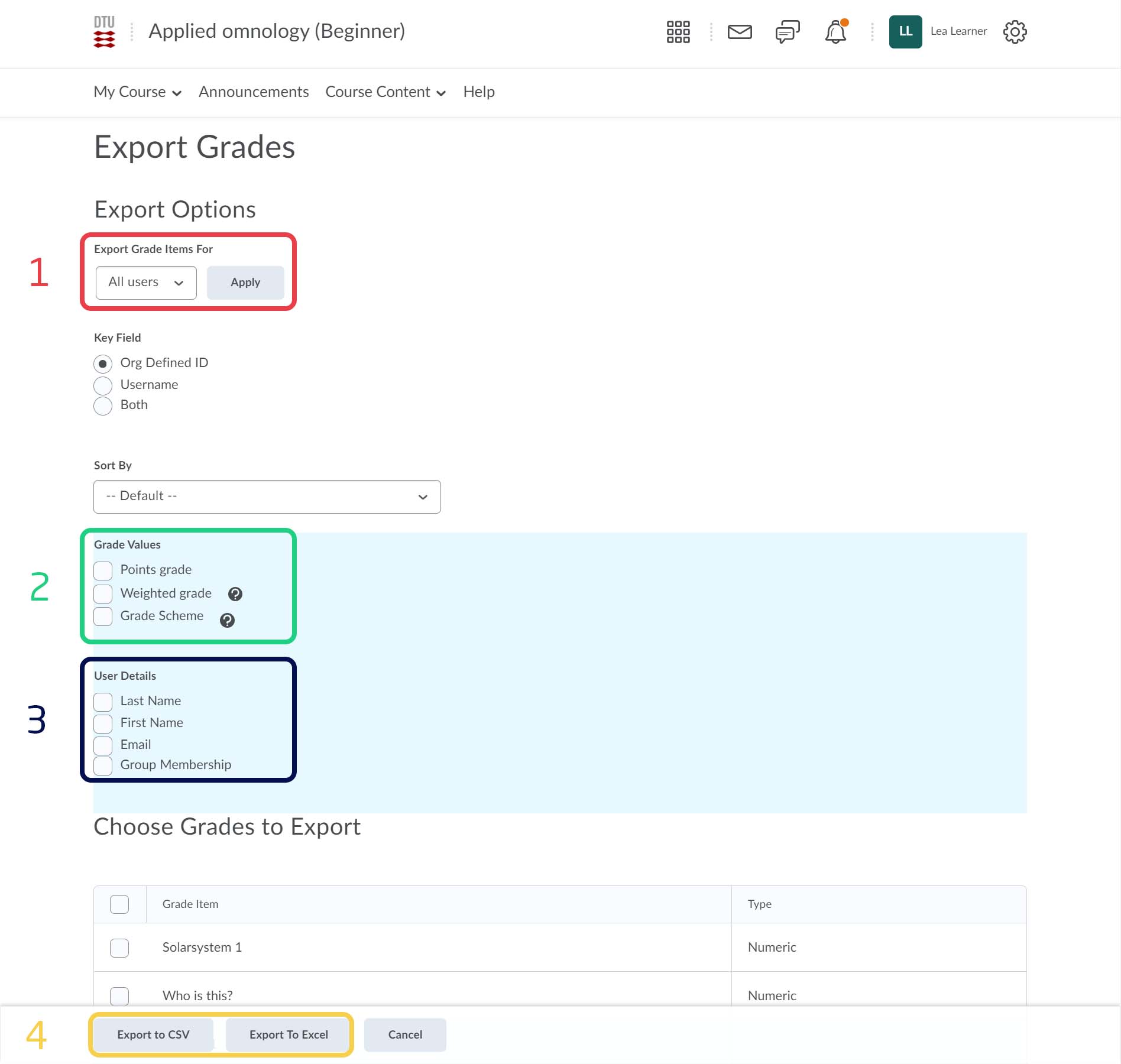Exporting Classlist/Groups to CSV/Excel
This tutorial shows how to export the classlist or the groups from your DTU learn course to either a CSV file or an Excel file.
Follow these steps:
- Go to 'Grades'.
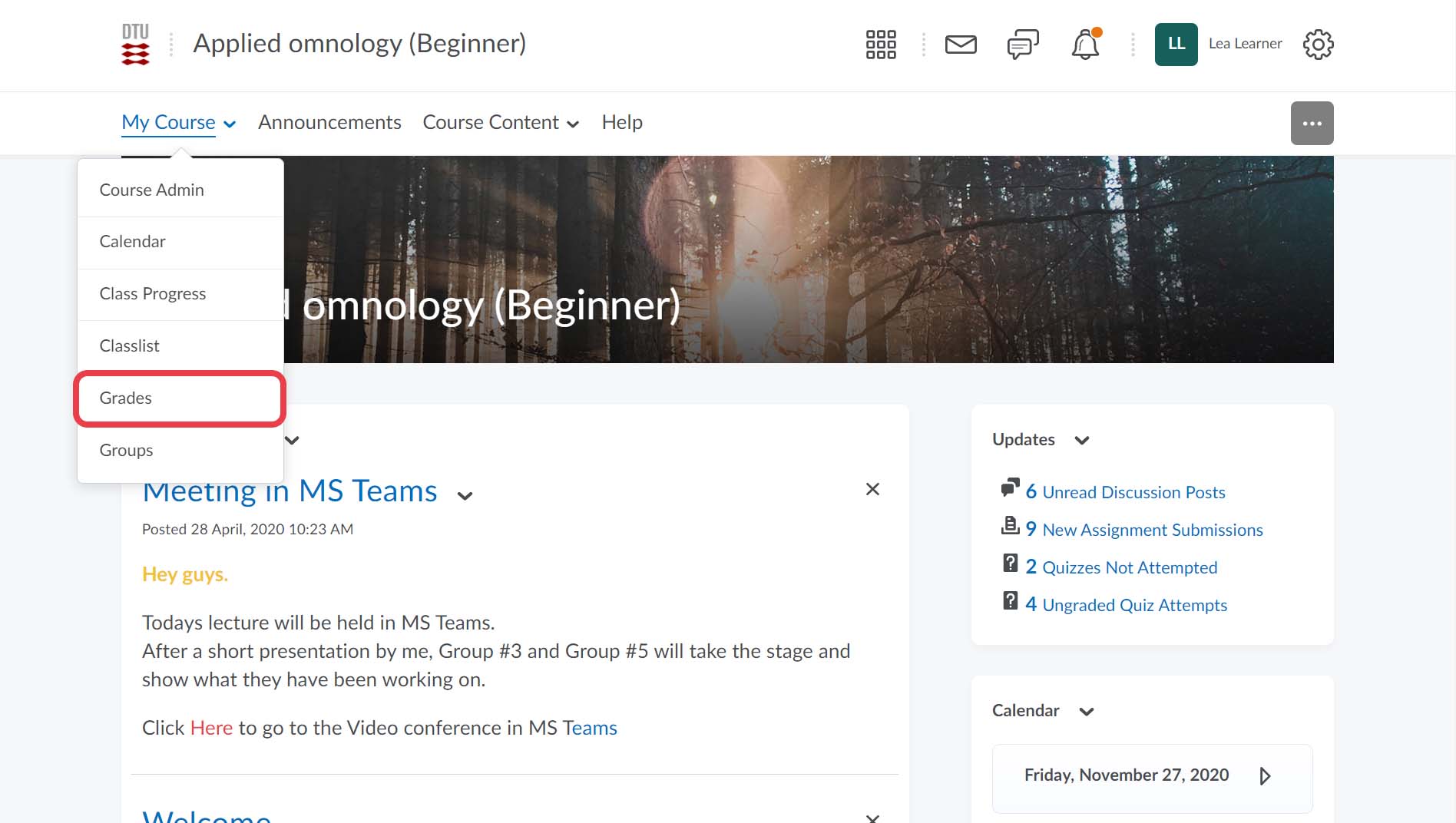
- Go to 'Enter Grades' and click 'Export'.
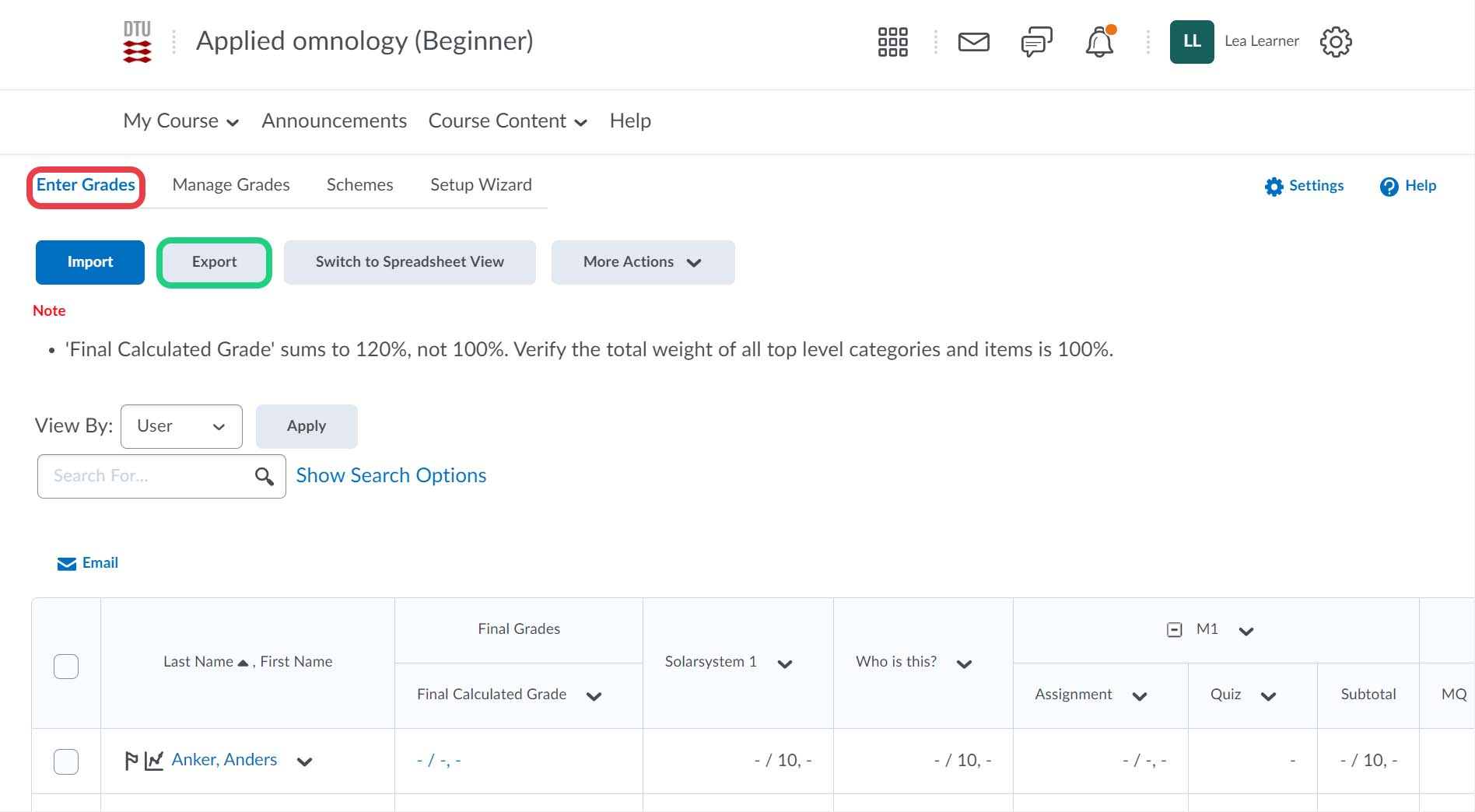
- Choose Export Grade Items For 'All Users' or 'Groups' (1). Deselect any Grade Values (2). Choose which User Details you want exported (3). Click 'Export to CSV' or 'Export to Excel' (4).