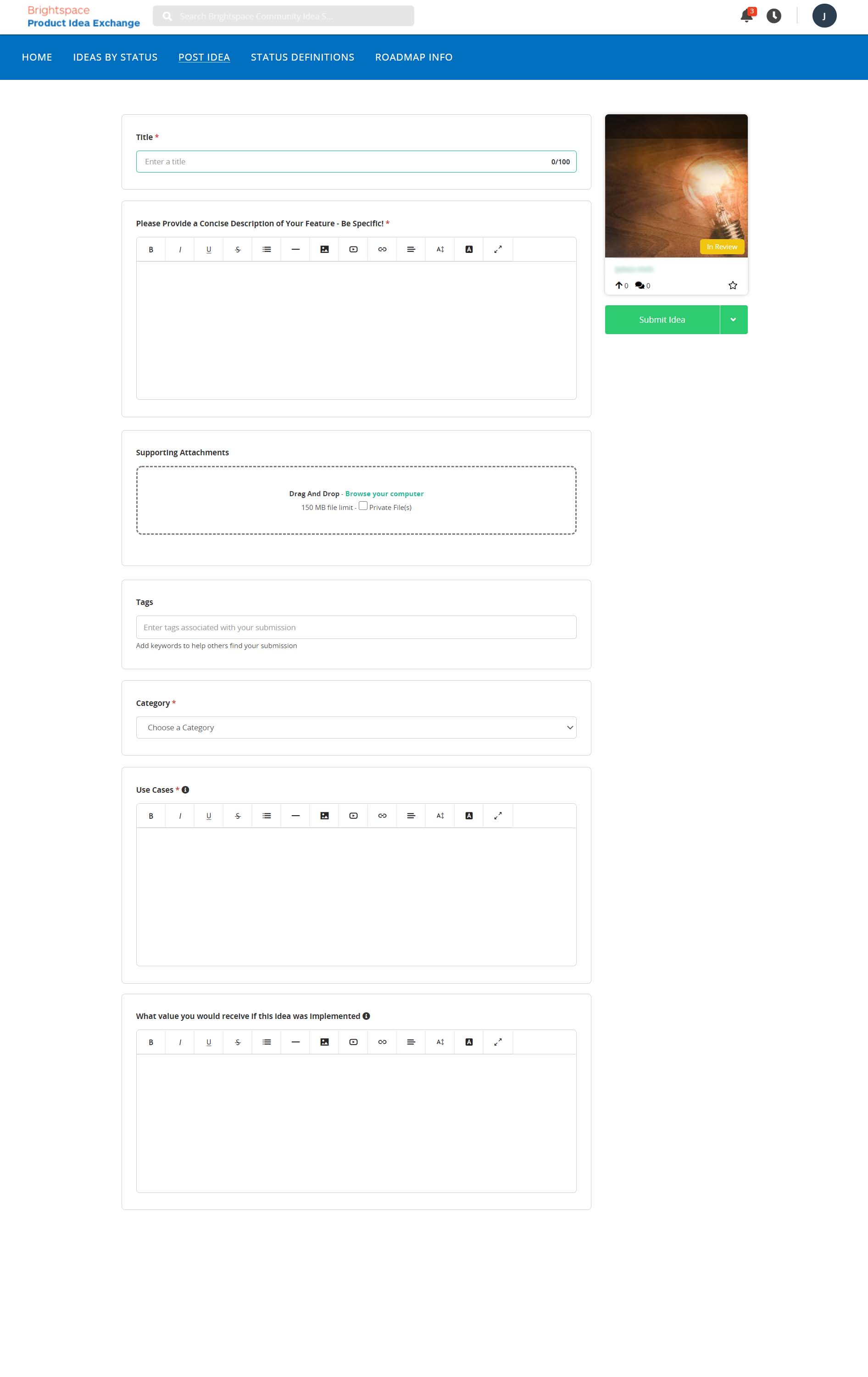Creating a PIE-Item
The following workflow shows how to create a PIE-item as well as an overall overview of the Product Idea Exchange.
The addition of new functions in Brightspace, and therefore DTU Learn, is based on community ideas. The forum in which you create improvement ideas is called the Product Idea Exchange (PIE). The Product Idea Exchange is based on an 'upvote-system', which means the posts that are upvoted the most are more likely to get implemented.
Note: If you are not sure whether something you want implemented in DTU learn is already possible, and you have checked the available guides, feel free to contact us.
Follow these steps:
- Go to the Brightspace Community:
Brightspace Community - To enter the Product Idea Exchange you must have a login. Click "Become a Member".
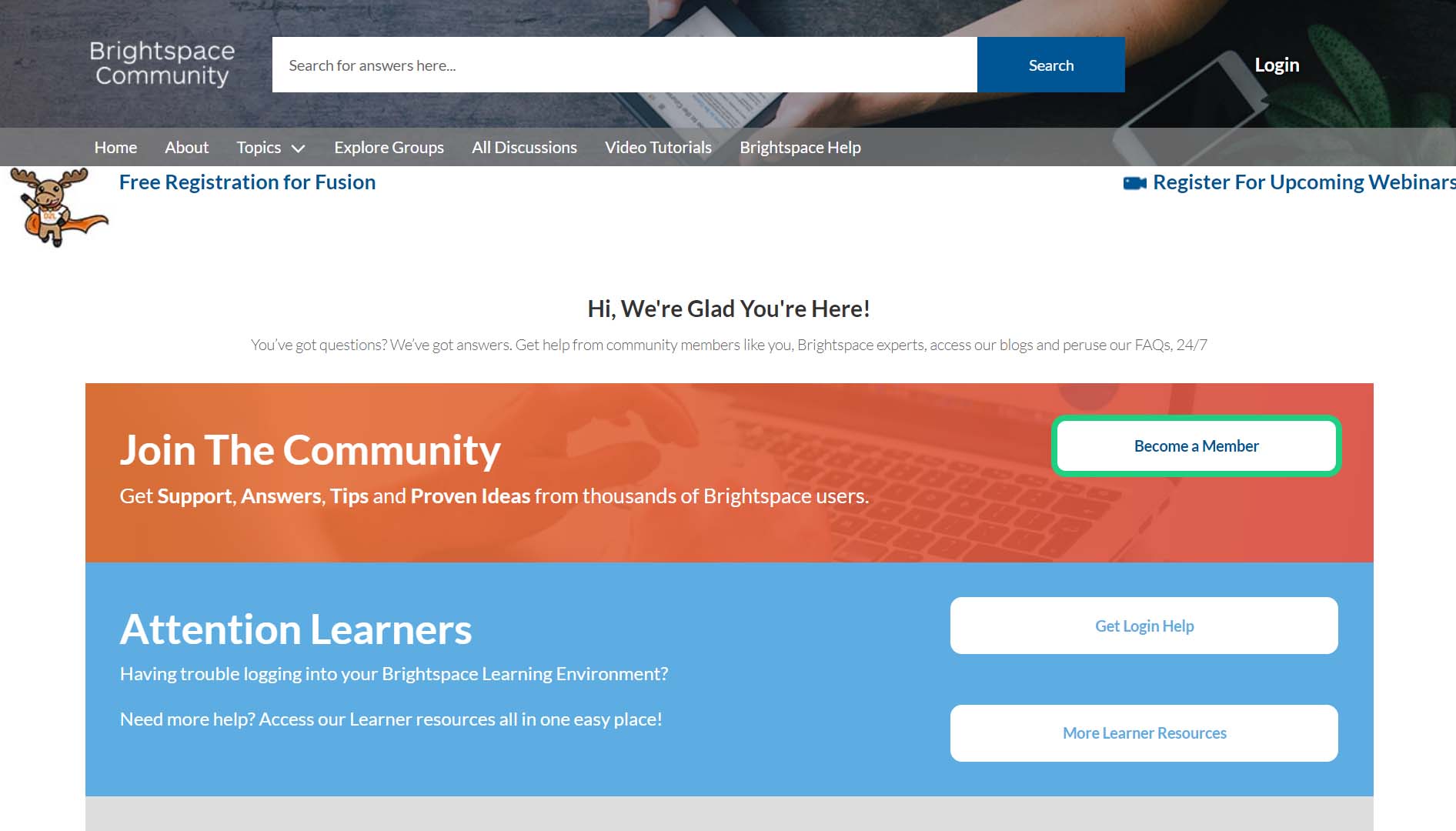
-
After inputting the relevant information, you will receive a confirmation email.
Unfortunately this can take more than a day.
- When you have gained access to the Brightspace Community, click "Product Ideas Exchange".

- You are now in the Product Ideas Exchange, where new Ideas for Brightspace are posted. Search for ideas that you think would benefit DTU Learn, and upvote the ideas. This can be done by entering the specific post and clicking the large upvote/promote button in the top-left corner of the item.
Click "POST IDEA" to start creating a PIE-Item.
- Fill in the relevant fields. Be as conscise as possible, as this makes it easier for other teachers to recognize good ideas!
Proceed by submitting the idea.