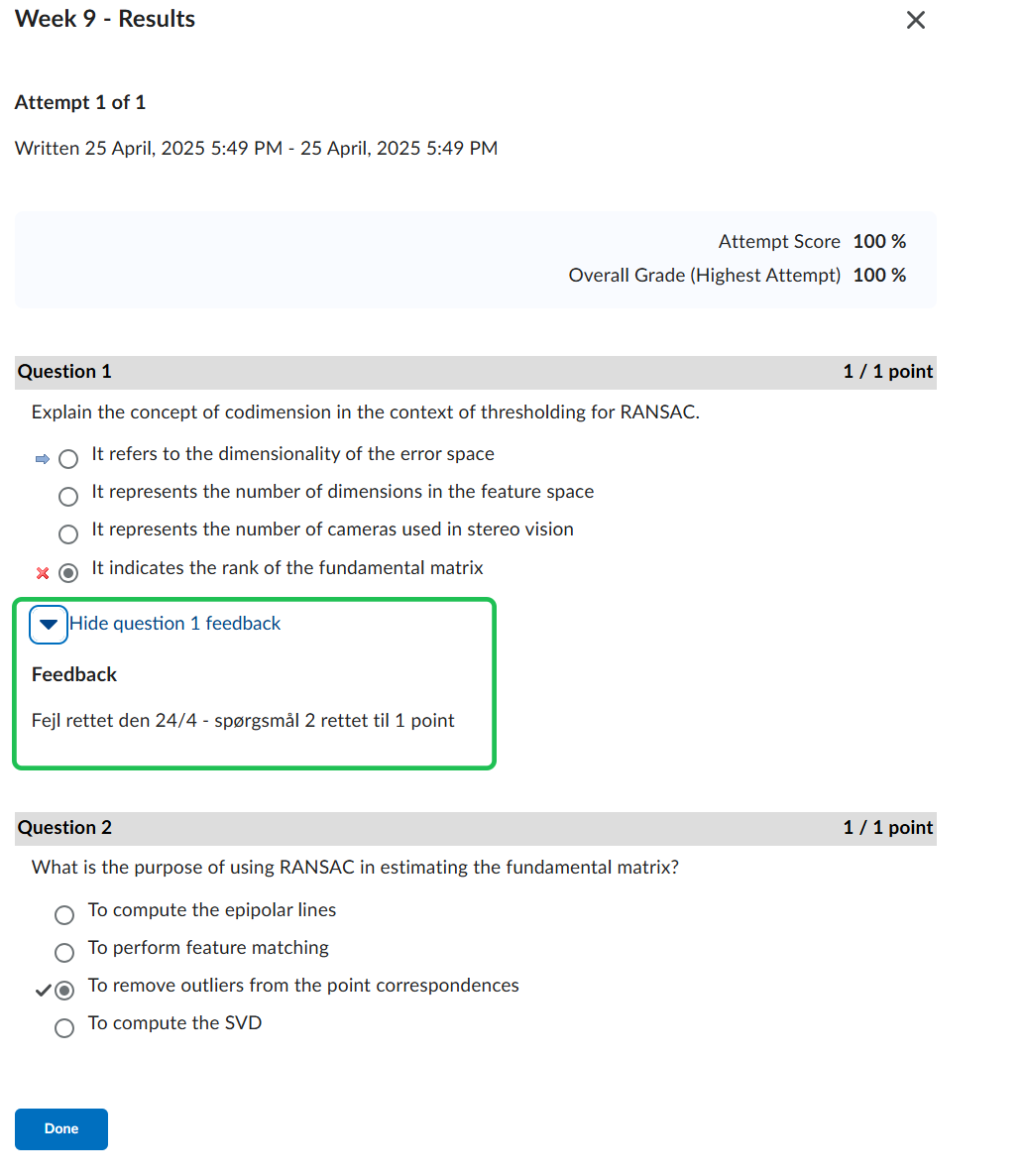Correcting mistakes in quiz when students have already submitted
This guide shows how to correct mistakes in quiz when students have already submitted an attempt.
Directly editing the quiz will not be applied to the attempts that are already submitted by the students. Instead, you can adjust the points given in the submitted attempts by following these steps:
- Go to 'Quizzes' and click on the dropdown menu next to the relevant quiz. Click on 'Grade'.
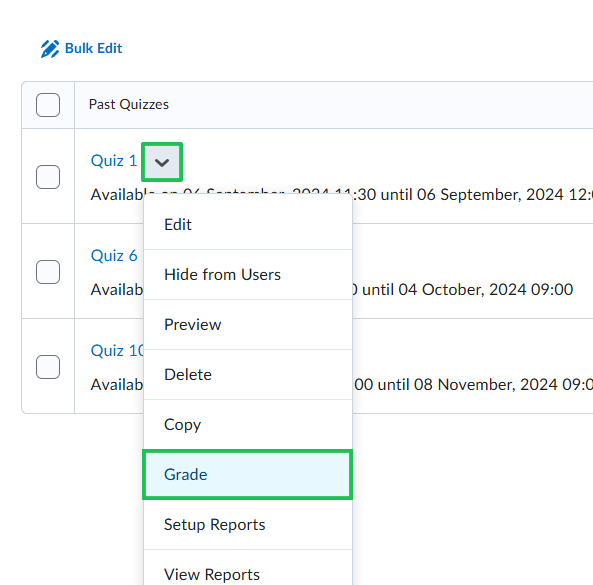
- Click on 'Questions' and select 'Update all attempts'.
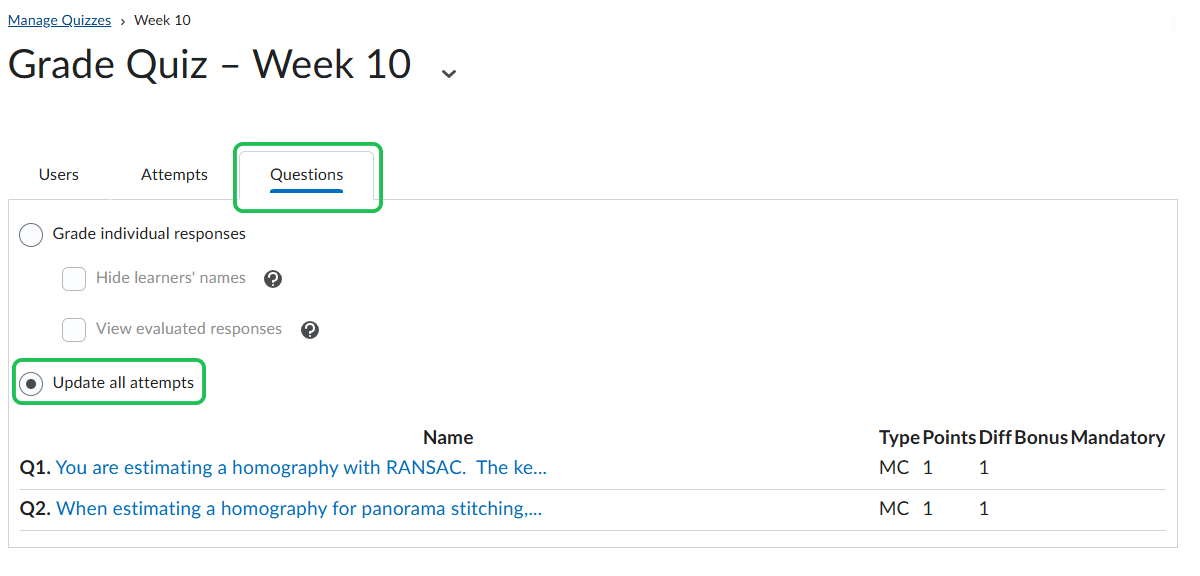
- Click on the question you want to correct and make the following two corrections:
- Change the point given for the wrong answer to 0
- Change the point for the correct answer to e.g. 1
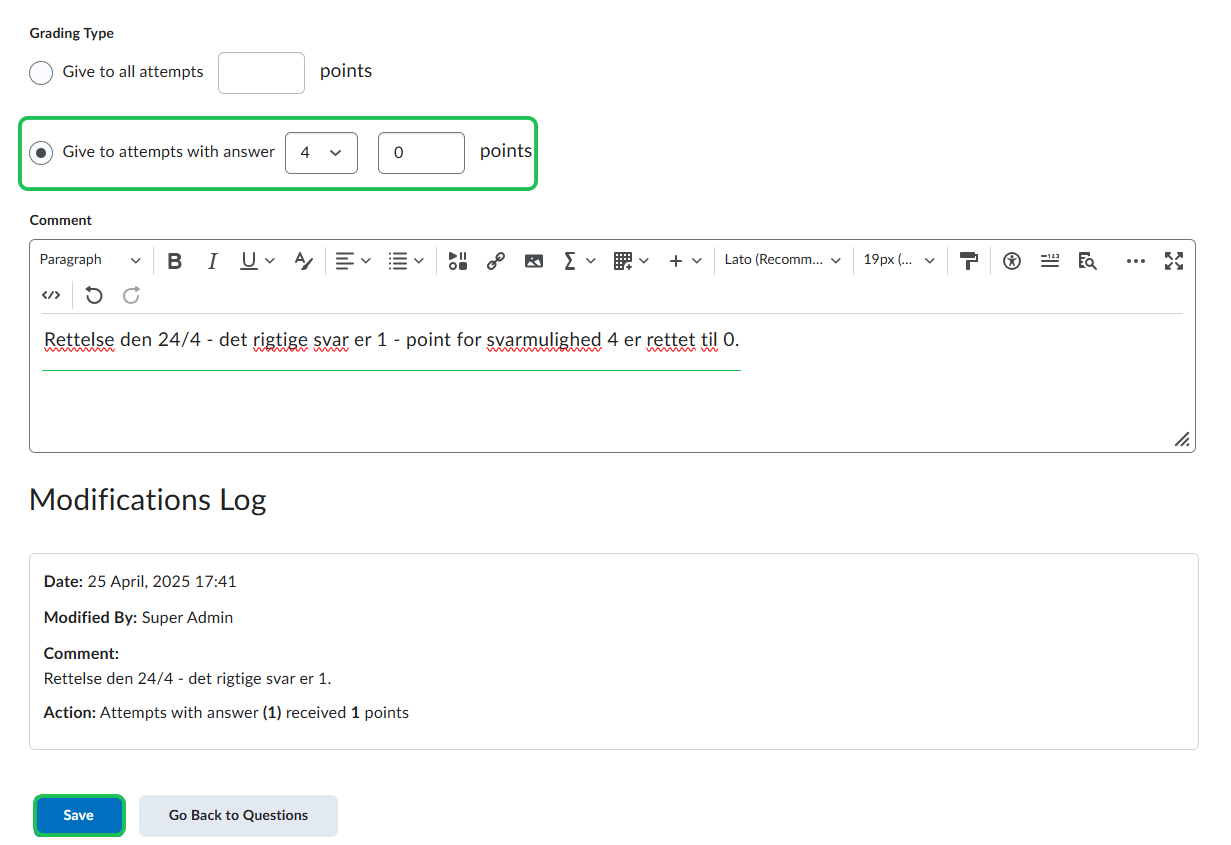
- You will now be able to see the change under 'Modifications Log'. It is also a good idea to write a comment if you are going to revisit.
- The following steps will show how it looks for the students.
- Here, Abesen got 50% in the quiz.
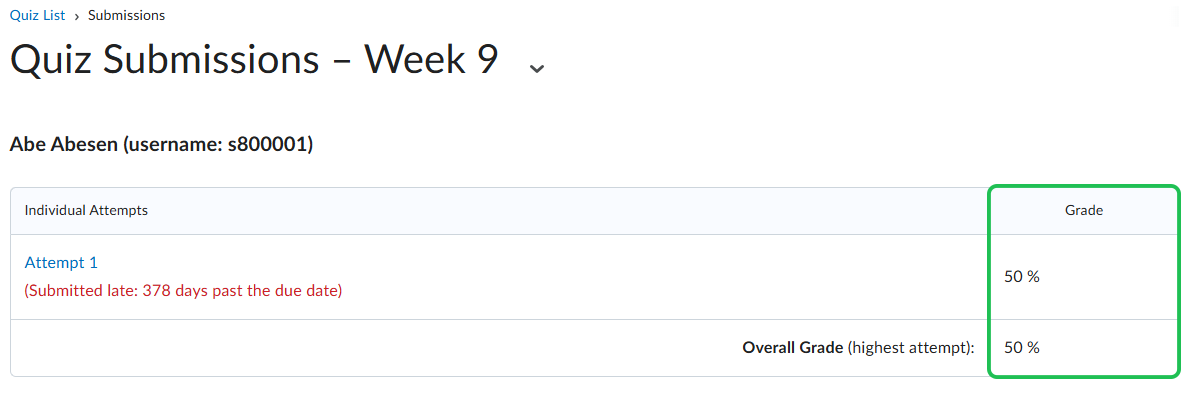
- After the points were changed.
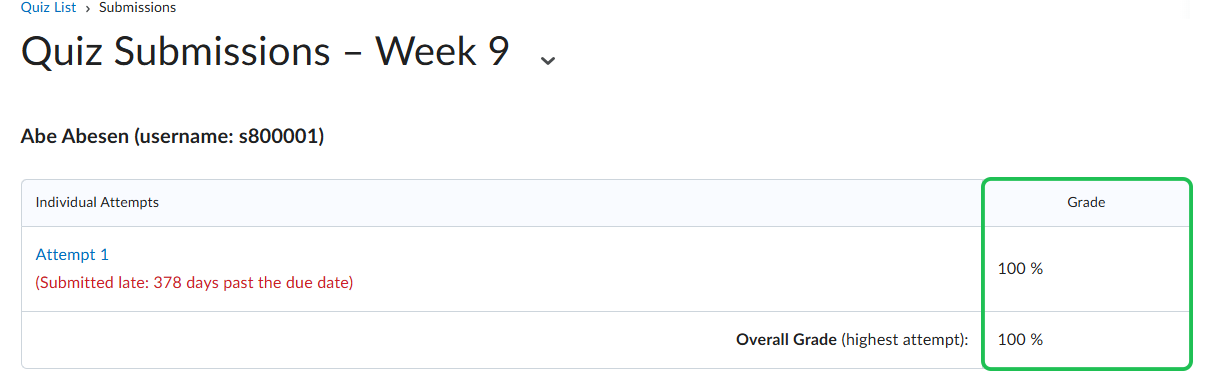
- If the student clicks on the attempt, the comment about the edit of points will be displayed under feedback.