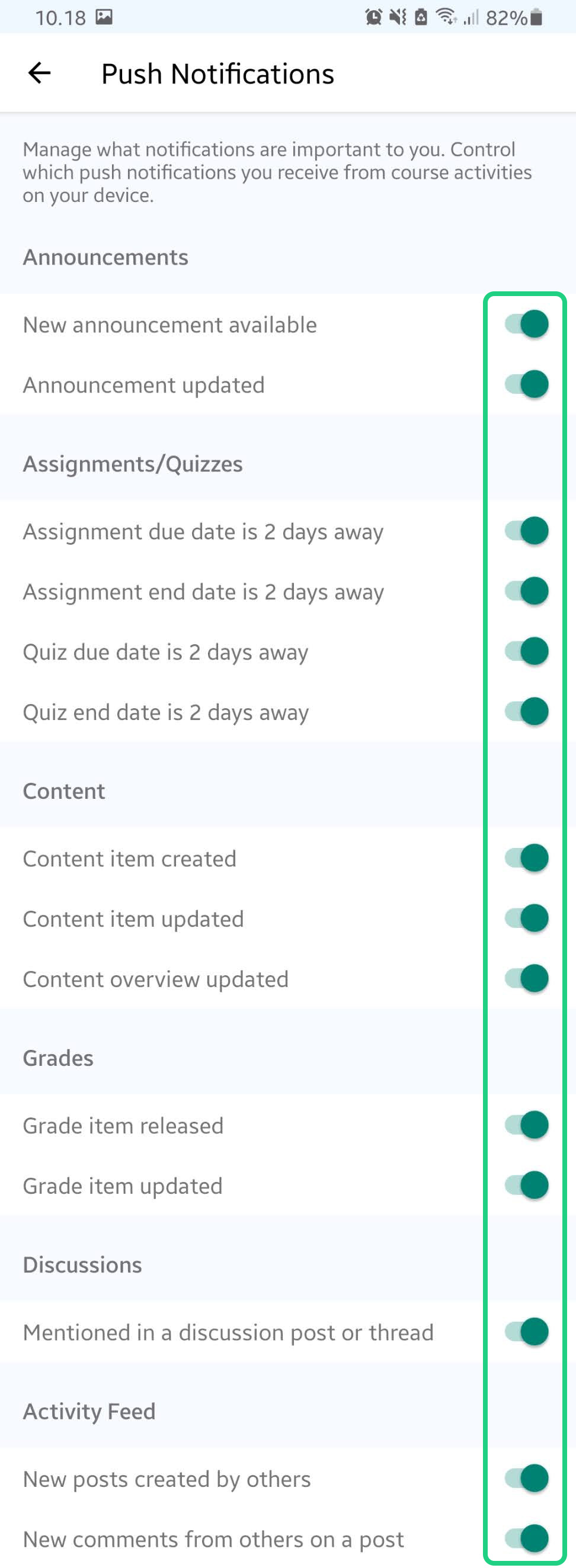Changing Push Notification Settings in Brightspace Pulse
This tutorial shows how to change the push notification settings of Brightspace Pulse, allowing you customize which notifications you receive according to your needs.
Follow these steps:
- After having opened the Brightspace Pulse app, click the DTU logo in the top left corner.

- Choose 'Settings'.

- Choose 'Push Notifications'.

- Turn on/off the specific push notifications that you do/do not wish to receive on your phone.