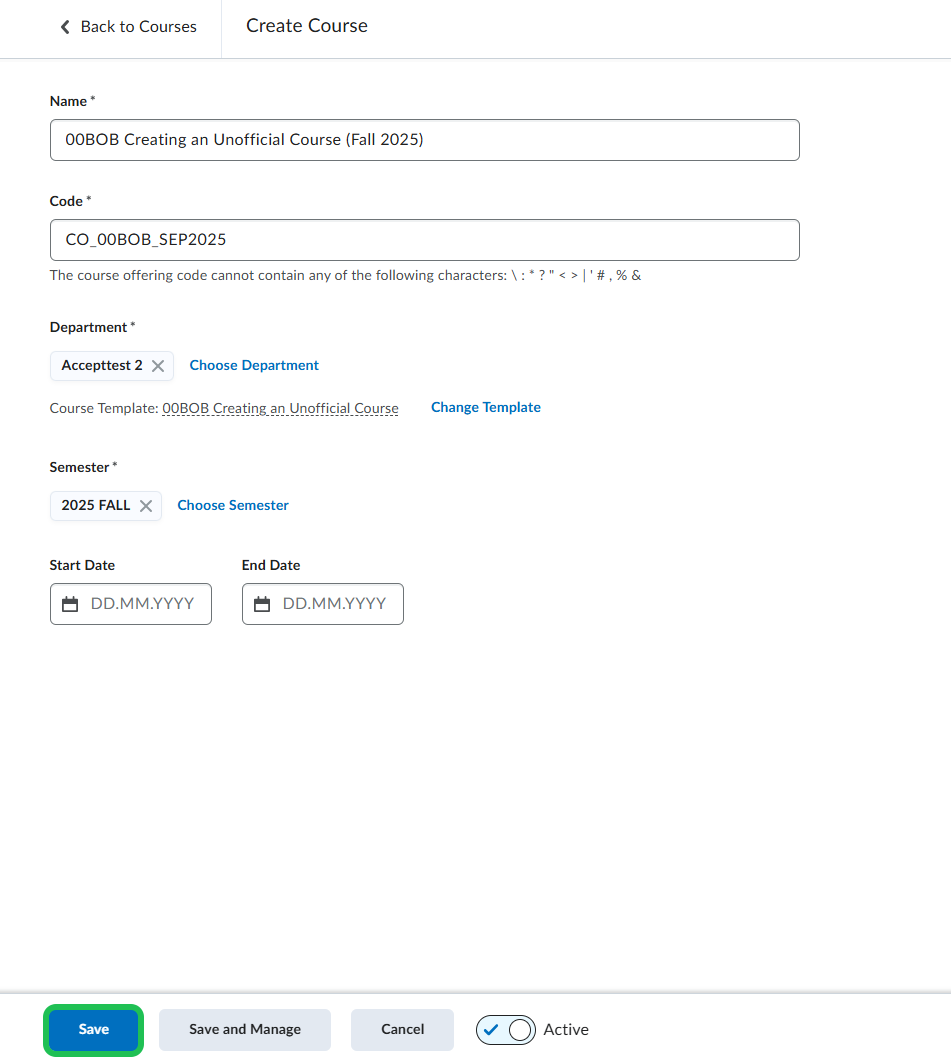Creating an Unofficial Course
This guide shows how to create an unofficial course in DTU Learn, such as project courses or lab security courses. This functionality is only available for admin roles. Please contact your department secretary to get admin permission.
Follow these steps:
- Open the 'Admin Tools' and then select 'Courses'.
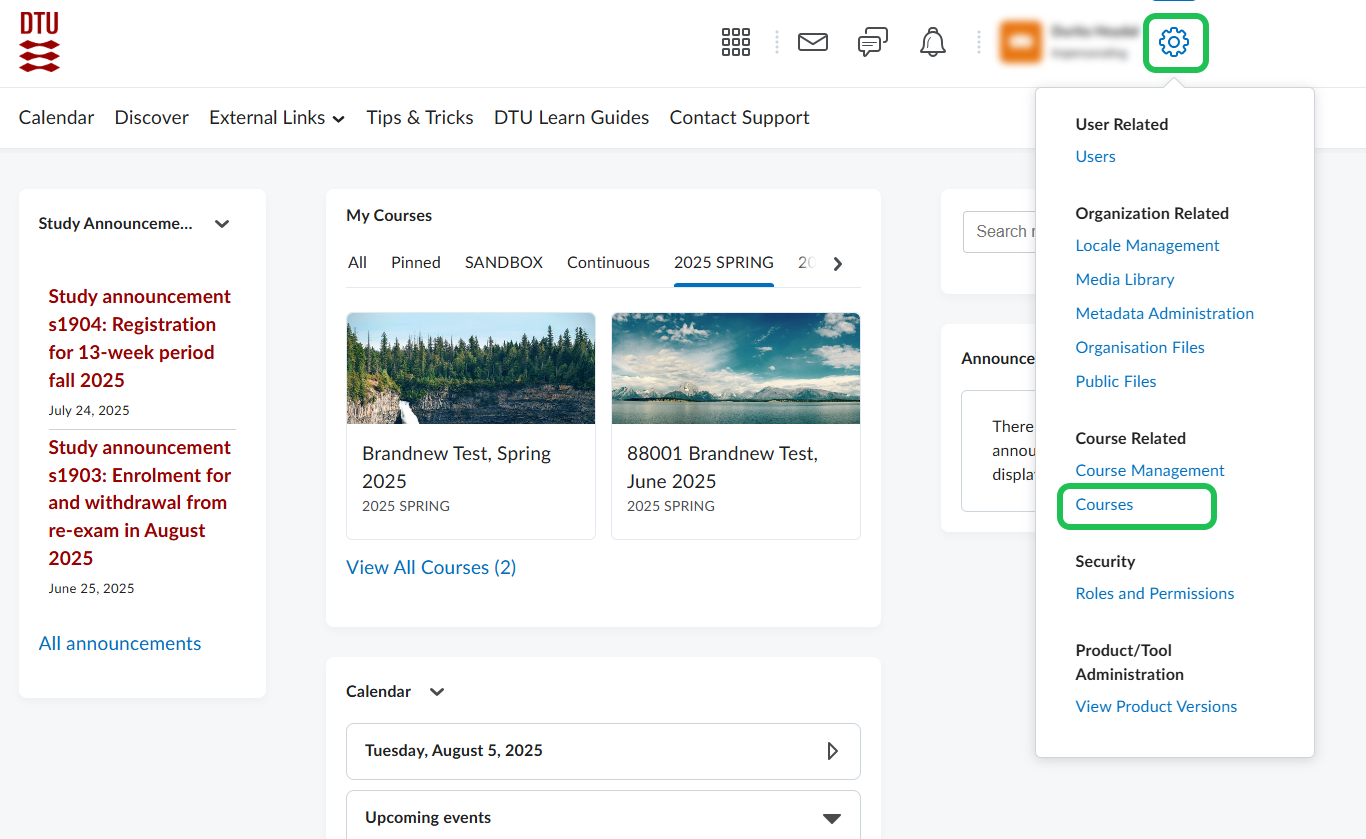
- Go to 'Templates' and click on 'Create Template'.
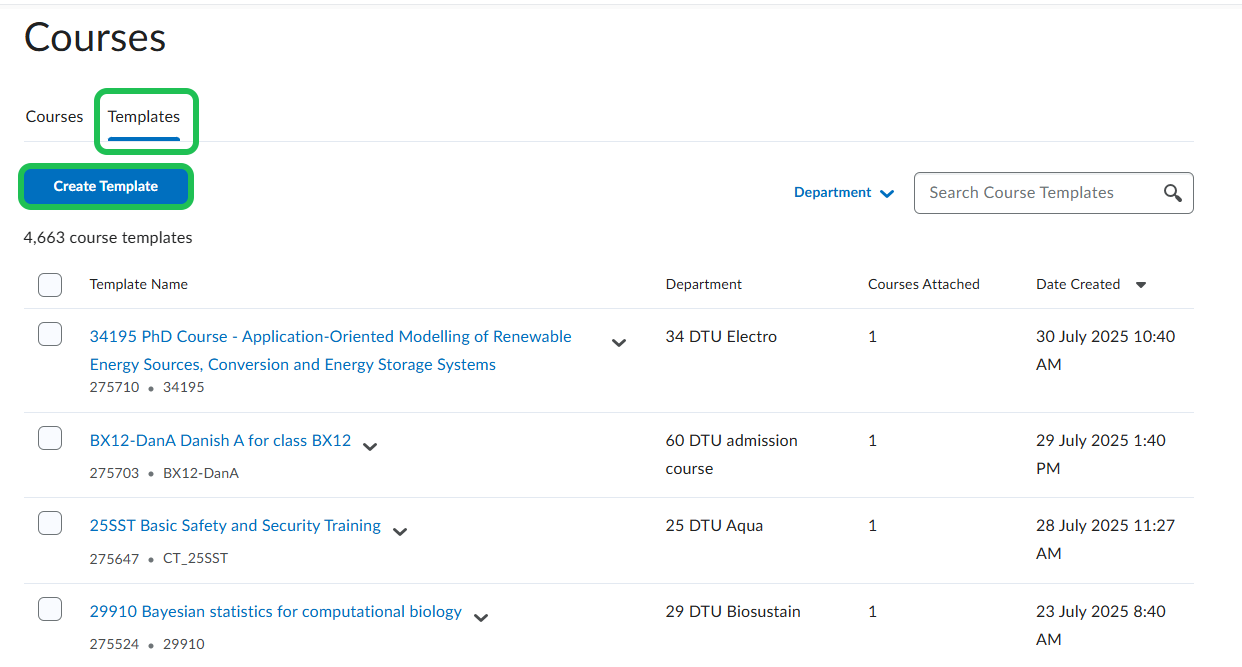
- 1: Input the Course number followed by the course name. The course number should be created from the InstituteID number followed by a 3-letter abbreviation of the course name.
2: Input 'CT_' followed by the course number created in (1).
3: Choose the relevant department.
Click 'Save'.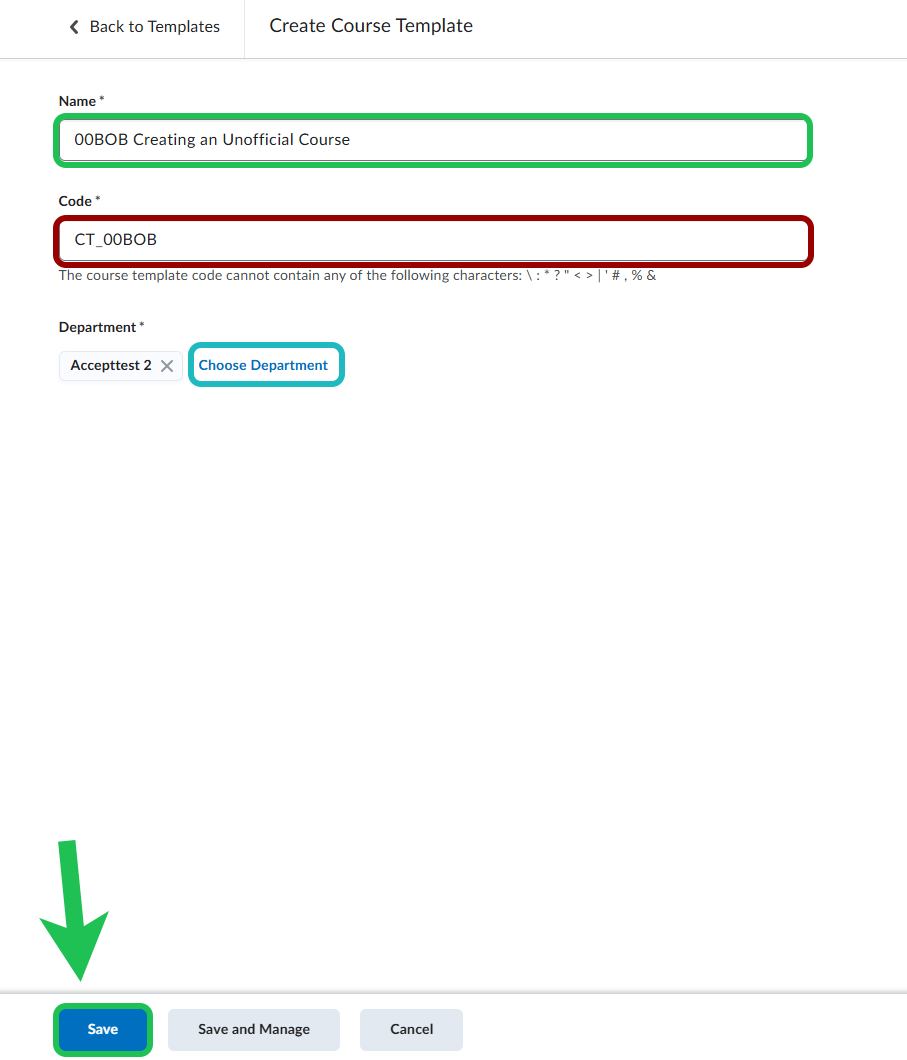
- Now, go to 'Courses' and click on 'Create Course'.
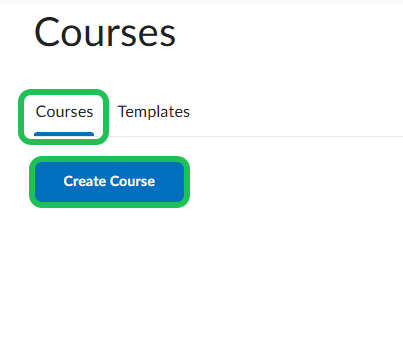
- 1: Input the previously created course number followed by the name of the course and the semester and year.
2: CO_COURSENUMBER_ABBREVIATIONOFSTARTMONTHANDYEAR
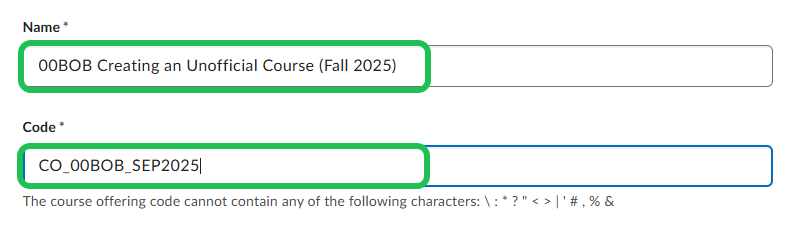
- Click on 'Change Template'.
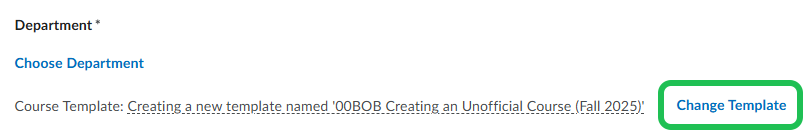
- Find the template you created in step 1-3. Select the template and remember to click on 'Save'.
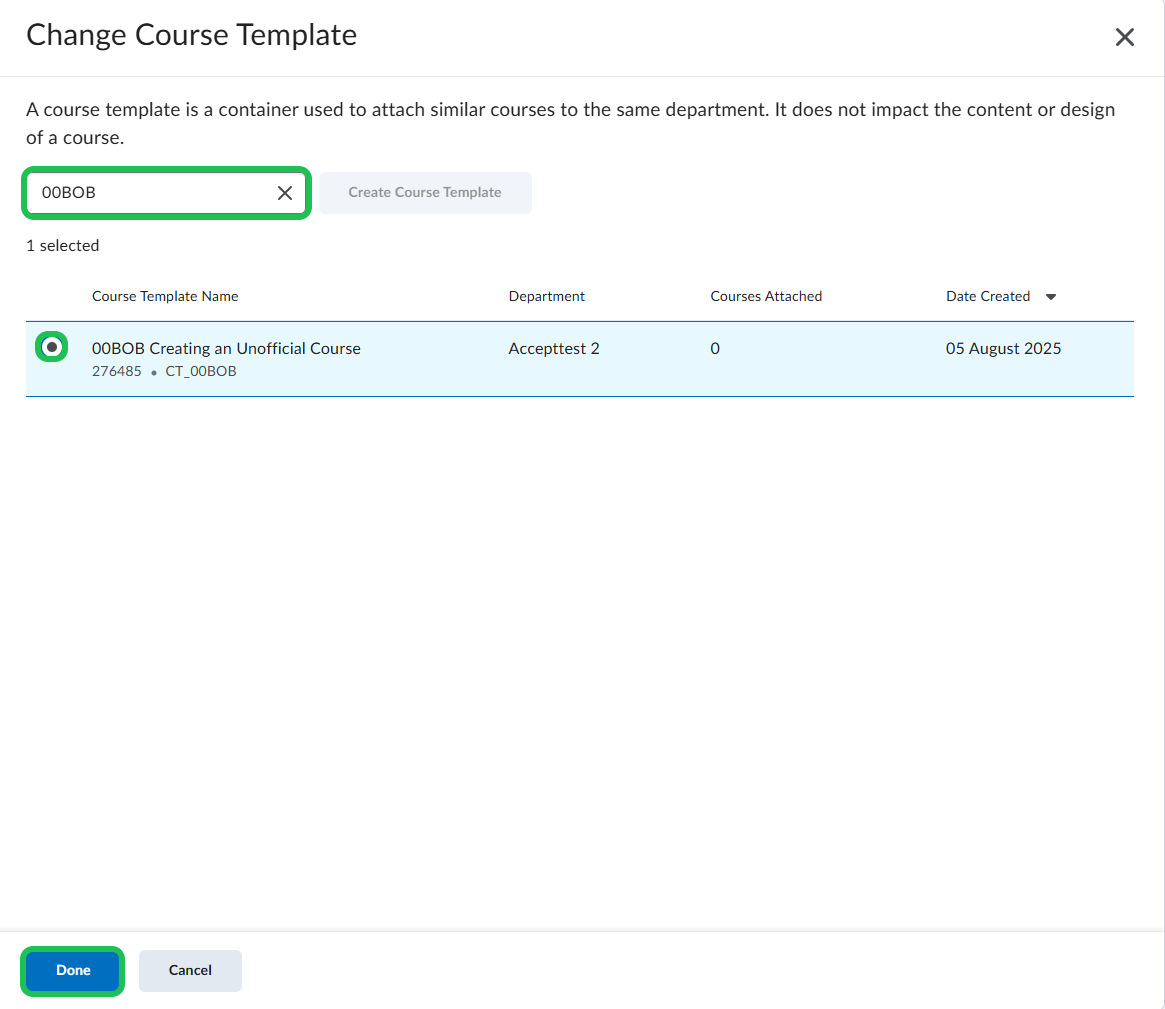
- Click on 'Choose Semester' and select the relevant semester from the list.
Note: If you have a course that is not semester-based, you can choose 'Continuous'.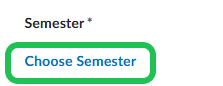
- When you are done, clik 'Save'. The owner should now be added as a teacher to the course.
If you are unsure how to do this, see step 12-15 in this guide.