Creating an Unofficial Course
This guide shows how to create an unofficial course in DTU Learn, such as project courses or lab security courses.
Follow these steps:
- Open the 'Admin Tools' and then select 'Course Management'.
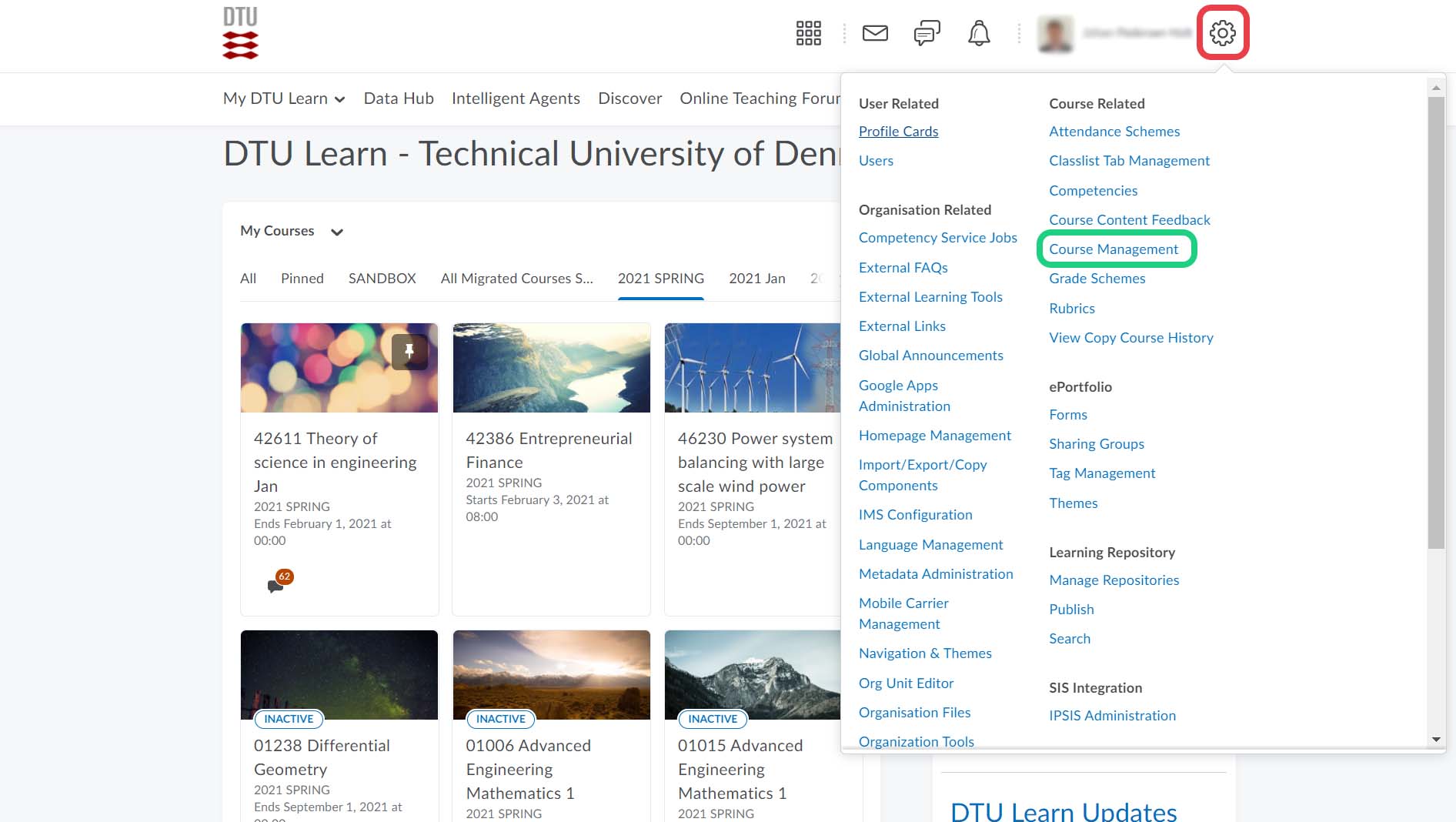
- Choose 'Create a New Course Offering or Template'.

- Choose 'Create a new course template and a new course offering that has never been offered before'. Click 'Next'.

- 1: Input the Course number followed by the course name.
The course number should be created from the InstituteID number followed by a 3-letter abbreviation of the course name.
2: Input 'CT_' followed by the course number created in (1).
3: Choose the relevant department.
Click 'Next'.
- 1: Input the previously created course number followed by the name of the course and the semester and year.
2: CO_COURSENUMBER_ABBREVIATIONOFSTARTMONTHANDYEAR.
3: Choose the relevant semester from the list.
Note: If you have a course that is not semester-based, you can choose 'Continuous'.
Click 'next'.
- Click 'Create'.
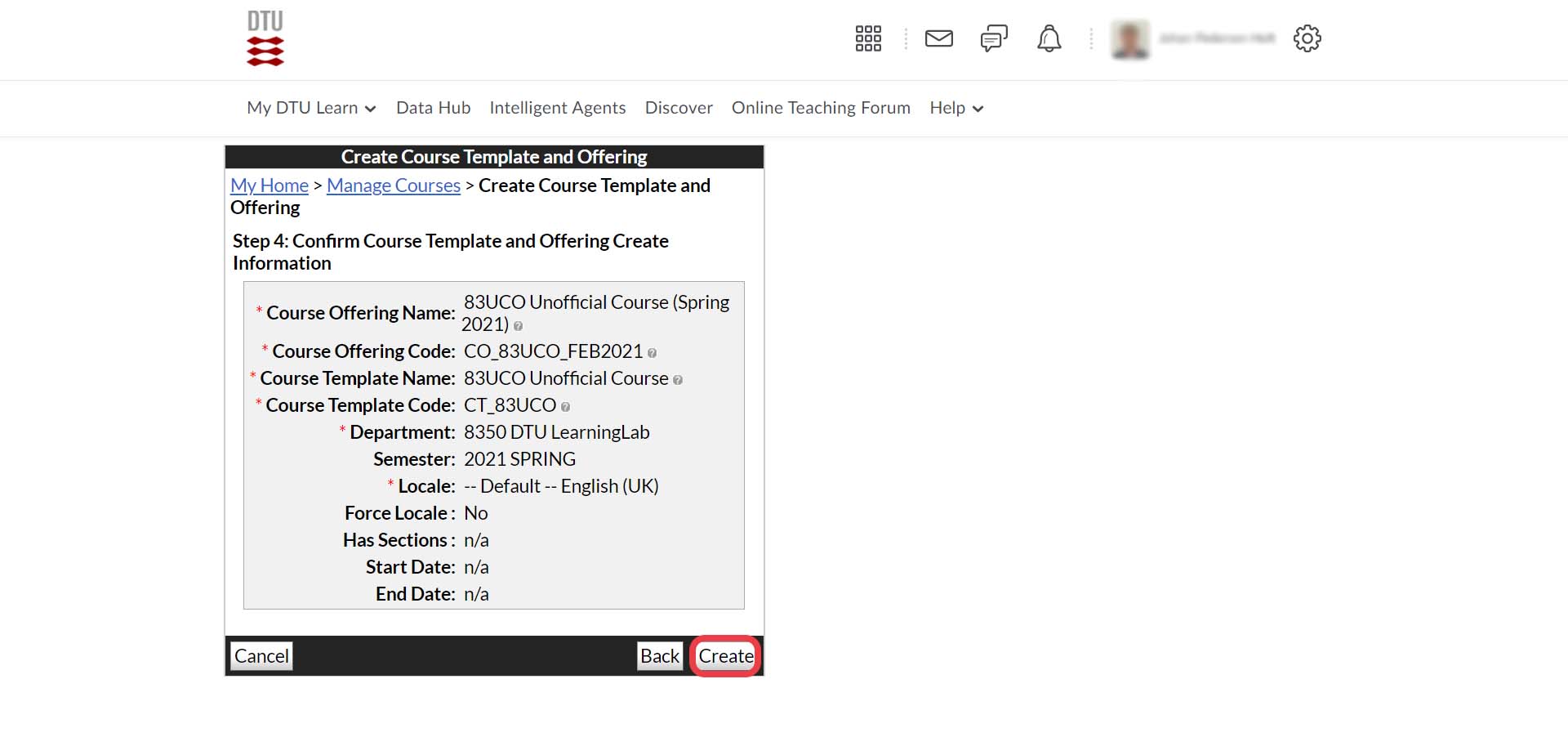
- The owner should now be added as a teacher to the course.
If you are unsure how to do this, see step 6-9 in this guide.
