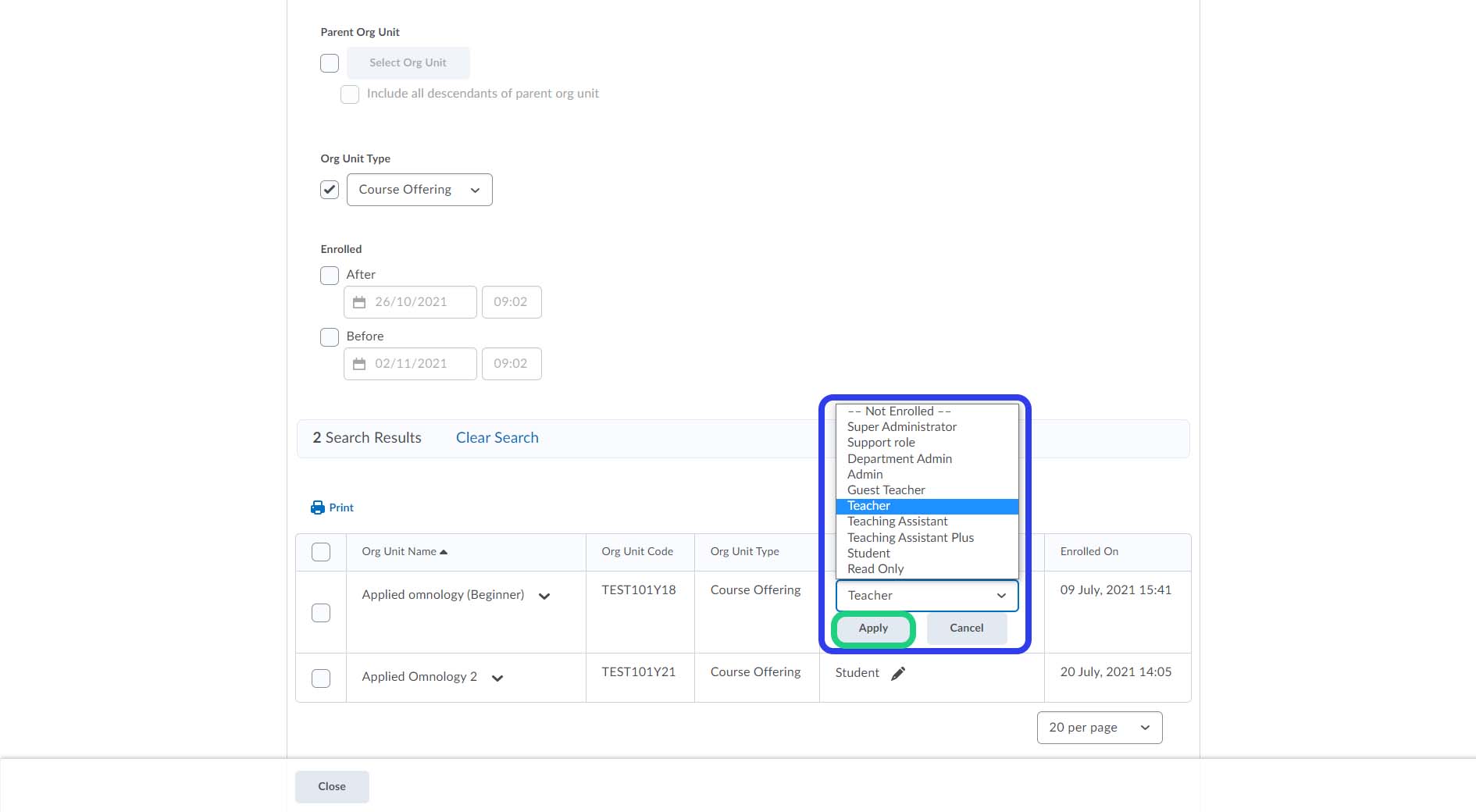Changing User Course Enrolment
This tutorial shows how to change the course enrolment of a user through the admin tools.
Follow these steps:
- Click the 'Admin Tools' Gear and then 'Users'.
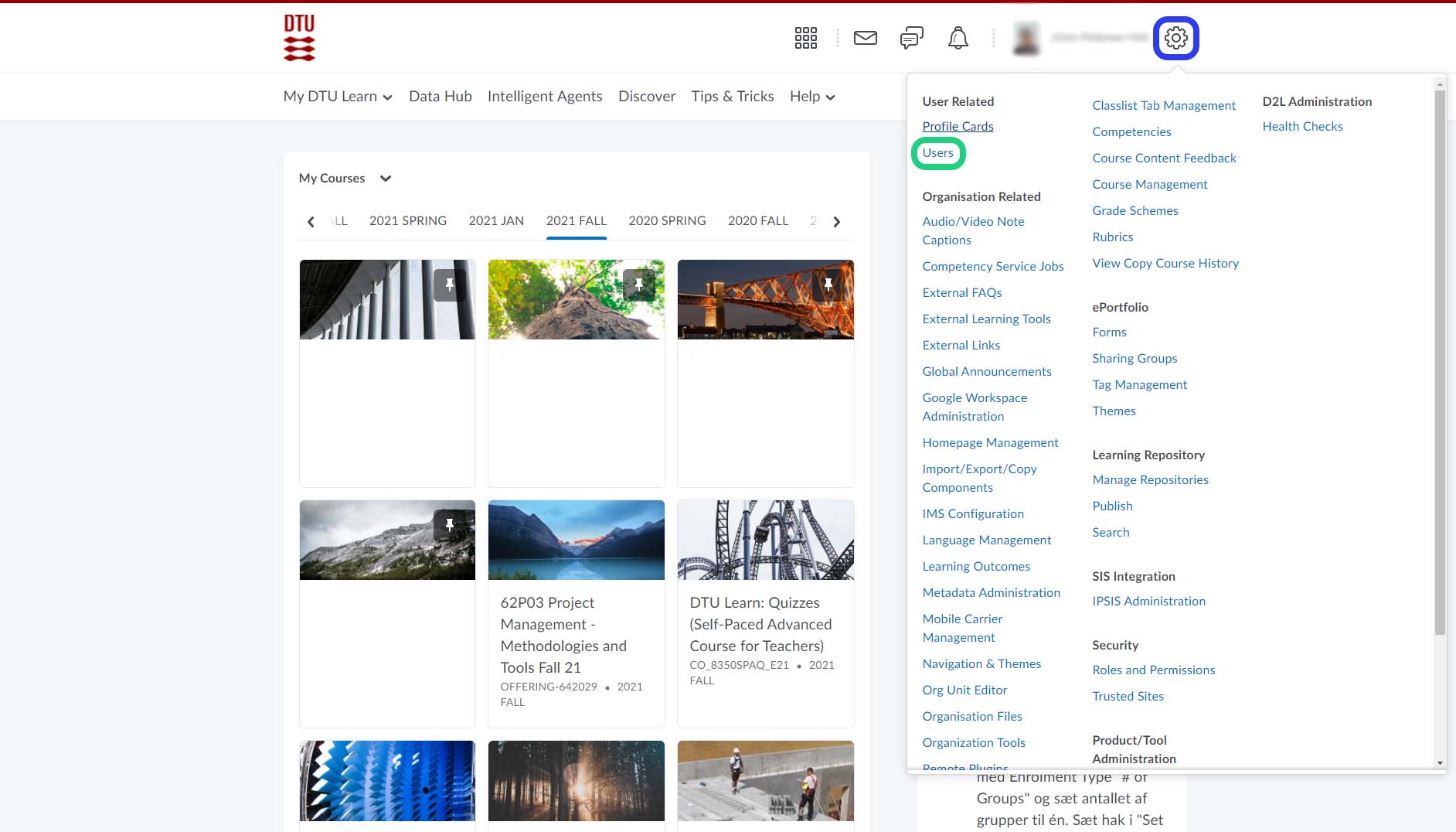
- Search for the initials, student number, or the name of the user.

- Click the dropdown menu and then 'Manage User Enrolments'.
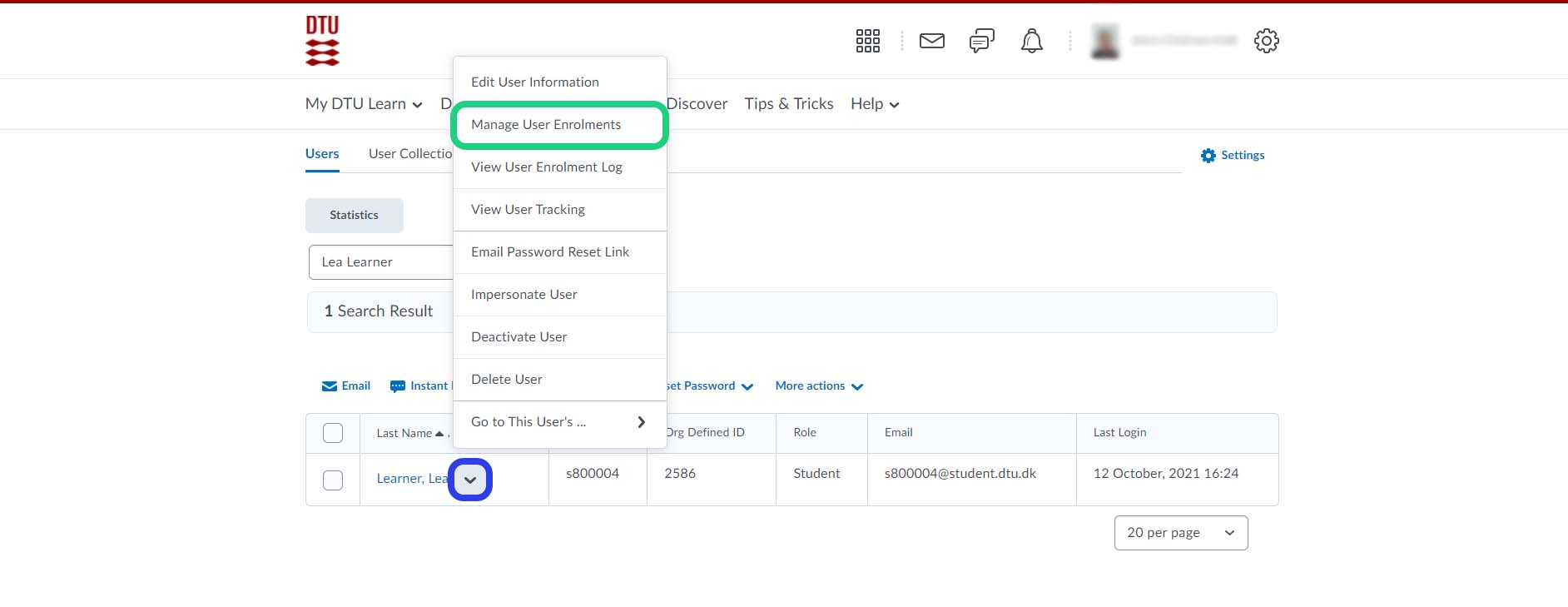
- Click 'Show Search Options'.

- Filter by Org Unit type 'Course Offering'.

- Input the course number or the name of the course in the search function.
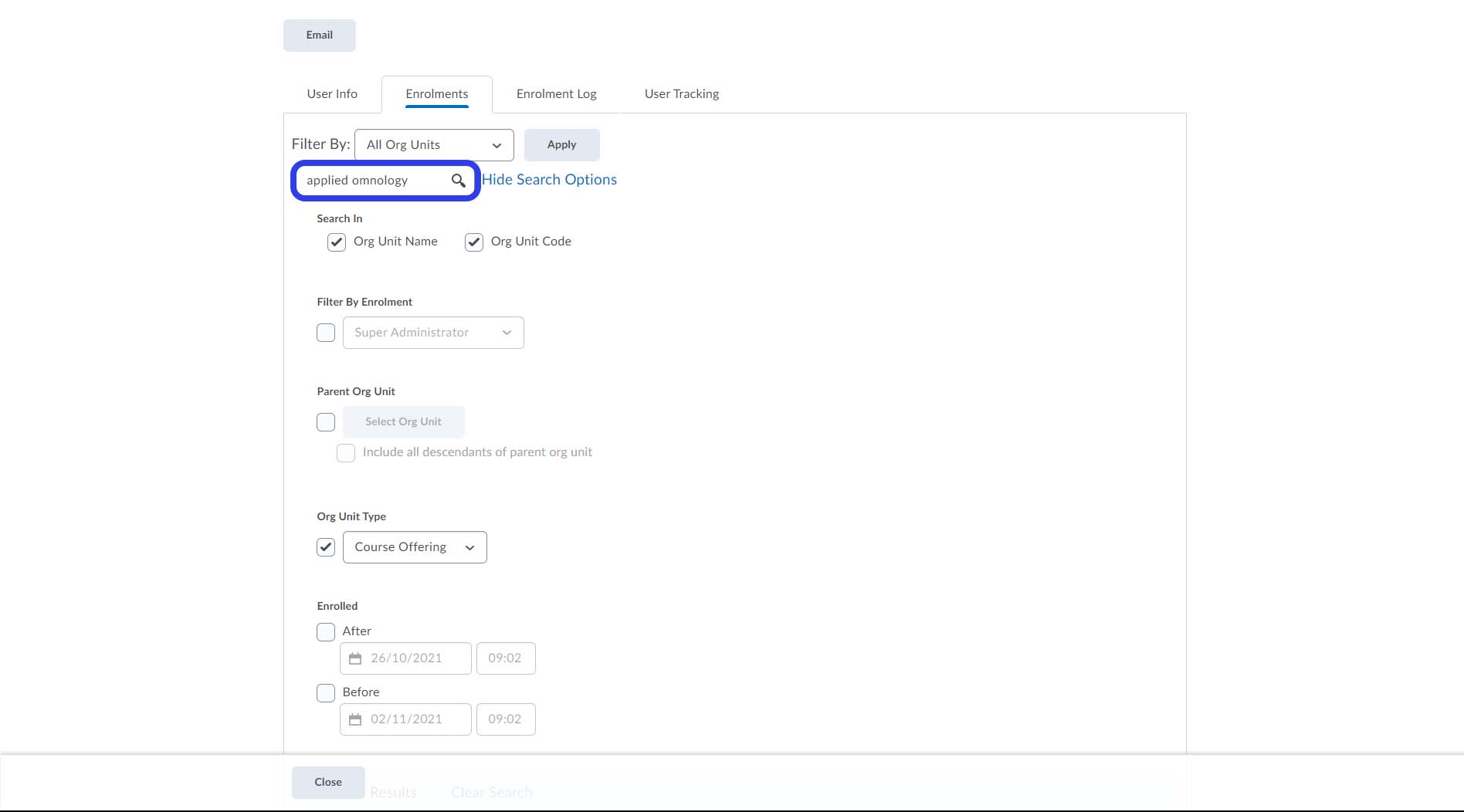
- Click the edit pencil and change the role. Remember to click 'Apply'.