Adding an Admin to Your Course
This guide shows how to add an admin to your department in DTU Learn.
Follow these steps:
- Open the 'Admin Tools' and then select 'Users'.
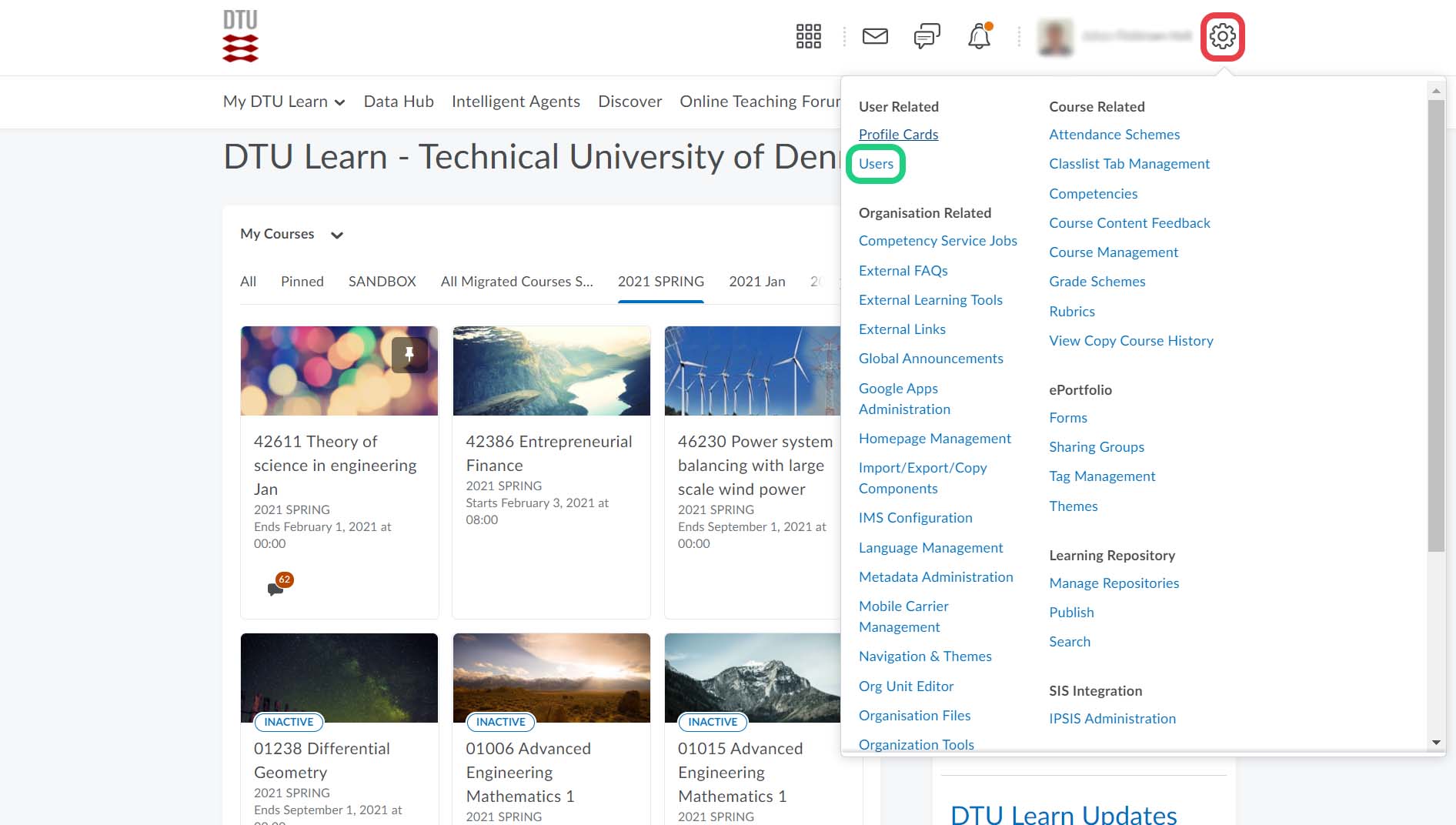
- Search for the relevant user you want to give the department admin role.
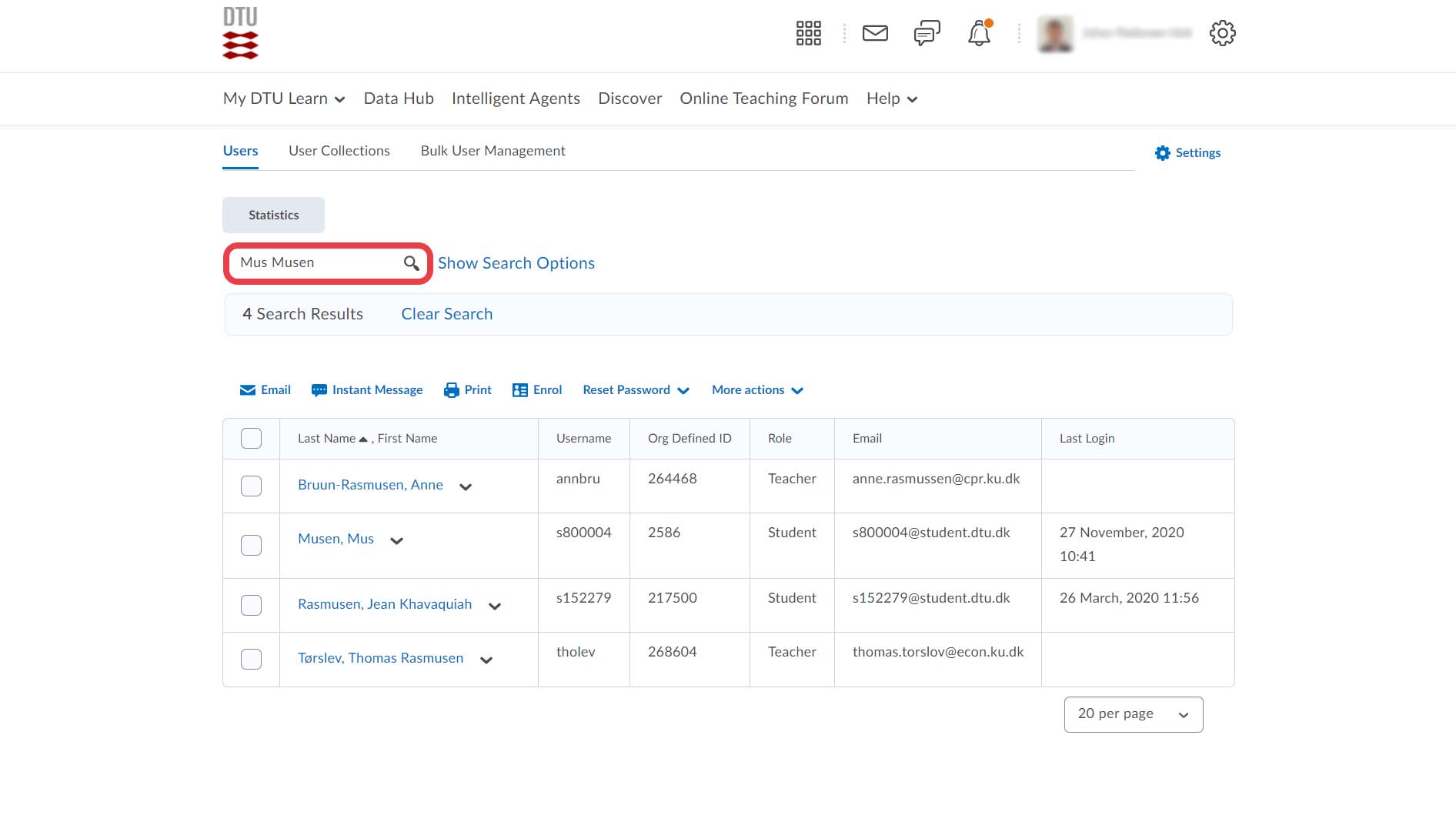
- Open the 'Actions'-menu and then select 'Manage User Enrolments'.
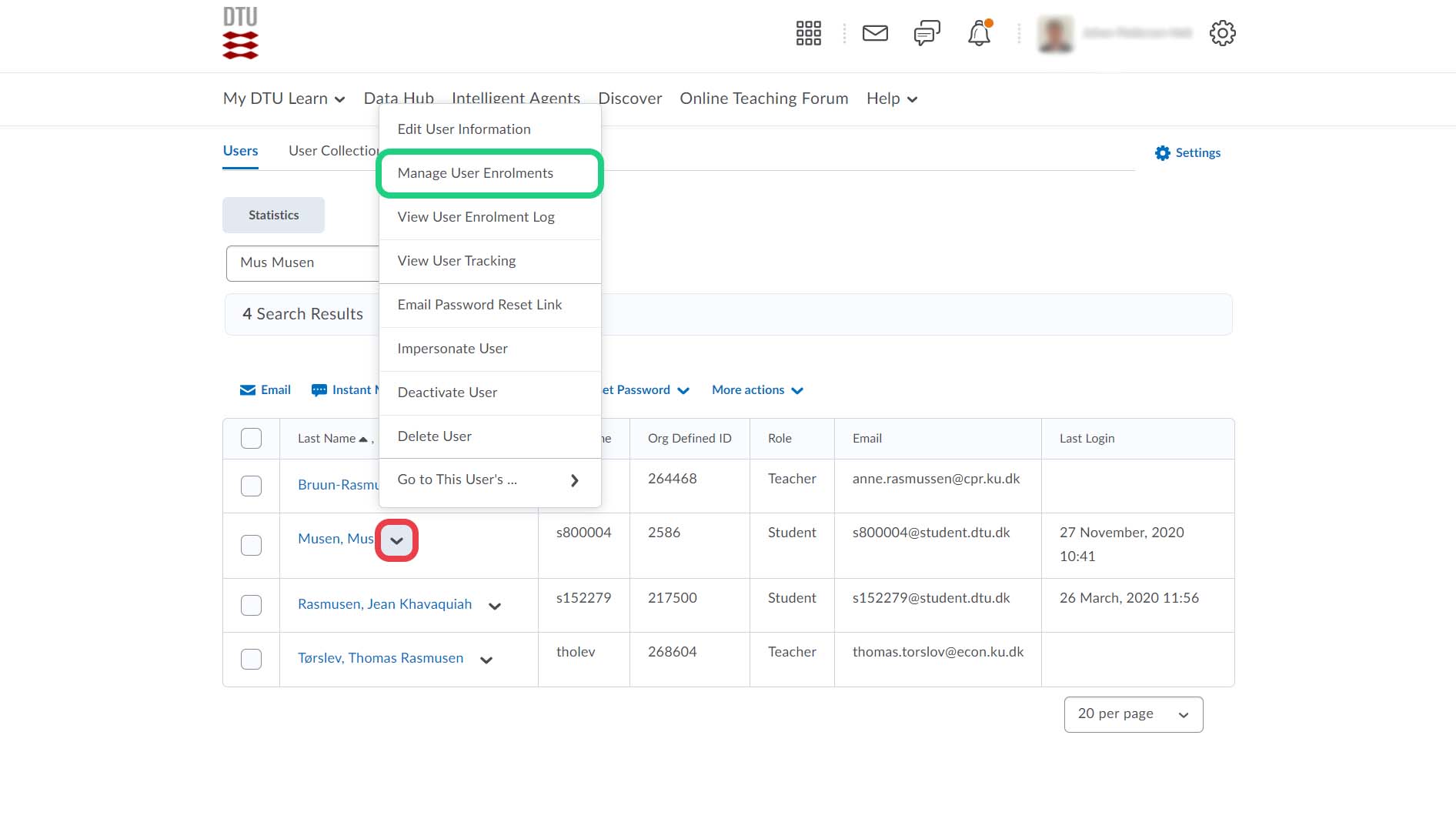
- Search for 'DTU Learn Denmark'. Open the relevant dropdown menu and select 'Admin'. Remember to apply the change.
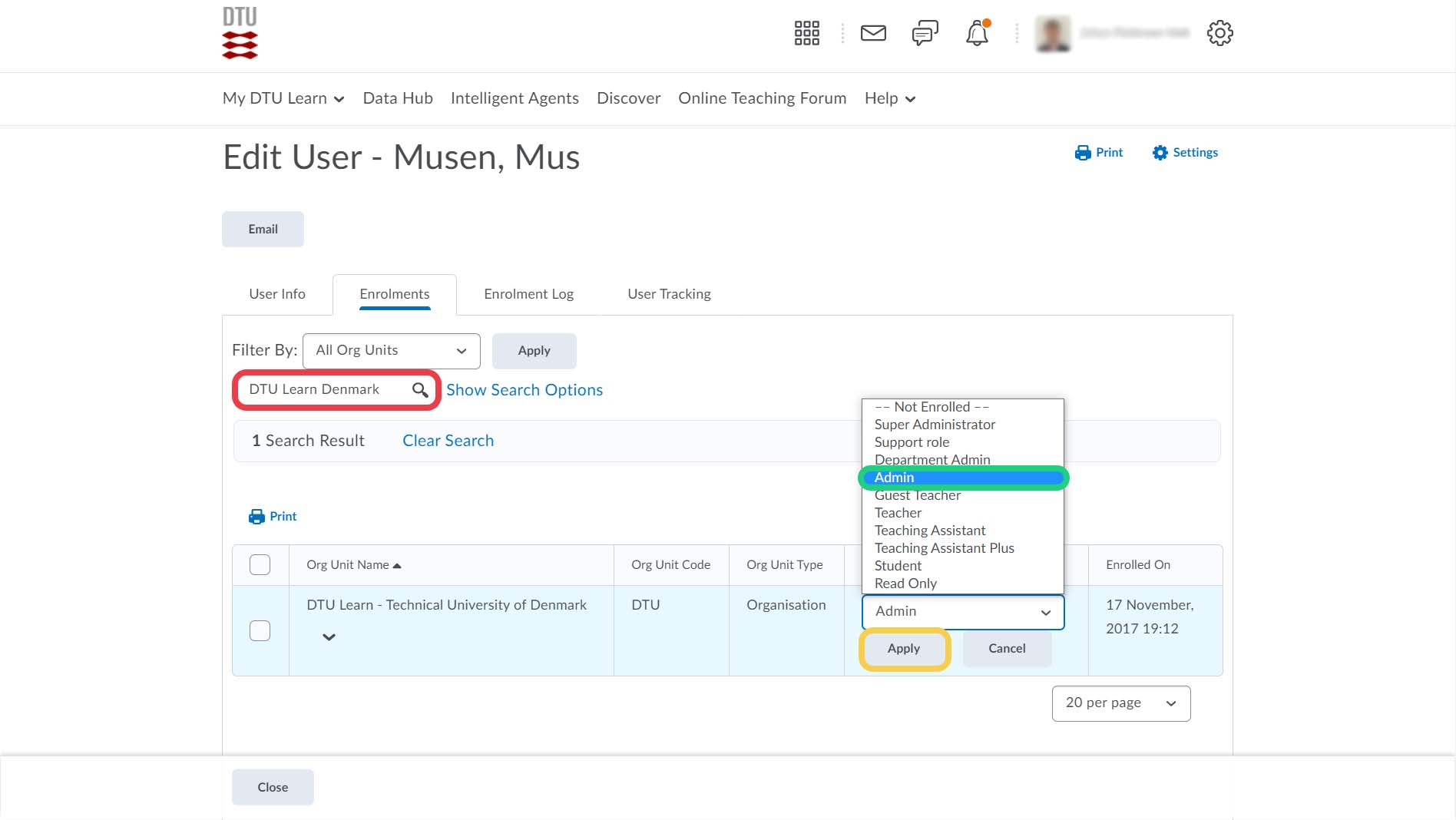
- Open the 'Search Options'. Make sure the 'Org Unit Type' is set to 'Department' and marked. Search for the relevant institute.
Note: The institute names are in English. Click here for a list of all institute names.
XX - Danish Name - English Name
01 - DTU Compute - DTU Compute
10 - DTU Fysik - DTU Physics
12 - DTU Miljø - DTU Sustain
22 - DTU Sundhedsteknologi - DTU Health Tech
23 - DTU Fødevareinstituttet - DTU National Food Institute
25 - DTU Aqua - DTU Aqua
26 - DTU Kemi - DTU Chemistry
27 - DTU Bioengineering - DTU Bioengineering
28 - DTU Kemiteknik - DTU Chemical Engineering
29 - DTU Biosustain - DTU Biosustain
30 - DTU Space - DTU Space
34 - DTU Electro - DTU Electro
38 - DTU Entrepreneurship - DTU Entrepreneurship
41 - DTU Construct - DTU Construct
42 - DTU Management - DTU Management
46 - DTU Vind(energi) - DTU Wind
47 - DTU Energi - DTU Energy
50 - DTU Bibliotek - DTU Library
56 - DTU Nanolab - DTU Nanolab
60 - DTU Adgangskursus - DTU Adgangskursus
62 - DTU Engineering Technology - DTU Engineering Technology
65 - DTU Learn For Life - DTU Learn For Life
76 - DTU APR - DTU APR
77 - DTU AFRI - DTU AFRI
78 - DTU AKM - DTU AKM
82 - DTU AØR - DTU AØR
83 - DTU AUS - DTU AUS
8350 - DTU LearningLab - DTU LearningLab
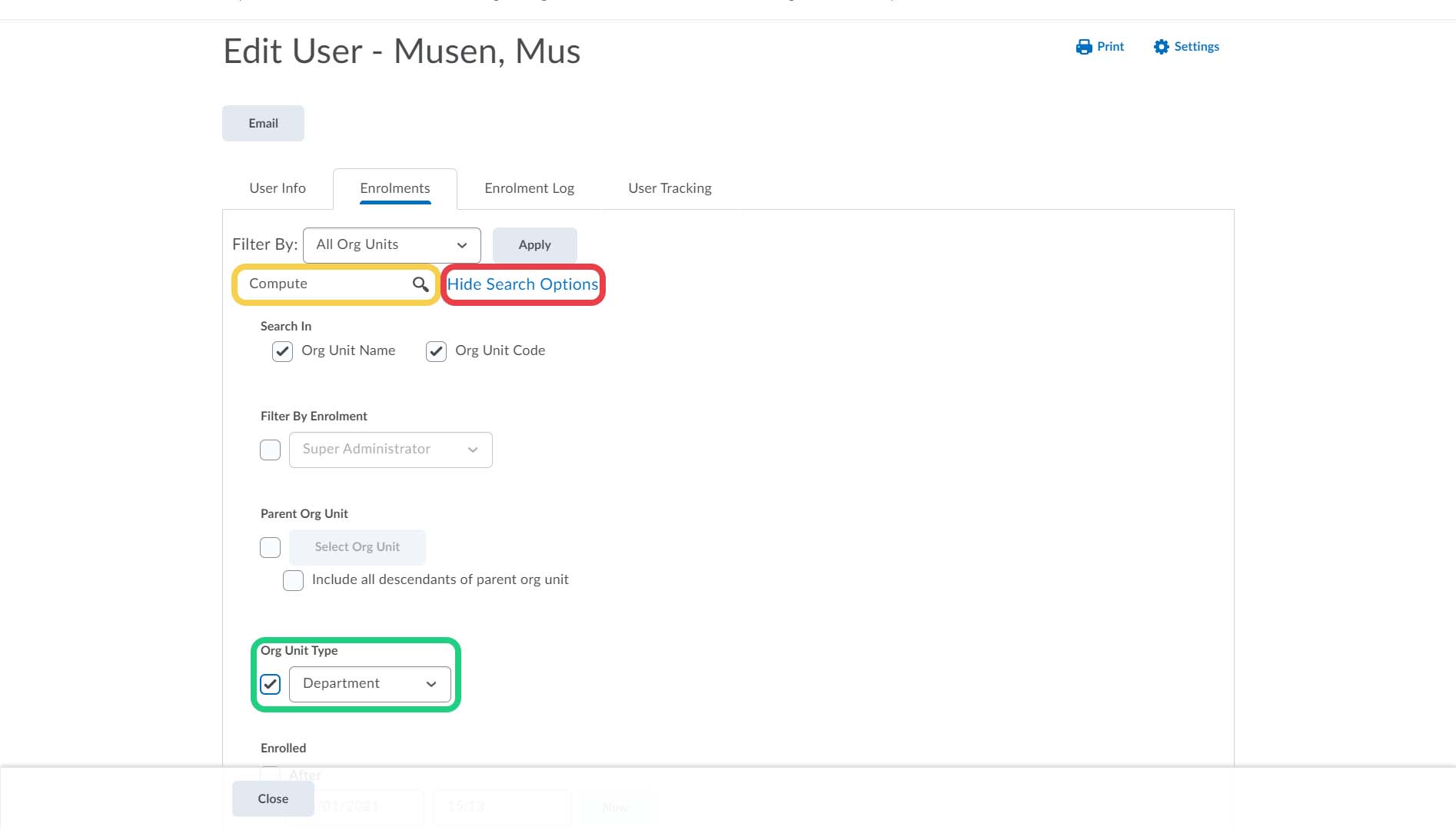
- Open the relevant dropdown menu and select 'Department Admin'. Remember to apply the change.
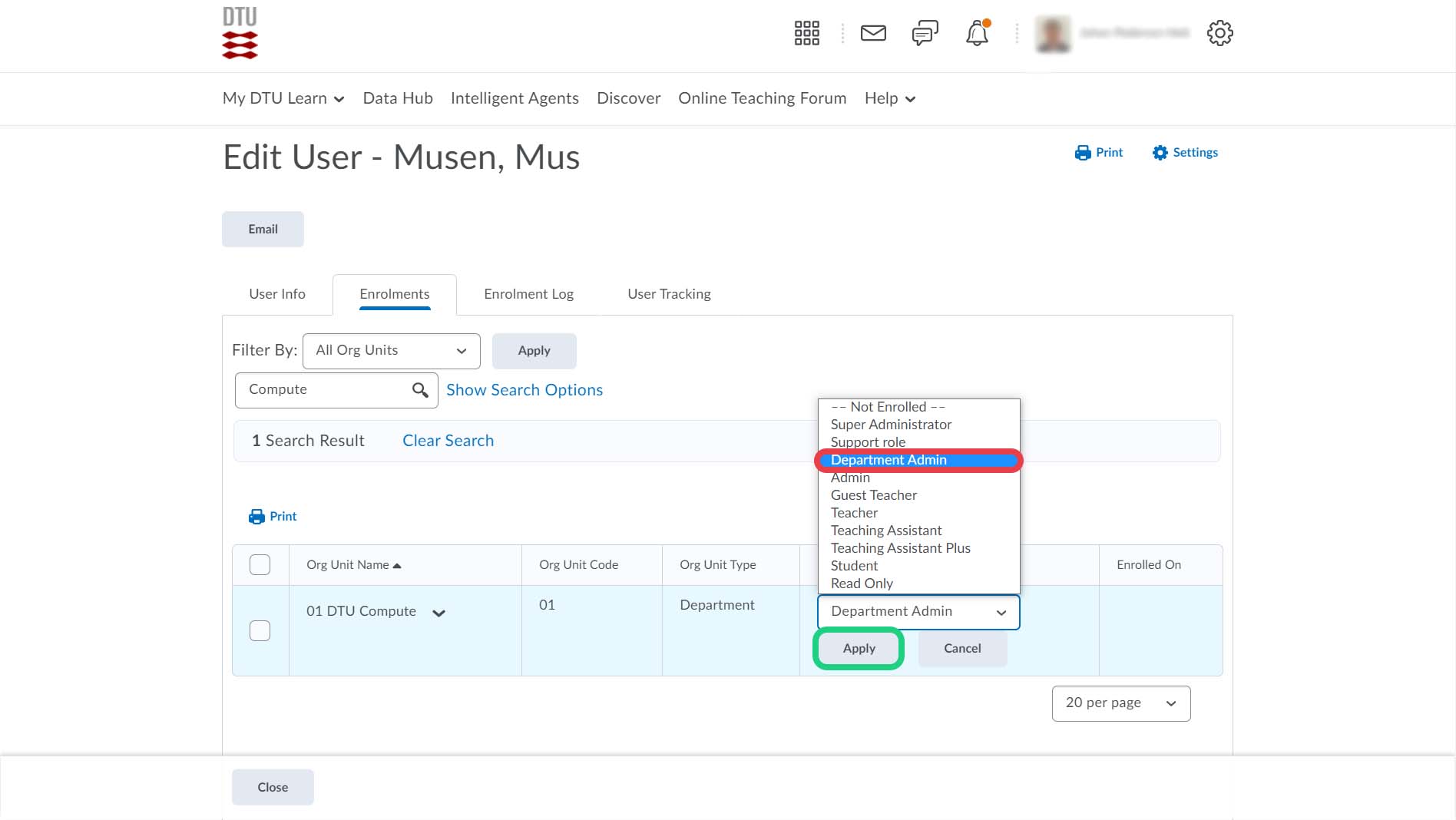
- Confirm that the role is cascading.

